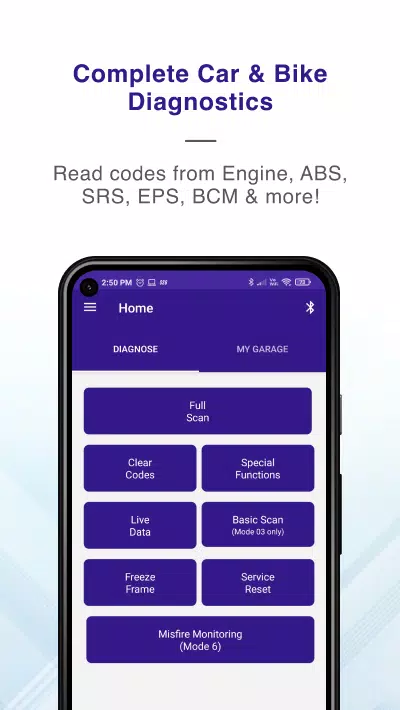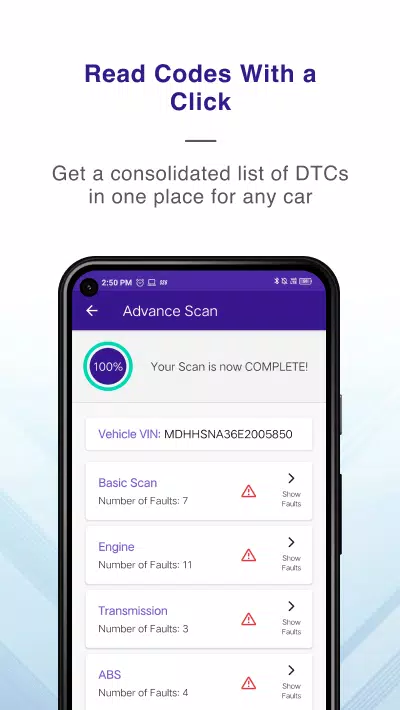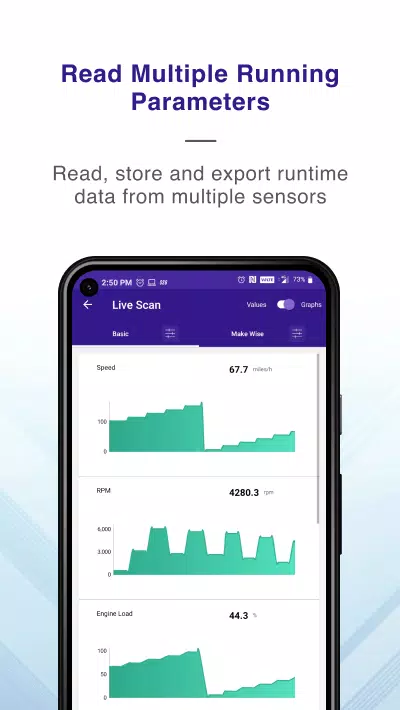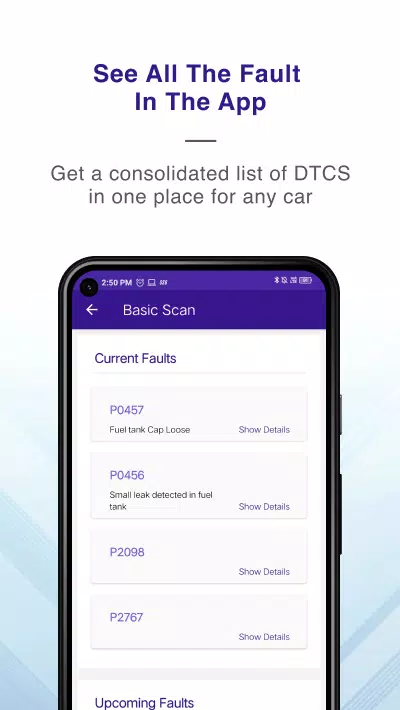Home > Apps > Auto & Vehicles > OBD Scanner ELM327: GaragePro

| App Name | OBD Scanner ELM327: GaragePro |
| Developer | CaRPM |
| Category | Auto & Vehicles |
| Size | 63.9 MB |
| Latest Version | 3.6.5 |
| Available on |
GaragePro is an essential app for vehicle owners, repair shops, and DIY enthusiasts looking for comprehensive OBD coverage and advanced diagnostic capabilities. With GaragePro, you can read codes from all ECUs including Engine, Airbag, ABS, BCM, and more, plus benefit from special functions like Injector coding, DPF regeneration, Throttle Reset, ABS (Brake) bleeding, and Steering angle reset. Designed to work with any common OBD2 scanner such as ELM327 scanners, GaragePro offers over 200 diagnostic functions for cars, motorcycles, and heavy vehicles.
Key Features:
Advanced OBD Scanning: Easily scan and retrieve real-time data, trouble codes, and vehicle information from multiple systems like Engine, ABS, SRS, EPS, BCM, Transmission, HVAC, and the Instrument cluster. GaragePro ensures you have all the necessary data at your fingertips.
Comprehensive Explanations: Understand your vehicle's health better with our detailed scanning PDFs. GaragePro provides thorough explanations for trouble codes, helping you troubleshoot and fix issues efficiently.
Live Data Monitoring: Keep an eye on over 100 critical sensor datapoints in real-time, including RPM, speed, coolant temperature, and fuel trim. With intuitive graphs and customizable displays, you can track performance and make informed decisions. Plus, export your data to Excel for your own analysis.
Check Engine Light/Dashboard Lights Assistance: Beyond just reading fault codes, GaragePro lets you clear codes after repairs. Over a million codes have been successfully cleared in the past year alone!
Multi Mode Coverage: Unlike many apps restricted to a few modes, GaragePro offers access to a broad range of modes/service IDs, including modes 01, 02, 03, 04, 06, 07, 09, 0A, and more.
Additional OBD Features: Conduct Smog checks, read vehicle information like VIN and calibration ID, perform service/oil resets, and access Freeze Frame data with ease.
Monitor Misfires with Mode 06: Utilize Mode 06 to monitor misfires and other critical parameters such as Exhaust Gas Sensor, Catalyst, EGR, VVT, EVAP, Heater, Heated Catalyst, Secondary Air, Fuel System, Boost Pressure Control, NOx Adsorber, NOx/SCR Catalyst, Misfire Cylinder Data, and PM Filter.
Special Functions: Perform a variety of special functions including Injector coding, DPF regeneration, Throttle Reset, ABS (Brake) bleeding, Steering angle reset, Power balance, Fuel Density Reset, Learning Value Reset, Actuation Tests, AC Control Module Reset, Indicator light reset, Brake Pedal Position Sensor learning, and customizations for lights and doors. Check the app for a full list of functions applicable to your vehicle.
PDF Report and Support: Generate a shareable PDF with detailed code descriptions after scanning your vehicle. Easily share these reports with technicians, friends, customers, or save them for future reference. GaragePro also offers email and chat support to assist you.
Track Mode/Acceleration Test: Use track mode for precise acceleration data, including 0-60, 0-80, 0-100, and more.
Compatibility: GaragePro OBD2 Scanner app is compatible with any vehicle that meets the OBD2 standard (introduced in the USA in 1996), covering American, Japanese, Korean, German, and other European car and bike makes. For motorcycles, a connecting cable is needed to link the 16-pin OBD scanner with the bike's OBD port, allowing for DTC reading & deletion, live data stream, and freeze frame data.
Wireless Connectivity: Enjoy the convenience of wireless connectivity with GaragePro. The app seamlessly connects to your OBD2 Scanner via Bluetooth, eliminating the hassle of cords.
Compatible OBD2 Scanners: GaragePro is compatible with most Bluetooth-based OBD scanners, including generic ELM327 scanners. Our recommended scanners include GaragePro (our own scanner - https://garagepro.shop/), VGate, OBDLink, Veepeak, and Carista. For more details, feel free to contact us.
Pricing: Basic scanning and live data monitoring are free, with advanced functions available in paid plans starting at just $10.
So, download GaragePro now and for any questions, email us at [email protected].
-
MikeDIYJul 30,25Really impressed with GaragePro! It reads codes from all my car's ECUs, including ABS and airbags, which is super helpful for diagnostics. The interface is user-friendly, and the special functions like injector coding are a game-changer for DIY repairs. Highly recommend! 😊Galaxy S20 Ultra
-
 Marvel Rivals Season 1 Release Date Revealed
Marvel Rivals Season 1 Release Date Revealed
-
 Honkai: Star Rail Update Unveils Penacony Conclusion
Honkai: Star Rail Update Unveils Penacony Conclusion
-
 Announcing Path of Exile 2: Guide to Sisters of Garukhan Expansion
Announcing Path of Exile 2: Guide to Sisters of Garukhan Expansion
-
 Sonic Racing: CrossWorlds Characters and Tracks Revealed for Upcoming Closed Network Test
Sonic Racing: CrossWorlds Characters and Tracks Revealed for Upcoming Closed Network Test
-
 Optimal Free Fire Settings for Headshot Mastery
Optimal Free Fire Settings for Headshot Mastery
-
 Ubisoft Cancels Assassin's Creed Shadows Early Access
Ubisoft Cancels Assassin's Creed Shadows Early Access