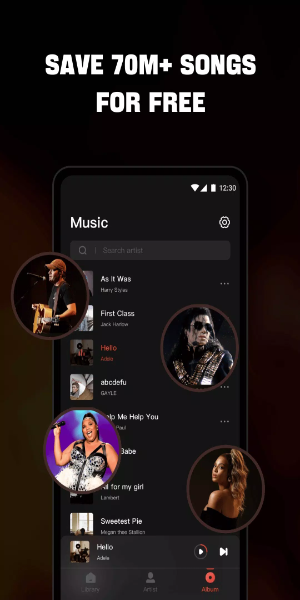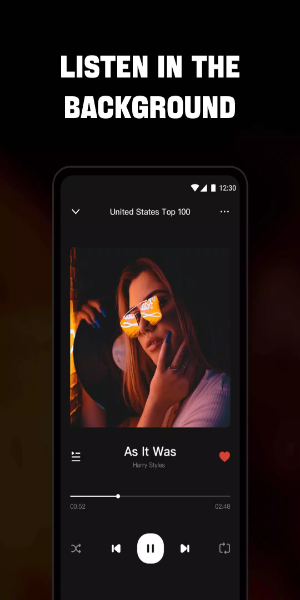Home > Apps > Video Players & Editors > Offline Music Player - Mixtube

Offline Music Player - Mixtube
Nov 29,2024
| App Name | Offline Music Player - Mixtube |
| Developer | Mixtube Music player |
| Category | Video Players & Editors |
| Size | 49.98M |
| Latest Version | v4.4.0 |
4.4
Offline Music App: Free MP3 Player, Radio Tuner, and Music Downloader
Discover the ultimate offline music experience. Enjoy your favorite tunes anytime, anywhere, without needing Wi-Fi. Effortlessly import and play all your music and audio files in any format. Our built-in, high-quality equalizer enhances your listening pleasure for a superior sound experience.

Why Choose Mixtube Music?
- Seamless Playback: Enjoy uninterrupted music and audio playback while using other apps or multitasking.
- Extensive Format Support: Play MP3, MIDI, WAV, FLAC, AAC, and APE files – ensuring high-quality playback for all your tracks.
- Endless Free Music: Access a vast library of the latest songs. A floating video player allows uninterrupted music enjoyment while multitasking. Compatible with headphones and speakers. Manage playback directly on your screen. Adjust playback modes (single loop, shuffle, continuous loop).
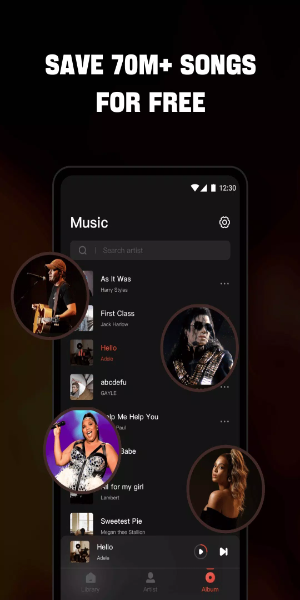
High-Quality Music Player Experience
- Enjoy synchronized lyrics for your favorite songs.
- Utilize a powerful equalizer for customized sound.
- Access music from your device, SD card, or even YouTube (in supported formats).
- Explore diverse genres: Billboard Hot 100, iTunes Top 100, K-pop, Latin, Indian, J-pop, and global chart-toppers.
- Use the convenient floating music player for seamless multitasking.
- Play individual tracks or entire playlists.
- Easily manage all audio files on your phone and SD card.
- Automatic pause when headphones are disconnected.
- Set a sleep timer.
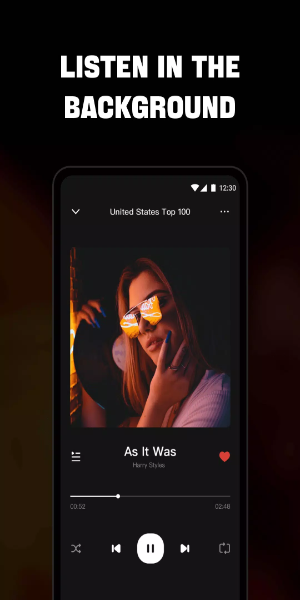
High-Definition Video Player Experience
- Play all your local video files (status videos, trailers, movies) in any format.
- Enjoy background play – even with the screen off.
- Use the floating player for multitasking.
- Access numerous built-in controls (playback, volume, brightness, speed, and more).
- Easily load local subtitle files.
- Functions as a free YouTube music video player.
How to Install:
- Download the APK: Obtain the APK file from a trusted source, 40407.com.
- Enable Unknown Sources: Go to your device's settings, navigate to security, and enable installation from unknown sources.
- Install the APK: Locate the downloaded APK and follow the installation prompts.
- Launch the App: Open the app and enjoy!
Post Comments
Top Download
Top News
-
 Marvel Rivals Season 1 Release Date Revealed
Marvel Rivals Season 1 Release Date Revealed
-
 Honkai: Star Rail Update Unveils Penacony Conclusion
Honkai: Star Rail Update Unveils Penacony Conclusion
-
 Announcing Path of Exile 2: Guide to Sisters of Garukhan Expansion
Announcing Path of Exile 2: Guide to Sisters of Garukhan Expansion
-
 Sonic Racing: CrossWorlds Characters and Tracks Revealed for Upcoming Closed Network Test
Sonic Racing: CrossWorlds Characters and Tracks Revealed for Upcoming Closed Network Test
-
 Optimal Free Fire Settings for Headshot Mastery
Optimal Free Fire Settings for Headshot Mastery
-
 Ubisoft Cancels Assassin's Creed Shadows Early Access
Ubisoft Cancels Assassin's Creed Shadows Early Access