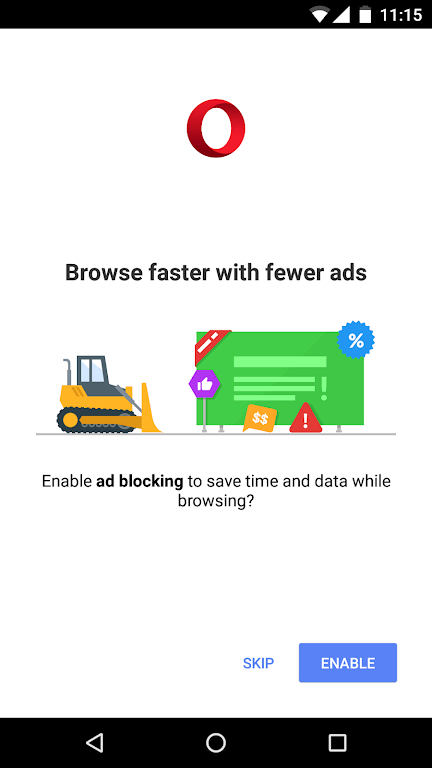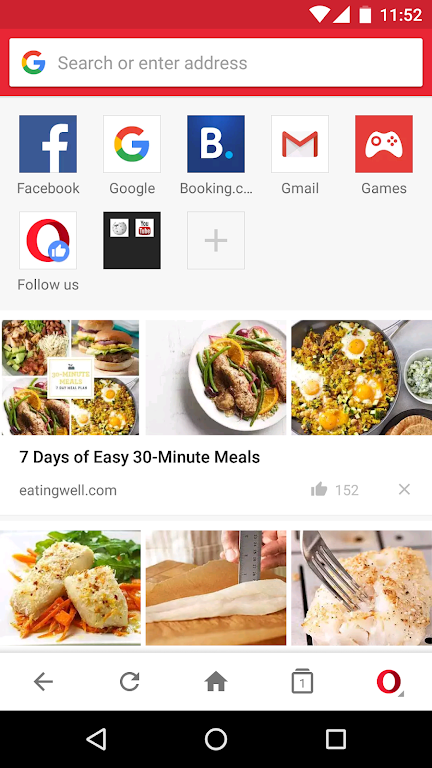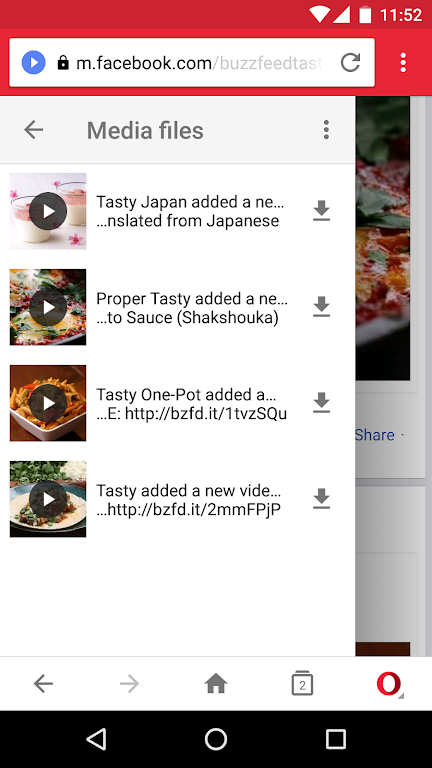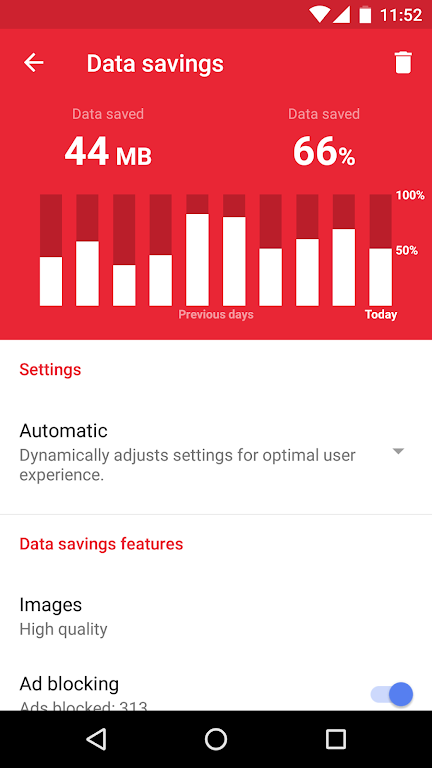| App Name | Opera Mini mobile web browser |
| Developer | Opera |
| Category | Lifestyle |
| Size | 5.10M |
| Latest Version | 28.0.2254.119224 |
Features of Opera Mini mobile web browser:
Ad Blocker: Opera Mini includes a robust built-in ad blocker that removes annoying ads, ensuring a seamless and uninterrupted browsing experience.
Add to Home Screen: With just one click, you can pin your most visited sites directly to your mobile home screen, making them easily accessible whenever you need them.
Tips for Users:
Data Saving: Keep an eye on your data usage with Opera Mini's data tracking feature. Check your savings in the settings menu to see how much data you've conserved, helping you manage your data plan more effectively.
Multi-tasking: Utilize Opera Mini's tab feature to keep multiple web pages open at once. This allows you to effortlessly switch between different sites without losing your place.
Private Browsing: Safeguard your privacy with incognito mode and private tabs. This feature ensures that your browsing history remains confidential, allowing you to browse the web discreetly.
Conclusion:
Opera Mini mobile web browser stands out as a powerful and versatile choice for Android users. Its ad blocker, video download capabilities, and the convenience of adding sites to the home screen make it an indispensable tool. With features like data tracking, multi-tab browsing, and private mode, users can enjoy a seamless and secure browsing experience. Additionally, the app offers other valuable features such as saving favorite sites, accessing the latest news, syncing across devices, and a night mode for comfortable browsing at night.
-
 Marvel Rivals Season 1 Release Date Revealed
Marvel Rivals Season 1 Release Date Revealed
-
 Honkai: Star Rail Update Unveils Penacony Conclusion
Honkai: Star Rail Update Unveils Penacony Conclusion
-
 Announcing Path of Exile 2: Guide to Sisters of Garukhan Expansion
Announcing Path of Exile 2: Guide to Sisters of Garukhan Expansion
-
 Sonic Racing: CrossWorlds Characters and Tracks Revealed for Upcoming Closed Network Test
Sonic Racing: CrossWorlds Characters and Tracks Revealed for Upcoming Closed Network Test
-
 Ubisoft Cancels Assassin's Creed Shadows Early Access
Ubisoft Cancels Assassin's Creed Shadows Early Access
-
 Optimal Free Fire Settings for Headshot Mastery
Optimal Free Fire Settings for Headshot Mastery