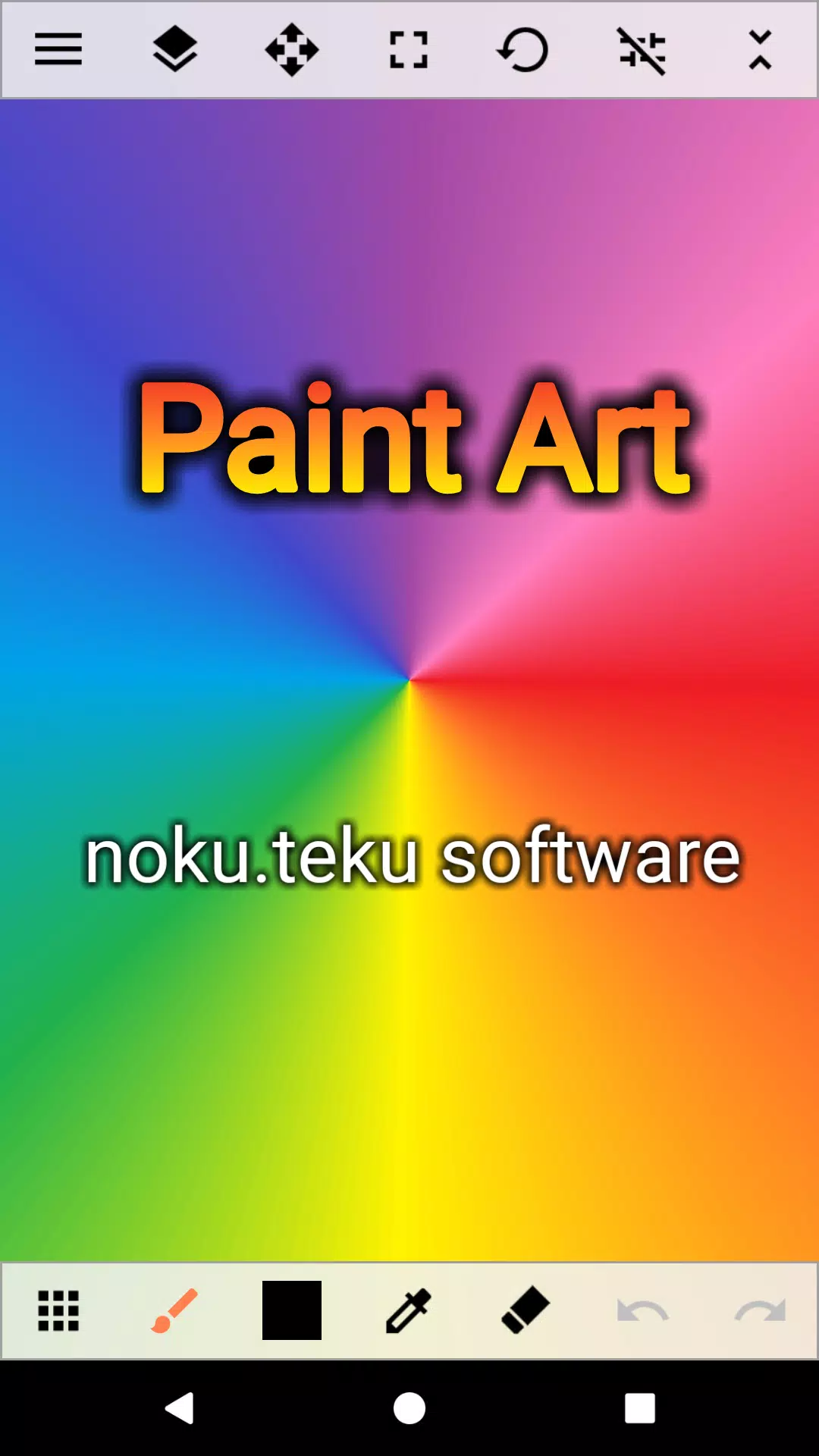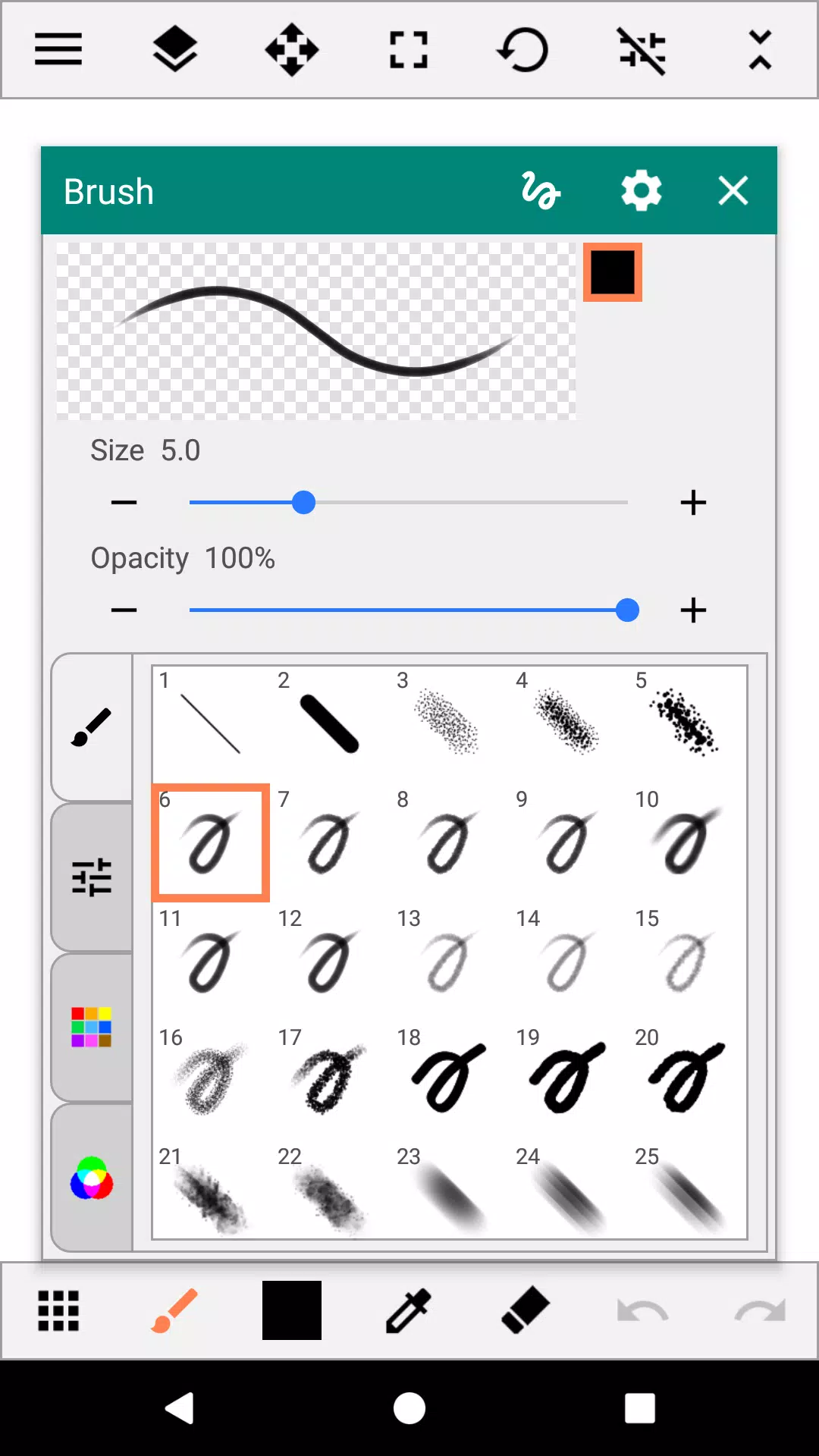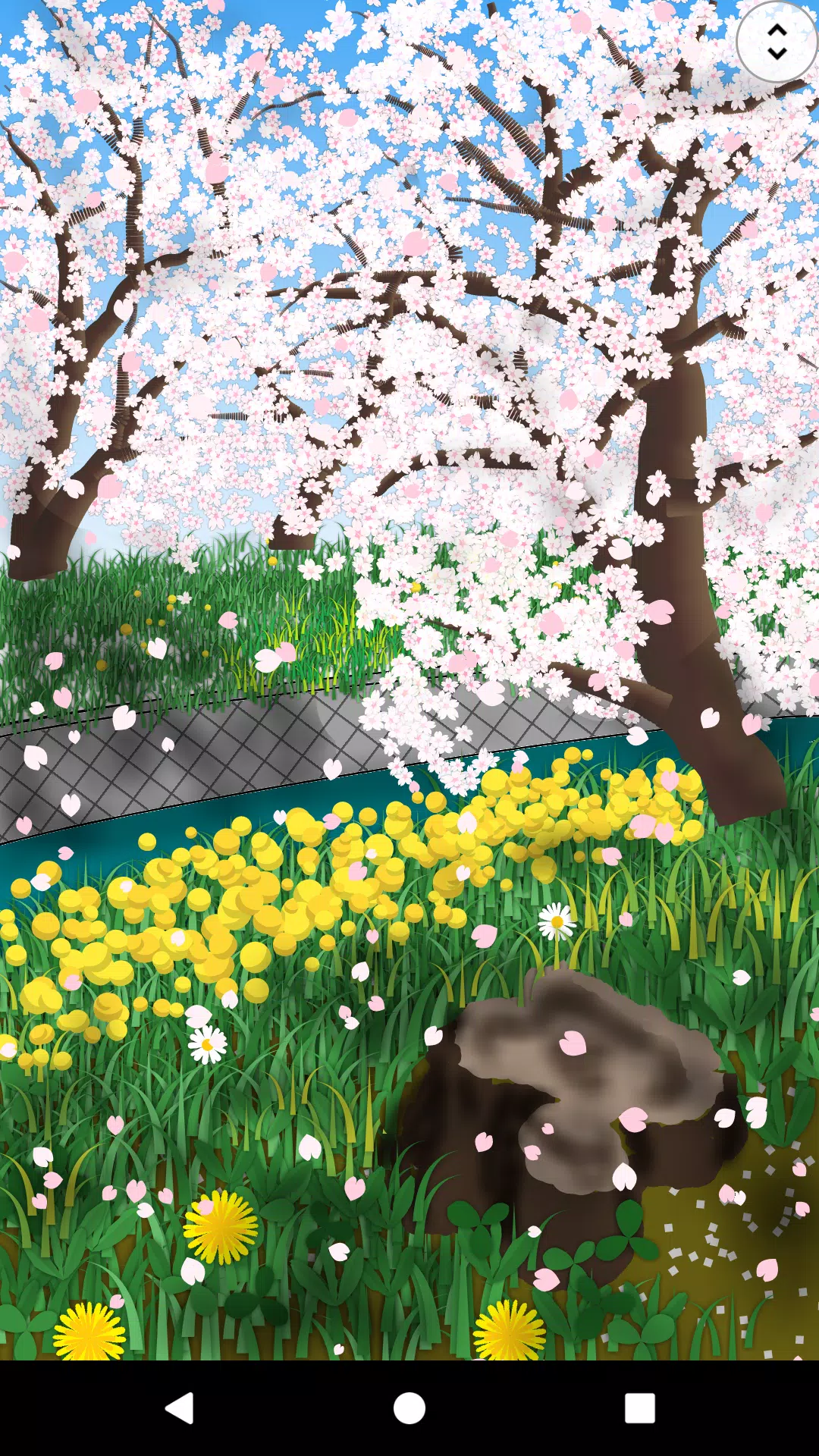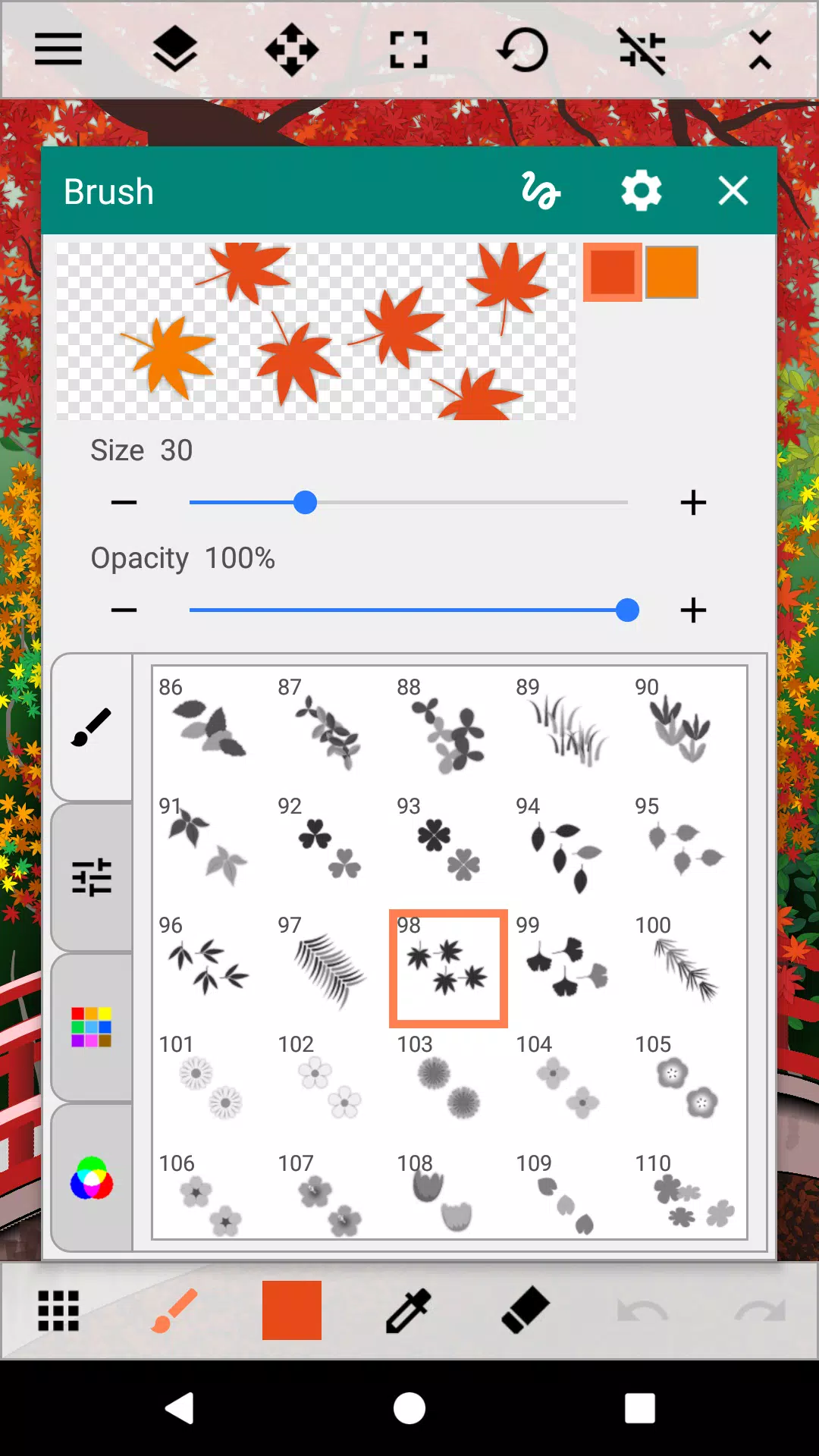Home > Apps > Art & Design > Paint Art

| App Name | Paint Art |
| Developer | noku.teku software |
| Category | Art & Design |
| Size | 4.9 MB |
| Latest Version | 3.3.1 |
| Available on |
Unleash your creativity with Paint Art, an app designed for anyone looking to dive into the world of digital painting with ease and fun. With Paint Art, you can explore a canvas using a wide range of brushes, paint with captivating gradients and patterns, and even incorporate photos and shapes into your artwork. For those who crave precision, the cursor function allows for intricate painting, even without a touch pen. You have the freedom to adjust the size of your canvas to fit your vision, and once your masterpiece is complete, you can save it in PNG or JPEG format. Paint Art is packed with features that let you fully immerse yourself in the joy of painting without needing to spend a lot of time learning. So, why wait? Start painting various worlds on your canvas with Paint Art today.
Tools
- Brush: Beyond standard pens and sprays, Paint Art offers multi-color brushes featuring gradients, flowers, grass, and light effects to add depth and variety to your paintings.
- Fill: Experiment with different fill options such as gradients, lines, patterns, and random fills to bring your canvas to life.
- Shape: Access an array of shapes including straight lines, squares, circles, stars, balloons, and flowers to enhance your artwork.
- Selection: Choose from rectangle, circle, free, all, and automatic selection tools to work on specific parts of your canvas.
- Text: Add personalized text to your creations.
- Insert Images/Photos: Incorporate your own images or photos into your paintings for a unique touch.
- Eraser: Easily correct or modify your artwork with the eraser tool.
Color
- Palette, Color Arrangement: Organize and select your colors easily with a comprehensive palette and color arrangement options.
- Color Editing: Use tools like the color picker, RGB settings, and eyedropper to fine-tune your color choices.
Canvas
- Move, Zoom, Rotate: Adjust your canvas to work from any angle and focus on specific details.
Auxiliary Functions
- Ruler: Use straight line and circular rulers to achieve precise lines and curves.
- Grid: Enable grid lines for a structured approach to your painting.
- Cursor: Enhance your drawing precision with the cursor function, ideal for detailed work.
- XY-Distance: Set convenient drawing intervals for accurate figure placement.
Layers
- Up to 30 Layers: Work with up to 30 layers to build complex and detailed paintings.
- Layer Settings: Adjust transparency, saturation, blend modes, protect transparency, and lock layers for full control over your art.
Others
- Add Destination Folder: Organize your artwork by adding destination folders.
- Image Sharing Between Apps: Share your creations seamlessly across different apps.
- Pen Pressure Judgment: Utilize brushes that vary in line thickness based on pen pressure, available on smartphones with pressure sensors.
What's New in the Latest Version 3.3.1
Last updated on Sep 5, 2024
Minor bug fixes and improvements. Install or update to the newest version to check it out!
-
 Marvel Rivals Season 1 Release Date Revealed
Marvel Rivals Season 1 Release Date Revealed
-
 Honkai: Star Rail Update Unveils Penacony Conclusion
Honkai: Star Rail Update Unveils Penacony Conclusion
-
 Announcing Path of Exile 2: Guide to Sisters of Garukhan Expansion
Announcing Path of Exile 2: Guide to Sisters of Garukhan Expansion
-
 Sonic Racing: CrossWorlds Characters and Tracks Revealed for Upcoming Closed Network Test
Sonic Racing: CrossWorlds Characters and Tracks Revealed for Upcoming Closed Network Test
-
 Optimal Free Fire Settings for Headshot Mastery
Optimal Free Fire Settings for Headshot Mastery
-
 Ubisoft Cancels Assassin's Creed Shadows Early Access
Ubisoft Cancels Assassin's Creed Shadows Early Access