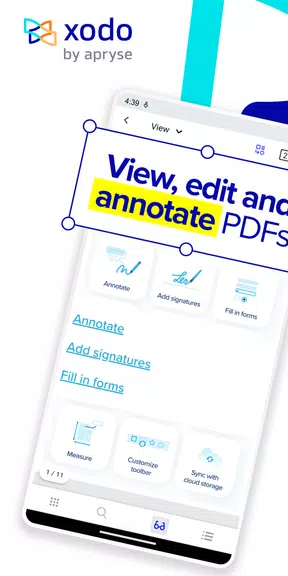| App Name | Xodo PDF | PDF Reader & Editor |
| Developer | Apryse Software Inc. |
| Category | Tools |
| Size | 66.30M |
| Latest Version | 9.5.3 |
Boost your productivity with the comprehensive PDF Editor & PDF Reader from Xodo! With over 30 tools at your fingertips, this all-in-one solution makes it simple to open, view, annotate, edit, and sign PDF files on any device. From creating new PDFs from scratch to compressing and merging files, rotating pages, splitting and extracting documents, and more, Xodo streamlines your PDF management. Enjoy features like single and double page viewing modes, Dark Mode, Reflow Reading Mode, and searchable text to enhance your efficiency. Organize your documents effortlessly with multiple tabs, bookmark crucial pages, and print files directly from the app. Transform your workflow and manage all your PDFs in one convenient place!
Features of PDF Editor & PDF Reader | Xodo:
❤ Powerful PDF editing tools:
- Create PDFs from scratch or edit existing ones for complete control over your documents
- Flatten PDFs to lock annotations and secure your work
- Compress PDFs to make sharing easier and faster
- Merge multiple documents into one cohesive file
- Rotate, crop, and rearrange pages to customize your PDFs
- Split or extract pages into new PDF files for better organization
❤ Versatile document viewer:
- Supports various viewing modes, including single and double page views for your preference
- Dark Mode for comfortable reading in low-light conditions
- Reflow Reading Mode adjusts text size for enhanced readability
- Use multiple tabs to work on different documents simultaneously
- Bookmark favorite pages for quick and easy access
- Searchable text for efficient navigation through your documents
❤ Seamless offline access:
- Read e-books, reports, and digital planners anytime, anywhere without an internet connection
- Print PDF files directly from the app on any device for convenience
Tips for Users:
❤ Organize your documents:
- Utilize tabs to seamlessly switch between different files
- Bookmark important pages for instant reference
- Merge multiple documents into one for streamlined organization
❤ Edit with ease:
- Flatten PDFs to safeguard your annotations
- Compress PDFs for quicker sharing
- Rotate, crop, and rearrange pages to tailor your documents
- Split or extract pages for more manageable files
❤ Enhance your reading experience:
- Adjust viewing modes to find your optimal reading setup
- Use Dark Mode for comfortable reading in darker environments
- Search for specific text within documents to quickly locate information
Conclusion:
PDF Editor & PDF Reader | Xodo is an essential tool for anyone who frequently works with PDF files. With its robust editing tools, versatile document viewer, and seamless offline access, it revolutionizes the way you manage PDF documents. Whether you're creating, editing, annotating, or simply reading PDFs, this app provides everything you need to enhance your productivity. Download PDF Editor & PDF Reader | Xodo today and experience the ultimate in PDF management!
-
 Marvel Rivals Season 1 Release Date Revealed
Marvel Rivals Season 1 Release Date Revealed
-
 Honkai: Star Rail Update Unveils Penacony Conclusion
Honkai: Star Rail Update Unveils Penacony Conclusion
-
 Sonic Racing: CrossWorlds Characters and Tracks Revealed for Upcoming Closed Network Test
Sonic Racing: CrossWorlds Characters and Tracks Revealed for Upcoming Closed Network Test
-
 Announcing Path of Exile 2: Guide to Sisters of Garukhan Expansion
Announcing Path of Exile 2: Guide to Sisters of Garukhan Expansion
-
 Optimal Free Fire Settings for Headshot Mastery
Optimal Free Fire Settings for Headshot Mastery
-
 Ubisoft Cancels Assassin's Creed Shadows Early Access
Ubisoft Cancels Assassin's Creed Shadows Early Access