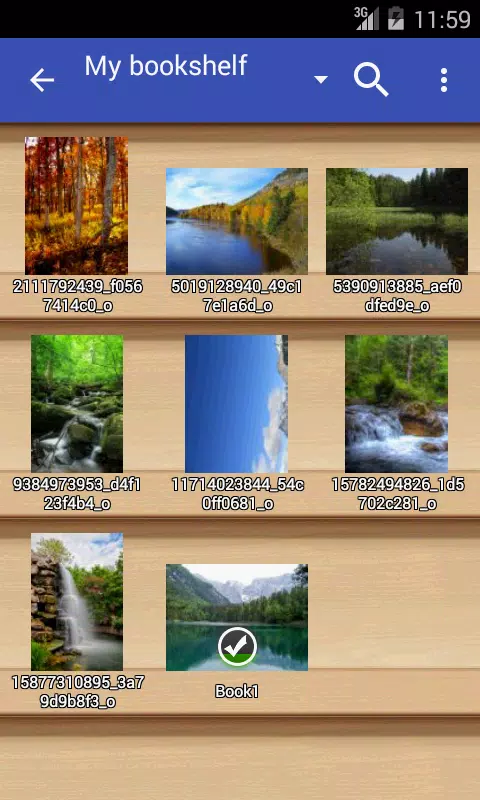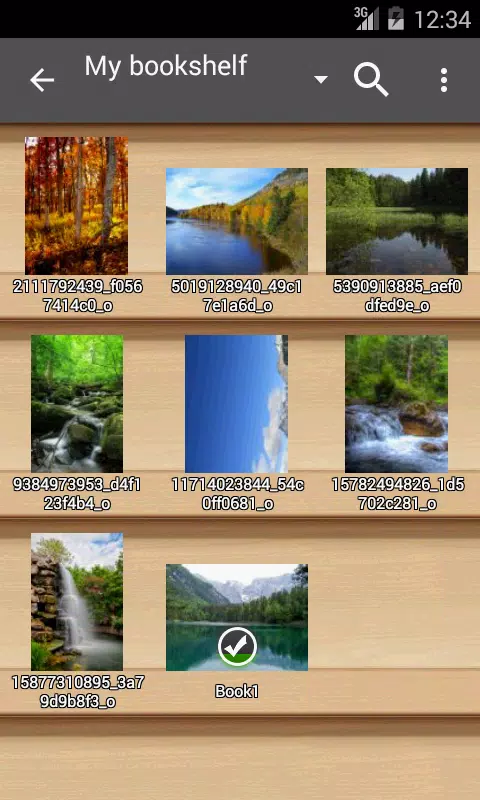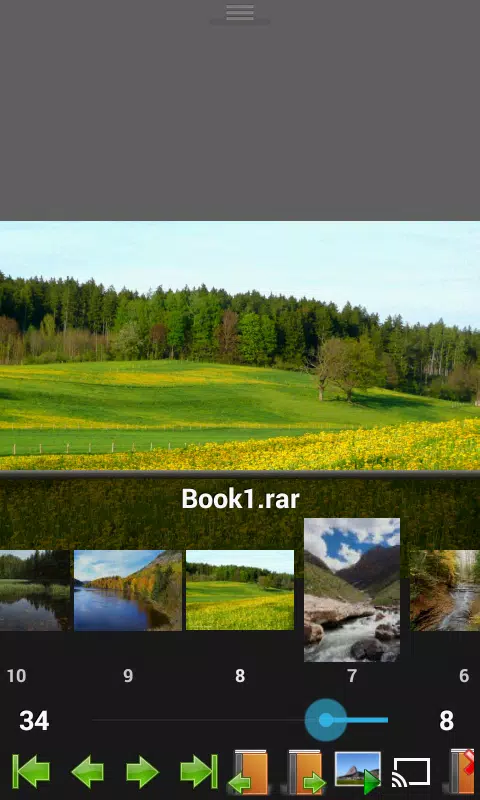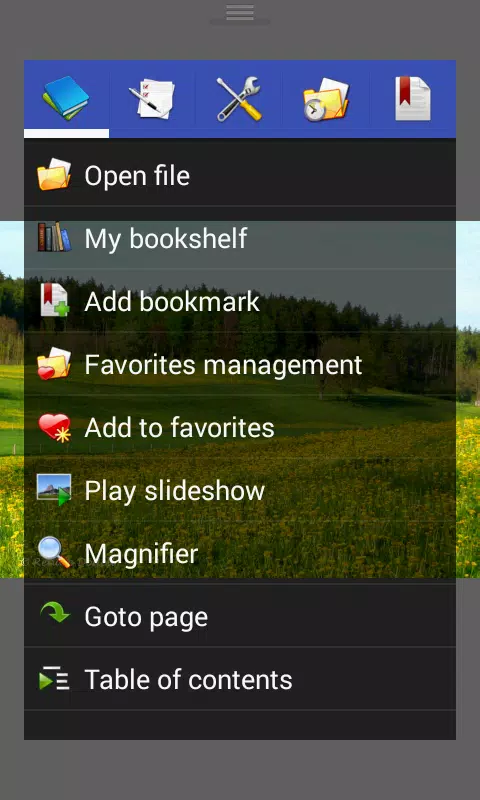| App Name | Perfect Viewer |
| Developer | Rookie001 |
| Category | Comics |
| Size | 12.7 MB |
| Latest Version | 5.0.4.2 |
| Available on |
The most powerful and fast image/comics viewer.
Perfect Viewer is an exceptionally fast and versatile viewer for images, comics, and ebooks, designed to enhance your reading experience with a plethora of features.
Transform black and white images into vivid 4-color images (this feature is exclusively for donated users and requires the installation of the Perfect Viewer donation application).
Flexible page layout options: Auto single page, Auto dual page, and Auto switch by screen orientation, ensuring an optimal reading experience on any device.
Comprehensive support for ebook formats including EPUB, HTML, and TXT, making it a go-to choice for avid readers.
Extensive image file format support: JPEG, PNG, GIF, BMP, WebP, and TIFF, catering to a wide range of visual content.
Robust archive file format compatibility: CBZ/ZIP, CBR/RAR, 7Z/CB7, LZH, and CBT/TAR, perfect for managing your comic collection.
Expand functionality to view PDF, XPS, and DJVU files with the optional PDF plugin.
Access files seamlessly from network file sharing (CIFS/SAMBA), FTP, SFTP, FTPS, and OPDS, enhancing your accessibility.
Internet permission is required to support CIFS/SAMBA functionality, ensuring smooth network access.
Integrate with cloud services such as Google Drive, Dropbox, and OneDrive after installing the respective source plugins.
Permissions "GET_ACCOUNTS" and "USE_CREDENTIALS" are necessary for Google Drive support, providing a secure and efficient user experience.
Choose from three viewer modes: Page mode, Vertical scroll mode (ideal for PDF viewing and webtoon-like experiences), and Horizontal scroll mode, offering versatility in how you view your content.
Enjoy smooth image rendering with advanced filters like Averaging, Bilinear, Bicubic, and Lanczos3, ensuring crisp and clear visuals.
Five viewing modes: Full size, Fit Screen, Fit Width, Fit Height, Fixed size, and Stretch, allowing for personalized viewing preferences.
Support for both Left-to-right and Right-to-left reading directions, accommodating different reading habits.
Set your favorite images as wallpaper directly from the app.
Easily browse images within folders or archives through a convenient thumbnail view.
Utilize the Bookshelf function to organize and access your reading material efficiently.
Enhance navigation with pinch-to-zoom and fling gestures, providing intuitive control over your viewing experience.
Simple bookmark functionality to mark your place in long reads.
Manage your favorites with ease using the My Favorites management feature.
Optimize performance with caching of the next and previous pages, reducing load times.
Basic file management capabilities including delete and rename functions, helping you keep your library tidy.
Enjoy a slideshow feature for a more relaxed viewing experience.
Extract files from archives directly within the app, adding to its utility.
Fine-tune your visuals with options to adjust image brightness, contrast, and gamma, tailoring the viewing experience to your preferences.
Automatically cut off white borders to focus on the content, improving readability.
Stream your visuals to larger screens with Google Chromecast support.
Utilize the Balloon magnifier for detailed viewing of specific parts of an image or comic panel.
Perfect Viewer is truly a comprehensive solution for all your image, comic, and ebook viewing needs, offering unmatched speed and an array of features to enhance your digital reading experience.
-
 Marvel Rivals Season 1 Release Date Revealed
Marvel Rivals Season 1 Release Date Revealed
-
 Honkai: Star Rail Update Unveils Penacony Conclusion
Honkai: Star Rail Update Unveils Penacony Conclusion
-
 Announcing Path of Exile 2: Guide to Sisters of Garukhan Expansion
Announcing Path of Exile 2: Guide to Sisters of Garukhan Expansion
-
 Sonic Racing: CrossWorlds Characters and Tracks Revealed for Upcoming Closed Network Test
Sonic Racing: CrossWorlds Characters and Tracks Revealed for Upcoming Closed Network Test
-
 Optimal Free Fire Settings for Headshot Mastery
Optimal Free Fire Settings for Headshot Mastery
-
 Ubisoft Cancels Assassin's Creed Shadows Early Access
Ubisoft Cancels Assassin's Creed Shadows Early Access