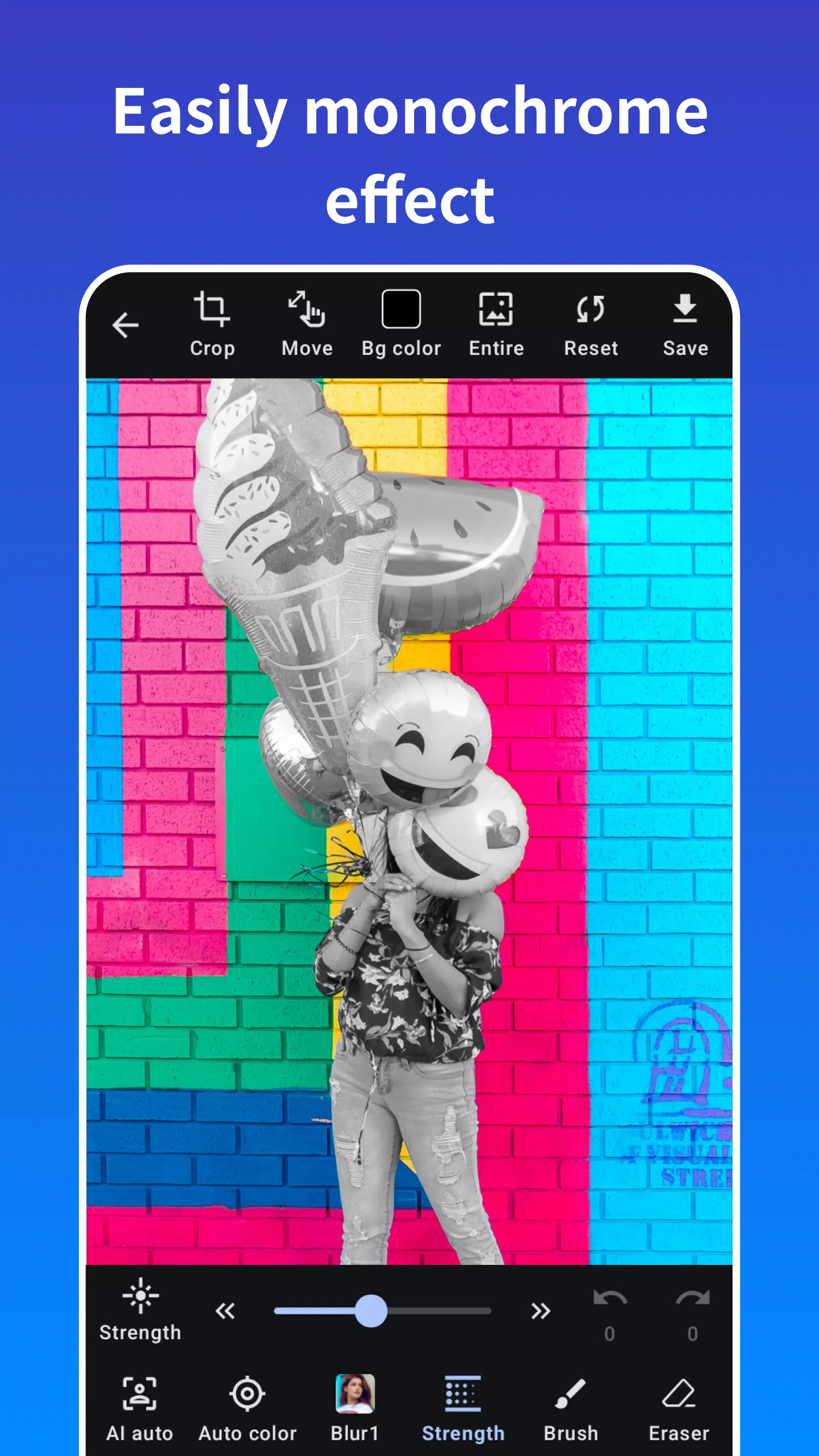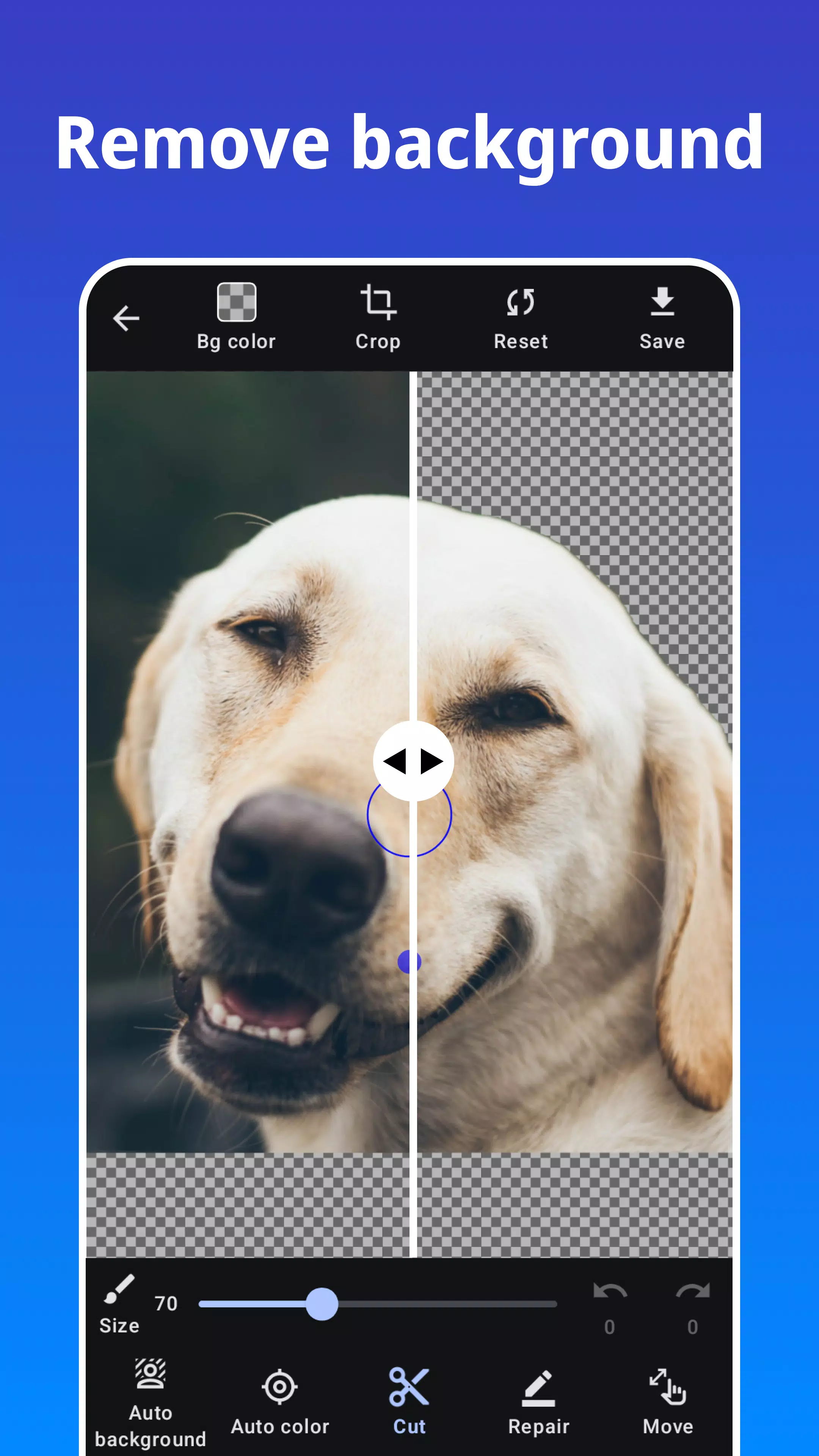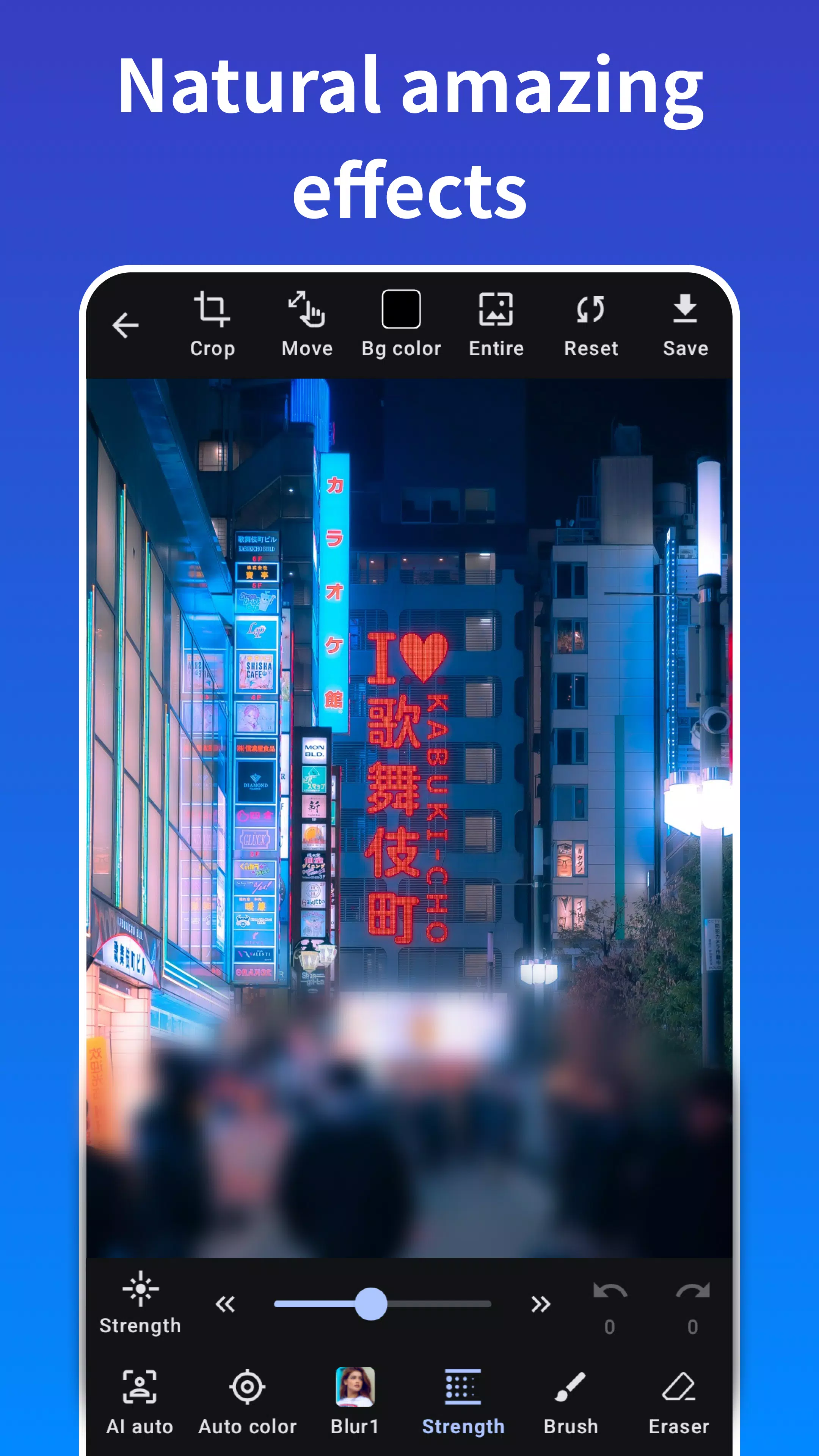Home > Apps > Photography > Photo Blur

| App Name | Photo Blur |
| Developer | tanocee, Inc. |
| Category | Photography |
| Size | 31.7 MB |
| Latest Version | 1.2.3 |
| Available on |
With Photo Blur, you can transform your images by creating mosaic effects and automatically removing backgrounds. This powerful picture blur tool allows you to apply various blur effects to your photos, enhancing their aesthetic appeal.
Photo Blur also functions as a comprehensive photo editor, enabling you to crop and cut images effortlessly. With this app, you can easily draw blur and mosaic effects on your photos, making it simple to customize your images to your liking.
One of the standout features of Photo Blur is its ability to automatically crop the background, apply blur, and mosaic effects with just a single tap. This feature streamlines the photo editing process, making it quick and efficient.
The app's face recognition function is particularly useful, allowing you to blur and mosaic faces in photos with multiple people with just one tap. This makes it easier to protect personal information, such as faces, car license plates, and other private details, ensuring safe sharing of images on social networking sites.
Photo Blur offers a variety of effects for blurring or mosaicking your photos, including the stylish and cool median blur. Best of all, these effects are available to use for free.
Features of Photo Blur:
- Apply blur and mosaic effects to your photos
- Automatically blur and mosaic photos
- One-tap blur feature with automatic face detection
- Image cropping capabilities
- Zoom in on images while editing
- Eraser tool for precise edits
- Adjust the strength of effects
- Crop and cut photos
- Automatically crop and cut backgrounds
Types of Effects:
- Gaussian Blur
- Median Blur
- Box Blur
- Mosaic
What's New in the Latest Version 1.2.3
Last updated on Sep 28, 2024
- Modified features for enhanced user experience
-
 Marvel Rivals Season 1 Release Date Revealed
Marvel Rivals Season 1 Release Date Revealed
-
 Sonic Racing: CrossWorlds Characters and Tracks Revealed for Upcoming Closed Network Test
Sonic Racing: CrossWorlds Characters and Tracks Revealed for Upcoming Closed Network Test
-
 Honkai: Star Rail Update Unveils Penacony Conclusion
Honkai: Star Rail Update Unveils Penacony Conclusion
-
 Announcing Path of Exile 2: Guide to Sisters of Garukhan Expansion
Announcing Path of Exile 2: Guide to Sisters of Garukhan Expansion
-
 Ubisoft Cancels Assassin's Creed Shadows Early Access
Ubisoft Cancels Assassin's Creed Shadows Early Access
-
 Optimal Free Fire Settings for Headshot Mastery
Optimal Free Fire Settings for Headshot Mastery