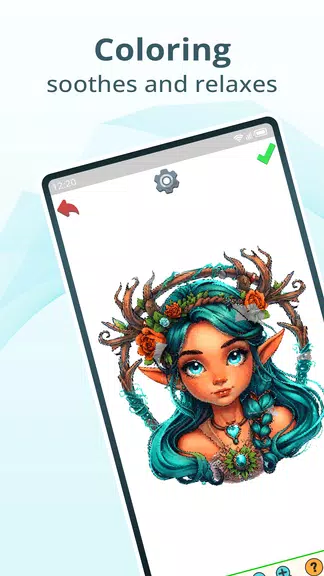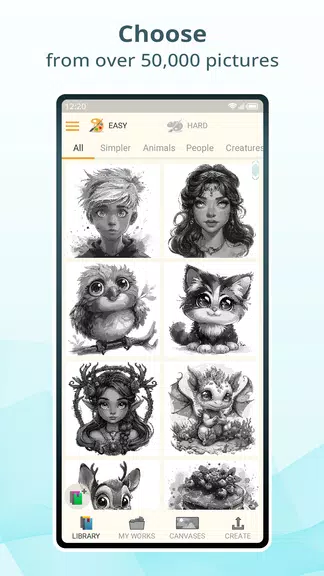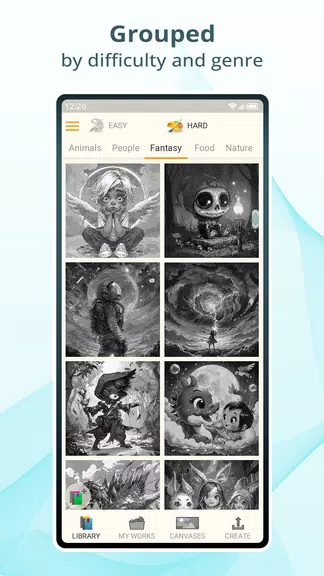Home > Apps > Personalization > Pixel Dye: Color by number

| App Name | Pixel Dye: Color by number |
| Developer | Olemilk Games |
| Category | Personalization |
| Size | 51.60M |
| Latest Version | 3.03 |
With a vast selection of over 20,000 unique images, Pixel Dye: Color by Number app offers endless opportunities to unwind and let your imagination soar. Whether you're a beginner or an expert artist, you'll love transforming photos from your gallery into beautiful pixel art creations. Enjoy daily challenges, easy sharing options, and advanced tools like the Square Finder and Fill Tool for a seamless coloring experience. With regular updates adding new images and features, Pixel Dye is the perfect escape into a universe of colors and fun!
Features of Pixel Dye: Color by Number:
⭐ Personalization: Transform your favorite photos or images from your gallery into beautiful color-by-number creations, allowing for a highly personalized artistic journey.
⭐ Variety: Dive into a world of meticulously crafted pixel art images available in a diverse range of styles, ensuring there's something for everyone's taste.
⭐ Daily Challenges: Keep the excitement alive with daily challenges that introduce new pictures and offer rewarding experiences to keep you engaged.
⭐ Sharing: Effortlessly save your creations either in the cloud or locally, and share your masterpieces with friends and family to showcase your artistic flair.
⭐ User-Friendly Interface: Tailor the game's interface to suit your preferences, enhancing your overall enjoyment and making your creative process smoother.
⭐ Animated Coloring Process: Experience the joy of watching your artwork come to life through stunning animations, adding a dynamic element to your coloring adventure.
Tips for Users:
⭐ Make the most of the Square Finder tool to swiftly locate specific squares for coloring, streamlining your artistic workflow.
⭐ Employ the Fill Tool to automatically color adjacent squares with the same color, boosting your efficiency and speeding up your project completion.
⭐ The Bomb Tool is your go-to for filling large areas with color in an instant, perfect for those big, bold sections of your artwork.
⭐ Leverage the Automatic Color Switching feature for a more seamless and fluid coloring experience, allowing you to focus on the creativity rather than the mechanics.
⭐ Monitor your progress in real-time to stay motivated and witness how close you are to completing your masterpiece, keeping you inspired throughout your artistic journey.
Conclusion:
Step into the creative world of Pixel Dye: Color by Numbers and unlock endless possibilities to express your imagination. With advanced tools, regular updates, and a user-friendly interface, this app offers a relaxing and enjoyable coloring experience for artists of all levels. Download Pixel Dye today and let your creativity shine!
-
 Marvel Rivals Season 1 Release Date Revealed
Marvel Rivals Season 1 Release Date Revealed
-
 Sonic Racing: CrossWorlds Characters and Tracks Revealed for Upcoming Closed Network Test
Sonic Racing: CrossWorlds Characters and Tracks Revealed for Upcoming Closed Network Test
-
 Honkai: Star Rail Update Unveils Penacony Conclusion
Honkai: Star Rail Update Unveils Penacony Conclusion
-
 Announcing Path of Exile 2: Guide to Sisters of Garukhan Expansion
Announcing Path of Exile 2: Guide to Sisters of Garukhan Expansion
-
 Ubisoft Cancels Assassin's Creed Shadows Early Access
Ubisoft Cancels Assassin's Creed Shadows Early Access
-
 Optimal Free Fire Settings for Headshot Mastery
Optimal Free Fire Settings for Headshot Mastery