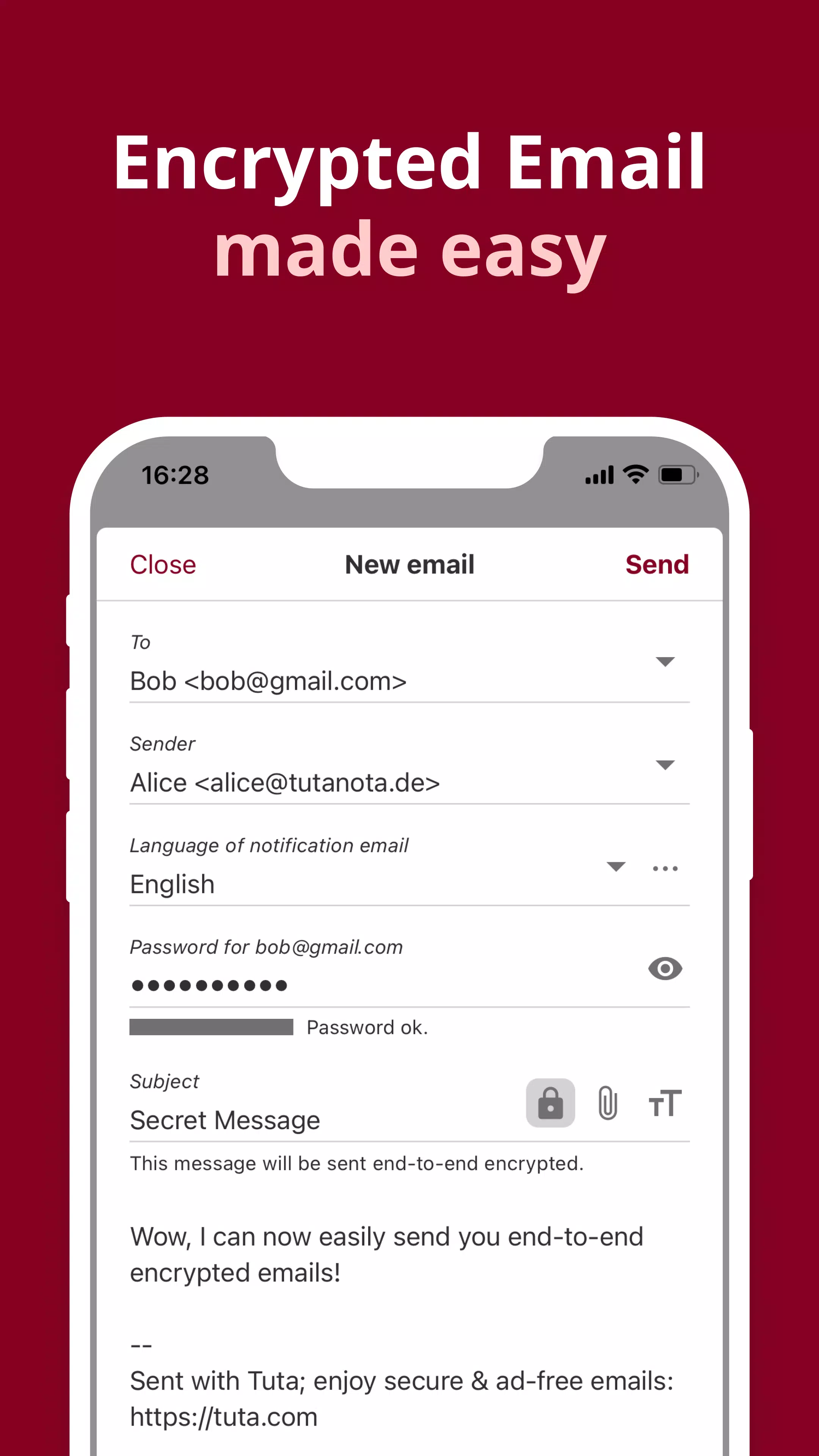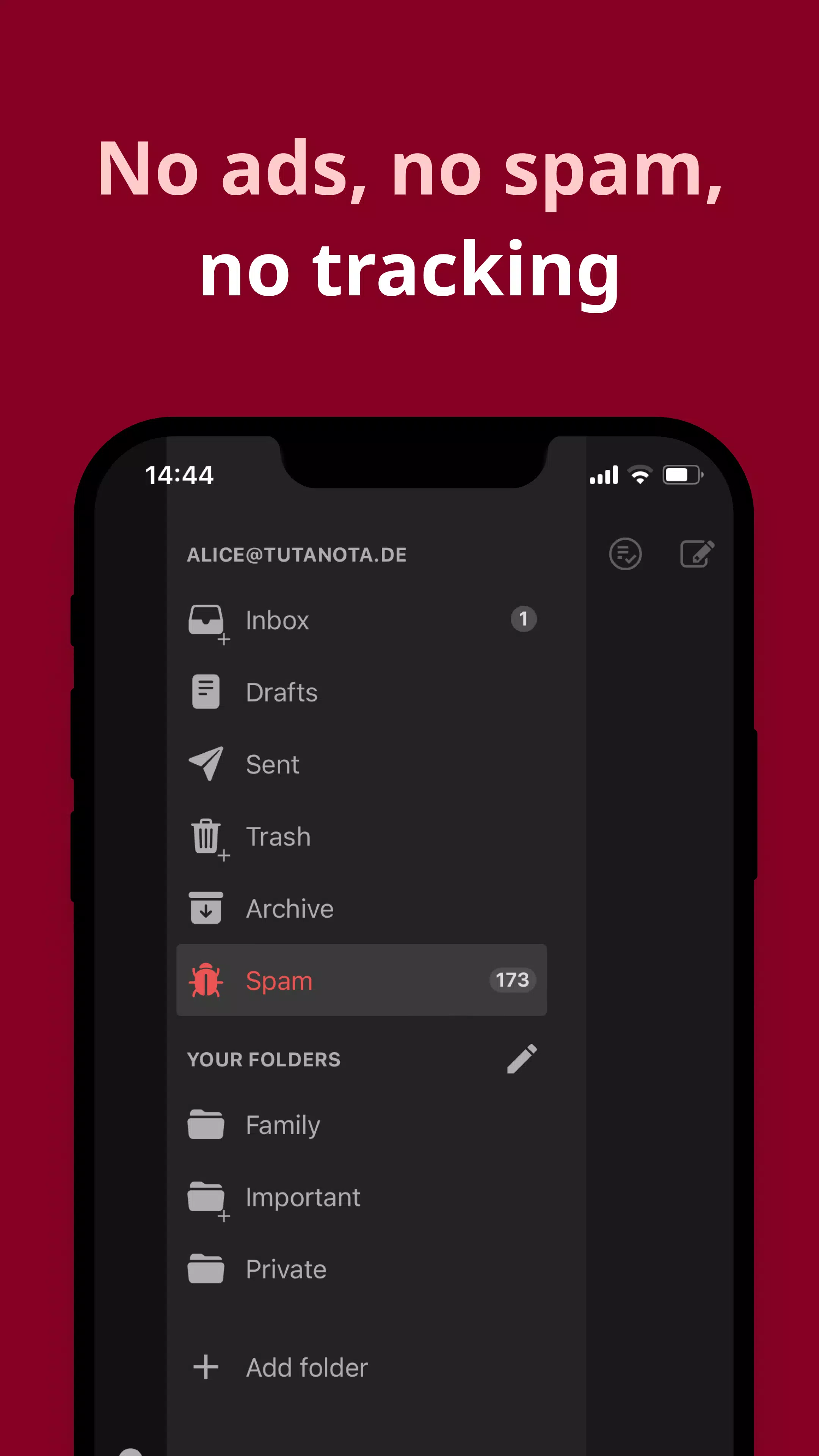Home > Apps > Communication > Private Encrypted Email Tuta

| App Name | Private Encrypted Email Tuta |
| Developer | Tutao GmbH |
| Category | Communication |
| Size | 40.7 MB |
| Latest Version | 246.241004.0 |
| Available on |
Tuta (formerly Tutanota) is the leading secure email service, offering fast, encrypted, open-source, and free solutions. Trusted by over 10 million users and endorsed by privacy and security experts, Tuta is the ultimate choice for safeguarding your emails and calendars from unauthorized access.
Tuta's free secure email app includes an encrypted calendar and contacts, allowing you to leverage cloud benefits like availability, flexibility, and automatic backups without sacrificing security or privacy.
The Tuta email app features a sleek and user-friendly interface, a dark theme, instant push notifications, auto-sync, secure full-text search on encrypted data, swipe gestures, and more. Business email plans offer flexible user management and admin levels, simplifying the management of your company's email needs.
Here’s what you’ll love about the Tuta email client for Android:
- Create a free email address (ending in @tuta.com, @tutanota.com, @tutanota.de, @tutamail.com, @tuta.io, or @keemail.me) with 1 GB of free storage.
- Set up custom domain email addresses for €3 per month, with options for catch-all and unlimited email addresses.
- Instant display of incoming emails, no need to refresh manually.
- Instant access to your encrypted emails, calendars, and contacts, even when offline.
- Efficient inbox management with quick swipe gestures.
- Instant push notifications.
- Auto-complete email addresses as you type.
- Auto-sync between app, web, and desktop email clients.
- Tuta is a free and open-source (FOSS) email app, allowing security experts to review the code.
- Secure and private full-text search of your encrypted emails.
- Anonymous registration without a phone number.
- Send calendar invites directly from the secure calendar app.
- Create an unlimited number of encrypted calendars with any paid plan.
- Send and receive end-to-end encrypted emails to anyone for free.
- Send and receive non-encrypted emails.
- Automatically encrypt subject, content, and attachments for maximum security.
- Business email with flexible user creation and admin levels.
The Tuta secure email app enables you to send encrypted emails to anyone for free. Your entire mailbox, calendars, and contacts are stored securely encrypted on Tuta's servers in Germany.
Our passion for privacy drives us:
Tuta Mail is developed by a team dedicated to everyone's right to privacy. Supported by an incredible community, we continue to grow our team, ensuring the success of the secure email app Tuta without relying on venture capital. The world's most private email service is also user-friendly, environmentally conscious, and ethically sound, offering comprehensive security features in both free and paid plans.
Tuta respects your privacy and data:
- Only you can access your encrypted emails, calendars, and contacts.
- Tuta does not track or profile you.
- Free and open-source apps and clients.
- TLS with support for PFS, DMARC, DKIM, DNSSEC, and DANE for secure email transmission.
- Secure password reset that maintains your privacy.
- 100% developed and hosted in Germany, under strict GDPR data protection laws, on our own servers.
- 100% renewable electricity powers our servers and offices.
Website: https://tuta.com
Code: https://github.com/tutao/tutanota
The Tuta email app requires minimal permissions to protect your privacy:
- Full network access: To send and receive emails.
- Receive data from the internet: To notify you of new emails.
- View network connections: To check for internet connectivity.
- Read your contacts: To select recipients from your phone's contacts.
- Read from SD card: To add attachments from the SD card to emails.
- Control vibration: To alert you of new emails.
- Deactivate sleeping mode: To notify you of new emails.
-
 Marvel Rivals Season 1 Release Date Revealed
Marvel Rivals Season 1 Release Date Revealed
-
 Sonic Racing: CrossWorlds Characters and Tracks Revealed for Upcoming Closed Network Test
Sonic Racing: CrossWorlds Characters and Tracks Revealed for Upcoming Closed Network Test
-
 Honkai: Star Rail Update Unveils Penacony Conclusion
Honkai: Star Rail Update Unveils Penacony Conclusion
-
 Announcing Path of Exile 2: Guide to Sisters of Garukhan Expansion
Announcing Path of Exile 2: Guide to Sisters of Garukhan Expansion
-
 Ubisoft Cancels Assassin's Creed Shadows Early Access
Ubisoft Cancels Assassin's Creed Shadows Early Access
-
 Optimal Free Fire Settings for Headshot Mastery
Optimal Free Fire Settings for Headshot Mastery