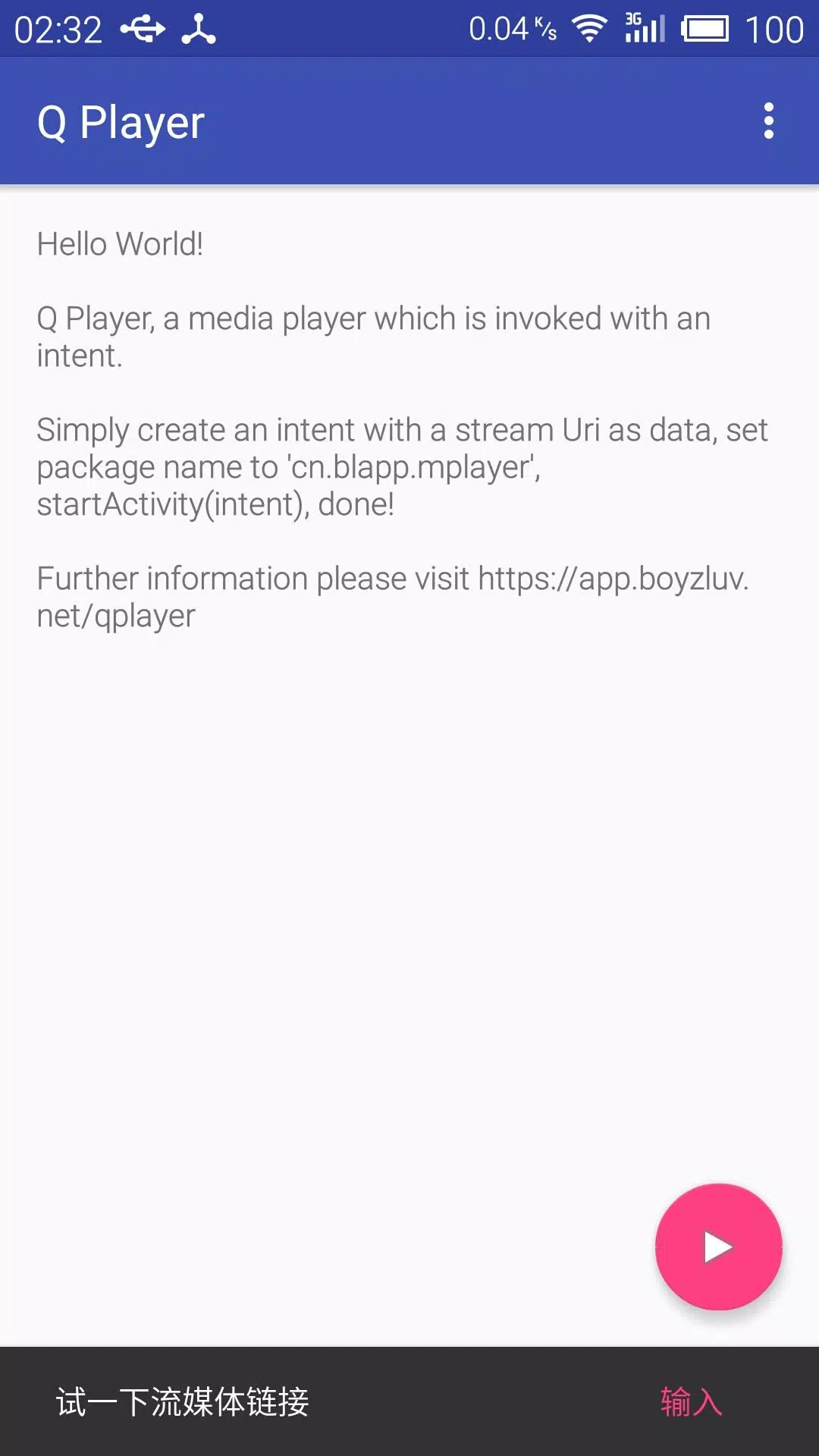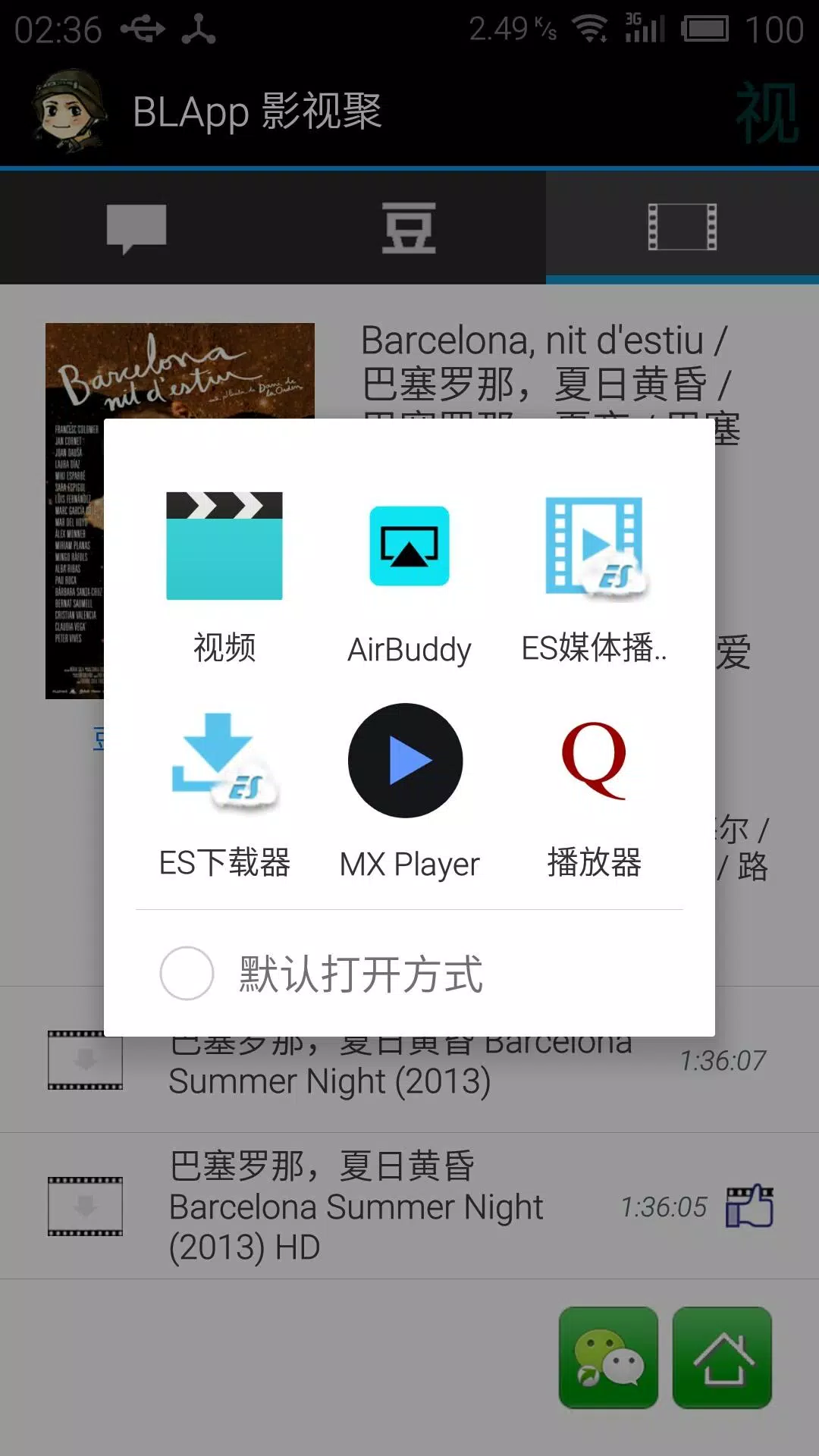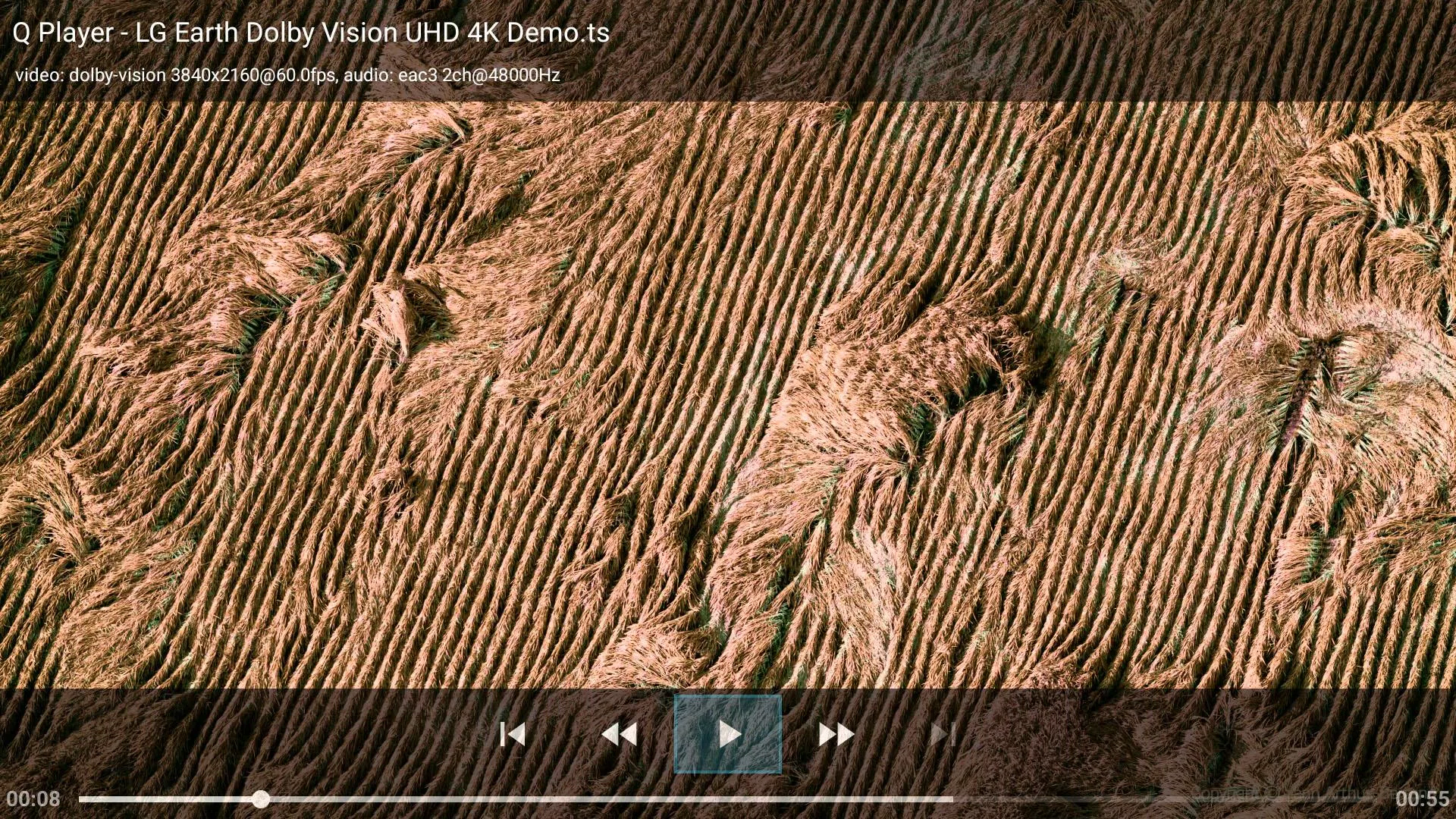Home > Apps > Video Players & Editors > Q+ Player, UPnP DLNA DMR Geek

| App Name | Q+ Player, UPnP DLNA DMR Geek |
| Developer | BL Lab |
| Category | Video Players & Editors |
| Size | 3.0 MB |
| Latest Version | 4.3.1 |
| Available on |
Introducing our versatile portable media player, which doubles as an efficient UPnP DLNA DMR (Digital Media Renderer). This device is perfect for enjoying your media collection, supporting a wide array of formats and features that enhance your viewing experience. With the ability to access files via the Storage Access Framework (SAF), users have full control over their media library.
One of the standout features of this player is its support for full-featured SSA/ASS subtitles. Users can personalize their viewing experience by adding or managing font files, adjusting the brightness of subtitles to complement HDR and Dolby Vision (DV) playback, and resizing font for optimal visibility. Additionally, the player supports SUP (Blu-ray) and VobSub (DVD) subtitles starting from version 5.1. Whether the subtitles are embedded in MKV files or side-loaded, users can select individual files or packages in Zip/7Z/RAR formats during playback.
This media player is designed to deliver high-quality playback of HDR and DV content, ensuring vivid and dynamic visuals. It also supports digital audio passthrough, MKV chapter navigation, frame-by-frame stepping, audio track selection with delay adjustments, and subtitle selection with time offset. The player enhances user control further by displaying the frame rate and automatically adjusting the refresh rate for a seamless viewing experience.
Successful Dolby Vision playback has been confirmed on the NVidia Shield TV 2019, and users can rotate videos as needed or zoom into full-screen mode with a simple pinch gesture. Originally designed for segmented files playback in m3u8 (HLS media list) format, the player now supports not just TS files, but also mp4 and flv formats.
What's New in Version 4.3.1
Last updated on Feb 26, 2023
Important Note: For optimal DLNA projecting performance, this app must run in the foreground on certain Android systems.
The latest update brings several enhancements and fixes, including improvements to subtitles auto-selection, resolving issues with the first chapter starting at 0:00, and better adaptation to new systems. Users can now set their preferred default language for subtitles directly from the selection box. Additionally, selecting a subtitle file has become more flexible, as it can be sourced from local storage, Samba/Windows sharing, or WebDAV clients through the Storage Access Framework content page. Efforts have also been made to address and fix a DMR service crash bug, ensuring a more stable and reliable user experience.
-
 Marvel Rivals Season 1 Release Date Revealed
Marvel Rivals Season 1 Release Date Revealed
-
 Sonic Racing: CrossWorlds Characters and Tracks Revealed for Upcoming Closed Network Test
Sonic Racing: CrossWorlds Characters and Tracks Revealed for Upcoming Closed Network Test
-
 Honkai: Star Rail Update Unveils Penacony Conclusion
Honkai: Star Rail Update Unveils Penacony Conclusion
-
 Announcing Path of Exile 2: Guide to Sisters of Garukhan Expansion
Announcing Path of Exile 2: Guide to Sisters of Garukhan Expansion
-
 Ubisoft Cancels Assassin's Creed Shadows Early Access
Ubisoft Cancels Assassin's Creed Shadows Early Access
-
 Optimal Free Fire Settings for Headshot Mastery
Optimal Free Fire Settings for Headshot Mastery