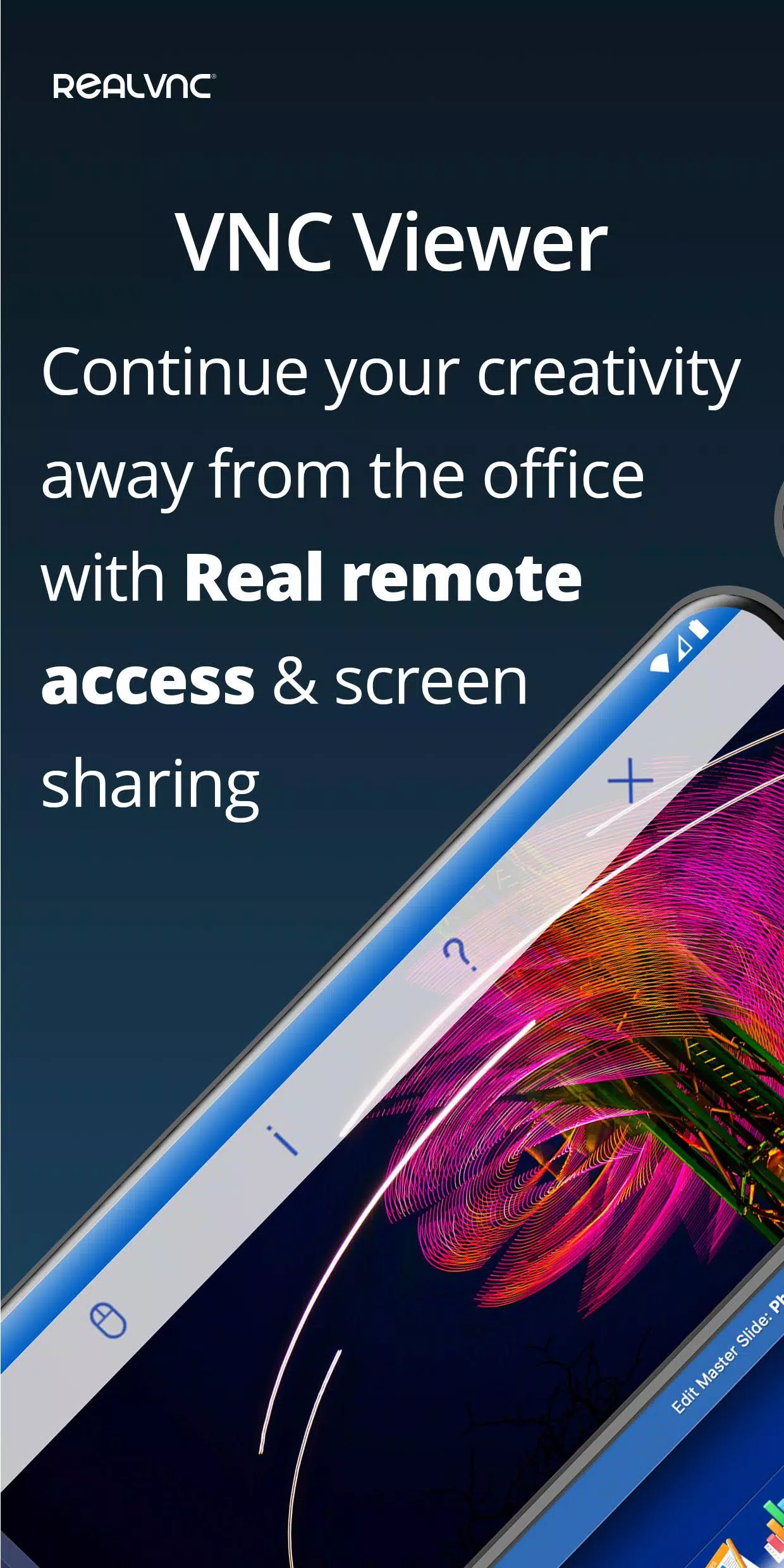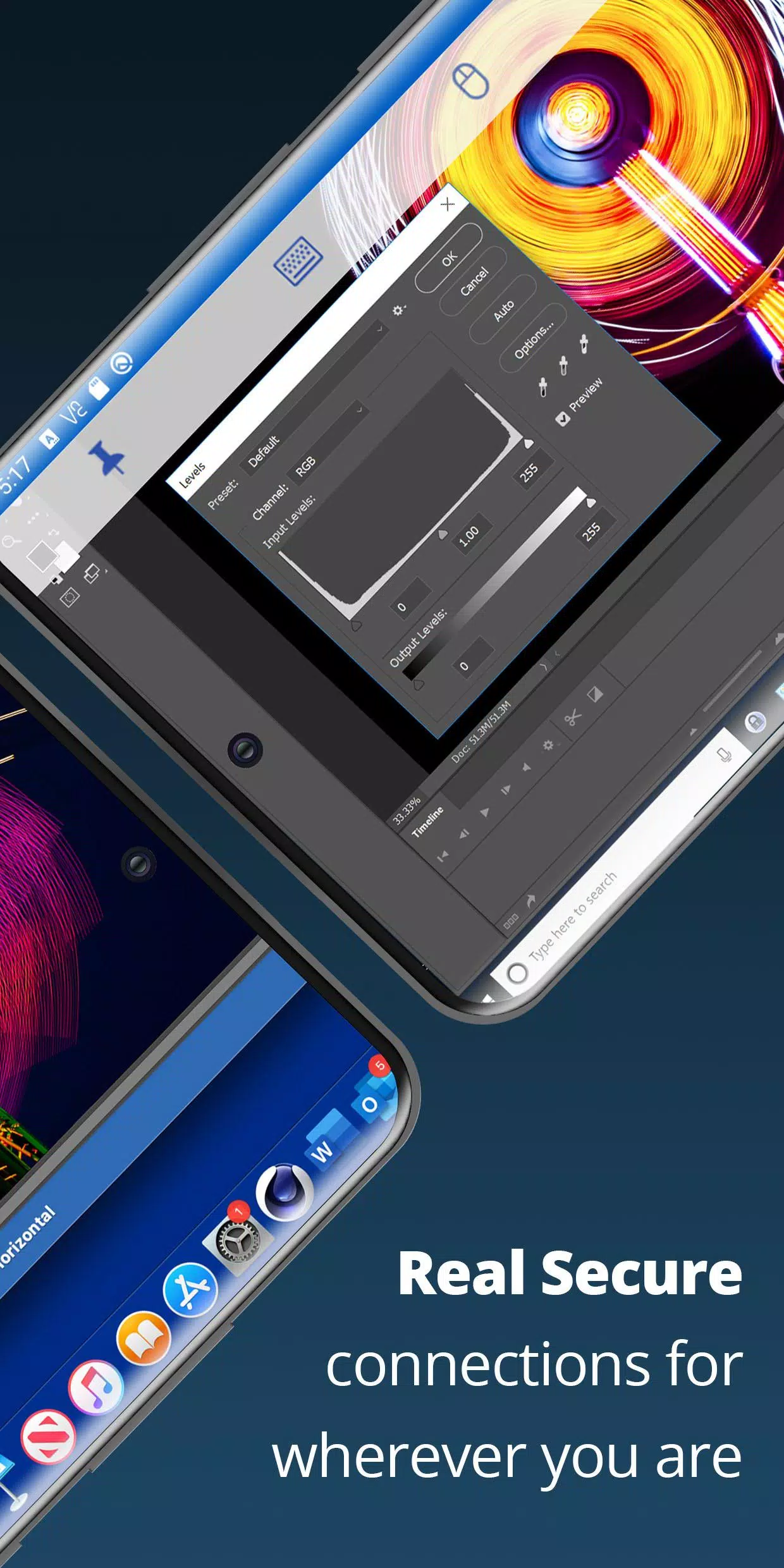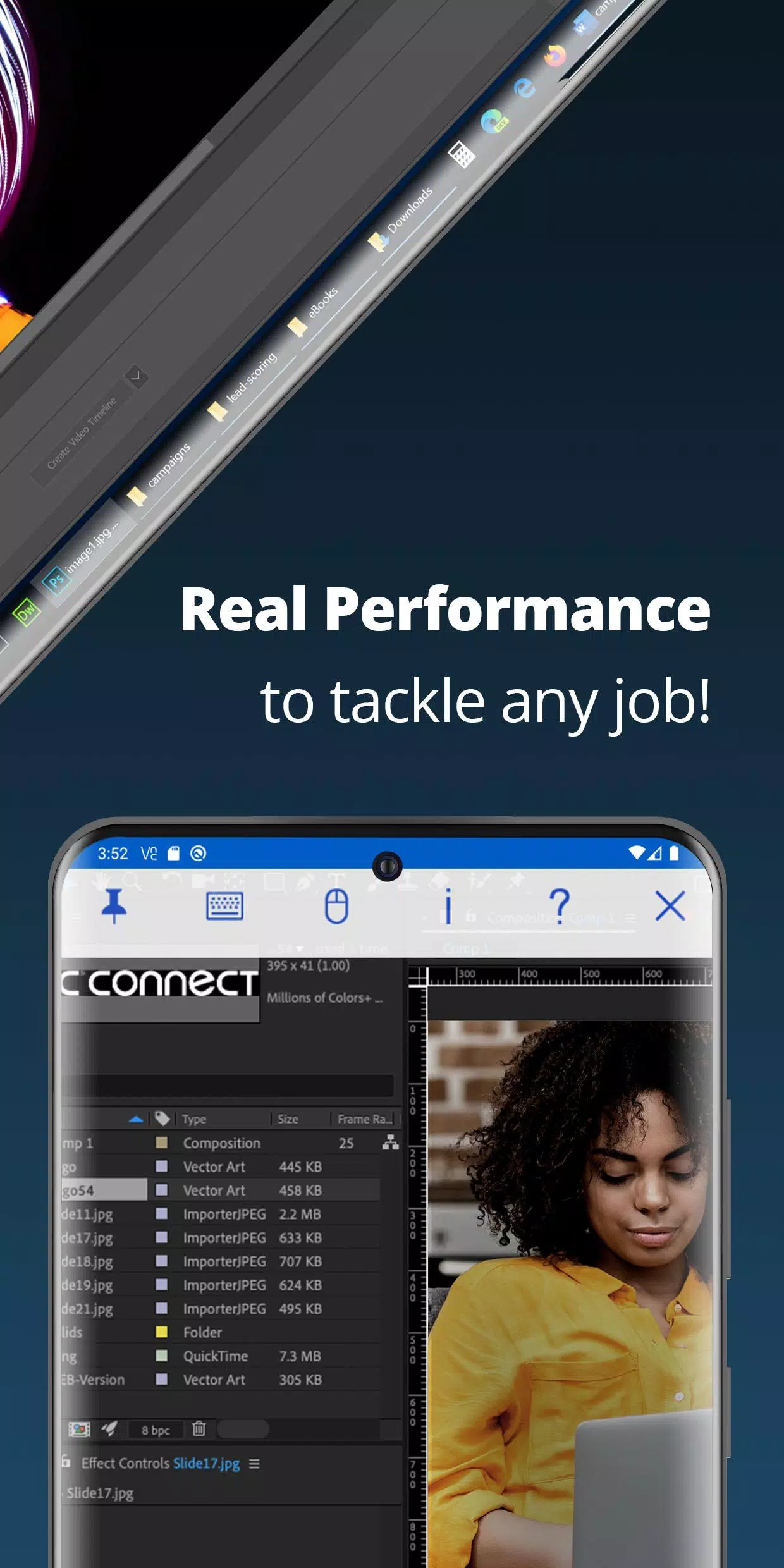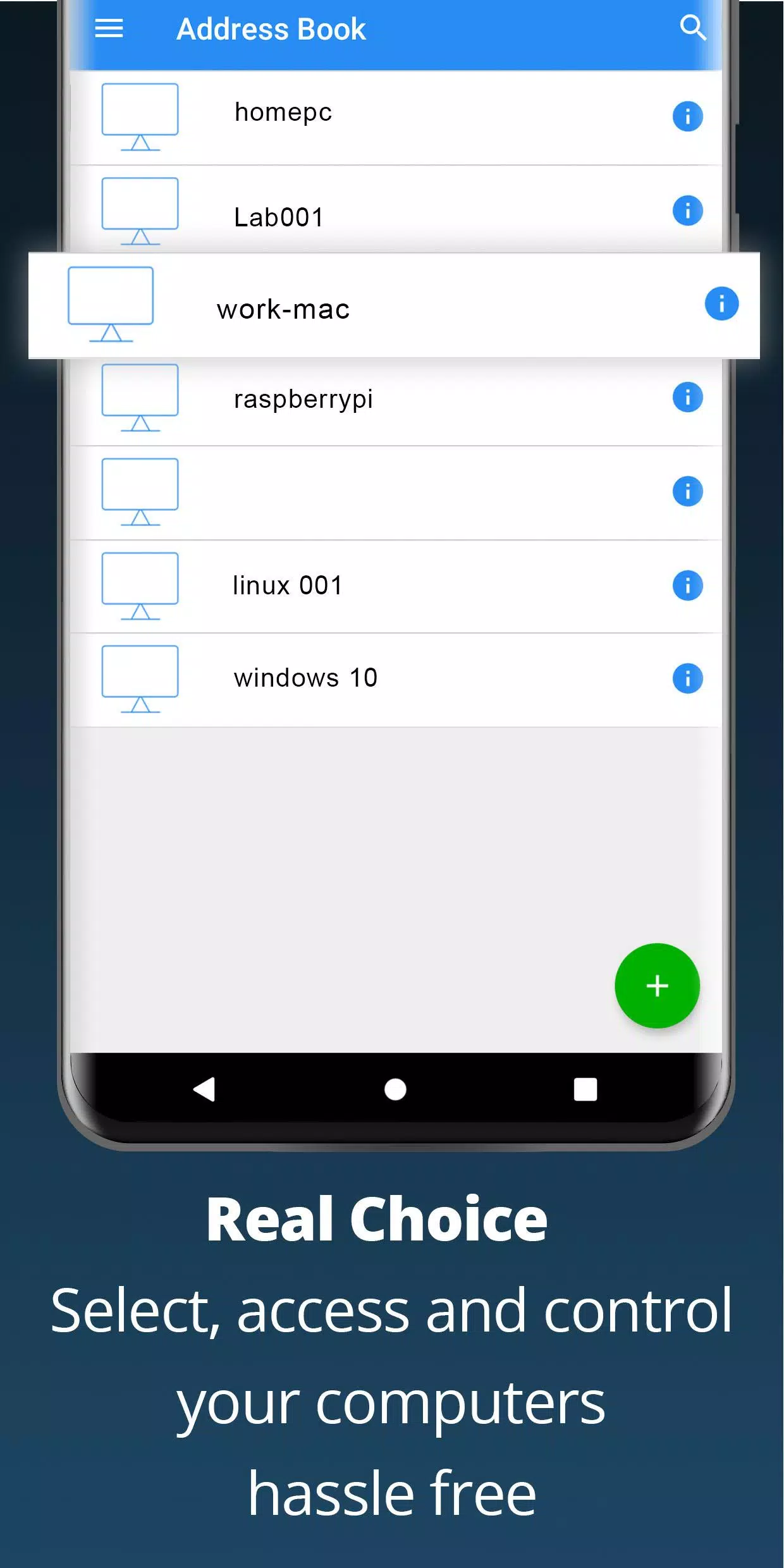Home > Apps > Productivity > RealVNC Viewer: Remote Desktop

| App Name | RealVNC Viewer: Remote Desktop |
| Developer | RealVNC Limited |
| Category | Productivity |
| Size | 6.5 MB |
| Latest Version | 4.9.2.60169 |
| Available on |
Remotely Control Your Desktop from Anywhere with RealVNC Viewer on Android!
Experience the power of RealVNC Viewer, which transforms your Android device into a seamless remote desktop controller, allowing you to access your Mac, Windows, and Linux computers from any corner of the globe. With RealVNC Viewer, you can not only view your computer's desktop remotely but also navigate and control its mouse and keyboard as if you were physically present.
Getting started is simple. Head over to realvnc.com and download RealVNC Connect remote access software onto each computer you wish to control. Once installed, log into RealVNC Viewer on your Android device using your RealVNC account details. Your remote computers will appear automatically, ready for you to connect with a single tap.
For those with an Enterprise subscription or using VNC-compatible software from other providers, you can connect directly by entering the remote computer's IP address. Keep in mind, you might need to adjust your firewall settings and configure port forwarding on your router.
Security is a top priority with RealVNC Connect, which secures each remote computer with a password right out of the box. You'll use the same username and password you use to log into your computer. All sessions are encrypted from end to end for maximum privacy and security.
During your remote session, your Android device's touch screen acts as a trackpad, giving you precise control over the remote desktop. Swipe to move the remote mouse cursor and tap to left-click. Other gestures like right-clicking and scrolling are detailed within the app for your convenience.
As the pioneers of VNC remote access technology, RealVNC has crafted RealVNC Viewer to be a top-notch solution for remote desktop access. If you're curious about what users think, feel free to read our reviews!
Key Features:
- Effortlessly connect to a remote desktop using our cloud service.
- Sync and backup your connections across all your devices by signing into RealVNC Viewer on each one.
- Enjoy advanced keys like Command/Windows with a convenient scrolling bar above the virtual keyboard.
- Enhance your experience with support for Bluetooth keyboards and mice.
- Choose from free, paid, or trial RealVNC Connect subscriptions to suit your needs.
Contact Us:
We're eager to hear your feedback! Reach out to us at:
- Email: [email protected]
- Twitter: @RealVNC
- Facebook: @realvnc
And don't forget to leave us a review!
Trademarks:
RealVNC and VNC are trademarks owned by RealVNC Limited, safeguarded by trademark registrations and/or pending applications in the European Union, United States, and other jurisdictions. Protected by UK patents 2481870, 2479756; US patent 8760366; EU patent 2652951.
What's New in Version 4.9.2.60169
Last updated on Oct 1, 2024
- Android Viewer 4.9.2 has been released, now supporting the latest versions of Android.
-
 Marvel Rivals Season 1 Release Date Revealed
Marvel Rivals Season 1 Release Date Revealed
-
 Sonic Racing: CrossWorlds Characters and Tracks Revealed for Upcoming Closed Network Test
Sonic Racing: CrossWorlds Characters and Tracks Revealed for Upcoming Closed Network Test
-
 Honkai: Star Rail Update Unveils Penacony Conclusion
Honkai: Star Rail Update Unveils Penacony Conclusion
-
 Announcing Path of Exile 2: Guide to Sisters of Garukhan Expansion
Announcing Path of Exile 2: Guide to Sisters of Garukhan Expansion
-
 Ubisoft Cancels Assassin's Creed Shadows Early Access
Ubisoft Cancels Assassin's Creed Shadows Early Access
-
 Optimal Free Fire Settings for Headshot Mastery
Optimal Free Fire Settings for Headshot Mastery