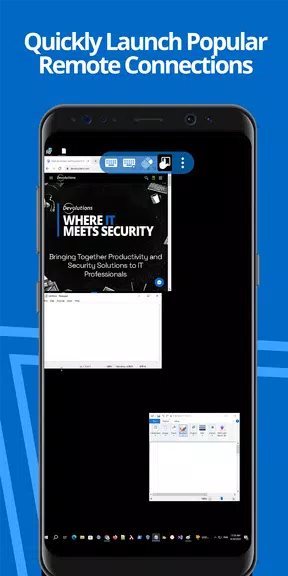| App Name | Remote Desktop Manager |
| Developer | Devolutions |
| Category | Tools |
| Size | 96.00M |
| Latest Version | 2023.3.4.4 |
Features of Remote Desktop Manager:
Remote Connections: Access all your remote connections and passwords in one convenient location. This includes support for Microsoft RDP, VNC, SSH, FTP, and more, ensuring comprehensive coverage for your remote needs.
Easy Launch: With just a tap, quickly initiate connections to your remote servers and workstations, saving you time and enhancing your productivity.
Password Management: Efficiently save and manage your passwords and credentials using a centralized database or a local XML file, providing flexibility and security.
Automatic Sign-In: Enter your credentials once and enjoy automatic sign-ins across all your devices, streamlining your access process.
Credential Support: The app supports generic credentials and integrates seamlessly with popular password managers such as 1Password, LastPass, and Zoho Vault, enhancing your security options.
Convenient Access: Access your data from anywhere, whether you're in the field with the RDM mobile app or in the office and at home with the RDM desktop version, ensuring you're always connected.
Conclusion:
Remote Desktop Manager for Android is an indispensable tool for anyone looking to manage remote connections and passwords effectively. With its user-friendly interface and support for various connection types and password managers, this app simplifies the complexities of remote access and password management. Download it now to enhance your workflow and boost your productivity!
-
 Marvel Rivals Season 1 Release Date Revealed
Marvel Rivals Season 1 Release Date Revealed
-
 Sonic Racing: CrossWorlds Characters and Tracks Revealed for Upcoming Closed Network Test
Sonic Racing: CrossWorlds Characters and Tracks Revealed for Upcoming Closed Network Test
-
 Honkai: Star Rail Update Unveils Penacony Conclusion
Honkai: Star Rail Update Unveils Penacony Conclusion
-
 Announcing Path of Exile 2: Guide to Sisters of Garukhan Expansion
Announcing Path of Exile 2: Guide to Sisters of Garukhan Expansion
-
 Ubisoft Cancels Assassin's Creed Shadows Early Access
Ubisoft Cancels Assassin's Creed Shadows Early Access
-
 Optimal Free Fire Settings for Headshot Mastery
Optimal Free Fire Settings for Headshot Mastery