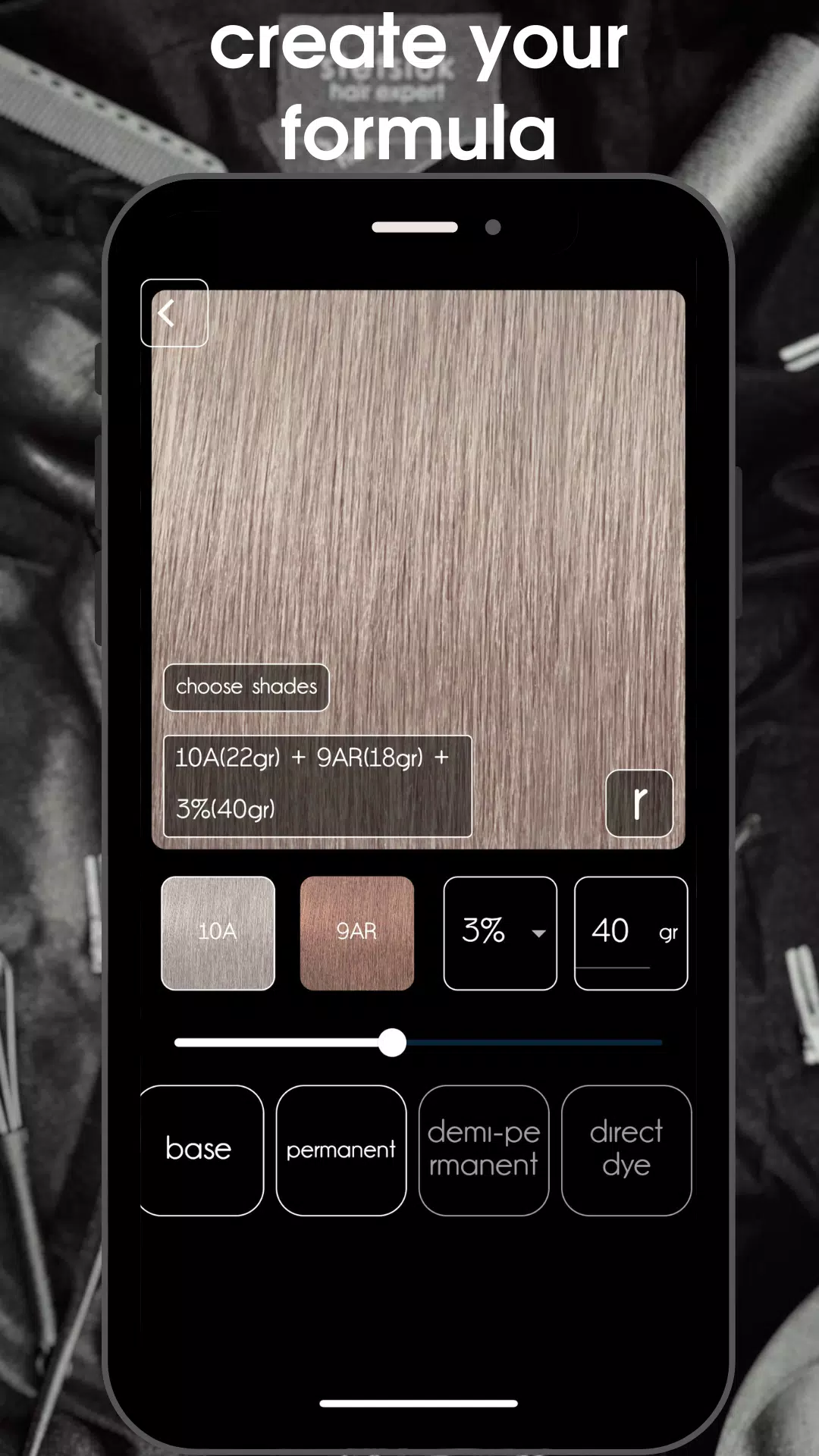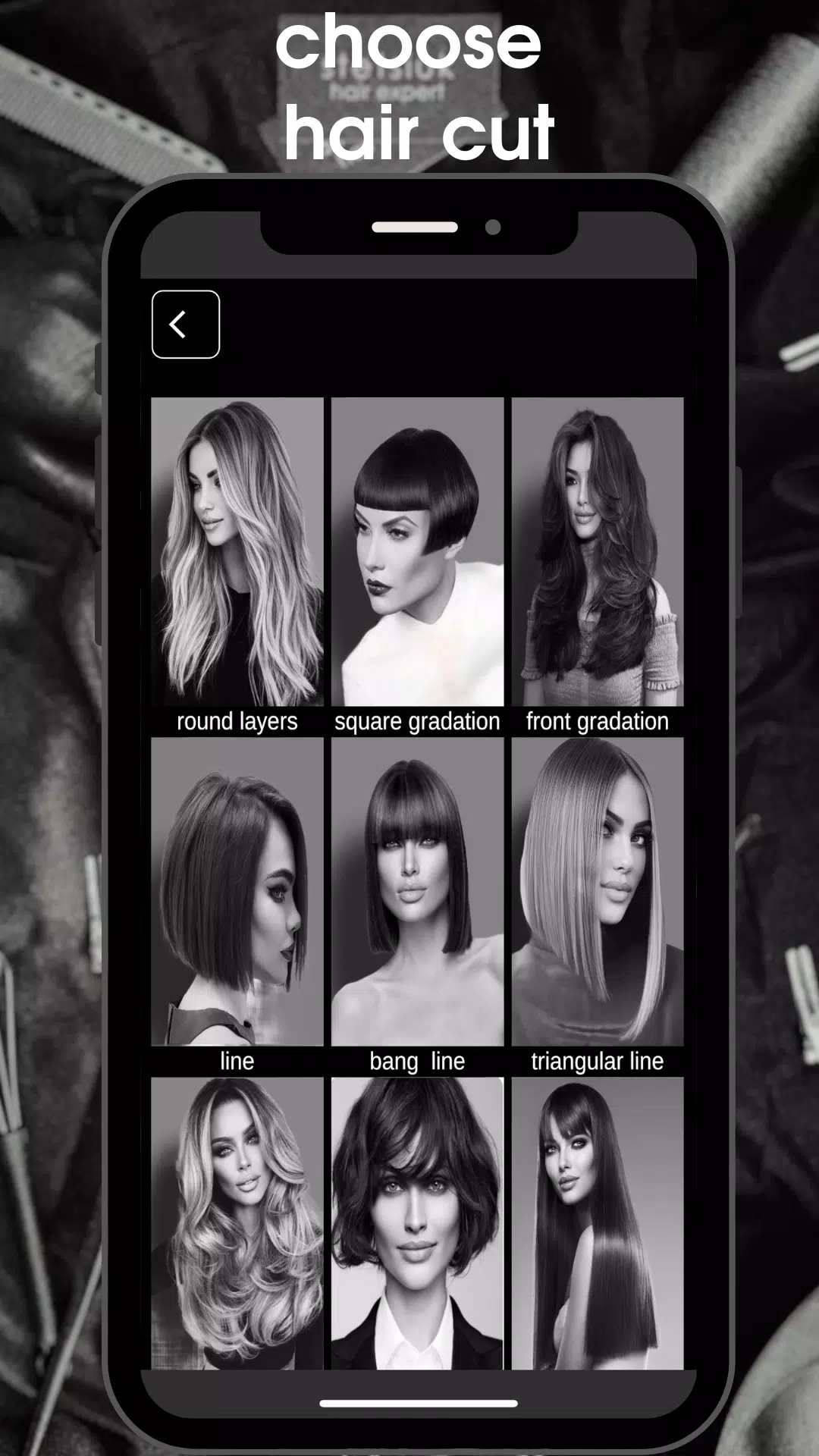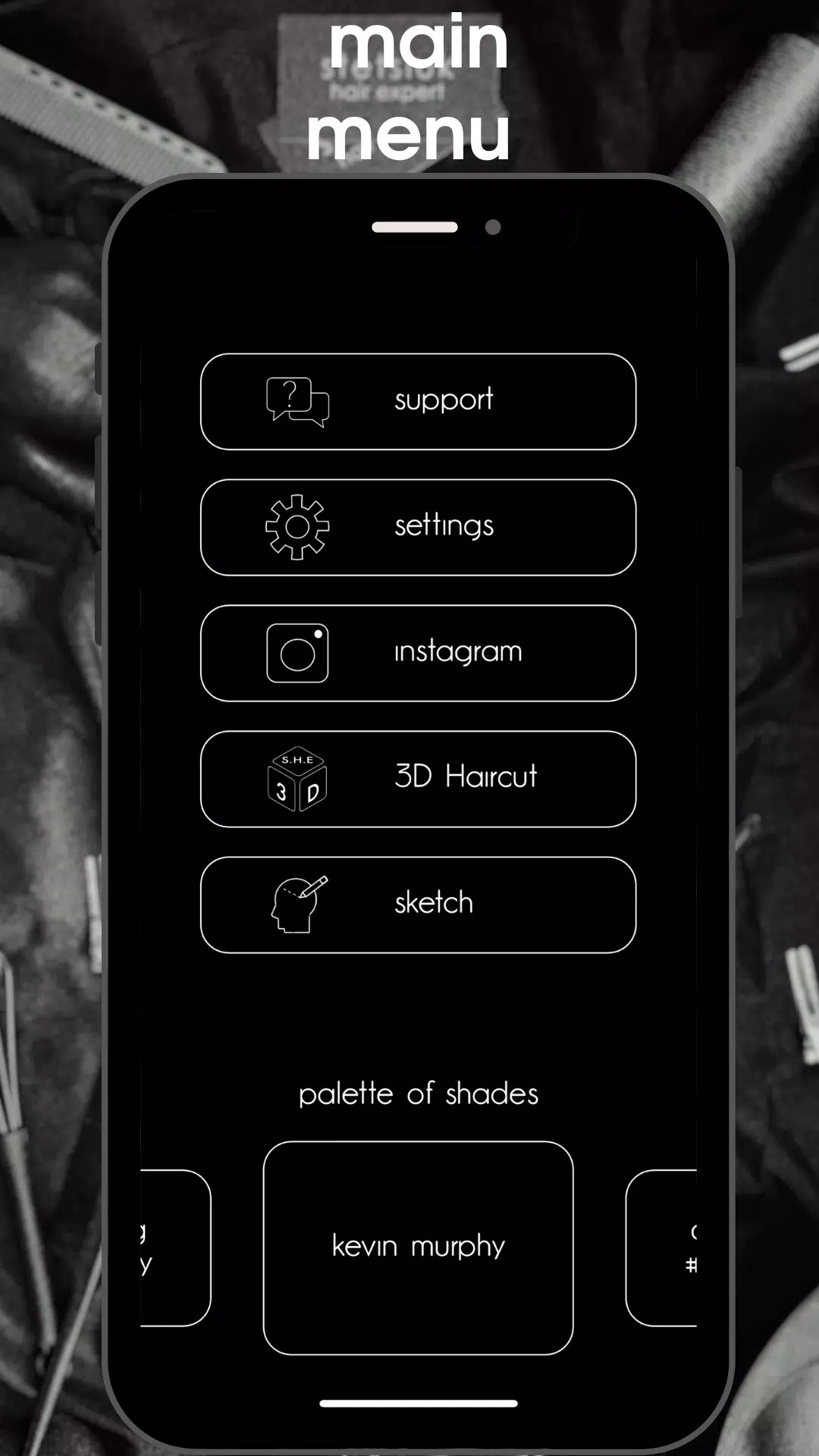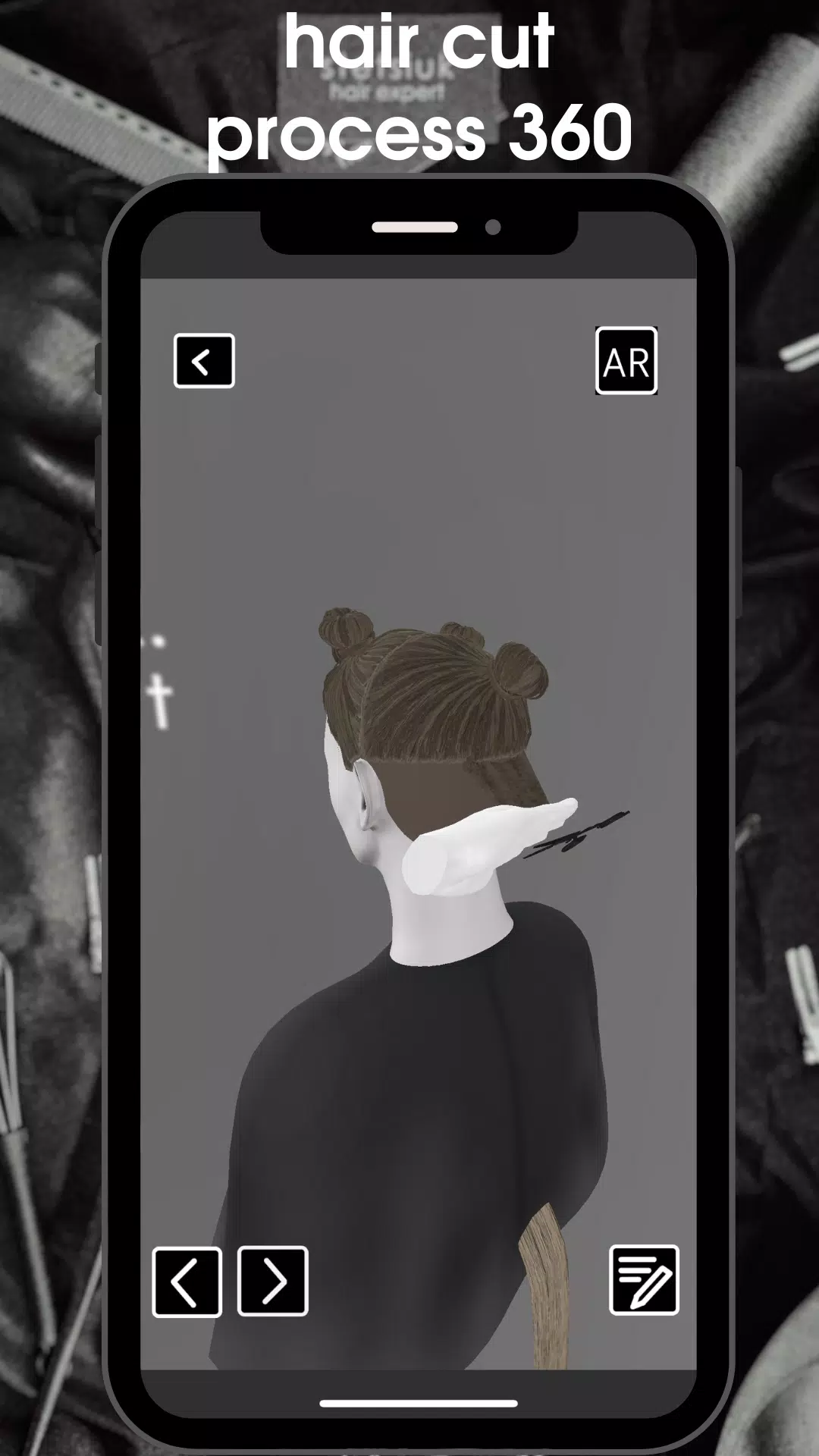| App Name | S.H.E. colorist |
| Developer | stetsiuk hair expert |
| Category | Beauty |
| Size | 229.4 MB |
| Latest Version | 2.1.1 |
| Available on |
Introducing S.H.E. Colorist, the revolutionary app designed for hairdressers to master the art of hair coloring, cutting, and technical drawings using cutting-edge technology. With S.H.E. Colorist, you can elevate your skills and become a true professional in the industry.
Experience the future of haircuts with the 3D Haircut feature from S.H.E. Colorist. This innovative tool allows you to study and understand the geometry of haircuts from every angle, thanks to 360-degree views. Augmented reality technology enables you to visualize the haircut model in any environment, enhancing your learning experience and helping you perfect your craft.
S.H.E. Colorist empowers you to create stunning shades by mixing two colors from an extensive palette. The app displays the final result on the hair, taking into account crucial parameters such as hair type, initial hair color, and the type of hair dye selected. This feature ensures you achieve the desired effect every time.
The app's scanner function allows you to accurately assess the original hair base, making it easier to select the perfect colors to achieve your desired outcome. Test multiple formulas and choose the most suitable final effect, ensuring client satisfaction and professional excellence.
With over 20 of the world's most popular professional hair care brands integrated into one app, including Schwarzkopf Professional, L'Oréal Professionnel, Goldwell, and many more, S.H.E. Colorist offers unparalleled versatility and convenience. Created by hairdressers and color specialists for hairdressers, this app gives you full control over the hair coloring process, boosting your confidence and ensuring consistent, expected results.
Say goodbye to guesswork in neutralizing unwanted shades. S.H.E. Colorist provides precise parameters to ensure you never "overdo it" with pigments, allowing you to mix colors with confidence and achieve the perfect outcome every time.
To begin the drawing process, select your starting base from the main menu. Choose between a natural base (N) or an illuminated base (B), or use the scanner to determine the shade. The hair color scanner easily identifies the level of your natural hair color, such as 6N or 7N, and also detects the color of dyed hair. Neutralizing unwanted shades becomes effortless with a properly calibrated scanner, helping you create the ideal formula.
Create and save your formulas within the app, allowing you to edit and adjust proportions as needed. The settings menu lets you customize language, units of measurement, and oxidizer preferences. For optimal scanner performance, follow the tutorial video to adjust your smartphone screen according to your workplace lighting.
What's New in the Latest Version 2.1.1
Last updated on Jul 11, 2024
Minor bug fixes and improvements. Install or update to the newest version to check it out!
-
 Marvel Rivals Season 1 Release Date Revealed
Marvel Rivals Season 1 Release Date Revealed
-
 Honkai: Star Rail Update Unveils Penacony Conclusion
Honkai: Star Rail Update Unveils Penacony Conclusion
-
 Announcing Path of Exile 2: Guide to Sisters of Garukhan Expansion
Announcing Path of Exile 2: Guide to Sisters of Garukhan Expansion
-
 Sonic Racing: CrossWorlds Characters and Tracks Revealed for Upcoming Closed Network Test
Sonic Racing: CrossWorlds Characters and Tracks Revealed for Upcoming Closed Network Test
-
 Optimal Free Fire Settings for Headshot Mastery
Optimal Free Fire Settings for Headshot Mastery
-
 Ubisoft Cancels Assassin's Creed Shadows Early Access
Ubisoft Cancels Assassin's Creed Shadows Early Access