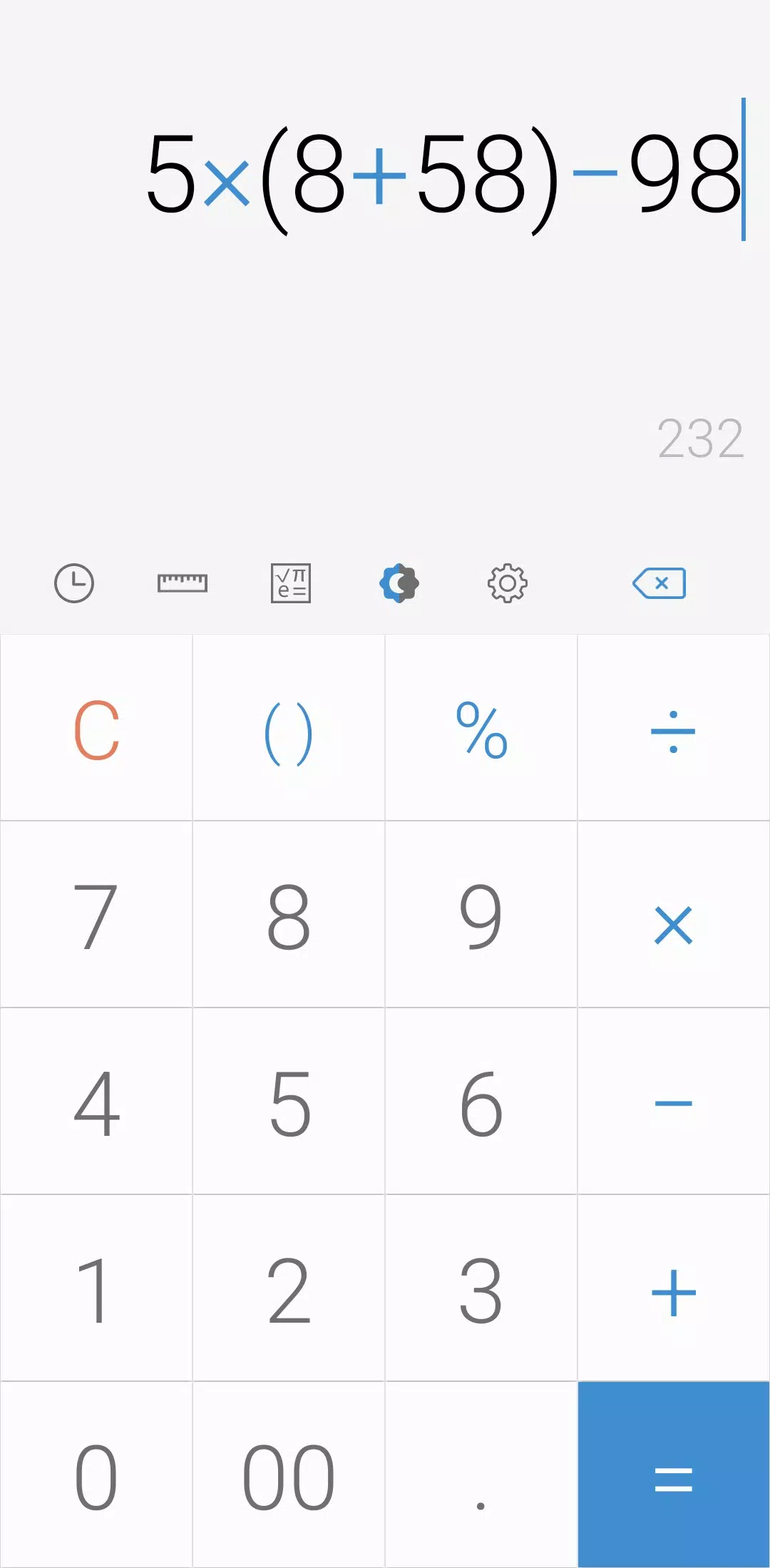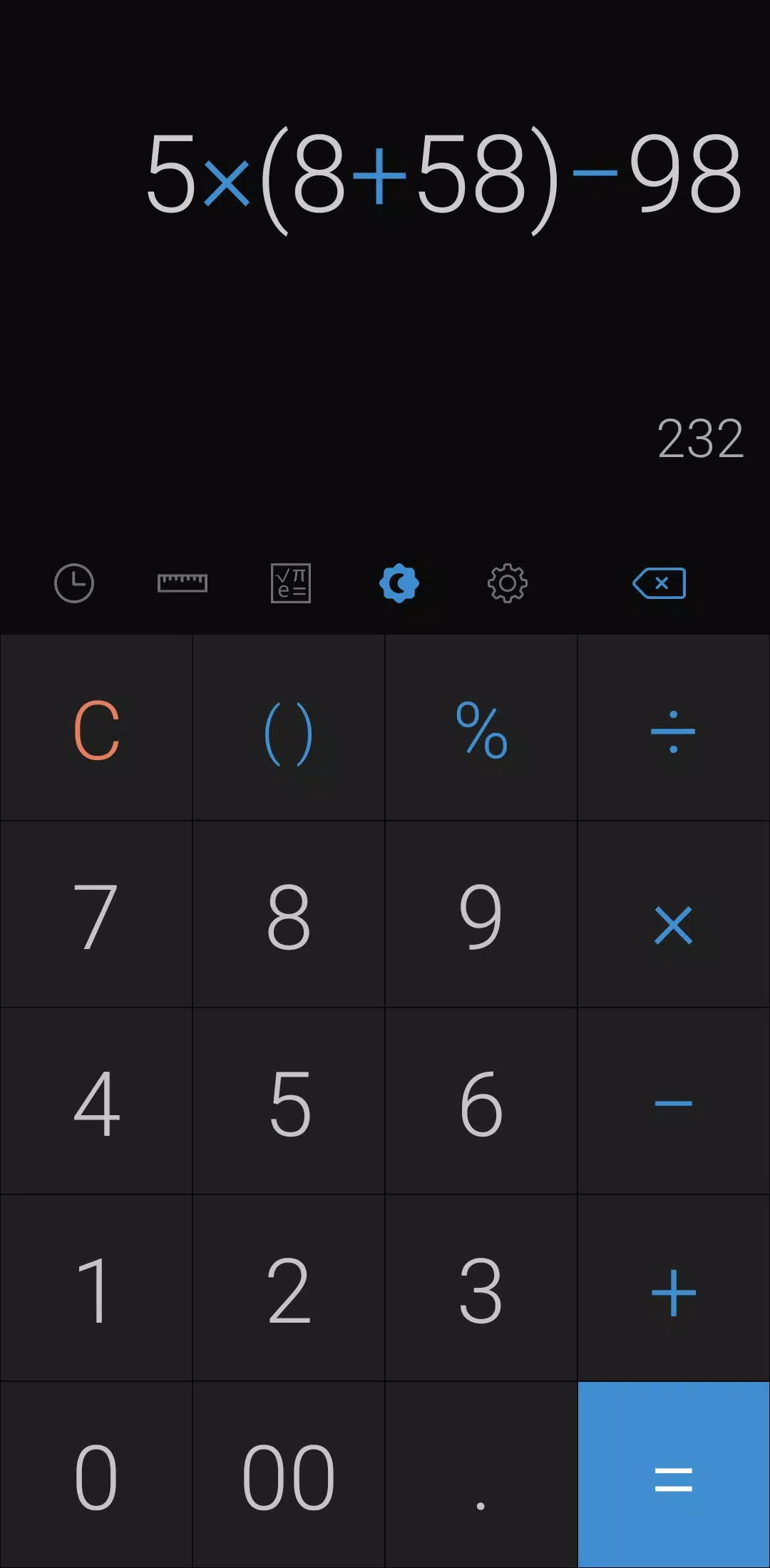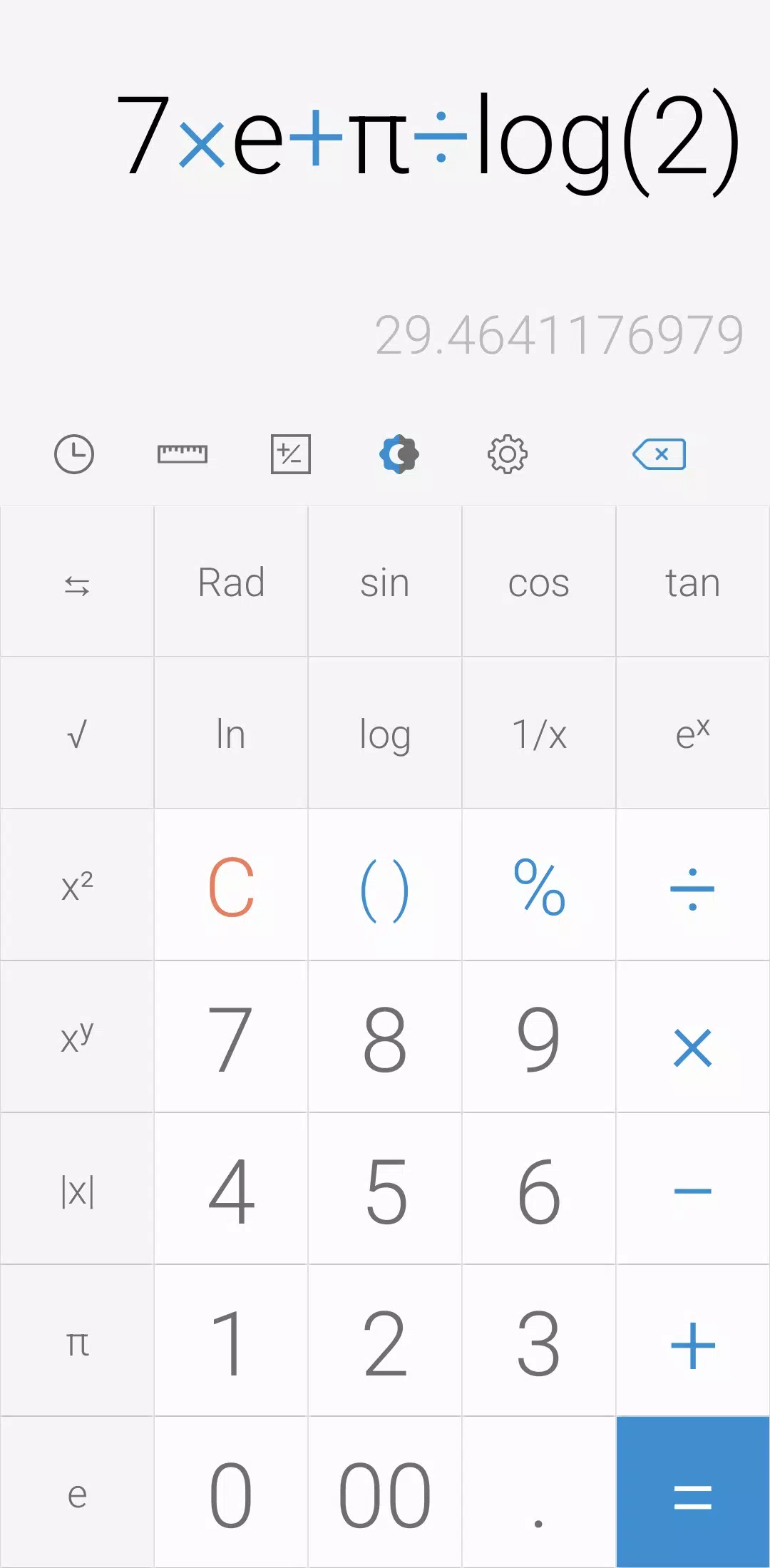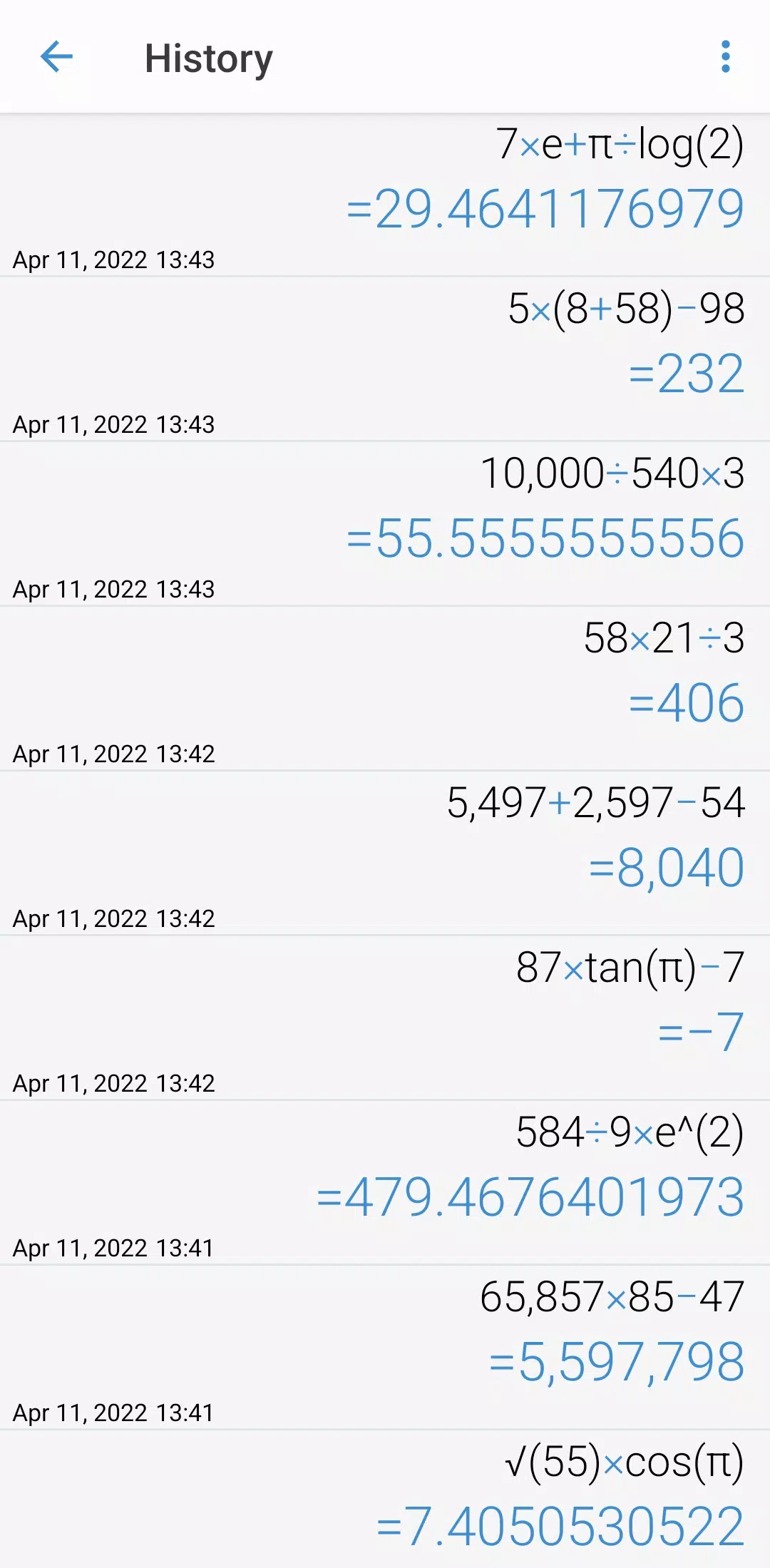Home > Apps > Productivity > Simple Calculator

| App Name | Simple Calculator |
| Developer | SIMPLE APPS |
| Category | Productivity |
| Size | 16.4 MB |
| Latest Version | 3.3.2.1 |
| Available on |
[Key features]
Effortlessly perform basic arithmetic and advanced engineering calculations with our intuitive calculator. Whether you're adding, subtracting, multiplying, or dividing, our tool makes it simple. For more complex tasks, tap the engineering calculator icon to access a suite of specialized functions designed for professionals and students alike.
To review your past calculations, simply tap the calculation history icon. This feature allows you to reuse any previously entered formulas by selecting them directly from your calculation history, streamlining your workflow and saving time.
[Additional features]
Need to convert units? Our unit calculator button is your gateway to seamless conversions across a wide range of categories, including:
- Currency
- Area
- Length
- Temperature
- Volume
- Mass
- Data
- Speed
- Time
- Date
- BMI
- Discount
- Age
- Numeral System
- GST
- Split bill
- Frequency
- Fuel
- Angle
- Pressure
- Force
- Power
- Loan
Customize your experience by tapping the night mode icon to switch to a darker theme, which is easier on the eyes. You can even set specific times for night mode to activate through the settings menu. Change the app's color scheme by selecting your preferred color from the settings as well.
Managing your calculation history is easy; long press on any entry in the history page to delete it. Adjust the app's language to your preference by selecting your preferred language from the settings.
For tactile feedback, you can enable a beep or vibration when pressing buttons, which can be toggled in the settings. Customize your numerals and number formats, including the number of decimal places, all from the settings menu.
Enhance your viewing experience by enabling or disabling full-screen mode from the settings. Keep a record of your calculations by enabling this feature in the settings, and ensure your screen stays on during long sessions by adjusting the screen settings.
If you prefer a cleaner interface, you can hide certain icons through the settings menu.
*****
Best of all, this powerful tool comes in a compact package and is completely free to use, ensuring that everyone can benefit from its wide range of features without any cost.
-
 Marvel Rivals Season 1 Release Date Revealed
Marvel Rivals Season 1 Release Date Revealed
-
 Sonic Racing: CrossWorlds Characters and Tracks Revealed for Upcoming Closed Network Test
Sonic Racing: CrossWorlds Characters and Tracks Revealed for Upcoming Closed Network Test
-
 Honkai: Star Rail Update Unveils Penacony Conclusion
Honkai: Star Rail Update Unveils Penacony Conclusion
-
 Announcing Path of Exile 2: Guide to Sisters of Garukhan Expansion
Announcing Path of Exile 2: Guide to Sisters of Garukhan Expansion
-
 Ubisoft Cancels Assassin's Creed Shadows Early Access
Ubisoft Cancels Assassin's Creed Shadows Early Access
-
 Optimal Free Fire Settings for Headshot Mastery
Optimal Free Fire Settings for Headshot Mastery