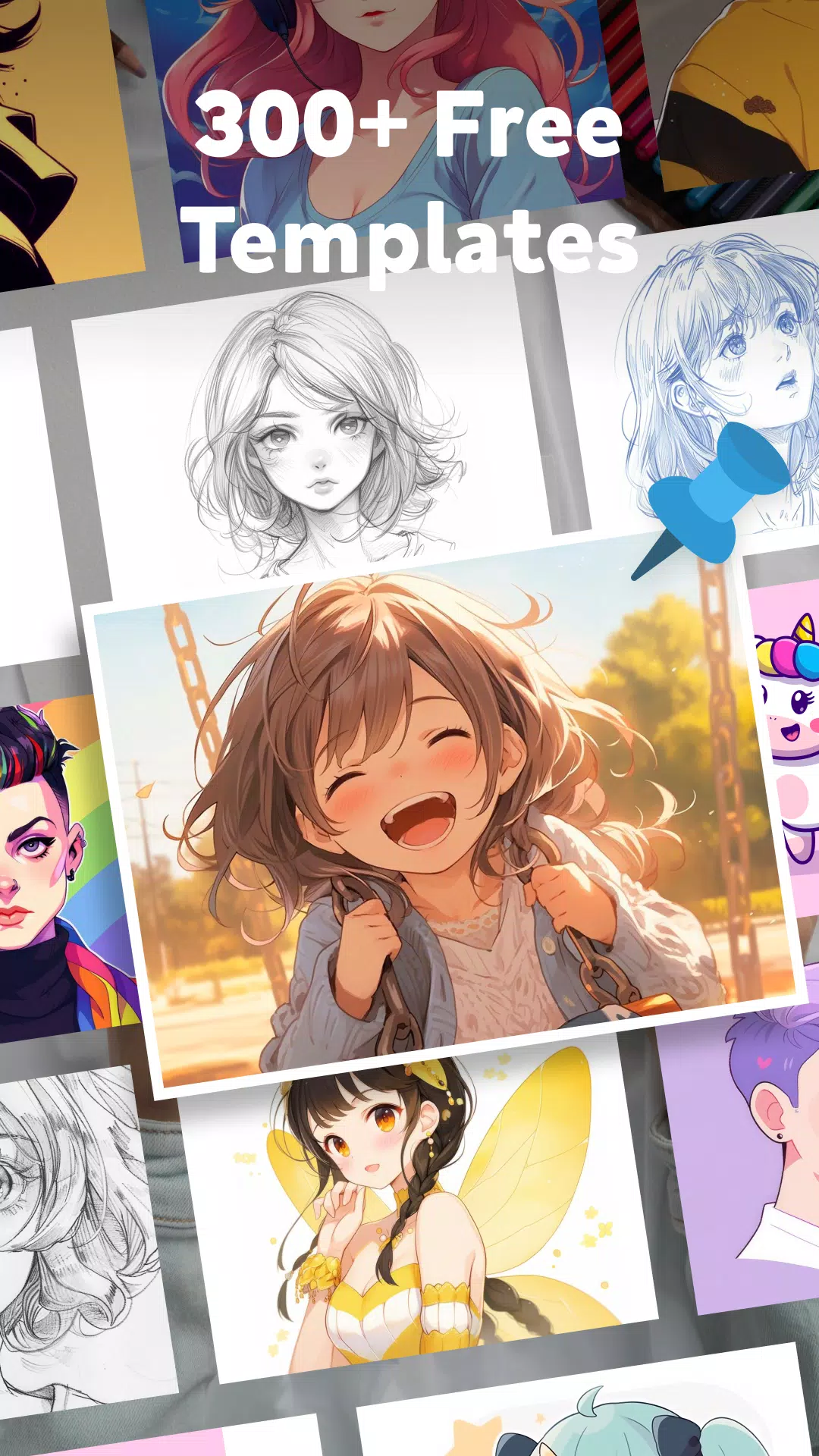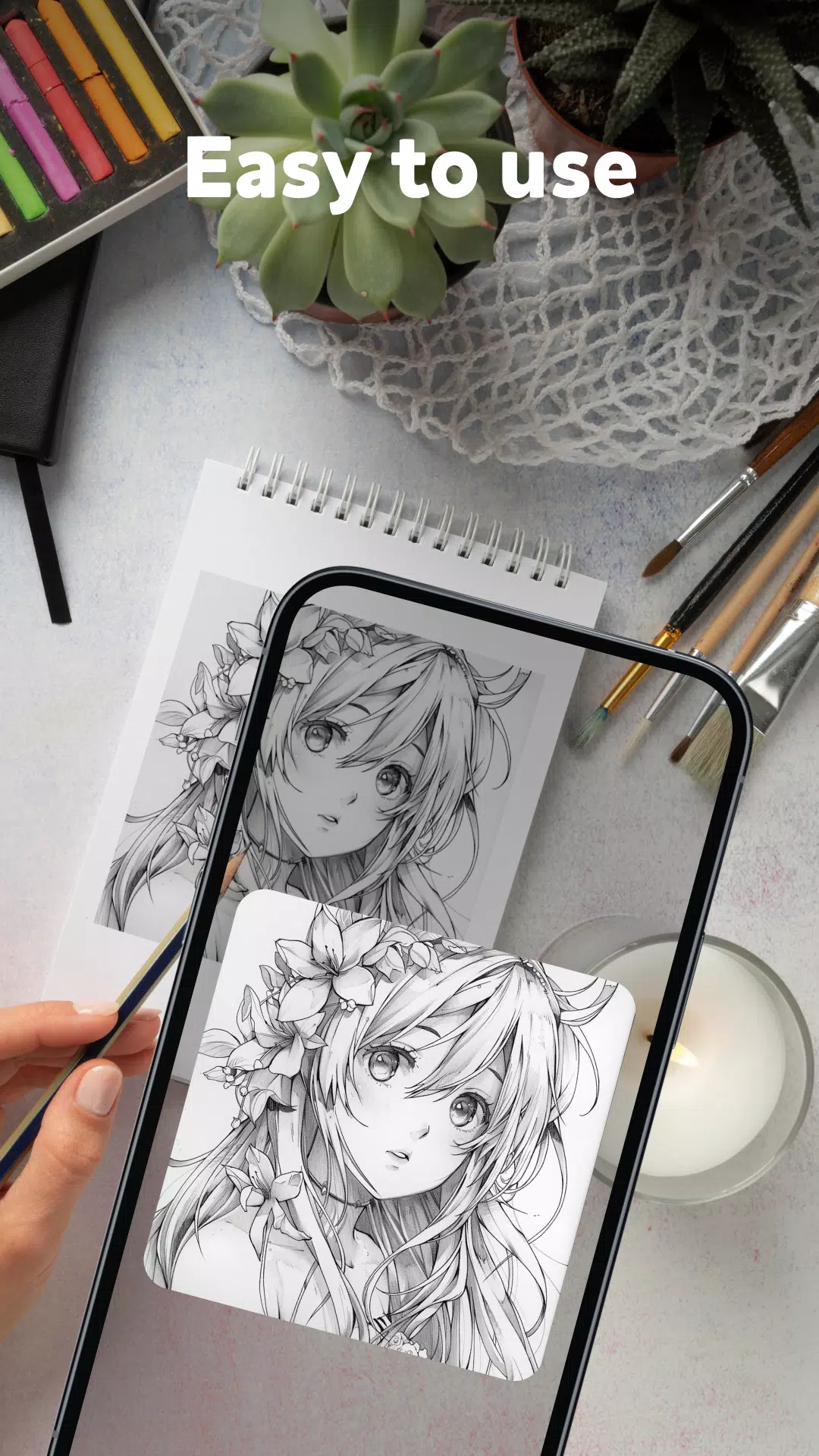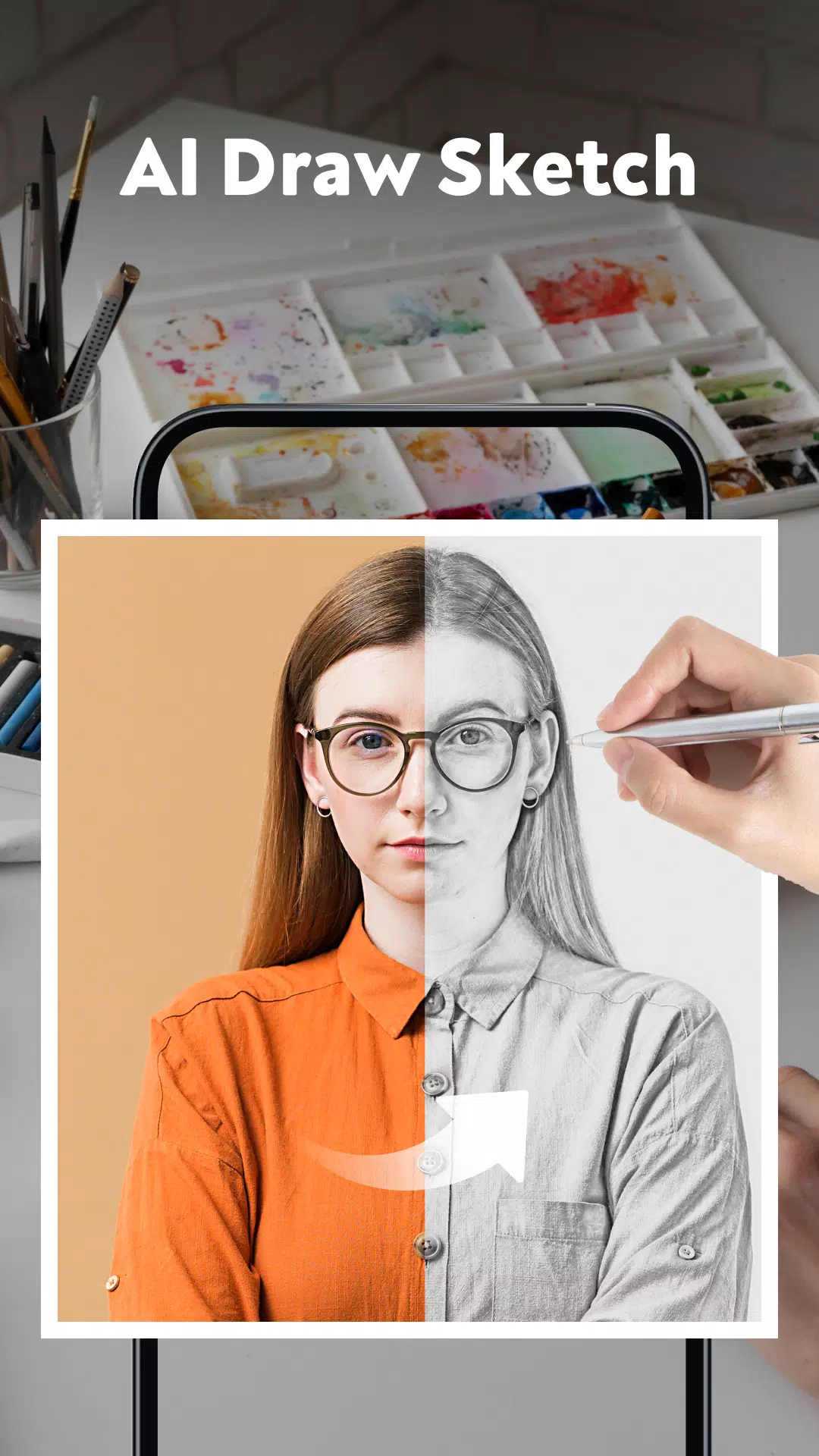Home > Apps > Art & Design > Sketch Photo: Learn to Draw

| App Name | Sketch Photo: Learn to Draw |
| Developer | APSOFT HKT |
| Category | Art & Design |
| Size | 65.8 MB |
| Latest Version | 1.1.2 |
| Available on |
Welcome to our Sketch Photo: Learn to Draw app, where your creative journey begins with ease and innovation!
Our sketch photo drawing feature harnesses the power of augmented reality (AR) to bring your sketches to life in a truly immersive way. With our trace sketch app, you can effortlessly transform any photo into a masterpiece. Whether you're interested in sketching cartoons, buildings, objects, or even intricate details like eyes, our drawing sketch app makes it simple to trace images onto tracing paper, guiding you every step of the way.
Explore a variety of categories to spark your creativity, including hot trending topics, festive themes like Christmas, and diverse subjects such as Animals, Hearts, Food, and People. With Sketch Photo, the possibilities are endless.
Customize your sketches to your heart's content with our extensive customization options. Adjust brush sizes, choose from a palette of colors, and tweak opacity to achieve the perfect look for your artwork.
How to Use the Sketch Art App to Sketch a Photo
Using our sketch and draw app is as simple as:
- Opening the app and selecting the picture you wish to draw.
- Placing your phone on a cup or any stable object to ensure it's parallel to your drawing surface.
- Watching as the image is inverted, ready for you to sketch from it.
It's never been easier to sketch photos exactly as you envision them. Dive into the world of painting and art with our sketch drawing app today!
Our app uniquely blends the traditional art of sketching with the precision of tracing, offering an unparalleled drawing experience. Thank you for choosing our AI drawing sketch app!
What's New in the Latest Version 1.1.2
Last updated on Nov 8, 2024
Minor bug fixes and improvements have been made. Install or update to the latest version to experience these enhancements!
-
 Marvel Rivals Season 1 Release Date Revealed
Marvel Rivals Season 1 Release Date Revealed
-
 Honkai: Star Rail Update Unveils Penacony Conclusion
Honkai: Star Rail Update Unveils Penacony Conclusion
-
 Announcing Path of Exile 2: Guide to Sisters of Garukhan Expansion
Announcing Path of Exile 2: Guide to Sisters of Garukhan Expansion
-
 Sonic Racing: CrossWorlds Characters and Tracks Revealed for Upcoming Closed Network Test
Sonic Racing: CrossWorlds Characters and Tracks Revealed for Upcoming Closed Network Test
-
 Optimal Free Fire Settings for Headshot Mastery
Optimal Free Fire Settings for Headshot Mastery
-
 Ubisoft Cancels Assassin's Creed Shadows Early Access
Ubisoft Cancels Assassin's Creed Shadows Early Access