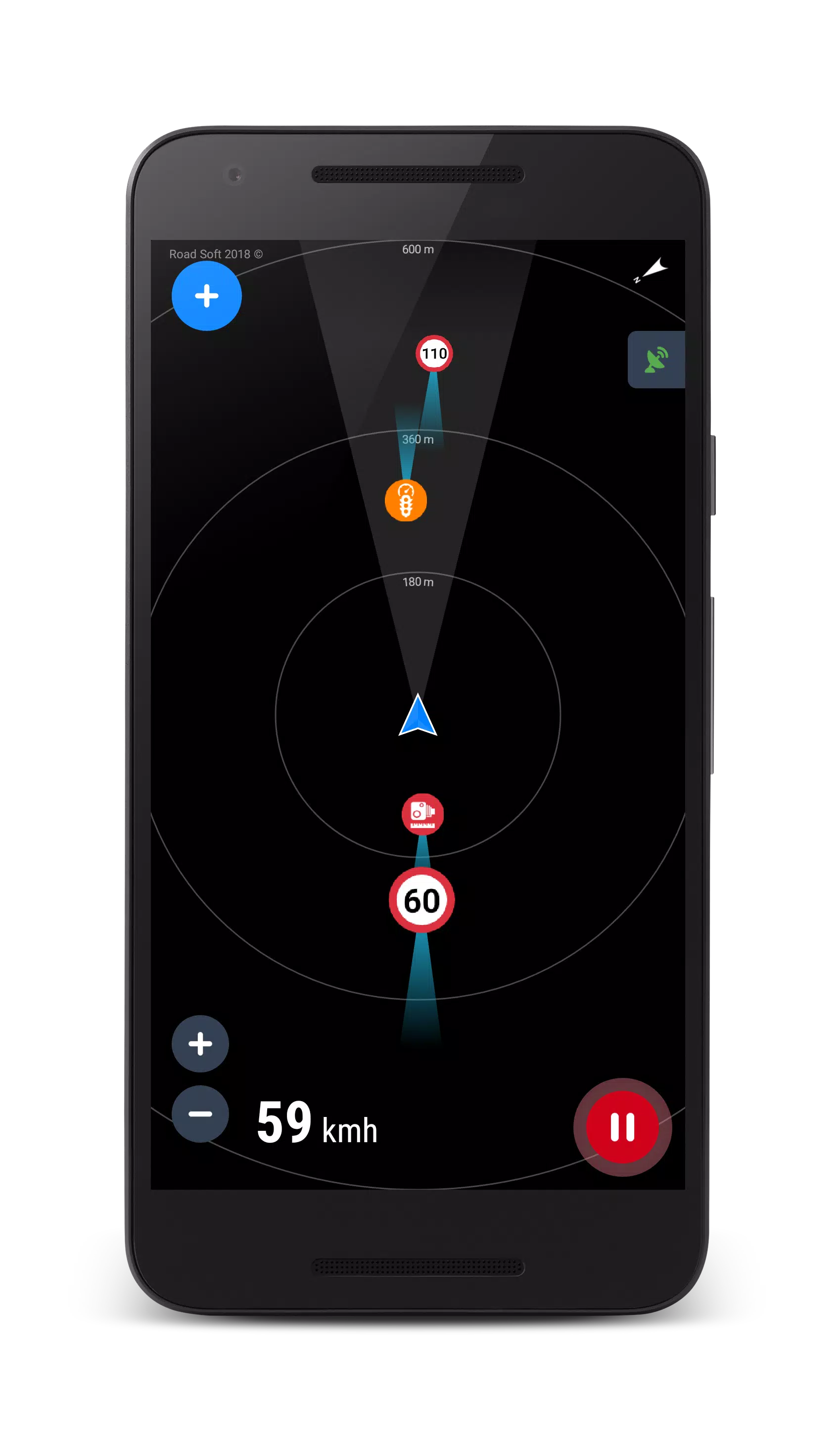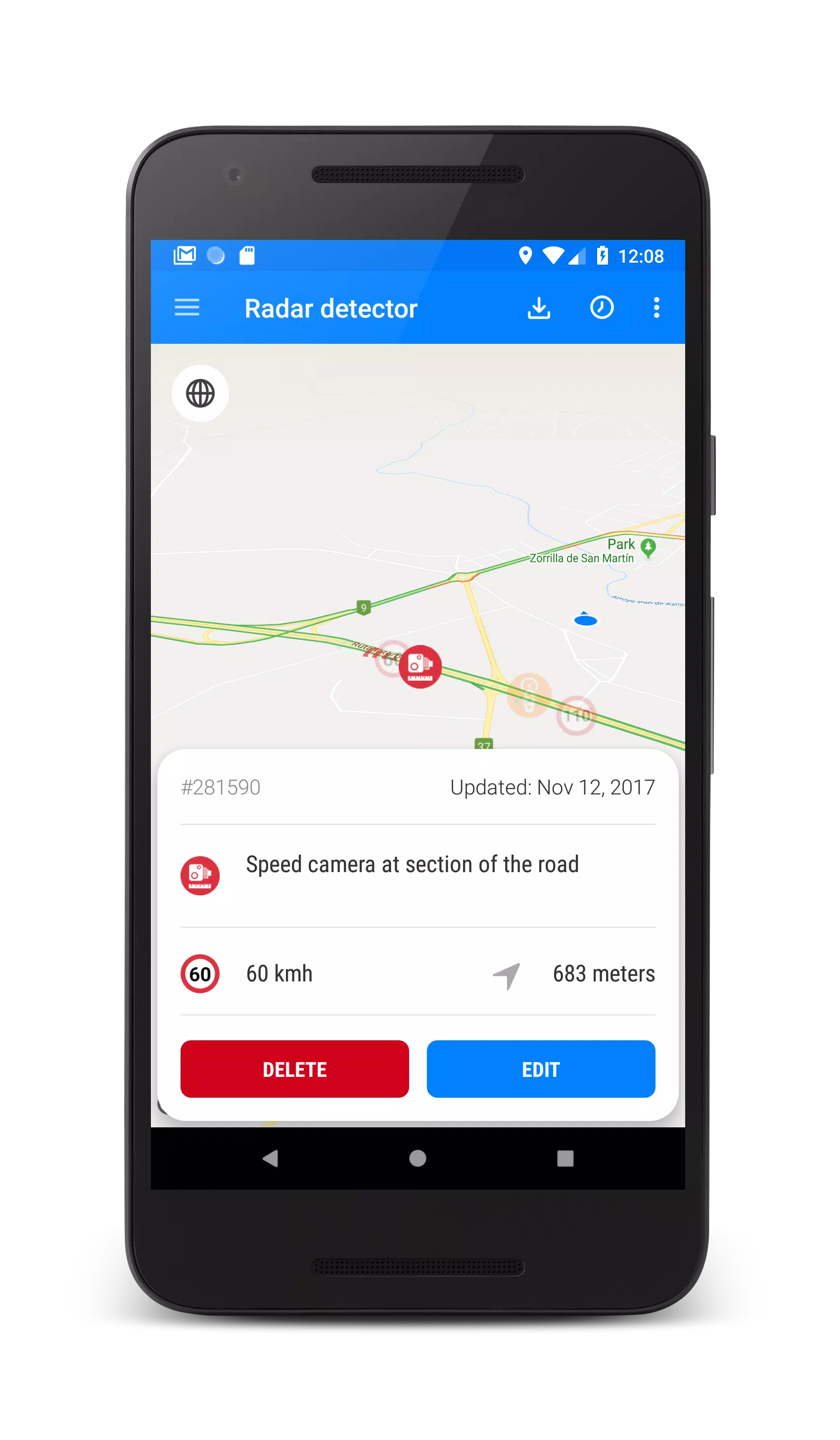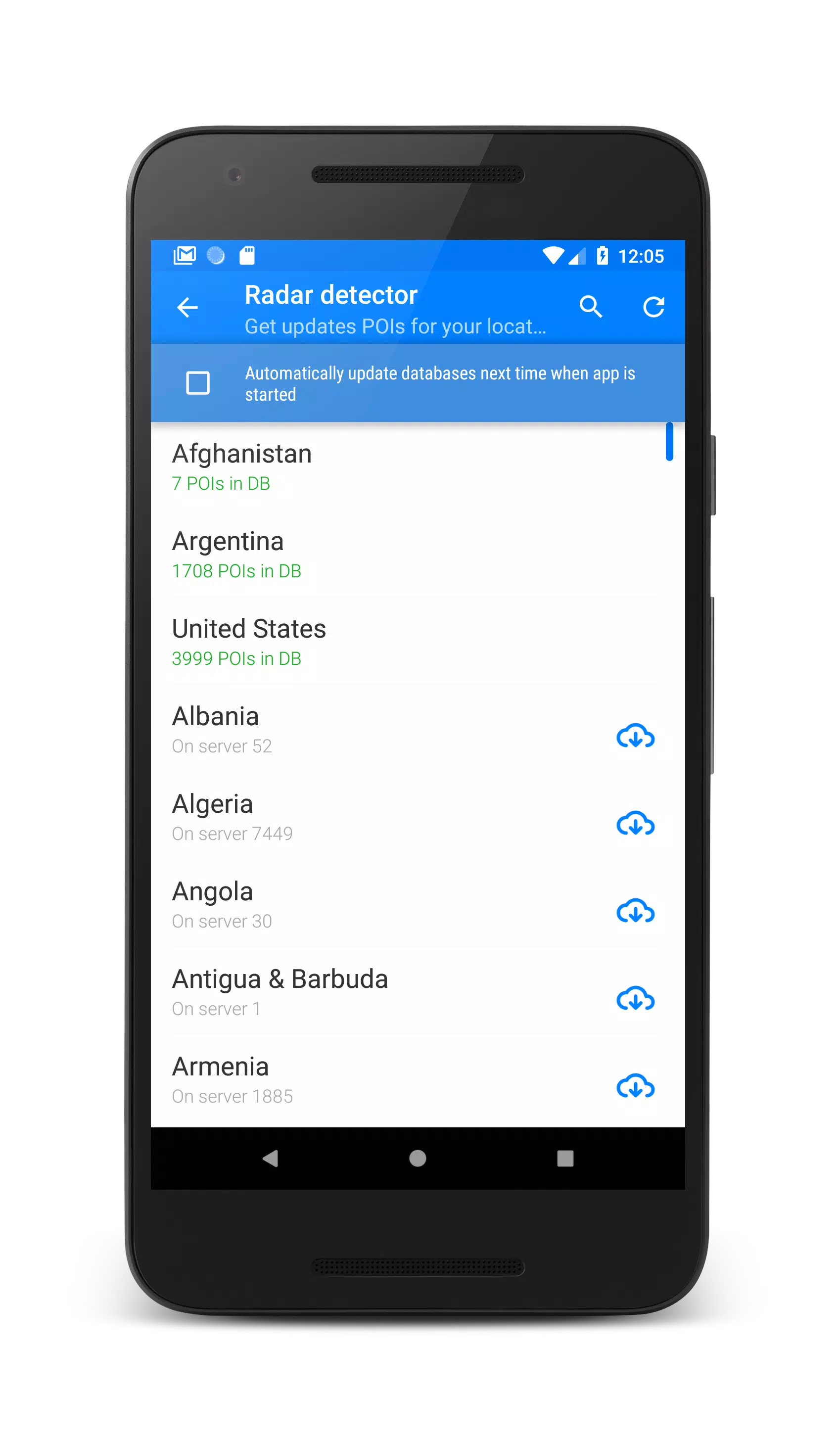Home > Apps > Maps & Navigation > Speed Camera Detector

Speed Camera Detector
Jan 14,2025
| App Name | Speed Camera Detector |
| Developer | Road Soft |
| Category | Maps & Navigation |
| Size | 91.7 MB |
| Latest Version | 3.2.31 |
| Available on |
5.0
Free Speed Camera GPS Radar: Your On-Road Safety Companion
This app helps drivers identify potential road hazards, including speed cameras (fixed, mobile, and red-light cameras), speed bumps, and poor road conditions. It leverages a crowdsourced database of points of interest (POIs) and hazards reported by other users.
Key Features:
- Global Coverage: Supports all countries worldwide.
- Community Driven: Registered users can add new hazards and rate existing ones, ensuring database accuracy.
- Enhanced User Control: Registered users can manage and remove inaccurate POIs.
- Background Operation: Continues to monitor for hazards even with the screen off (requires enabling voice alerts).
- Multiple View Modes: Choose between map and radar views (offline map rendering available).
- Night Mode: Adjustable night mode for comfortable nighttime driving.
- Advanced Map Features: 3D building support, auto-zoom, map rotation, and traffic jam display.
- Real-time Speed: Displays your current speed on a dashboard.
- Extensive Database: Access over 300,000 active hazard POIs globally, updated daily.
- Voice Alerts: Receives audible warnings about approaching hazards.
- Multi-App Compatibility: Works seamlessly with other navigation apps.
- User Contributions: Add your own POIs to the shared database.
- Clear Hazard Notifications: Provides both audio and visual alerts, including distance to the hazard.
How to Use:
- Database Update: Upon installation, update the speed camera database for your region via the "Update Database" menu.
- Radar Activation: Tap the "Start" button (bottom right) to activate the radar.
- Route-Based Alerts: The app only alerts you to hazards along your current route.
- Settings Access: Swipe from the left edge of the screen to access main settings.
- Filter Selection: Swipe from the right edge to adjust the types of hazards displayed.
Drive safely and enjoy the journey!
Post Comments
Top Download
Top News
-
 Marvel Rivals Season 1 Release Date Revealed
Marvel Rivals Season 1 Release Date Revealed
-
 Honkai: Star Rail Update Unveils Penacony Conclusion
Honkai: Star Rail Update Unveils Penacony Conclusion
-
 Announcing Path of Exile 2: Guide to Sisters of Garukhan Expansion
Announcing Path of Exile 2: Guide to Sisters of Garukhan Expansion
-
 Sonic Racing: CrossWorlds Characters and Tracks Revealed for Upcoming Closed Network Test
Sonic Racing: CrossWorlds Characters and Tracks Revealed for Upcoming Closed Network Test
-
 Optimal Free Fire Settings for Headshot Mastery
Optimal Free Fire Settings for Headshot Mastery
-
 Ubisoft Cancels Assassin's Creed Shadows Early Access
Ubisoft Cancels Assassin's Creed Shadows Early Access