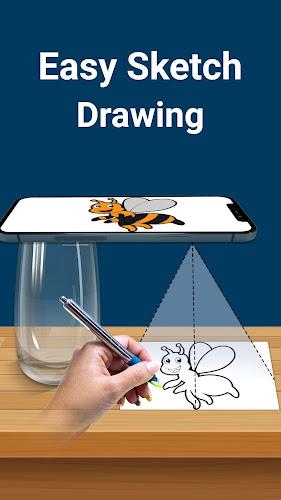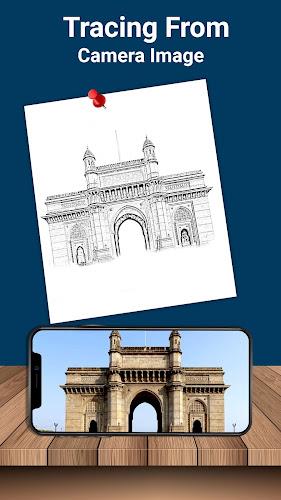| App Name | Trace & Draw: AR Art Projector |
| Category | Lifestyle |
| Size | 13.00M |
| Latest Version | 1.0.2 |
Introducing Tracing Paper, the ultimate drawing app for artists of all levels. Whether you're a seasoned professional, a student, or simply enjoy creative pursuits, Tracing Paper offers a fun and effective way to hone your skills. Easily import images from your gallery or capture them directly with your camera. Adjust brightness, rotate the image, and begin tracing on a transparent overlay directly on your phone's screen. The app also boasts a selection of elegant fonts, perfect for crafting stunning text art, logos, and signatures. Ideal for stenciling and drawing practice, Tracing Paper is a must-have for aspiring artists. Download now and unlock your creative potential!
Features:
- Image Selection: Choose images from your gallery or take new ones with your camera.
- Image Enhancement: Adjust brightness and modify the image background.
- Image Manipulation: Rotate images to your preferred angle.
- Transparent Overlay: Trace over images using a convenient transparent overlay.
- Text Art Creation: Create logos, signatures, and artistic text using a range of elegant fonts.
- Easy Drawing: Use the app as a simple sketchpad, perfect for children, artists, students, and anyone wishing to improve their drawing skills.
Conclusion:
Tracing Paper is a versatile app transforming any image into a traceable template. With features including image selection, enhancement, manipulation, transparent overlay, text art creation, and easy drawing capabilities, it provides a user-friendly platform for exploring creativity and improving drawing skills. Download now and unleash your artistic potential.
-
 Marvel Rivals Season 1 Release Date Revealed
Marvel Rivals Season 1 Release Date Revealed
-
 Honkai: Star Rail Update Unveils Penacony Conclusion
Honkai: Star Rail Update Unveils Penacony Conclusion
-
 Announcing Path of Exile 2: Guide to Sisters of Garukhan Expansion
Announcing Path of Exile 2: Guide to Sisters of Garukhan Expansion
-
 Sonic Racing: CrossWorlds Characters and Tracks Revealed for Upcoming Closed Network Test
Sonic Racing: CrossWorlds Characters and Tracks Revealed for Upcoming Closed Network Test
-
 Ubisoft Cancels Assassin's Creed Shadows Early Access
Ubisoft Cancels Assassin's Creed Shadows Early Access
-
 Optimal Free Fire Settings for Headshot Mastery
Optimal Free Fire Settings for Headshot Mastery