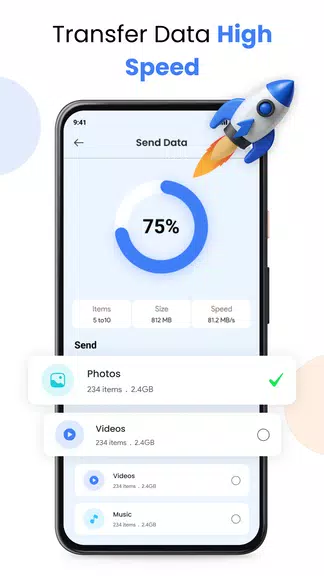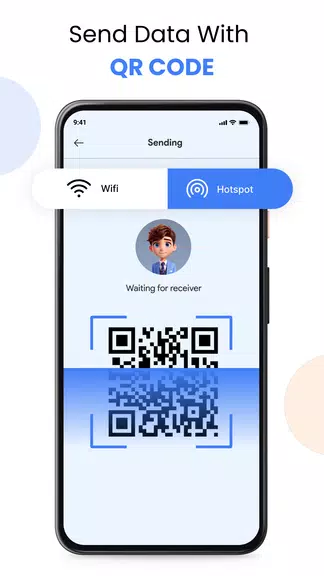| App Name | Transfer All Data - PhoneClone |
| Developer | Novus Tech Apps |
| Category | Tools |
| Size | 9.80M |
| Latest Version | 42.07 |
Transfer All Data - PhoneClone: Key Features
-
Effortless File Sharing: Seamlessly transfer files, photos, videos, documents, and contacts between Android devices and from Android to iOS. Data loss is a thing of the past.
-
Intelligent Data Transfer: Enjoy a secure and user-friendly wireless data transfer experience. Includes a dedicated "Move to iOS" feature.
-
Versatile Transfer Options: Choose your preferred method: Wi-Fi or QR code.
-
Intuitive Interface: The app's straightforward design makes data transfer a breeze.
User Tips:
- Install and open the app on both devices.
- Select the data you wish to transfer (contacts, photos, documents, etc.).
- Follow the on-screen instructions for a smooth transfer.
- Connect both devices to the same Wi-Fi network for optimal speed.
- Utilize the QR code for fast, easy transfers.
Summary:
Transfer All Data - PhoneClone is your ideal solution for seamless data transfer between Android and iOS. Its intelligent features, multiple transfer options, and user-friendly interface make transferring files, photos, videos, documents, and contacts incredibly easy. Whether upgrading devices or simply needing to share files, this app is the perfect choice. Download today and experience the ease of smart data transfer!
-
 Marvel Rivals Season 1 Release Date Revealed
Marvel Rivals Season 1 Release Date Revealed
-
 Sonic Racing: CrossWorlds Characters and Tracks Revealed for Upcoming Closed Network Test
Sonic Racing: CrossWorlds Characters and Tracks Revealed for Upcoming Closed Network Test
-
 Honkai: Star Rail Update Unveils Penacony Conclusion
Honkai: Star Rail Update Unveils Penacony Conclusion
-
 Announcing Path of Exile 2: Guide to Sisters of Garukhan Expansion
Announcing Path of Exile 2: Guide to Sisters of Garukhan Expansion
-
 Ubisoft Cancels Assassin's Creed Shadows Early Access
Ubisoft Cancels Assassin's Creed Shadows Early Access
-
 Optimal Free Fire Settings for Headshot Mastery
Optimal Free Fire Settings for Headshot Mastery