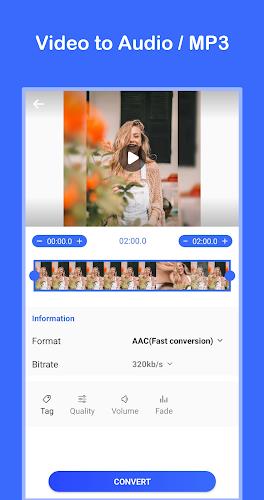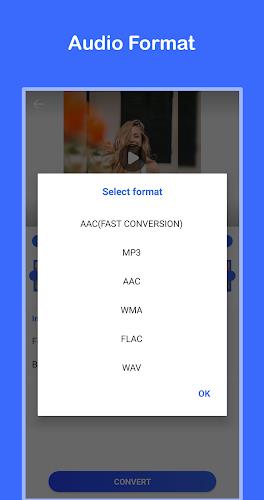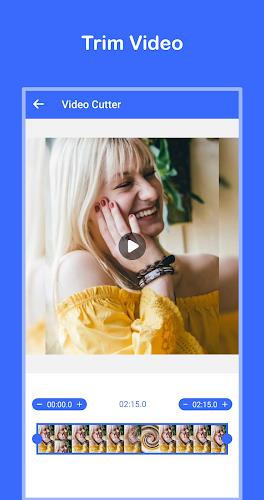Home > Apps > Personalization > Video MP3 Converter

| App Name | Video MP3 Converter |
| Category | Personalization |
| Size | 29.04M |
| Latest Version | 2.6.8 |
This app, Video to MP3 Convert, makes extracting audio from videos and converting them to MP3s incredibly simple. Convert any video to audio with a single click and save it directly to your device. Supporting a wide range of audio formats (MP3, AAC, WMA, FLAC, WAV), you can customize the bitrate for perfect audio quality. Beyond basic conversion, you can add fade-in/fade-out effects, adjust volume, cut, and merge audio files. Setting a favorite audio clip as a ringtone is also a breeze.
Key Features of Video to MP3 Convert:
- Effortless Audio Extraction: Easily extract audio from any video, including converting MP4 to high-quality MP3.
- Blazing-Fast Conversion: Convert videos to audio in seconds.
- Versatile Format Support: Convert to MP3, AAC, WMA, FLAC, and WAV.
- Precise Bitrate Control: Choose from various bitrates (320kb/s, 256kb/s, 192kb/s, 128kb/s) to fine-tune audio quality.
- Advanced Audio Editing: Enhance your audio with fade-in/fade-out effects, volume adjustments, and quality control.
- All-in-One Audio Tools: Includes video cutter, audio cutter, and audio merger for complete audio manipulation.
Summary:
Video to MP3 Convert offers a powerful suite of audio editing tools, including fade effects, volume control, and quality adjustments. Additional features like cutting, merging, and ringtone creation make it a comprehensive audio solution. Download this user-friendly app today to elevate your audio experience! Contact us with any questions or feedback.
-
 Marvel Rivals Season 1 Release Date Revealed
Marvel Rivals Season 1 Release Date Revealed
-
 Honkai: Star Rail Update Unveils Penacony Conclusion
Honkai: Star Rail Update Unveils Penacony Conclusion
-
 Announcing Path of Exile 2: Guide to Sisters of Garukhan Expansion
Announcing Path of Exile 2: Guide to Sisters of Garukhan Expansion
-
 Sonic Racing: CrossWorlds Characters and Tracks Revealed for Upcoming Closed Network Test
Sonic Racing: CrossWorlds Characters and Tracks Revealed for Upcoming Closed Network Test
-
 Ubisoft Cancels Assassin's Creed Shadows Early Access
Ubisoft Cancels Assassin's Creed Shadows Early Access
-
 Optimal Free Fire Settings for Headshot Mastery
Optimal Free Fire Settings for Headshot Mastery