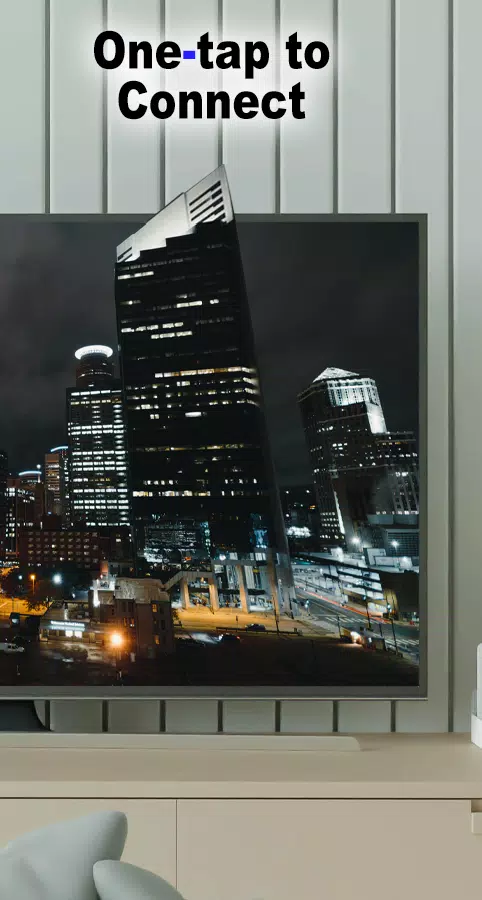Home > Apps > Libraries & Demo > Wireless Display

| App Name | Wireless Display |
| Developer | Flavapp |
| Category | Libraries & Demo |
| Size | 8.2 MB |
| Latest Version | 23.0 |
| Available on |
With the advent of the Wireless Display feature, connecting your phone to your TV has never been easier, thanks to the Connect Phone To TV App. While smartphones and tablets are perfect for on-the-go use, why settle for their smaller screens when you can enjoy content on your TV's larger display at home? This app makes sharing your phone's screen with your television a breeze, enhancing your family entertainment experience.
Using the app is incredibly straightforward: simply select your media and hit play to instantly enjoy it on your TV. Whether you're at home or elsewhere, the Wireless Display feature allows you to stream your favorite photos, videos, and music from any device on your Wi-Fi network, making it perfect for sharing moments with friends and family on a bigger screen.
Features:
- Cast Android Screen to TV: This function requires your Smart TV to support Wireless Display or Miracast technology.
- Device Discovery: Easily find and connect to devices that support screen casting on your current Wi-Fi network.
- User-Friendly Interface: Enjoy a custom curve on your phone's corner and quick access to the app from the notification bar.
To get started, simply open the app, tap "Start WiFi Display," and sync your device with the desired display to mirror your screen. The app will help you scan and reflect your phone or Android tablet's screen onto your TV, display (with Miracast enabled), or through wireless dongles and adapters.
Follow these simple steps to display your mobile screen on your TV:
- Ensure your TV and phone are connected to the same Wi-Fi network.
- Enable Miracast Display on your TV.
- Activate the Wireless Display option on your phone.
- Click the "Select" button and choose your TV from the list.
- Sit back and enjoy your content on the big screen!
Screen Mirroring is compatible with all Android devices and versions, ensuring a seamless experience no matter your setup.
What's New in the Latest Version 23.0
Last updated on Sep 12, 2024
Minor bug fixes and improvements have been implemented. Install or update to the latest version to experience these enhancements firsthand!
-
 Marvel Rivals Season 1 Release Date Revealed
Marvel Rivals Season 1 Release Date Revealed
-
 Honkai: Star Rail Update Unveils Penacony Conclusion
Honkai: Star Rail Update Unveils Penacony Conclusion
-
 Sonic Racing: CrossWorlds Characters and Tracks Revealed for Upcoming Closed Network Test
Sonic Racing: CrossWorlds Characters and Tracks Revealed for Upcoming Closed Network Test
-
 Announcing Path of Exile 2: Guide to Sisters of Garukhan Expansion
Announcing Path of Exile 2: Guide to Sisters of Garukhan Expansion
-
 Optimal Free Fire Settings for Headshot Mastery
Optimal Free Fire Settings for Headshot Mastery
-
 Ubisoft Cancels Assassin's Creed Shadows Early Access
Ubisoft Cancels Assassin's Creed Shadows Early Access