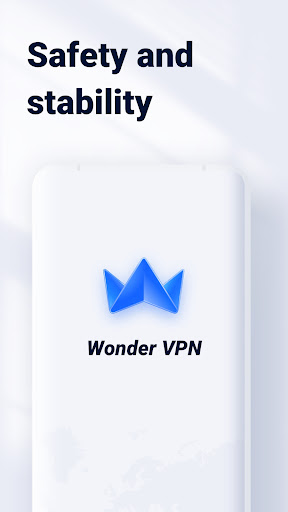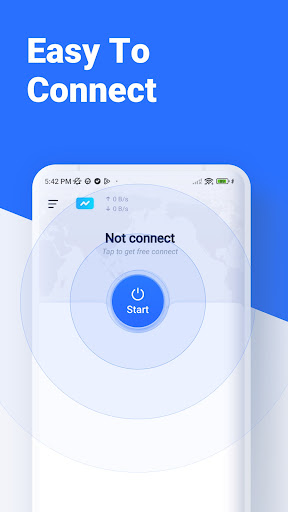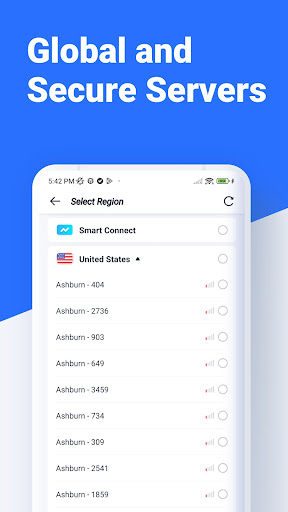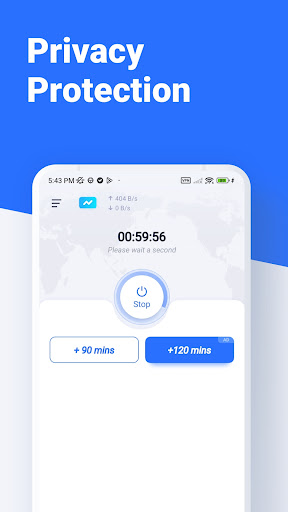| App Name | Wonder VPN - Secure VPN Proxy |
| Developer | Hunk Call |
| Category | Tools |
| Size | 10.00M |
| Latest Version | 1.4.33 |
Experience worry-free internet browsing with Wonder VPN - Secure VPN Proxy! This Android-optimized VPN provides unparalleled online privacy and security. Enjoy effortless one-click connection to a free VPN proxy server, safeguarding your personal data whether you're on public Wi-Fi or streaming. No complex setups needed – just simple, secure browsing.
Key Features of Wonder VPN - Secure VPN Proxy:
-
Unwavering Privacy: Your online activity remains confidential and protected with a single tap. Browse with confidence knowing your personal information is secure.
-
Public Wi-Fi Shield: Stay protected on public Wi-Fi networks, such as those found in cafes, airports, and other public spaces. Browse securely without fear of data theft or hacking.
-
Intuitive Design: The app's user-friendly interface eliminates complicated configurations. Connect to a free VPN proxy server instantly with a single touch.
-
Network Versatility: Seamlessly works across various networks including Wi-Fi, LTE, 3G, and all mobile data providers. Maintain consistent protection regardless of your connection type.
User Tips for Optimal Performance:
-
Prioritize Connection: For ultimate security, connect to Wonder VPN before accessing sensitive information like online banking or personal accounts.
-
Explore Server Options: Experiment with different server locations to optimize connection speed and browsing performance.
-
Automate Public Wi-Fi Protection: Enable automatic connection on public Wi-Fi for continuous protection without manual intervention.
Summary:
Wonder VPN - Secure VPN Proxy delivers a safer, more private online experience. Its features – including robust privacy protection, secure public Wi-Fi access, intuitive design, and broad network compatibility – provide peace of mind. For best results, remember to connect before accessing sensitive data, explore various server locations, and utilize the automatic connection feature for public Wi-Fi.
-
 Marvel Rivals Season 1 Release Date Revealed
Marvel Rivals Season 1 Release Date Revealed
-
 Sonic Racing: CrossWorlds Characters and Tracks Revealed for Upcoming Closed Network Test
Sonic Racing: CrossWorlds Characters and Tracks Revealed for Upcoming Closed Network Test
-
 Honkai: Star Rail Update Unveils Penacony Conclusion
Honkai: Star Rail Update Unveils Penacony Conclusion
-
 Announcing Path of Exile 2: Guide to Sisters of Garukhan Expansion
Announcing Path of Exile 2: Guide to Sisters of Garukhan Expansion
-
 Ubisoft Cancels Assassin's Creed Shadows Early Access
Ubisoft Cancels Assassin's Creed Shadows Early Access
-
 Optimal Free Fire Settings for Headshot Mastery
Optimal Free Fire Settings for Headshot Mastery