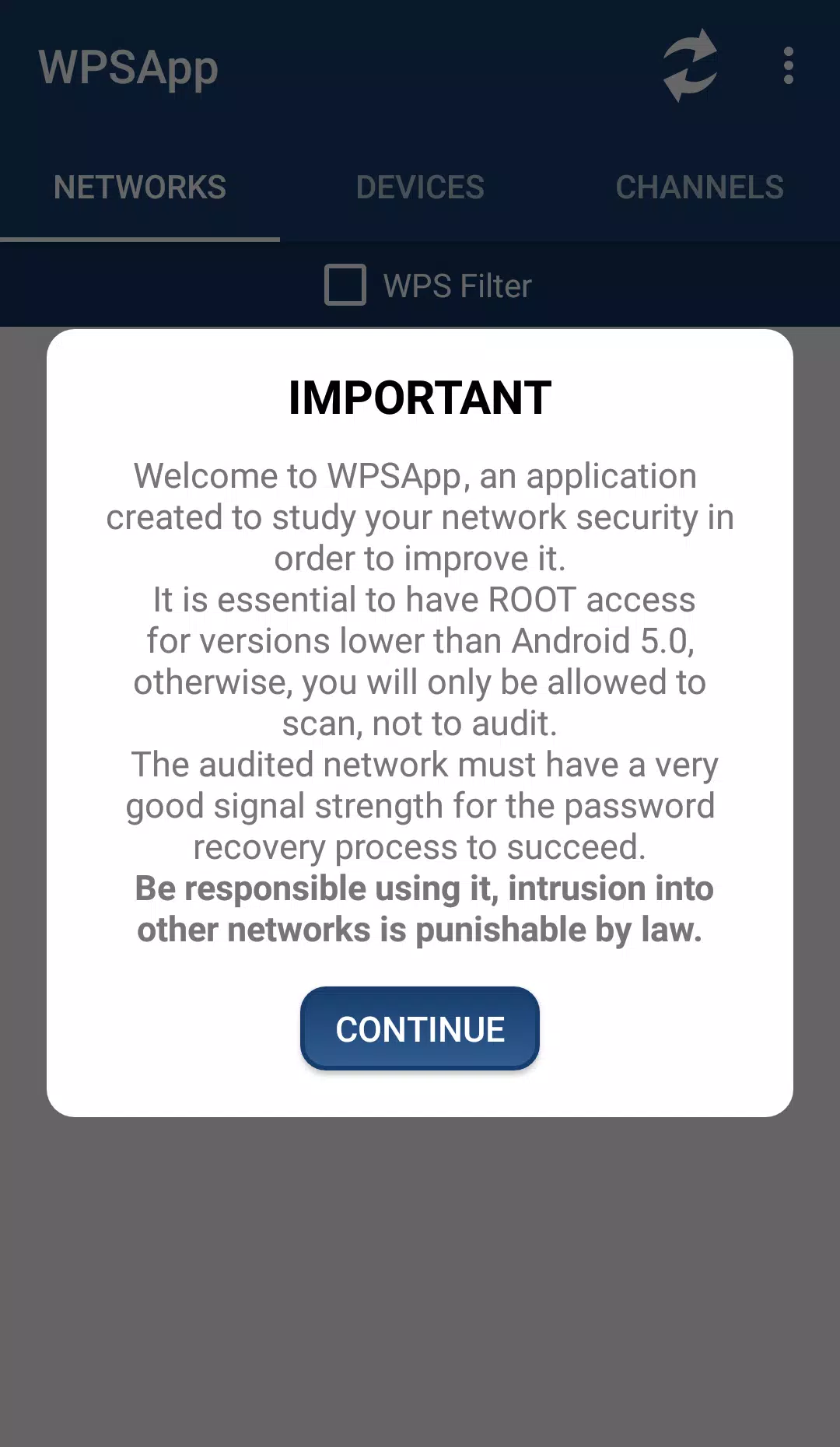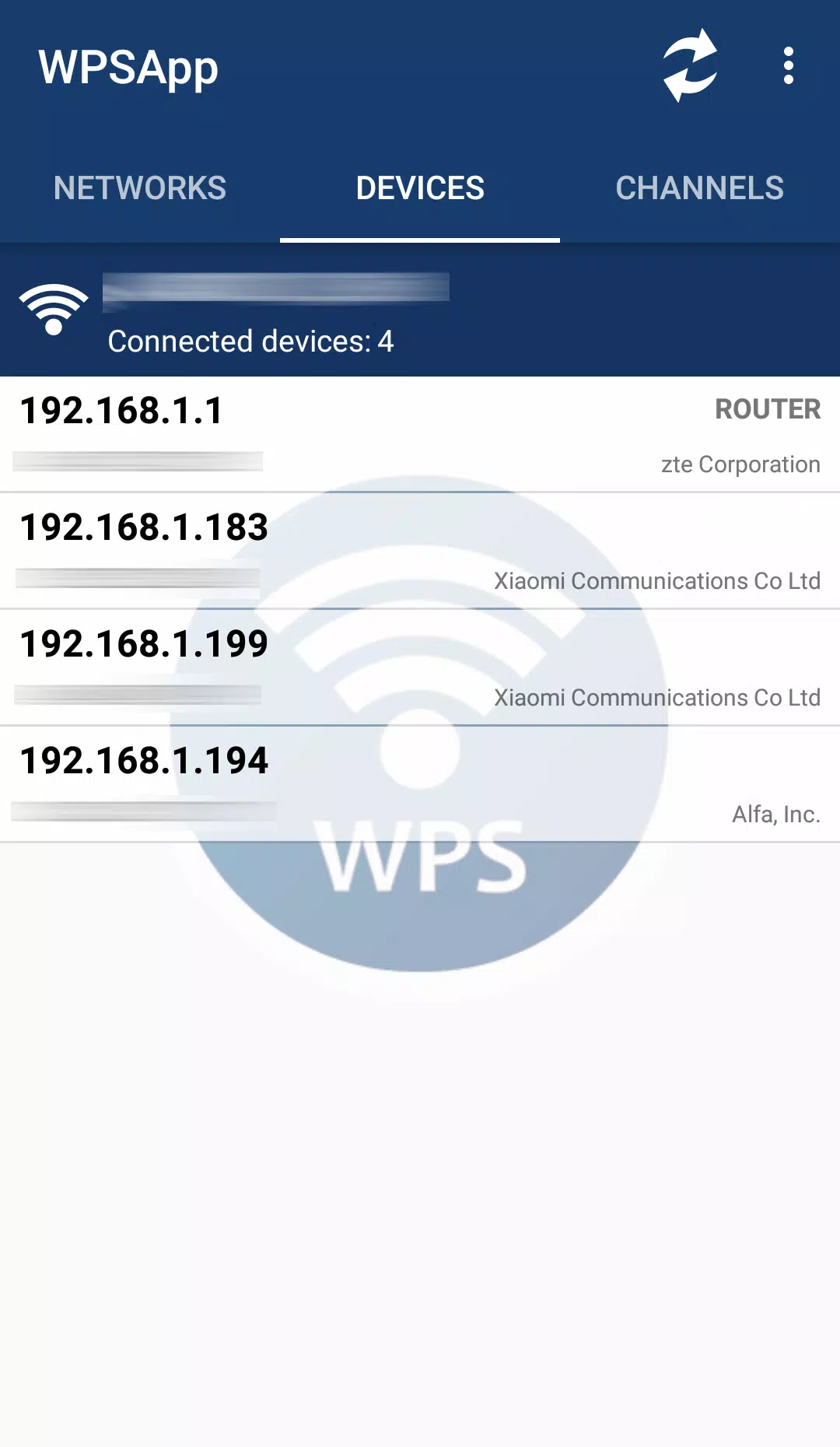| App Name | WPSApp |
| Developer | TheMauSoft |
| Category | Tools |
| Size | 8.8 MB |
| Latest Version | 1.6.70 |
| Available on |
To ensure the security of your WiFi network, it's crucial to understand the vulnerabilities associated with the WPS (Wi-Fi Protected Setup) protocol. WPSApp is a tool designed to assess the security of your network by testing the WPS protocol, which allows connections to WiFi networks using an 8-digit pin. The issue arises because many routers have predictable or known pins, making them susceptible to unauthorized access.
WPSApp employs various algorithms to generate and test these pins, helping to identify if your network is at risk. It also calculates default keys for certain routers, enables you to view WiFi passwords saved on your device, and monitors devices connected to your network, alongside analyzing WiFi channel quality.
Using WPSApp is straightforward. When you scan the networks around you, you'll notice three types of indicators:
- Red Cross: Indicates "secure" networks where WPS is disabled, and the default password is unknown.
- Question Mark: Networks with WPS enabled but an unknown pin. WPSApp can test common pins in this scenario.
- Green Tick: Likely vulnerable networks with WPS enabled and a known pin. Alternatively, networks with WPS disabled but a known password also appear in green, allowing connection with the known key.
To access some features like viewing passwords, connecting on Android 9/10, and additional functionalities, you need to be a Root user. However, it's important to note that not all networks flagged as vulnerable are guaranteed to be insecure, as many router manufacturers have updated their firmware to address these vulnerabilities.
If your network is found to be vulnerable, it's advisable to take immediate action. Disable WPS and change your password to a strong, personalized one to enhance your network's security.
Please be aware that misuse of this tool, such as intruding into foreign networks, is illegal and punishable by law. From Android 6 (Marshmallow) onwards, granting location permissions is necessary due to new requirements introduced by Google.
Certain Samsung models encrypt passwords, displaying them as a series of hexadecimal digits, requiring further decryption. Additionally, LG models running Android 7 (Nougat) may face issues with pin connection due to LG's software.
Before rating the application, it's beneficial to fully understand its functionality. For any suggestions, issues, or feedback, you can reach out to [email protected].
Acknowledgment goes to contributors such as Zhao Chunsheng, Stefan Viehböck, Justin Oberdorf, Kcdtv, Patcher, Coeman76, Craig, Wifi-Libre, Lampiweb, David Jenne, Alessandro Arias, Sinan Soytürk, Ehab HoOoba, drygdryg, and Daniel Mota de Aguiar Rodrigues for their invaluable contributions to the development and improvement of WPSApp.
-
 Marvel Rivals Season 1 Release Date Revealed
Marvel Rivals Season 1 Release Date Revealed
-
 Sonic Racing: CrossWorlds Characters and Tracks Revealed for Upcoming Closed Network Test
Sonic Racing: CrossWorlds Characters and Tracks Revealed for Upcoming Closed Network Test
-
 Honkai: Star Rail Update Unveils Penacony Conclusion
Honkai: Star Rail Update Unveils Penacony Conclusion
-
 Announcing Path of Exile 2: Guide to Sisters of Garukhan Expansion
Announcing Path of Exile 2: Guide to Sisters of Garukhan Expansion
-
 Ubisoft Cancels Assassin's Creed Shadows Early Access
Ubisoft Cancels Assassin's Creed Shadows Early Access
-
 Optimal Free Fire Settings for Headshot Mastery
Optimal Free Fire Settings for Headshot Mastery