How to Fix Your Aim in Marvel Rivals

Marvel Rivals Season 0: Conquer Aim Issues by Disabling Mouse Acceleration
Many Marvel Rivals players, while enjoying Season 0 – Doom's Rise and mastering heroes and maps, are experiencing aim inconsistencies as they climb the Competitive Play ladder. This guide addresses this common frustration by showing how to disable mouse acceleration and aim smoothing, a feature enabled by default but not directly adjustable in-game.
Why Disable Aim Smoothing?
Mouse acceleration/aim smoothing, beneficial for controller users, often hinders precision aiming for keyboard and mouse players, impacting flick shots and consistent accuracy. Disabling it allows for raw, high-precision mouse input. This is not considered cheating; it's simply adjusting a setting that many games provide as an option. Modifying this setting file is similar to changing in-game settings like crosshair or sensitivity.
How to Disable Mouse Acceleration and Aim Smoothing
This process involves a simple edit to a game configuration file using a text editor like Notepad.
-
Access the Run Dialog: Press the Windows key + R.
-
Navigate to the Game Settings File: Paste the following path into the Run dialog, replacing "YOURUSERNAMEHERE" with your Windows username (found under This PC > Windows > Users):
C:\Users\YOURUSERNAMEHERE\AppData\Local\Marvel\Saved\Config\Windows -
Open the GameUserSettings File: Press Enter. Right-click the
GameUserSettingsfile and select "Open with" > Notepad (or your preferred text editor). -
Add the Configuration Lines: At the bottom of the file, add these lines of code:
[/script/engine.inputsettings] bEnableMouseSmoothing=False bViewAccelerationEnabled=False bDisableMouseAcceleration=False RawMouseInputEnabled=1 -
Save and Close: Save the changes and close Notepad. Mouse acceleration and smoothing are now disabled in Marvel Rivals.

By following these steps, you'll unlock more precise aiming in Marvel Rivals, enhancing your gameplay and competitive edge.
-
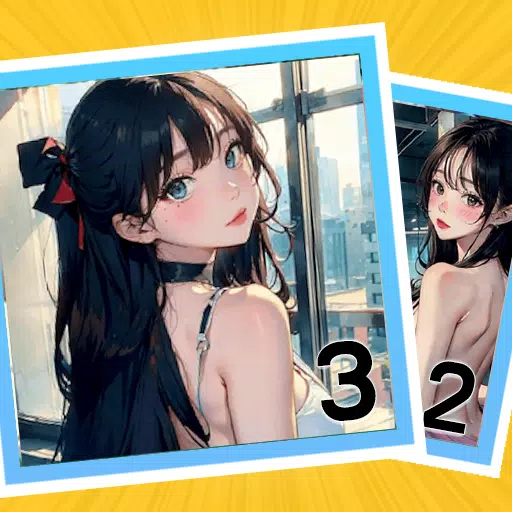 Anime MergeCombine puzzle pieces to reveal beautiful anime characters in Anime Merge.Embark on an enthralling adventure with Anime Merge, a unique blend of puzzle-solving and artistry. Combine matching pieces to discover and upgrade a roster of anime characters
Anime MergeCombine puzzle pieces to reveal beautiful anime characters in Anime Merge.Embark on an enthralling adventure with Anime Merge, a unique blend of puzzle-solving and artistry. Combine matching pieces to discover and upgrade a roster of anime characters -
 Incognito Browser - Go PrivateIncognito Browser – Go Private delivers a secure and anonymous browsing experience on Android. With the premium unlocked Mod, you get enhanced privacy tools, a powerful AdBlocker, faster downloads, and dark mode. This free browser safeguards your onl
Incognito Browser - Go PrivateIncognito Browser – Go Private delivers a secure and anonymous browsing experience on Android. With the premium unlocked Mod, you get enhanced privacy tools, a powerful AdBlocker, faster downloads, and dark mode. This free browser safeguards your onl -
 Código de Defesa do ConsumidorThe Código de Defesa do Consumidor app is your essential guide to Brazil's Consumer Protection Code. Featuring a user-friendly interface and offline access to the full legal text, this app is ideal for both consumers and professionals seeking to und
Código de Defesa do ConsumidorThe Código de Defesa do Consumidor app is your essential guide to Brazil's Consumer Protection Code. Featuring a user-friendly interface and offline access to the full legal text, this app is ideal for both consumers and professionals seeking to und -
 Punch NewsDescubra uma Nova Forma de se Manter Informado O aplicativo Punch News está transformando a maneira como você consome notícias, trazendo as últimas atualizações diretamente para o seu dispositivo. Com cobertura completa desde notícias urgentes até
Punch NewsDescubra uma Nova Forma de se Manter Informado O aplicativo Punch News está transformando a maneira como você consome notícias, trazendo as últimas atualizações diretamente para o seu dispositivo. Com cobertura completa desde notícias urgentes até -
 iWow愛挖寶-即時美股台股APPiwow is the most powerful free stock market watch app for Android. Access real-time global financial data, easily track individual stock information, and stay updated with professional financial news. Empower yourself to become a skilled investment e
iWow愛挖寶-即時美股台股APPiwow is the most powerful free stock market watch app for Android. Access real-time global financial data, easily track individual stock information, and stay updated with professional financial news. Empower yourself to become a skilled investment e -
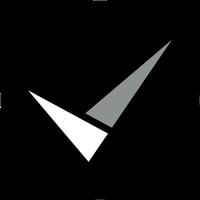 myHealthCheck360myHealthCheck360 is your comprehensive personal health companion. Discover potential health risks, collaborate with bilingual Health Coaches to enhance your wellness and break unhealthy patterns, and monitor your daily activity. Join engaging wellne
myHealthCheck360myHealthCheck360 is your comprehensive personal health companion. Discover potential health risks, collaborate with bilingual Health Coaches to enhance your wellness and break unhealthy patterns, and monitor your daily activity. Join engaging wellne
-
 Marvel Rivals Season 1 Release Date Revealed
Marvel Rivals Season 1 Release Date Revealed
-
 Honkai: Star Rail Update Unveils Penacony Conclusion
Honkai: Star Rail Update Unveils Penacony Conclusion
-
 Sonic Racing: CrossWorlds Characters and Tracks Revealed for Upcoming Closed Network Test
Sonic Racing: CrossWorlds Characters and Tracks Revealed for Upcoming Closed Network Test
-
 Announcing Path of Exile 2: Guide to Sisters of Garukhan Expansion
Announcing Path of Exile 2: Guide to Sisters of Garukhan Expansion
-
 Optimal Free Fire Settings for Headshot Mastery
Optimal Free Fire Settings for Headshot Mastery