Avatar World Character Customization Guide: Create Your Unique Avatar

Unleash Your Creativity: A Comprehensive Guide to Avatar World Character Customization
Avatar World's character customization system lets you craft an avatar that truly reflects your unique style and personality. From body type and facial features to clothing and accessories, the possibilities are endless. This guide will walk you through the process, helping you create the perfect in-game representation.
Accessing the Character Creator
To start designing your avatar, open Avatar World and tap the avatar icon located in the top-right corner of the main screen. This will open the customization interface, where you can adjust every detail. You can revisit this menu anytime to make changes; your avatar's look is always customizable.
Choosing Your Body Type
Begin by selecting a body type. Avatar World offers three options:
- Child: A smaller, youthful build, ideal for playful avatars.
- Teen: A balanced option, offering versatility in style.
- Adult: A taller, more mature figure, perfect for sophisticated characters.
Your choice affects your avatar's proportions, but all clothing options remain available regardless of body type.

Mastering Customization: Tips and Tricks
- Experiment: Don't be afraid to try different combinations until you find the perfect look.
- Explore In-Game Stores: Discover unique outfits and accessories in the in-game mall.
- Utilize Color Editing: Fine-tune colors to perfectly match your desired style.
- Mix and Match: Combine clothing items to create truly personalized outfits.
- Adjust Expressions: Enhance role-playing and storytelling by changing your avatar's facial expressions.
Avatar World's character customization offers unparalleled freedom of expression. Whether you're aiming for casual, formal, or whimsical, the game provides the tools to bring your vision to life. Follow this guide to create an avatar that truly represents you.
For an enhanced gaming experience, consider playing Avatar World on PC with BlueStacks for improved controls and a larger screen.
-
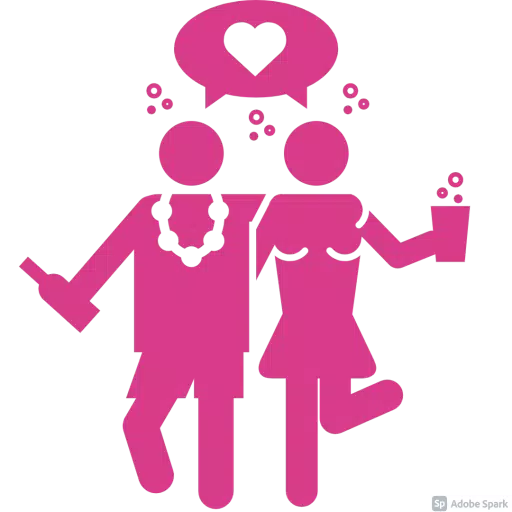 Chat PartnerConnect randomly and anonymously with strangers through our chat platform. Discover meaningful connections.The Chat Partner app lets you engage in conversations with people from around the world.Build new friendships or explore romantic possibilities
Chat PartnerConnect randomly and anonymously with strangers through our chat platform. Discover meaningful connections.The Chat Partner app lets you engage in conversations with people from around the world.Build new friendships or explore romantic possibilities -
 You Tv Player ProTransform your video viewing with You Tv Player Pro, an innovative app that lets you watch and share videos interactively with friends. More than just a video player, it enables real-time social interaction during streaming, creating a vibrant commu
You Tv Player ProTransform your video viewing with You Tv Player Pro, an innovative app that lets you watch and share videos interactively with friends. More than just a video player, it enables real-time social interaction during streaming, creating a vibrant commu -
 Find the DifferenceHere's the rewritten version while maintaining all HTML structure and meaning:Spot the Differences - Classic Picture Puzzle GameA timeless "find the differences" challenge where players compare two nearly identical images to identify variations.Gamep
Find the DifferenceHere's the rewritten version while maintaining all HTML structure and meaning:Spot the Differences - Classic Picture Puzzle GameA timeless "find the differences" challenge where players compare two nearly identical images to identify variations.Gamep -
 Integris & MeTake charge of your health and wellness with the user-friendly INTEGRIS & Me app. Connect with your care team, review test results, refill prescriptions, check your immunization history, and access many other features right from your smartphone. The
Integris & MeTake charge of your health and wellness with the user-friendly INTEGRIS & Me app. Connect with your care team, review test results, refill prescriptions, check your immunization history, and access many other features right from your smartphone. The -
 R Letter Wallpaper - PhotosTransform your device with romantic elegance using the R Letter Wallpaper - Photos app. Discover breathtaking high-resolution wallpapers featuring stylish R letter designs, perfect for couples, romantic occasions, Valentine's Day, and more. Our in
R Letter Wallpaper - PhotosTransform your device with romantic elegance using the R Letter Wallpaper - Photos app. Discover breathtaking high-resolution wallpapers featuring stylish R letter designs, perfect for couples, romantic occasions, Valentine's Day, and more. Our in -
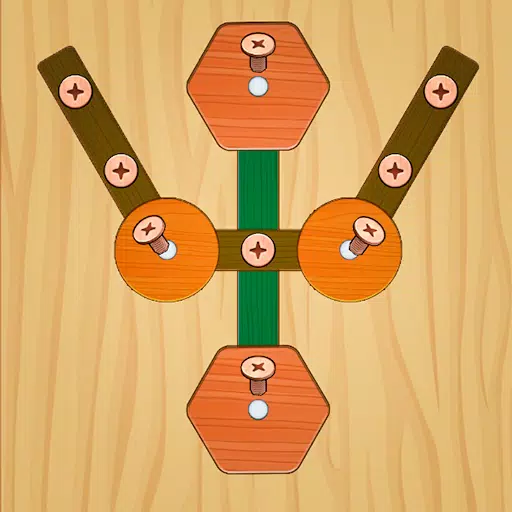 Nut & Bolt: Logic Puzzle FunMaster intricate nut and bolt challenges! Put your logic and mental agility to the test today.Engage your mind with our thrilling Nut and Bolt Puzzle game! Assess your logic, sharpen your problem-solving abilities, and unleash your creativity as you
Nut & Bolt: Logic Puzzle FunMaster intricate nut and bolt challenges! Put your logic and mental agility to the test today.Engage your mind with our thrilling Nut and Bolt Puzzle game! Assess your logic, sharpen your problem-solving abilities, and unleash your creativity as you
-
 Marvel Rivals Season 1 Release Date Revealed
Marvel Rivals Season 1 Release Date Revealed
-
 Honkai: Star Rail Update Unveils Penacony Conclusion
Honkai: Star Rail Update Unveils Penacony Conclusion
-
 Sonic Racing: CrossWorlds Characters and Tracks Revealed for Upcoming Closed Network Test
Sonic Racing: CrossWorlds Characters and Tracks Revealed for Upcoming Closed Network Test
-
 Announcing Path of Exile 2: Guide to Sisters of Garukhan Expansion
Announcing Path of Exile 2: Guide to Sisters of Garukhan Expansion
-
 Optimal Free Fire Settings for Headshot Mastery
Optimal Free Fire Settings for Headshot Mastery