"Avowed: Optimal PC Settings for Maximum FPS"

*Avowed* stands out as a graphical masterpiece, inviting players into a richly detailed and immersive world. To fully appreciate its stunning visuals without compromising on performance, optimizing your PC settings is key. Below, we outline the best settings for *Avowed* on PC, designed to strike the perfect balance between breathtaking graphics and smooth frame rates.
Understanding Avowed's System Requirements
Before adjusting your settings, it's essential to check if your PC meets *Avowed's* system requirements. Here's what you need:
Minimum Specifications:
- OS: Windows 10/11
- Processor: AMD Ryzen 5 2600 or Intel i5-8400
- Memory: 16 GB RAM
- Graphics: AMD RX 5700, Nvidia GTX 1070, or Intel Arc A580
- DirectX: Version 12
- Storage: 75 GB available space
Recommended Specifications:
- OS: Windows 10/11
- Processor: AMD Ryzen 5 5600X or Intel i7-10700K
- Memory: 16 GB RAM
- Graphics: AMD RX 6800 XT or Nvidia RTX 3080
- DirectX: Version 12
- Storage: 75 GB available space
Ensuring your system meets these specs is crucial for optimal performance. However, there's some flexibility between minimum and recommended specs, which should be sufficient for enjoyable gameplay at decent FPS. For those aiming to play at higher resolutions or with high refresh rates, a more powerful system is necessary.
It's also important to let the game generate shaders during your first run without interruptions for the best gameplay experience.
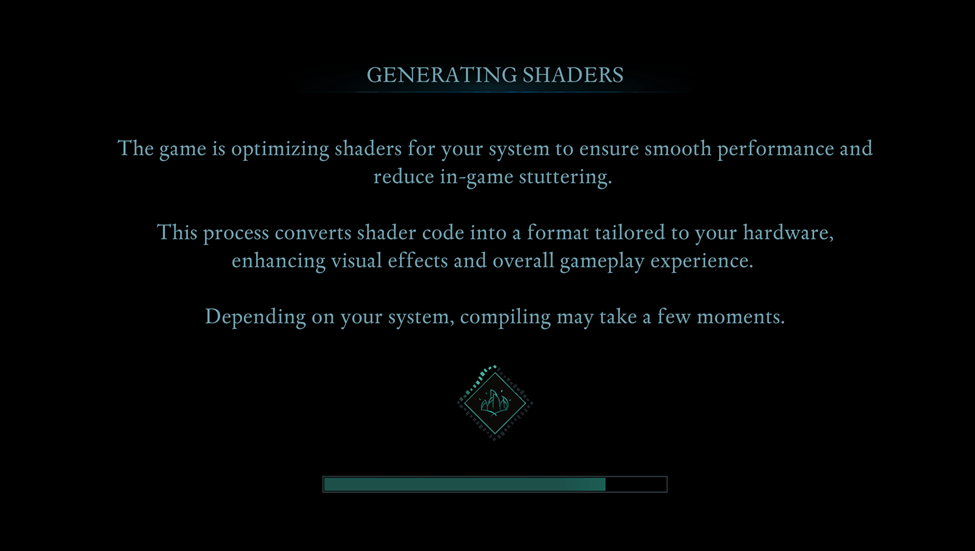
Optimizing Basic Graphics Settings

Tweaking the basic graphics settings can significantly enhance your gaming experience. Here are the key adjustments:
- Resolution: Set to your monitor's native resolution for the sharpest visuals.
- Window Mode: Opt for "Windowed Fullscreen" for easy app switching without minimizing the game, or choose "Fullscreen Exclusive" for minimal input lag.
- Frame Limit: Setting a frame limit can stabilize performance. If your system struggles to maintain high FPS, cap it at your monitor's refresh rate or 60 FPS as a good middle ground.
- VSync: Disabling VSync can reduce input lag, but enable it if you notice screen tearing.
- Field of View: A setting around 90 degrees offers a balanced view without distorting the image.
- Motion Blur: Turning off motion blur can result in a clearer image, particularly during fast movements.
Advanced Graphics Settings Breakdown

Advanced graphics settings can greatly influence both the game's visual quality and performance. Lowering certain settings can boost FPS without significantly compromising the game's appearance.
| View Distance | Controls how far objects render. Higher settings enhance distant details but lower FPS. |
| Shadow Quality | A major FPS killer. Lowering this significantly improves performance. |
| Texture Quality | Determines how detailed surfaces appear. Higher settings require more VRAM. |
| Shading Quality | Affects lighting depth. Lowering it reduces realism but boosts performance. |
| Effects Quality | Controls visual effects like fire and magic. Higher settings look better but demand more GPU power. |
| Foliage Quality | Determines how dense grass and trees are. Lowering it improves FPS. |
| Post Processing Quality | Enhances visuals with effects like bloom and blur. Reducing it saves performance. |
| Reflection Quality | Impacts water and surface reflections. High settings look great but can tank FPS. |
| Global Illumination Quality | Controls realistic lighting. High settings enhance the atmosphere but cost performance. |
Best Settings for Minimum Requirement PCs
For those playing *Avowed* on a lower-end PC, optimizing settings to achieve around 60 FPS while maintaining decent visuals is crucial.
Recommended Settings for Low-End PCs
If your PC meets the minimum requirements (GTX 1070/RX 5700, Ryzen 5 2600/i5-8400, 16GB RAM), consider these settings:
- Graphics Quality: Custom (Balanced between Low and Medium).
- View Distance: Medium
- Shadow Quality: Low
- Texture Quality: Medium
- Shading Quality: Low
- Effects Quality: Medium
- Foliage Quality: Low
- Post Processing Quality: Low
- Reflection Quality: Low
- Global Illumination Quality: Low
These settings should allow *Avowed* to run smoothly at 50-60 FPS on lower-end PCs with minimal visual compromise.
Best Settings for Recommended Requirement PCs
If your PC meets the recommended requirements (RTX 3080/RX 6800 XT, Ryzen 5 5600X/i7-10700K, 16GB RAM), you can afford to push the settings higher for a superior mix of performance and visuals.
Recommended Settings for Mid-Range PCs
- Graphics Quality: Custom (Mix of High and Epic).
- View Distance: High
- Shadow Quality: Medium
- Texture Quality: High
- Shading Quality: High
- Effects Quality: High
- Foliage Quality: High
- Post Processing Quality: High
- Reflection Quality: Medium
- Global Illumination Quality: High
For those with high-end PCs, cranking up each setting to "Epic" will allow you to experience *Avowed* in its full visual glory with maximum FPS. For further enhancements, explore the best *Avowed* mods.
*Avowed is now available for PC and Xbox Series X|S.*
-
 Opera Mini: Fast Web BrowserExperience rapid and secure browsing with Opera Mini. Opera Mini is a lightweight, efficient browser that delivers private internet access while reducing data usage by up to 90%. Packed with powerful features, this application has become the daily c
Opera Mini: Fast Web BrowserExperience rapid and secure browsing with Opera Mini. Opera Mini is a lightweight, efficient browser that delivers private internet access while reducing data usage by up to 90%. Packed with powerful features, this application has become the daily c -
 Call RecorderEasily record your phone calls to high-quality MP3 files. Effectively block unwanted calls and take control of your communication.IMPORTANT NOTE: Not all mobile devices support call recording functionality. Please verify compatibility before use and
Call RecorderEasily record your phone calls to high-quality MP3 files. Effectively block unwanted calls and take control of your communication.IMPORTANT NOTE: Not all mobile devices support call recording functionality. Please verify compatibility before use and -
 PlaceitLogos, Videos & MoreBrowse a vast library of design templates on Placeit. Easily edit, download, and share your creations with a single tap—absolutely free.Placeit gives you the largest selection of mockups, videos, logos, and design templates, servi
PlaceitLogos, Videos & MoreBrowse a vast library of design templates on Placeit. Easily edit, download, and share your creations with a single tap—absolutely free.Placeit gives you the largest selection of mockups, videos, logos, and design templates, servi -
 Columbus Dispatch: Local NewsStay updated and connected with your community through the Columbus Dispatch: Local News app. Get exclusive insights into Ohio politics, investigative reports, and the latest developments across central Ohio – we deliver comprehensive coverage right
Columbus Dispatch: Local NewsStay updated and connected with your community through the Columbus Dispatch: Local News app. Get exclusive insights into Ohio politics, investigative reports, and the latest developments across central Ohio – we deliver comprehensive coverage right -
 Touchapp - Meaningful SharingDiscover a better way to engage with individuals who share your passions and express your ideas on any subject with Touchapp - Meaningful Sharing. Overcome geographic barriers and create your own network of enthusiastic people with common interests.
Touchapp - Meaningful SharingDiscover a better way to engage with individuals who share your passions and express your ideas on any subject with Touchapp - Meaningful Sharing. Overcome geographic barriers and create your own network of enthusiastic people with common interests. -
 hair FELICEThe official "FELICE" app is now available!Introducing the official FELICE application – now live!This app keeps you updated with FELICE's latest news and offers essential features at your fingertips.[App Features]Here's what you can do with the app:
hair FELICEThe official "FELICE" app is now available!Introducing the official FELICE application – now live!This app keeps you updated with FELICE's latest news and offers essential features at your fingertips.[App Features]Here's what you can do with the app:
-
 Marvel Rivals Season 1 Release Date Revealed
Marvel Rivals Season 1 Release Date Revealed
-
 Honkai: Star Rail Update Unveils Penacony Conclusion
Honkai: Star Rail Update Unveils Penacony Conclusion
-
 Announcing Path of Exile 2: Guide to Sisters of Garukhan Expansion
Announcing Path of Exile 2: Guide to Sisters of Garukhan Expansion
-
 Sonic Racing: CrossWorlds Characters and Tracks Revealed for Upcoming Closed Network Test
Sonic Racing: CrossWorlds Characters and Tracks Revealed for Upcoming Closed Network Test
-
 Optimal Free Fire Settings for Headshot Mastery
Optimal Free Fire Settings for Headshot Mastery