Capcom Releases Monster Hunter Rise PC Fix Guide
Capcom has offered troubleshooting advice to PC players of Monster Hunter Wilds on Steam following mixed user reviews citing performance issues. The company recommends updating graphics drivers, disabling compatibility mode, and adjusting in-game settings as initial troubleshooting steps. "Thank you all for your patience and support!" Capcom tweeted.
Monster Hunter Wilds Weapons Tier List
Monster Hunter Wilds Weapons Tier List
Several critical Steam reviews highlighted significant optimization problems. One highly-rated negative review described the game's optimization as "the worst I've ever seen," suggesting players consider waiting for improvements. Another echoed these concerns, stating performance was "absolutely atrocious" and worse than the beta.
To assist players, Capcom released a troubleshooting guide addressing common issues. They urge PC users to follow these steps to rule out problems with their system, Steam, or game files:
Monster Hunter Wilds Troubleshooting and Known Issues Guide
Troubleshooting
If the game isn't running smoothly, try these steps:
- Verify System Requirements: Ensure your PC meets the minimum specifications.
- Update Graphics Drivers: Update your video/graphics drivers to the latest versions.
- Windows Updates: Check for and install any pending Windows updates. Ensure all programs are up-to-date.
- Clean Driver Installation: If problems persist, try a clean installation of your video drivers.
- Update DirectX: Update DirectX to the latest version. (See Microsoft support for instructions.)
- Antivirus Exceptions: Add the game's folder and files to your antivirus exclusion list.
- Default Paths:
C:\Program Files (x86)\Steam\SteamApps\common\MonsterHunterWildsC:\Program Files (x86)\Steam\SteamApps\common\MonsterHunterWilds\MonsterHunterWilds.exe
- Add
C:\Program Files (x86)\SteamandC:\Program Files (x86)\Steam\Steam.exeto your antivirus exceptions.
- Default Paths:
- Administrator Privileges: Run Steam.exe and MonsterHunterWilds.exe as administrator.
- Verify Game Files: Verify the integrity of game files through Steam (Library > right-click game > Properties > Local Files > Verify integrity of game files). Ignore any messages about local configuration files failing verification.
- Disable Compatibility Mode: Disable compatibility mode for both
MonsterHunterWilds.exe(located in the default path above) andSteam.exe(C:\Program Files (x86)\Steam). - Steam Community Troubleshooting: Consult the official Monster Hunter Wilds troubleshooting thread on the Steam community page for additional solutions.
Despite these performance issues, Monster Hunter Wilds has seen a remarkably successful launch, boasting nearly 1 million concurrent Steam players, placing it among Steam's top 10 most-played games of all time.
For those enjoying the game, resources include guides on hidden game mechanics, weapon type breakdowns, a walkthrough, a multiplayer guide, and instructions for transferring beta character data. IGN's review awarded the game an 8/10, praising its improvements while noting a lack of significant challenge.
-
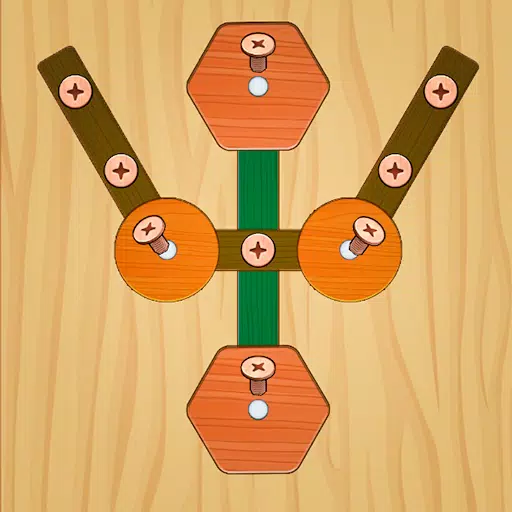 Nut & Bolt: Logic Puzzle FunMaster intricate nut and bolt challenges! Put your logic and mental agility to the test today.Engage your mind with our thrilling Nut and Bolt Puzzle game! Assess your logic, sharpen your problem-solving abilities, and unleash your creativity as you
Nut & Bolt: Logic Puzzle FunMaster intricate nut and bolt challenges! Put your logic and mental agility to the test today.Engage your mind with our thrilling Nut and Bolt Puzzle game! Assess your logic, sharpen your problem-solving abilities, and unleash your creativity as you -
 NETWING computer InstituteExperience efficient and transparent education management with NETWING.NETWING Computer Institute stands as a beacon of digital efficiency for managing educational institutions.This revolutionary online platform streamlines the organization of tutori
NETWING computer InstituteExperience efficient and transparent education management with NETWING.NETWING Computer Institute stands as a beacon of digital efficiency for managing educational institutions.This revolutionary online platform streamlines the organization of tutori -
 Biblia Letra Grande con audioLarge Print Bible with audio and offline access: your trusted spiritual companion.Download our new app offering the Bible in large print, completely free, with audio narration, and no internet required.Don't miss this chance to get the Spanish Bible
Biblia Letra Grande con audioLarge Print Bible with audio and offline access: your trusted spiritual companion.Download our new app offering the Bible in large print, completely free, with audio narration, and no internet required.Don't miss this chance to get the Spanish Bible -
 Zaragoza Bus Tranvía CercaníasFacilite seus deslocamentos por Zaragoza com o aplicativo Zaragoza Bus Tranvía Cercanías! Este companheiro de transporte completo oferece informações atualizadas sobre horários de ônibus Avanza e CTAZ, tempos do Tram e Cercanías, disponibilidade de
Zaragoza Bus Tranvía CercaníasFacilite seus deslocamentos por Zaragoza com o aplicativo Zaragoza Bus Tranvía Cercanías! Este companheiro de transporte completo oferece informações atualizadas sobre horários de ônibus Avanza e CTAZ, tempos do Tram e Cercanías, disponibilidade de -
 IperBimboDiscover effortless shopping with the IperBimbo app! Store digital loyalty cards, monitor store credit balances, and unlock exclusive deals with ease. Consolidate all reward programs in one place while exploring digital catalogs and entering excitin
IperBimboDiscover effortless shopping with the IperBimbo app! Store digital loyalty cards, monitor store credit balances, and unlock exclusive deals with ease. Consolidate all reward programs in one place while exploring digital catalogs and entering excitin -
 Tate's Journey ModDive into the world of Tate's Journey Mod and live the life of the legendary Tate! This thrilling app lets you experience Tate's epic adventures in real time through single-player and multiplayer modes. Use your skills to collect coins and unlock ex
Tate's Journey ModDive into the world of Tate's Journey Mod and live the life of the legendary Tate! This thrilling app lets you experience Tate's epic adventures in real time through single-player and multiplayer modes. Use your skills to collect coins and unlock ex
-
 Marvel Rivals Season 1 Release Date Revealed
Marvel Rivals Season 1 Release Date Revealed
-
 Honkai: Star Rail Update Unveils Penacony Conclusion
Honkai: Star Rail Update Unveils Penacony Conclusion
-
 Announcing Path of Exile 2: Guide to Sisters of Garukhan Expansion
Announcing Path of Exile 2: Guide to Sisters of Garukhan Expansion
-
 Sonic Racing: CrossWorlds Characters and Tracks Revealed for Upcoming Closed Network Test
Sonic Racing: CrossWorlds Characters and Tracks Revealed for Upcoming Closed Network Test
-
 Optimal Free Fire Settings for Headshot Mastery
Optimal Free Fire Settings for Headshot Mastery