How to Disable Kill Effects and Killcams in CoD Black Ops 6

Call of Duty: Black Ops 6: Disabling Killcams and Effects
Call of Duty: Black Ops 6, a leading title in the franchise, offers intense multiplayer action with extensive customization options. This guide helps you refine your gameplay experience by showing you how to disable killcams and flashy kill effects.
How to Disable Killcams
Killcams, a long-standing feature in Call of Duty, replay the kill from your opponent's perspective. While useful for learning enemy positions, many players find them disruptive. Instead of repeatedly skipping them, you can disable them entirely.
Here's how:
- Navigate to the multiplayer menu in Call of Duty: Black Ops 6.
- Access the Settings menu using the Start/Options/Menu button.
- Select the Interface settings.
- Locate the "Skip Killcam" option and toggle it to "Off."
Now you won't see killcams automatically. To view a killcam if desired, simply hold down the Square/X button after death.
How to Disable Kill Effects
The battle pass in Black Ops 6 introduces numerous weapon skins with unique kill animations. These range from dramatic to comical, often involving unrealistic effects like lava explosions or confetti. If these are distracting, you can disable them:
- From the multiplayer menu, open the Settings using the Start/Options/Menu button.
- Scroll down and select "Account & Network" settings.
- Under "Content Filter," find "Dismemberment & Gore Effects" and toggle it off.
This will remove the exaggerated kill animations associated with certain weapon skins, returning the game to a more traditional visual style.
Quick Links
-
 Incognito Browser - Go PrivateIncognito Browser – Go Private delivers a secure and anonymous browsing experience on Android. With the premium unlocked Mod, you get enhanced privacy tools, a powerful AdBlocker, faster downloads, and dark mode. This free browser safeguards your onl
Incognito Browser - Go PrivateIncognito Browser – Go Private delivers a secure and anonymous browsing experience on Android. With the premium unlocked Mod, you get enhanced privacy tools, a powerful AdBlocker, faster downloads, and dark mode. This free browser safeguards your onl -
 Código de Defesa do ConsumidorThe Código de Defesa do Consumidor app is your essential guide to Brazil's Consumer Protection Code. Featuring a user-friendly interface and offline access to the full legal text, this app is ideal for both consumers and professionals seeking to und
Código de Defesa do ConsumidorThe Código de Defesa do Consumidor app is your essential guide to Brazil's Consumer Protection Code. Featuring a user-friendly interface and offline access to the full legal text, this app is ideal for both consumers and professionals seeking to und -
 Punch NewsDescubra uma Nova Forma de se Manter Informado O aplicativo Punch News está transformando a maneira como você consome notícias, trazendo as últimas atualizações diretamente para o seu dispositivo. Com cobertura completa desde notícias urgentes até
Punch NewsDescubra uma Nova Forma de se Manter Informado O aplicativo Punch News está transformando a maneira como você consome notícias, trazendo as últimas atualizações diretamente para o seu dispositivo. Com cobertura completa desde notícias urgentes até -
 iWow愛挖寶-即時美股台股APPiwow is the most powerful free stock market watch app for Android. Access real-time global financial data, easily track individual stock information, and stay updated with professional financial news. Empower yourself to become a skilled investment e
iWow愛挖寶-即時美股台股APPiwow is the most powerful free stock market watch app for Android. Access real-time global financial data, easily track individual stock information, and stay updated with professional financial news. Empower yourself to become a skilled investment e -
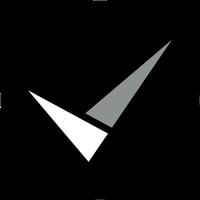 myHealthCheck360myHealthCheck360 is your comprehensive personal health companion. Discover potential health risks, collaborate with bilingual Health Coaches to enhance your wellness and break unhealthy patterns, and monitor your daily activity. Join engaging wellne
myHealthCheck360myHealthCheck360 is your comprehensive personal health companion. Discover potential health risks, collaborate with bilingual Health Coaches to enhance your wellness and break unhealthy patterns, and monitor your daily activity. Join engaging wellne -
 MetroMan ChinaChina's Premier Metro Navigation App China's Premier Metro Navigation App 2024 Fully Updated Interactive Route Planner Offline Functionality Multi-language Support Comprehensive City Coverage Detailed Features: 1. Fully Updated for 2024 Precis
MetroMan ChinaChina's Premier Metro Navigation App China's Premier Metro Navigation App 2024 Fully Updated Interactive Route Planner Offline Functionality Multi-language Support Comprehensive City Coverage Detailed Features: 1. Fully Updated for 2024 Precis
-
 Marvel Rivals Season 1 Release Date Revealed
Marvel Rivals Season 1 Release Date Revealed
-
 Honkai: Star Rail Update Unveils Penacony Conclusion
Honkai: Star Rail Update Unveils Penacony Conclusion
-
 Sonic Racing: CrossWorlds Characters and Tracks Revealed for Upcoming Closed Network Test
Sonic Racing: CrossWorlds Characters and Tracks Revealed for Upcoming Closed Network Test
-
 Announcing Path of Exile 2: Guide to Sisters of Garukhan Expansion
Announcing Path of Exile 2: Guide to Sisters of Garukhan Expansion
-
 Optimal Free Fire Settings for Headshot Mastery
Optimal Free Fire Settings for Headshot Mastery