"Equip Sensor Backpack to Scan Energy in Fortnite Chapter 6"

Following a short delay to complete the *Outlaw Keycard* Community Quest, Story Quests have returned in *Fortnite* Chapter 6, Season 2—this time with a serious challenge, especially for Stage 4. If you're wondering how to equip the Sensor Backpack and scan Mysterious Energy Signatures in *Fortnite*, we’ve got you covered.
How To Find the Sensor Backpack in Fortnite
Stage 3 of the *Wanted: Midas* Questline requires players to open an Outlaw Chest, which can only be done after reaching Rare rarity with the Outlaw Keycard. This step may take several hours of gameplay, involving tasks like robbing vaults, defeating guards, and spending large amounts of gold. Once you successfully open the chest, you’ll unlock Stage 4—one that definitely brings a bit of difficulty to the table.
In this stage, *Fortnite* sends you on a hunt for the elusive *Sensor Backpack*. Unlike regular items, it’s not found inside Chests or scattered across the map. Instead, you’ll find it resting behind the wolf statue located just south of Crime City. This is the same spot where players can join the Secret Wolf Pack, so if you've completed that easter egg, you should already recognize the area. Upon arrival, you’ll see a case sitting on the ground—interact with it, and the Sensor Backpack will automatically equip to your character in place of your Back Bling.
How To Scan Mysterious Energy Signatures in Fortnite Chapter 6

Once the Sensor Backpack is equipped, you’re ready to begin scanning for Mysterious Energy Signatures. There are three total locations to visit, all relatively close to where you picked up the backpack. Simply head up the mountain and keep an eye out for floating exclamation marks above certain spots. As you approach each one, glowing strings of light will appear—just interact with them to complete the scan.
You won’t have to travel far between each signature, but you must scan all three to finish the quest and earn the full XP reward. Be cautious, though—many other players will likely be in the same area working on their own quests, so expect some unexpected PvP encounters. It's a good idea to gather weapons and healing items before heading up the mountain to ensure you’re prepared for any combat situations.
Once the Sensor Backpack mission is complete, you can move on to Stage 5, which involves stealing a copy of the *Mask-Making Book* from the Mask Maker’s Hideout. With proper planning and access to a vehicle, you should be able to finish this next task quickly within the same match.
That’s everything you need to know to equip the Sensor Backpack and scan the Mysterious Energy Signatures in *Fortnite* Chapter 6, Season 2. Stay sharp, stay prepared, and happy hunting!
Fortnite is available on multiple platforms, including PC, consoles, and the Meta Quest 2 and 3 VR headsets.
-
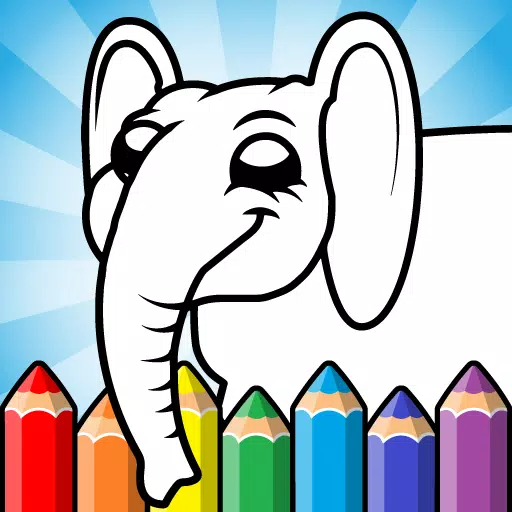 Easy coloring pages for kidsFun coloring pages for toddlers aged 2-5! An engaging drawing game perfect for both boys and girls!This coloring book is designed for children ages 2+ to combine fun with learning. Our educational games entertain while helping young minds develop. Co
Easy coloring pages for kidsFun coloring pages for toddlers aged 2-5! An engaging drawing game perfect for both boys and girls!This coloring book is designed for children ages 2+ to combine fun with learning. Our educational games entertain while helping young minds develop. Co -
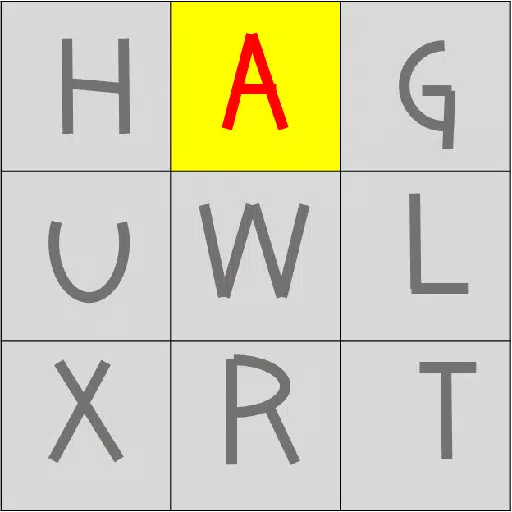 A - Z ClickTest your speed clicking from A to ZChallenge yourself to click from A to Z as fast as possible. Compete with friends by sharing your top scores.What's New in Version 1.3Last updated on Aug 30, 2024Android target SDK upgraded to version 33
A - Z ClickTest your speed clicking from A to ZChallenge yourself to click from A to Z as fast as possible. Compete with friends by sharing your top scores.What's New in Version 1.3Last updated on Aug 30, 2024Android target SDK upgraded to version 33 -
 Opino - Social App for PollsThis app lets users create, share, and take part in polls on a huge variety of subjects—from popular cultural debates to everyday personal questions. It's perfect for getting quick feedback, enjoying crowd-sourced opinions, or simply connecting with
Opino - Social App for PollsThis app lets users create, share, and take part in polls on a huge variety of subjects—from popular cultural debates to everyday personal questions. It's perfect for getting quick feedback, enjoying crowd-sourced opinions, or simply connecting with -
 Poker ManiaDive into the exciting universe of mobile poker with Poker Mania, the game that transforms how you play and interact. Its standout "Real-Time Voice Chat" lets you communicate naturally with other players using your voice, making every moment more li
Poker ManiaDive into the exciting universe of mobile poker with Poker Mania, the game that transforms how you play and interact. Its standout "Real-Time Voice Chat" lets you communicate naturally with other players using your voice, making every moment more li -
 Solitaire CircusStep away from the rush of your day and relax with the timeless card game of Solitaire, available right on your Android device. Solitaire Circus delivers a beautiful, user‑friendly experience featuring crisp graphics and fluid animations for a truly
Solitaire CircusStep away from the rush of your day and relax with the timeless card game of Solitaire, available right on your Android device. Solitaire Circus delivers a beautiful, user‑friendly experience featuring crisp graphics and fluid animations for a truly -
 Real ChessChess Master HD - 3D Chess ExperienceA stunning chess app designed for passionate playersImmerse yourself in the timeless game of chess like never before with breathtaking 3D visuals and smooth gameplay. Our advanced graphics bring every piece to lif
Real ChessChess Master HD - 3D Chess ExperienceA stunning chess app designed for passionate playersImmerse yourself in the timeless game of chess like never before with breathtaking 3D visuals and smooth gameplay. Our advanced graphics bring every piece to lif
-
 Marvel Rivals Season 1 Release Date Revealed
Marvel Rivals Season 1 Release Date Revealed
-
 Honkai: Star Rail Update Unveils Penacony Conclusion
Honkai: Star Rail Update Unveils Penacony Conclusion
-
 Announcing Path of Exile 2: Guide to Sisters of Garukhan Expansion
Announcing Path of Exile 2: Guide to Sisters of Garukhan Expansion
-
 Sonic Racing: CrossWorlds Characters and Tracks Revealed for Upcoming Closed Network Test
Sonic Racing: CrossWorlds Characters and Tracks Revealed for Upcoming Closed Network Test
-
 Optimal Free Fire Settings for Headshot Mastery
Optimal Free Fire Settings for Headshot Mastery