Fortnite gameplay: choosing customization

Master Fortnite Character Customization: A Comprehensive Guide
One of Fortnite's most engaging features is its extensive character customization options, allowing players to express their unique style. This guide details how to modify your character's appearance, including skin selection, gender choice, and the use of various cosmetic items.
 Image: x.com
Image: x.com
Table of Contents:
- Understanding the Character System
- Modifying Your Character's Appearance
- Changing Gender
- Acquiring New Items
- Footwear
- Utilizing Other Cosmetic Items
Understanding the Character System
Fortnite's character system is unlike traditional RPGs; there are no classes or roles. Instead, cosmetic items, primarily "skins," alter your character's visual appearance without affecting gameplay. This allows for extensive personalization, particularly with skins from collaborations (e.g., Marvel, Star Wars).
 Image: youtube.com
Image: youtube.com
Modifying Your Character's Appearance
Follow these steps to change your character's look:
- Access the Locker: Open the "Locker" tab (usually located at the top of the screen). This houses all your acquired cosmetic items.
- Select a Skin: Choose a skin from the first slot in the Locker. A dropdown menu displays all available skins.
- Style Selection: Many skins offer style variations (different colors, designs). Select your preferred style.
- Apply Changes: Save and exit the menu to apply the chosen skin. If you own no skins, a default skin will be assigned. A late 2024 update allows default skin selection within the Locker.
 Image: youtube.com
Image: youtube.com
Changing Gender
Character gender in Fortnite is determined by the selected skin. Each skin has a fixed gender; it cannot be altered independently unless style variations within a skin offer gender options. To change your character's gender, select a skin representing the desired gender. Purchase skins from the Item Shop (using V-Bucks) if needed. The Item Shop refreshes daily.
 Image: youtube.com
Image: youtube.com
Acquiring New Items
Expand your cosmetic collection through:
- Item Shop: Purchase skins and items using V-Bucks.
- Battle Pass: Unlock exclusive items by leveling up during a season.
- Events and Promotions: Participate in events and challenges to earn unique rewards.
 Image: youtube.com
Image: youtube.com
Footwear
Introduced in November 2024, "Kicks" allow you to equip stylish footwear from real-world brands (Nike, etc.) or Fortnite-exclusive designs. Access footwear options in the Locker, but note compatibility with outfits. Use the "Shoe Preview" function before purchasing to ensure compatibility.
 Image: youtube.com
Image: youtube.com
Utilizing Other Cosmetic Items
Beyond skins, personalize your character with:
- Pickaxes: Various designs and effects.
- Back Blings: Decorative back accessories.
- Contrails: Effects during gliding.
Customize these items in the Locker using the same process as skin selection.
 Image: fortnitenews.com
Image: fortnitenews.com
Character customization significantly enhances the Fortnite experience. Use these steps to create a unique and personalized in-game persona.
-
 Find the DifferenceHere's the rewritten version while maintaining all HTML structure and meaning:Spot the Differences - Classic Picture Puzzle GameA timeless "find the differences" challenge where players compare two nearly identical images to identify variations.Gamep
Find the DifferenceHere's the rewritten version while maintaining all HTML structure and meaning:Spot the Differences - Classic Picture Puzzle GameA timeless "find the differences" challenge where players compare two nearly identical images to identify variations.Gamep -
 Integris & MeTake charge of your health and wellness with the user-friendly INTEGRIS & Me app. Connect with your care team, review test results, refill prescriptions, check your immunization history, and access many other features right from your smartphone. The
Integris & MeTake charge of your health and wellness with the user-friendly INTEGRIS & Me app. Connect with your care team, review test results, refill prescriptions, check your immunization history, and access many other features right from your smartphone. The -
 R Letter Wallpaper - PhotosTransform your device with romantic elegance using the R Letter Wallpaper - Photos app. Discover breathtaking high-resolution wallpapers featuring stylish R letter designs, perfect for couples, romantic occasions, Valentine's Day, and more. Our in
R Letter Wallpaper - PhotosTransform your device with romantic elegance using the R Letter Wallpaper - Photos app. Discover breathtaking high-resolution wallpapers featuring stylish R letter designs, perfect for couples, romantic occasions, Valentine's Day, and more. Our in -
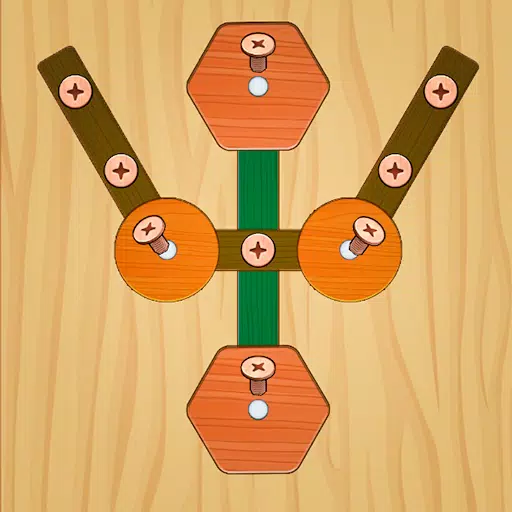 Nut & Bolt: Logic Puzzle FunMaster intricate nut and bolt challenges! Put your logic and mental agility to the test today.Engage your mind with our thrilling Nut and Bolt Puzzle game! Assess your logic, sharpen your problem-solving abilities, and unleash your creativity as you
Nut & Bolt: Logic Puzzle FunMaster intricate nut and bolt challenges! Put your logic and mental agility to the test today.Engage your mind with our thrilling Nut and Bolt Puzzle game! Assess your logic, sharpen your problem-solving abilities, and unleash your creativity as you -
 NETWING computer InstituteExperience efficient and transparent education management with NETWING.NETWING Computer Institute stands as a beacon of digital efficiency for managing educational institutions.This revolutionary online platform streamlines the organization of tutori
NETWING computer InstituteExperience efficient and transparent education management with NETWING.NETWING Computer Institute stands as a beacon of digital efficiency for managing educational institutions.This revolutionary online platform streamlines the organization of tutori -
 Biblia Letra Grande con audioLarge Print Bible with audio and offline access: your trusted spiritual companion.Download our new app offering the Bible in large print, completely free, with audio narration, and no internet required.Don't miss this chance to get the Spanish Bible
Biblia Letra Grande con audioLarge Print Bible with audio and offline access: your trusted spiritual companion.Download our new app offering the Bible in large print, completely free, with audio narration, and no internet required.Don't miss this chance to get the Spanish Bible
-
 Marvel Rivals Season 1 Release Date Revealed
Marvel Rivals Season 1 Release Date Revealed
-
 Honkai: Star Rail Update Unveils Penacony Conclusion
Honkai: Star Rail Update Unveils Penacony Conclusion
-
 Sonic Racing: CrossWorlds Characters and Tracks Revealed for Upcoming Closed Network Test
Sonic Racing: CrossWorlds Characters and Tracks Revealed for Upcoming Closed Network Test
-
 Announcing Path of Exile 2: Guide to Sisters of Garukhan Expansion
Announcing Path of Exile 2: Guide to Sisters of Garukhan Expansion
-
 Optimal Free Fire Settings for Headshot Mastery
Optimal Free Fire Settings for Headshot Mastery