Hyper Light Breaker: How To Lock-On Target

This guide explains Hyper Light Breaker's targeting mechanic and offers advice on when to use it. The lock-on system is crucial but shouldn't be used constantly.
How to Target Enemies
 To lock onto an enemy, center them in your view and press the right analog stick (R3). The game will automatically select the closest target, unless it's surrounded by others. A reticle will appear, and the camera will zoom slightly. Line of sight isn't required; the enemy just needs to be visible and within range.
To lock onto an enemy, center them in your view and press the right analog stick (R3). The game will automatically select the closest target, unless it's surrounded by others. A reticle will appear, and the camera will zoom slightly. Line of sight isn't required; the enemy just needs to be visible and within range.
Locked-on movement revolves around your target, potentially causing disorientation with fast-moving enemies. To switch targets, use the right analog stick horizontally. To cancel lock-on and return to free camera, press the right analog stick again (or use the alternative binding in the settings menu). Lock-on also automatically disengages if you move too far from the target.
When to Lock-On vs. Free Camera
 Lock-on excels in one-on-one fights, especially against bosses or strong (yellow health bar) enemies after clearing weaker mobs. The focused camera leaves you vulnerable to attacks from unseen enemies.
Lock-on excels in one-on-one fights, especially against bosses or strong (yellow health bar) enemies after clearing weaker mobs. The focused camera leaves you vulnerable to attacks from unseen enemies.
Free camera is generally superior. For multiple enemies or easily dispatched foes, lock-on hinders your situational awareness. Against mini-bosses or bosses, use lock-on once surrounding enemies are eliminated. If more enemies appear, disengage lock-on, then re-engage once they're dealt with.
During Extraction, for instance, prioritize clearing regular enemies before locking onto the mini-boss to avoid distractions. This strategic use of the lock-on system maximizes your effectiveness in combat.
-
 Floating Tube (Multitasking)Introducing Floating Tube (Multitasking), the ultimate app for multitasking with YouTube. Watch videos in a floating window while using other apps, enjoying your favorite content without interruption. This app lets you play videos and entire playlis
Floating Tube (Multitasking)Introducing Floating Tube (Multitasking), the ultimate app for multitasking with YouTube. Watch videos in a floating window while using other apps, enjoying your favorite content without interruption. This app lets you play videos and entire playlis -
 police granny scream ModGet ready for a heart-pounding experience with Police Granny Scream Mod, an intense horror game that will keep you constantly on edge. In this gripping adventure, your neighborhood is under threat from an ice cream vendor with a dark secret—she's ac
police granny scream ModGet ready for a heart-pounding experience with Police Granny Scream Mod, an intense horror game that will keep you constantly on edge. In this gripping adventure, your neighborhood is under threat from an ice cream vendor with a dark secret—she's ac -
 Mahjong Deluxe - Christmas FunStep into a festive winter wonderland with the exciting Mahjong Deluxe - Christmas Fun! Immerse yourself in the holiday spirit with beautiful Christmas-themed graphics and a jolly Santa Claus. With 20 unique boards and various challenging levels to
Mahjong Deluxe - Christmas FunStep into a festive winter wonderland with the exciting Mahjong Deluxe - Christmas Fun! Immerse yourself in the holiday spirit with beautiful Christmas-themed graphics and a jolly Santa Claus. With 20 unique boards and various challenging levels to -
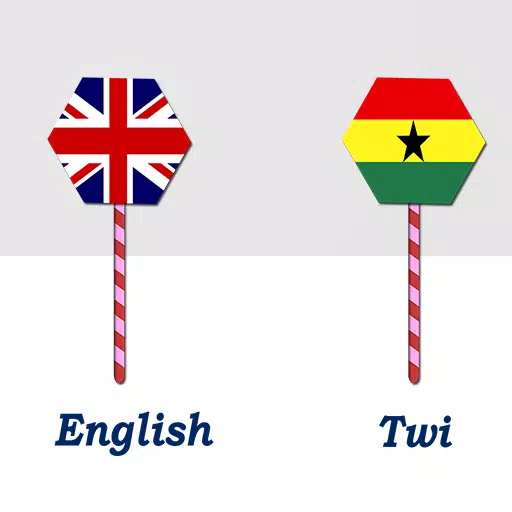 English To Twi TranslatorEnglish to Twi Translator for Text, Voice, and Images – Capture from Gallery or Camera* Easily type your text and get instant English-to-Twi translations. Communicate effortlessly with this translator, which converts words, phrases, or entire documen
English To Twi TranslatorEnglish to Twi Translator for Text, Voice, and Images – Capture from Gallery or Camera* Easily type your text and get instant English-to-Twi translations. Communicate effortlessly with this translator, which converts words, phrases, or entire documen -
 Voice changer callingIntroducing "Voice Changer Calling," the ultimate app to spice up your phone conversations with fun and laughter! Ever wanted to play a hilarious prank on friends or surprise family with a transformed voice? Now you can! This app lets you make calls
Voice changer callingIntroducing "Voice Changer Calling," the ultimate app to spice up your phone conversations with fun and laughter! Ever wanted to play a hilarious prank on friends or surprise family with a transformed voice? Now you can! This app lets you make calls -
 Sex TrackerElevate your intimate wellness and effortlessly document your romantic journey with this innovative app. Never miss an important date or overlook key details again, thanks to the comprehensive features of the Sex Tracker app. Record special moments,
Sex TrackerElevate your intimate wellness and effortlessly document your romantic journey with this innovative app. Never miss an important date or overlook key details again, thanks to the comprehensive features of the Sex Tracker app. Record special moments,
-
 Marvel Rivals Season 1 Release Date Revealed
Marvel Rivals Season 1 Release Date Revealed
-
 Honkai: Star Rail Update Unveils Penacony Conclusion
Honkai: Star Rail Update Unveils Penacony Conclusion
-
 Sonic Racing: CrossWorlds Characters and Tracks Revealed for Upcoming Closed Network Test
Sonic Racing: CrossWorlds Characters and Tracks Revealed for Upcoming Closed Network Test
-
 Announcing Path of Exile 2: Guide to Sisters of Garukhan Expansion
Announcing Path of Exile 2: Guide to Sisters of Garukhan Expansion
-
 Optimal Free Fire Settings for Headshot Mastery
Optimal Free Fire Settings for Headshot Mastery