Kickstart your Fantasy MMO Adventures in Ragnarok Origin: ROO on your MAC Devices

Ragnarok Origin: ROO reimagines the beloved classic Ragnarok Online, enhancing it with stunning visuals, modern gameplay mechanics, and a vast world ripe for exploration. Developed by Gravity, ROO maintains the original MMORPG's charm while introducing high-quality 3D graphics, smooth animations, and an immersive open world. MAC players, who have often missed out on top-tier mobile MMORPGs, can now dive into Ragnarok Origin: ROO thanks to BlueStacks Air. This innovative solution allows for native gameplay on MAC devices, free from lags or crashes. We tested it on a MacBook and were thrilled with the seamless experience!
The Fantasy Anime-Stylized Elements of Ragnarok Origin: ROO Come to Life on MAC Displays
Playing Ragnarok Origin: ROO on a MAC device is a visual treat. The retina displays of MACs bring out the vibrant colors and intricate textures, especially in anime-stylized games like ROO. The game's diverse biomes are rich with detail, and the retina display enhances these visuals, showcasing vivid colors, detailed character models, and fluid animations. High-resolution support ensures a crisp and immersive gaming experience.
Moreover, players can enjoy full-screen mode, eliminating the limited visibility often experienced on mobile devices. By simply pressing Fn + F on your keyboard, you can switch to full-screen mode, utilizing the larger MAC screen while maintaining the aspect ratio for optimal clarity. A larger screen also enhances combat scenarios, providing a wider field of view for more precise aiming.
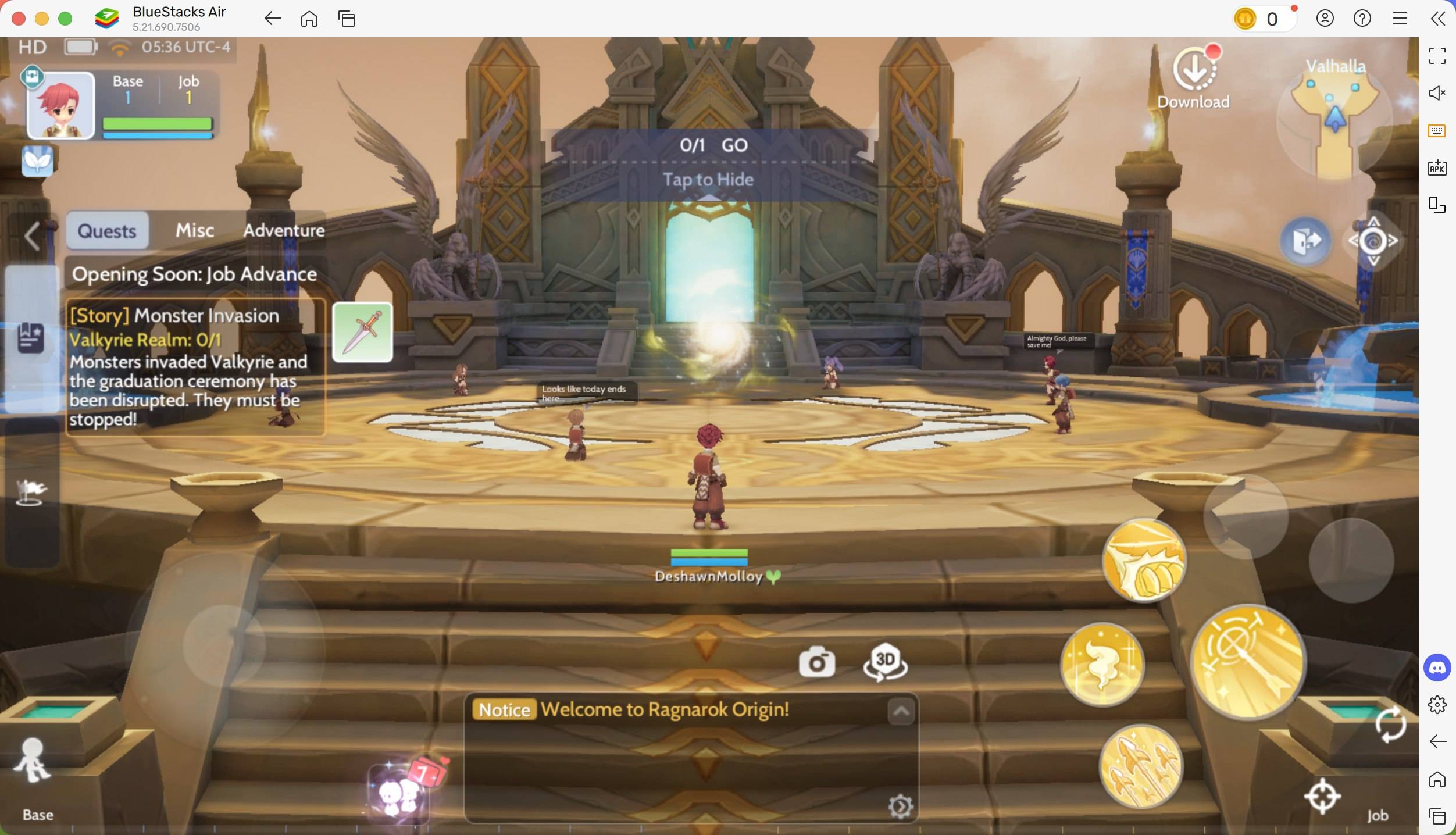
Customize Comfortably Using Keyboard and Mouse Controls
One of the biggest challenges of playing MMORPGs on mobile devices is navigating touch controls. BlueStacks Air solves this by allowing players to customize controls for a more efficient gameplay experience. Using a keyboard and mouse, you can execute skills, dodge attacks, and interact with the game world more effectively than with touch controls.
A mouse offers more precise aiming and attacking, which is crucial in combat-heavy games like Ragnarok Origin: ROO, where your loot depends on the difficulty of the dungeons you clear. BlueStacks supports full keymapping customization, enabling you to tailor controls to your playstyle. Managing inventory becomes much easier with drag-and-click actions compared to tapping on a small screen.
To access the preset controls, press SHIFT + TAB on your MAC keyboard. You can further customize these controls to create unique schemes that suit your preferences. For instance, assigning a key to the mount button can save time and effort, especially during quests that require frequent travel.
Extended Gameplay without Battery Concerns or Notification Interruptions
MMORPGs like Ragnarok Origin: ROO demand significant time and movement across various locations, particularly during quests or server-wide events. Mobile gaming often suffers from battery life issues, with games like ROO draining power and causing overheating. Playing on a MAC device eliminates these concerns, offering uninterrupted gameplay without the limitations of mobile battery capacity.
Additionally, mobile devices are prone to interruptions from calls, messages, and notifications. With BlueStacks Air on Mac, you can enjoy a distraction-free gaming experience. No more disconnections during crucial boss fights due to incoming calls, and no more pop-ups from social media or other apps to distract you, allowing full immersion in the fantasy world of ROO.
How to Install and Start Playing Ragnarok Origin: ROO on BlueStacks Air
Setting up BlueStacks Air on your MAC device is straightforward and quick, enabling you to enjoy enhanced gaming performance in minutes. Follow these steps to start playing Ragnarok Origin: ROO on your Mac:
- Download BlueStacks Air: Visit the game’s page and click on the “Play Ragnarok Origin: ROO on MAC” button to download the installer.
- Install BlueStacks Air: Double-click the BlueStacksInstaller.pkg file and follow the wizard to complete the installation.
- Launch and Sign-In: Open BlueStacks Air from the Launchpad or Applications folder. Sign in with your Google account to access the Play Store.
- Install Ragnarok Origin: ROO: Search for Ragnarok Origin: ROO in the Play Store and install it.
- Enjoy the Game! Launch the application and explore the hidden treasures in century-old dungeons!
Playing Ragnarok Origin on a Mac with BlueStacks Air offers numerous benefits, from enhanced visuals and improved controls to extended gameplay without interruptions. The optimized performance of a MAC, combined with its crisp retina display and seamless keyboard and mouse controls, makes it a superior choice over mobile gaming. For the ultimate ROO experience, switching to a Mac with BlueStacks Air is the way to go!
-
 AFLW Official AppReady for the AFLW comeback? The official AFLW app is your all-access pass. Stream every 2023 NAB AFL Women's Competition match live, including the Grand Final. Keep up with team news, player videos and profiles, and dive into live scores and stats
AFLW Official AppReady for the AFLW comeback? The official AFLW app is your all-access pass. Stream every 2023 NAB AFL Women's Competition match live, including the Grand Final. Keep up with team news, player videos and profiles, and dive into live scores and stats -
 PHOTON GAME 2023Get ready to explore limitless gaming fun with PHOTON GAME 2023! This cutting-edge app brings a huge variety of games perfect for every player’s preference. Whether you enjoy mind-bending puzzles, clever strategy, or thrilling action adventures, you
PHOTON GAME 2023Get ready to explore limitless gaming fun with PHOTON GAME 2023! This cutting-edge app brings a huge variety of games perfect for every player’s preference. Whether you enjoy mind-bending puzzles, clever strategy, or thrilling action adventures, you -
 Mapy.cz: maps & navigationYour Ultimate Guide to Outdoor Adventures Plan hiking, cycling, skiing, and alpine excursions by car or public transportation PLAN YOUR PERFECT ROUTE Discover scenic hiking and cycling trails Find cross-country skiing and alpine ski routes Use our
Mapy.cz: maps & navigationYour Ultimate Guide to Outdoor Adventures Plan hiking, cycling, skiing, and alpine excursions by car or public transportation PLAN YOUR PERFECT ROUTE Discover scenic hiking and cycling trails Find cross-country skiing and alpine ski routes Use our -
 World of Peppa Pig: Kids GamesJoin the Celebration of Peppa Pig's 20th AnniversaryThis Halloween, enjoy the best of both worlds with Peppa Pig! Mark 20 magical years of Peppa Pig with our special spooky season makeover.SECURE & AD-FREEDive into the World of Peppa Pig, featuring b
World of Peppa Pig: Kids GamesJoin the Celebration of Peppa Pig's 20th AnniversaryThis Halloween, enjoy the best of both worlds with Peppa Pig! Mark 20 magical years of Peppa Pig with our special spooky season makeover.SECURE & AD-FREEDive into the World of Peppa Pig, featuring b -
 FamiSafe KidsFamiSafe Kids is an essential parental control app designed to protect children in today's digital landscape. Its powerful features including screen time controls, real-time location monitoring, and content filtering empower parents to oversee their
FamiSafe KidsFamiSafe Kids is an essential parental control app designed to protect children in today's digital landscape. Its powerful features including screen time controls, real-time location monitoring, and content filtering empower parents to oversee their -
 Torrent Pro - Torrent DownloadTorrent Pro is the ultimate app for streamlined torrent management. This high-performance torrent downloader delivers exceptionally fast file downloads, surpassing most competitors in the market. Enjoy smooth, high-speed performance with Torrent Pro
Torrent Pro - Torrent DownloadTorrent Pro is the ultimate app for streamlined torrent management. This high-performance torrent downloader delivers exceptionally fast file downloads, surpassing most competitors in the market. Enjoy smooth, high-speed performance with Torrent Pro
-
 Marvel Rivals Season 1 Release Date Revealed
Marvel Rivals Season 1 Release Date Revealed
-
 Honkai: Star Rail Update Unveils Penacony Conclusion
Honkai: Star Rail Update Unveils Penacony Conclusion
-
 Announcing Path of Exile 2: Guide to Sisters of Garukhan Expansion
Announcing Path of Exile 2: Guide to Sisters of Garukhan Expansion
-
 Sonic Racing: CrossWorlds Characters and Tracks Revealed for Upcoming Closed Network Test
Sonic Racing: CrossWorlds Characters and Tracks Revealed for Upcoming Closed Network Test
-
 Optimal Free Fire Settings for Headshot Mastery
Optimal Free Fire Settings for Headshot Mastery