"Millennium PC: A Comprehensive Review"

When shopping for a gaming PC, you're faced with several options. On one end of the spectrum are mass-produced prebuilt systems from major brands like Alienware, while on the other are high-end boutique builds that offer top-tier performance and extravagant design. The Origin Millennium falls somewhere in between—it's a powerful custom gaming PC built with standard components, without the extreme aesthetic flair you might expect from niche builders.
This is a premium system through and through, but it doesn’t rely on flashy or unconventional design to stand out. Instead, the Origin Millennium offers a clean, well-constructed build that you could technically replicate yourself—if you’re willing to deal with all the hassle of cable routing and component selection. That said, don’t be surprised if unboxing it involves lugging a heavy wooden crate up several flights of stairs.
Purchasing Guide
The Origin Millennium starts at $2,788, though that base model includes only an Intel Core i5-14600K and no discrete GPU—making it underwhelming for serious gaming at that price point. Fortunately, you can fully customize your configuration via Origin’s website, choosing from a wide array of available components. Just be aware: as performance increases, so does the cost.
Origin Millennium – Photos

 View 8 Images
View 8 Images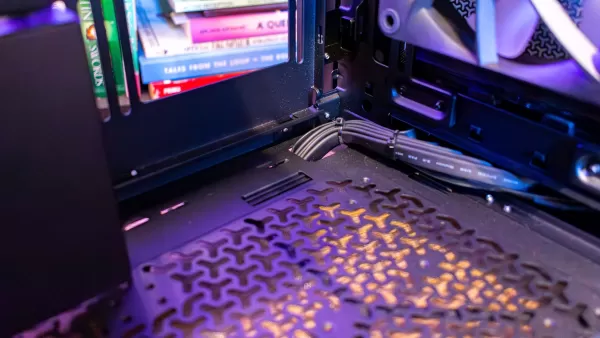



Design and Features
The Origin Millennium is undeniably large. It’s housed in a full-tower ATX case, further amplified by steel corner bars that give it an imposing presence. Empty, the case weighs 33 pounds—and that’s before installing high-end components like the MSI RTX 5090 Gaming Trio, a high-wattage power supply, and a 360mm AIO cooler. Factor in the sturdy wooden crate used for shipping, and transporting this system to your home—especially up multiple flights of stairs—will definitely require assistance.
Those metal corner braces, while visually striking, do present a minor inconvenience when accessing the interior. Specifically, the back-left bar obstructs removal of the glass side panel, potentially risking damage during initial setup. However, the bars are secured with Allen bolts and can be removed if needed.
Inside, the build space is impressively roomy. Even with a massive 14-inch graphics card installed, there's ample room for airflow. Origin has also executed excellent cable management, hiding nearly all wiring behind the motherboard tray and neatly channeling them through grommets where required.
One unusual choice relates to the front intake fans. While three 120mm fans are included, their power cables (along with front panel connectors) are routed externally underneath the chassis. This minimizes internal clutter, but raises concerns about accidental snagging or damage.
The front I/O panel gives you four USB-A ports and one USB-C port—plenty for most users. You also have the option to mount these ports and the power button either on the top or bottom of the case, depending on whether the system will sit on your desk or below it.
Equipped with an Asus ROG Crosshair X870E Hero motherboard, the rear panel offers generous connectivity: four USB-C ports, six USB-A ports, dual Ethernet jacks, HDMI for onboard graphics, and additional outputs from the RTX 5090 itself—three DisplayPort and one HDMI.
Custom Configuration Options
While the version tested is certainly overkill for most gamers, Origin allows full customization to suit your budget and needs. For example, a mid-range build featuring an AMD Ryzen 5 9600X, 32GB RAM, and an AMD Radeon RX 9070 XT delivers strong 4K performance at a more reasonable $3,392.
If you were to build that same system manually using retail parts, you’d likely spend around $2,397—meaning you're paying roughly $1,000 for Origin’s assembly service. For the high-end unit reviewed, the equivalent DIY build would come in at approximately $6,506, versus Origin’s $7,241 asking price.
In return for the premium, you gain Origin’s one-year warranty and lifetime technical support. They’ll even accept the system back for free upgrades—provided you cover the cost of new components. Additionally, the reinforced wooden crate used for shipping is unique to Origin and among the safest packaging methods for long-distance delivery, albeit quite heavy.
Ultimately, whether the extra cost is justified depends on your comfort level with building and maintaining PCs. If you'd rather avoid the hassle, Origin’s expertise and support make a compelling case.
Performance
The review unit was equipped with a potent combination: an NVIDIA GeForce RTX 5090 GPU, AMD Ryzen 7 9800X3D CPU, and 64GB of RAM—making it a powerhouse capable of handling any modern game at the highest settings.
During 4K testing, nearly every title exceeded 100 FPS without frame generation. Only Assassin’s Creed Shadows (75 FPS) and Metro Exodus (97 FPS) fell short, though both remained highly playable. Metro's result is particularly understandable given its ray-traced workload, which lacks modern upscaling technologies beyond DLSS.
With frame generation enabled in Assassin’s Creed Shadows, performance jumped to 132 FPS, though input latency increased from 33ms to 42ms. Still, such a change is unlikely to affect most players, especially in single-player experiences.
Cyberpunk 2077 performed similarly. At Ultra ray tracing settings with DLSS set to Performance mode, the Origin Millennium delivered 127 FPS with just 23ms of latency. With Multi-Frame Generation set to 4x, frame rates soared to 373 FPS while latency rose only slightly to 28ms—far beyond what most monitors can display.
Even without frame generation, 127 FPS in Cyberpunk 2077 is impressive. In fact, there are currently no games that would push this configuration to compromise on visual fidelity or resolution. Whether you play the latest AAA titles or demanding simulation games, the Origin Millennium handles them all with ease.
-
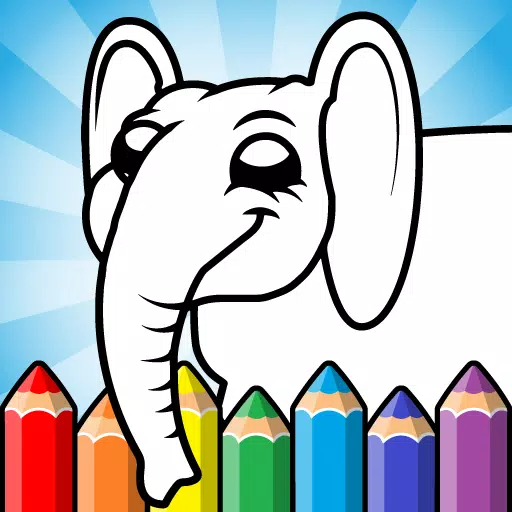 Easy coloring pages for kidsFun coloring pages for toddlers aged 2-5! An engaging drawing game perfect for both boys and girls!This coloring book is designed for children ages 2+ to combine fun with learning. Our educational games entertain while helping young minds develop. Co
Easy coloring pages for kidsFun coloring pages for toddlers aged 2-5! An engaging drawing game perfect for both boys and girls!This coloring book is designed for children ages 2+ to combine fun with learning. Our educational games entertain while helping young minds develop. Co -
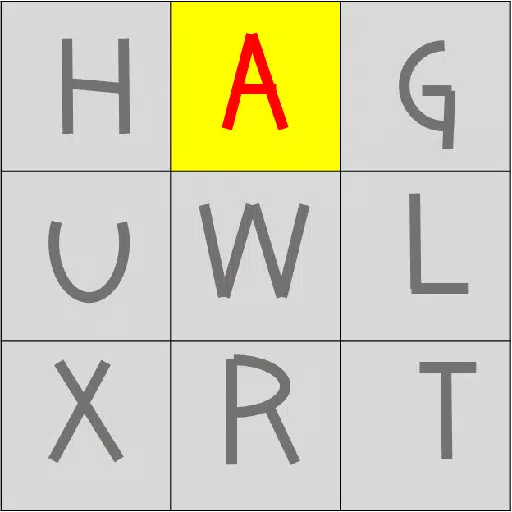 A - Z ClickTest your speed clicking from A to ZChallenge yourself to click from A to Z as fast as possible. Compete with friends by sharing your top scores.What's New in Version 1.3Last updated on Aug 30, 2024Android target SDK upgraded to version 33
A - Z ClickTest your speed clicking from A to ZChallenge yourself to click from A to Z as fast as possible. Compete with friends by sharing your top scores.What's New in Version 1.3Last updated on Aug 30, 2024Android target SDK upgraded to version 33 -
 Opino - Social App for PollsThis app lets users create, share, and take part in polls on a huge variety of subjects—from popular cultural debates to everyday personal questions. It's perfect for getting quick feedback, enjoying crowd-sourced opinions, or simply connecting with
Opino - Social App for PollsThis app lets users create, share, and take part in polls on a huge variety of subjects—from popular cultural debates to everyday personal questions. It's perfect for getting quick feedback, enjoying crowd-sourced opinions, or simply connecting with -
 Poker ManiaDive into the exciting universe of mobile poker with Poker Mania, the game that transforms how you play and interact. Its standout "Real-Time Voice Chat" lets you communicate naturally with other players using your voice, making every moment more li
Poker ManiaDive into the exciting universe of mobile poker with Poker Mania, the game that transforms how you play and interact. Its standout "Real-Time Voice Chat" lets you communicate naturally with other players using your voice, making every moment more li -
 Solitaire CircusStep away from the rush of your day and relax with the timeless card game of Solitaire, available right on your Android device. Solitaire Circus delivers a beautiful, user‑friendly experience featuring crisp graphics and fluid animations for a truly
Solitaire CircusStep away from the rush of your day and relax with the timeless card game of Solitaire, available right on your Android device. Solitaire Circus delivers a beautiful, user‑friendly experience featuring crisp graphics and fluid animations for a truly -
 Real ChessChess Master HD - 3D Chess ExperienceA stunning chess app designed for passionate playersImmerse yourself in the timeless game of chess like never before with breathtaking 3D visuals and smooth gameplay. Our advanced graphics bring every piece to lif
Real ChessChess Master HD - 3D Chess ExperienceA stunning chess app designed for passionate playersImmerse yourself in the timeless game of chess like never before with breathtaking 3D visuals and smooth gameplay. Our advanced graphics bring every piece to lif
-
 Marvel Rivals Season 1 Release Date Revealed
Marvel Rivals Season 1 Release Date Revealed
-
 Honkai: Star Rail Update Unveils Penacony Conclusion
Honkai: Star Rail Update Unveils Penacony Conclusion
-
 Announcing Path of Exile 2: Guide to Sisters of Garukhan Expansion
Announcing Path of Exile 2: Guide to Sisters of Garukhan Expansion
-
 Sonic Racing: CrossWorlds Characters and Tracks Revealed for Upcoming Closed Network Test
Sonic Racing: CrossWorlds Characters and Tracks Revealed for Upcoming Closed Network Test
-
 Optimal Free Fire Settings for Headshot Mastery
Optimal Free Fire Settings for Headshot Mastery