Overwatch 2: Pushing Boundaries and Nickname Changes

In the world of Overwatch 2, your in-game name is more than just a label—it's a reflection of your identity within the gaming community. Whether it showcases your playstyle, personality, or humor, your name is a key part of your gaming experience. However, as time passes, you might feel the need to refresh your moniker. Fortunately, changing your name in Overwatch 2 is straightforward, depending on your platform. Let's dive into a detailed guide on how to update your BattleTag or in-game name on PC, Xbox, and PlayStation, along with some important considerations.
Table of Contents
- Can you change your name in Overwatch 2?
- How to Change Your Name in Overwatch 2
- Changing Your Nick on PC
- Changing Your Name on Xbox
- Changing Your Username on PlayStation
- Final Recommendations
Can you change your name in Overwatch 2?
Yes, you can change your name in Overwatch 2. The process varies slightly depending on whether you're playing on PC or console, and whether you have cross-platform play enabled.
How to Change Your Name in Overwatch 2
 Image: stormforcegaming.co.uk
Image: stormforcegaming.co.uk
Your in-game name is tied to your Battle.net account, known as your BattleTag. Here are some key points to remember:
- Every player can change their BattleTag for free once.
- Each subsequent name change incurs a fee. In the U.S., it's $10, but check the Battle.net Shop for your region's exact cost.
- If you play on Xbox or PlayStation with cross-platform play enabled, follow the PC method.
- If crossplay is disabled, you'll need to change your name through your console's settings.
Changing Your Nick on PC
If you're playing on PC or a console with cross-platform play enabled, follow these steps:
Visit the official Battle.net website and log in to your account.
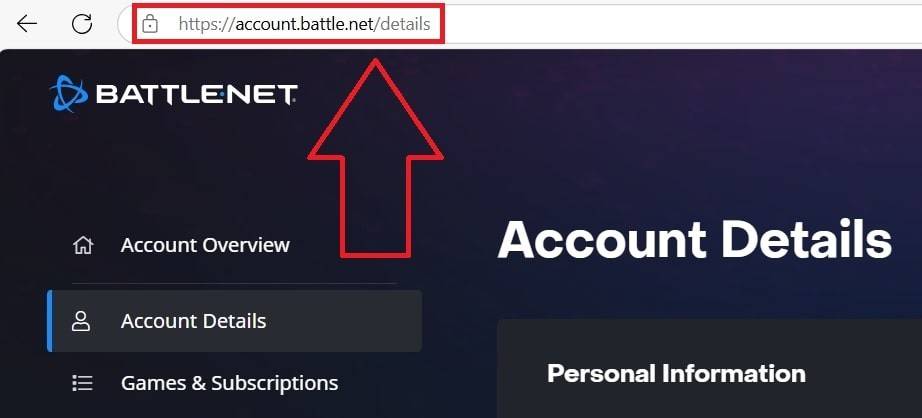 Image: ensigame.com
Image: ensigame.comClick on your current username in the top-right corner.
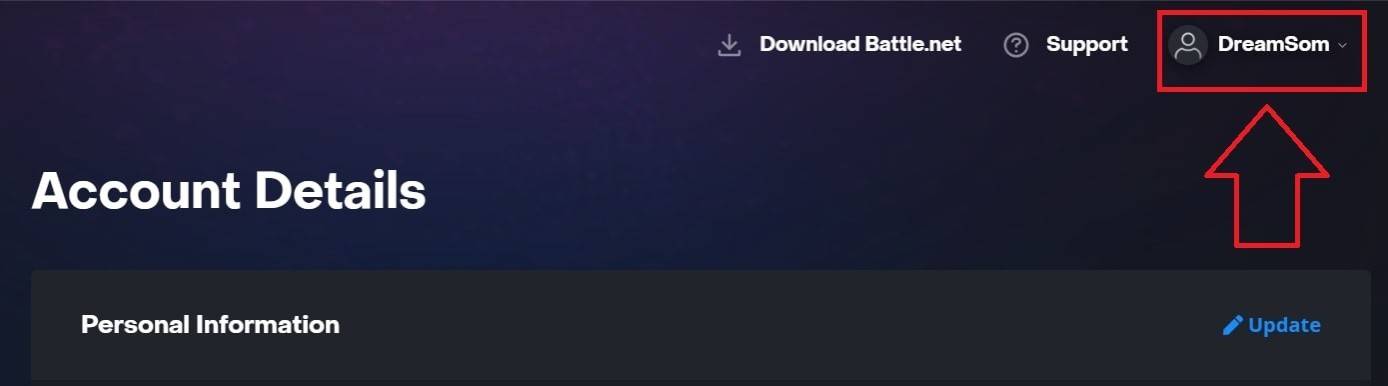 Image: ensigame.com
Image: ensigame.comSelect "Account Settings" and scroll to the BattleTag section.
Click the blue pencil icon labeled "Update."
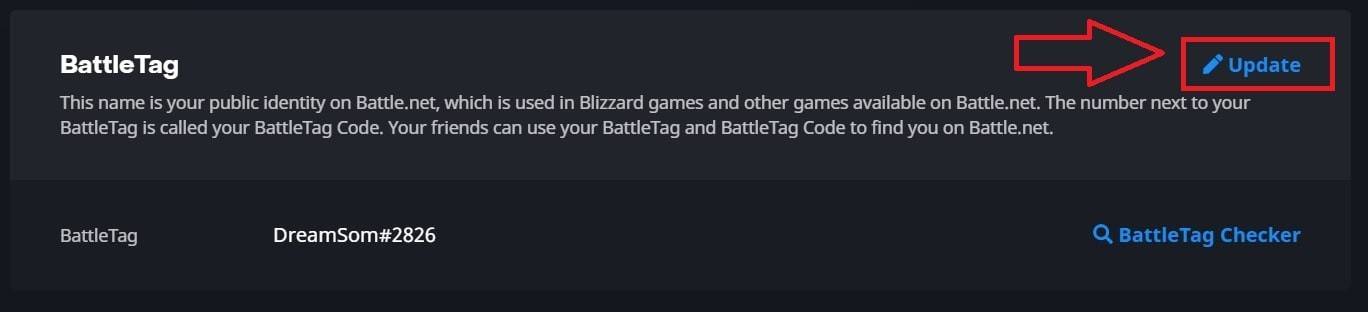 Image: ensigame.com
Image: ensigame.comEnter your new desired name, adhering to the BattleTag Naming Policy.
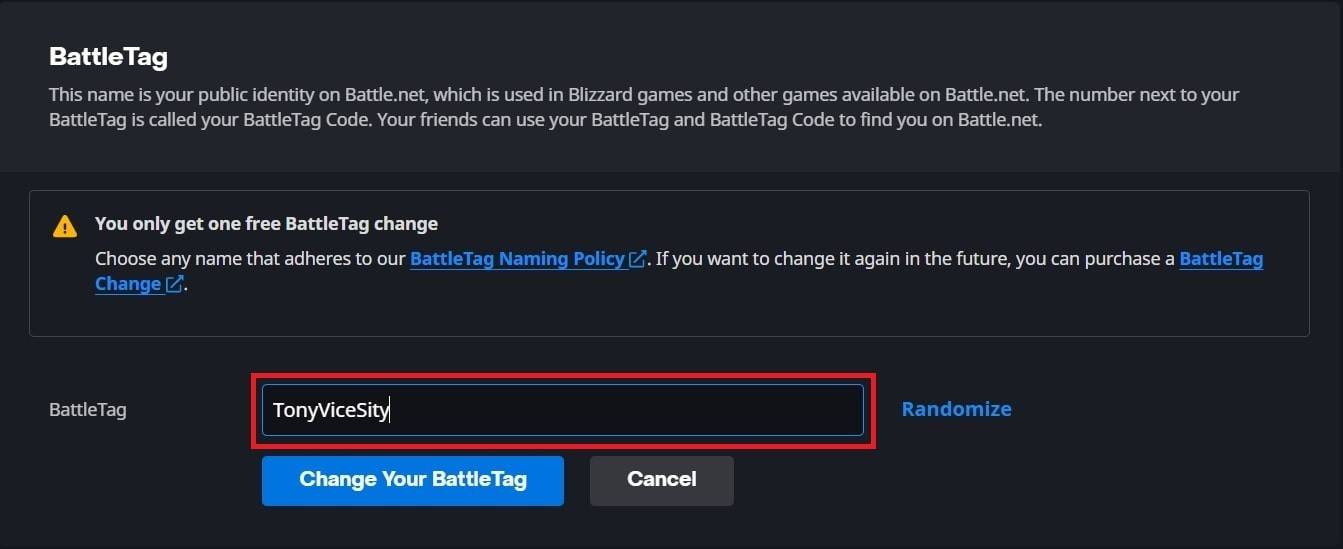 Image: ensigame.com
Image: ensigame.comClick the "Change Your BattleTag" button to finalize the change.
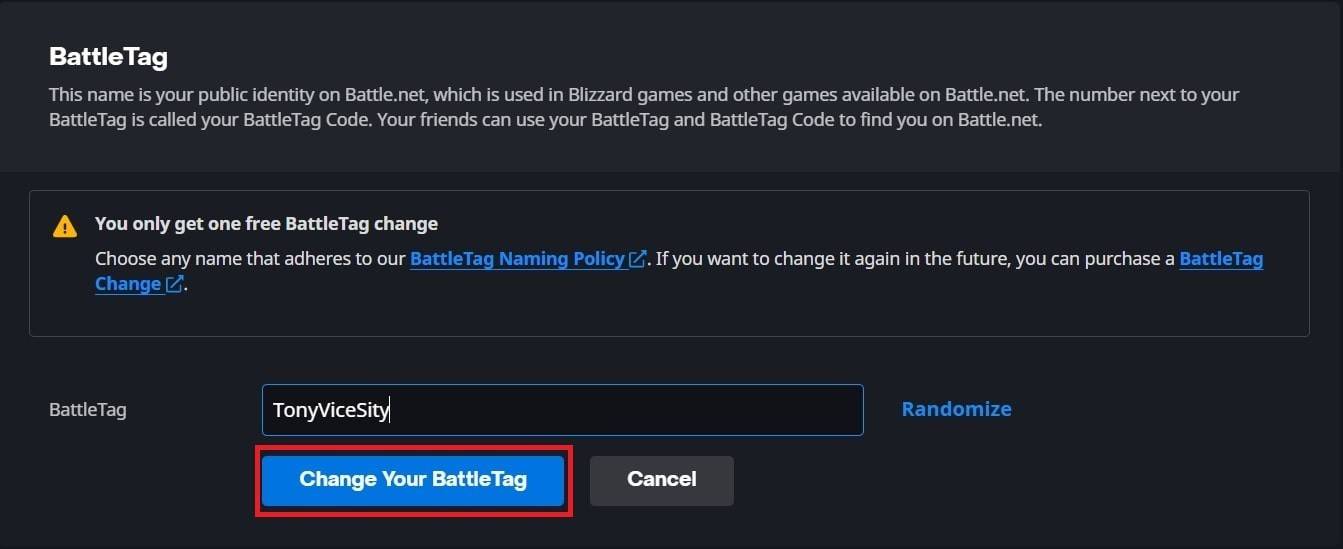 Image: ensigame.com
Image: ensigame.com
Your new BattleTag will be displayed across all Blizzard games, including Overwatch 2. Note that it may take up to 24 hours for the change to fully update.
Changing Your Name on Xbox
If you're playing on Xbox with cross-platform play disabled, your in-game name will match your Xbox Gamertag. Here's how to change it:
Press the Xbox button to open the main menu.
 Image: xbox.com
Image: xbox.comNavigate to "Profile & System," then select your Xbox profile.
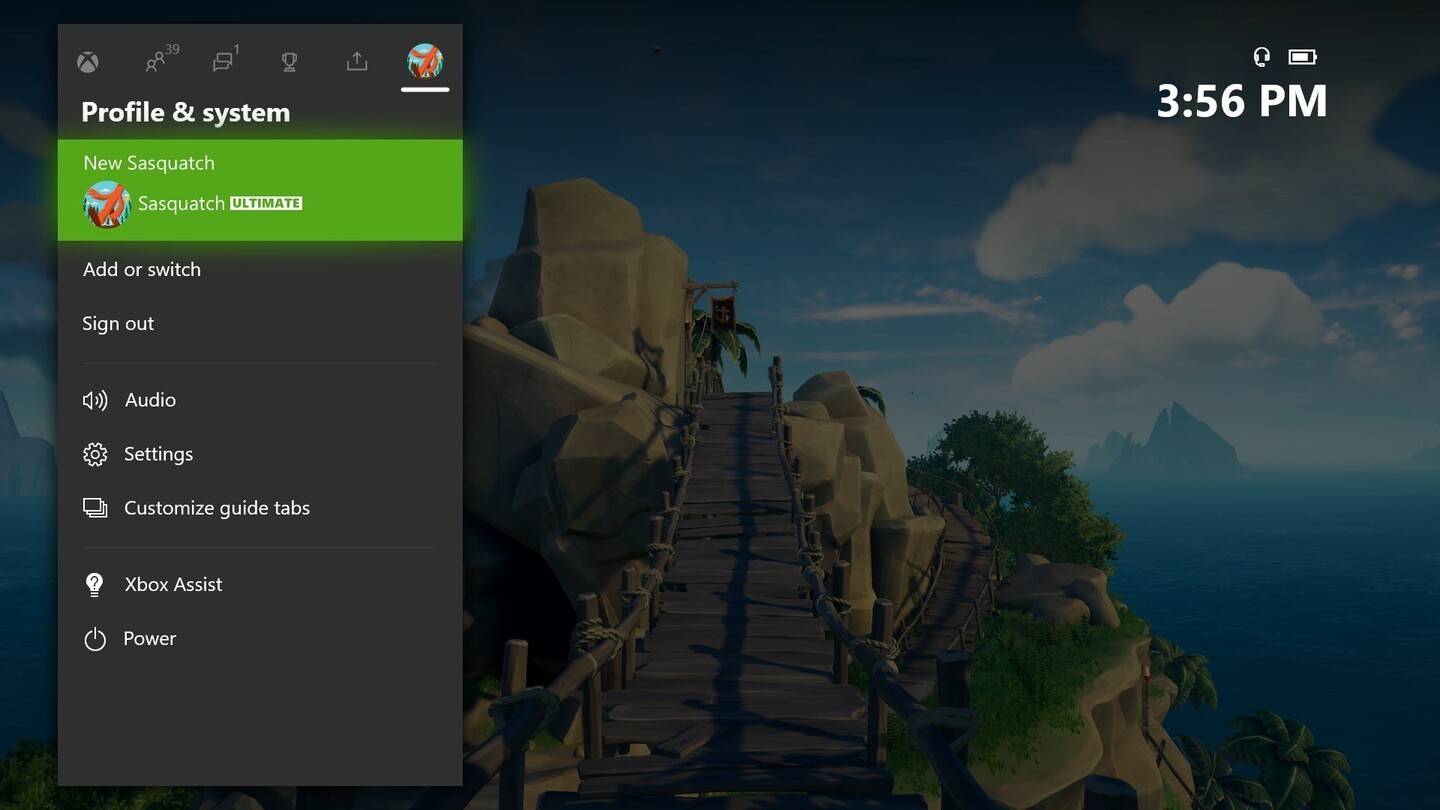 Image: news.xbox.com
Image: news.xbox.comChoose "My Profile," then "Customize Profile."
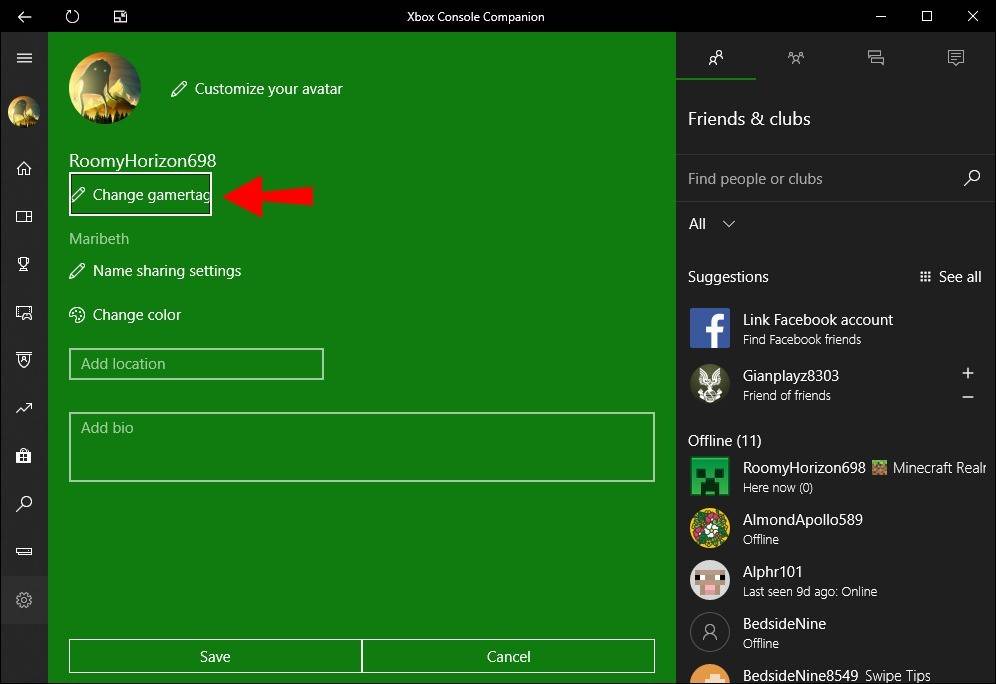 Image: alphr.com
Image: alphr.comClick on your current Gamertag and enter your new desired name.
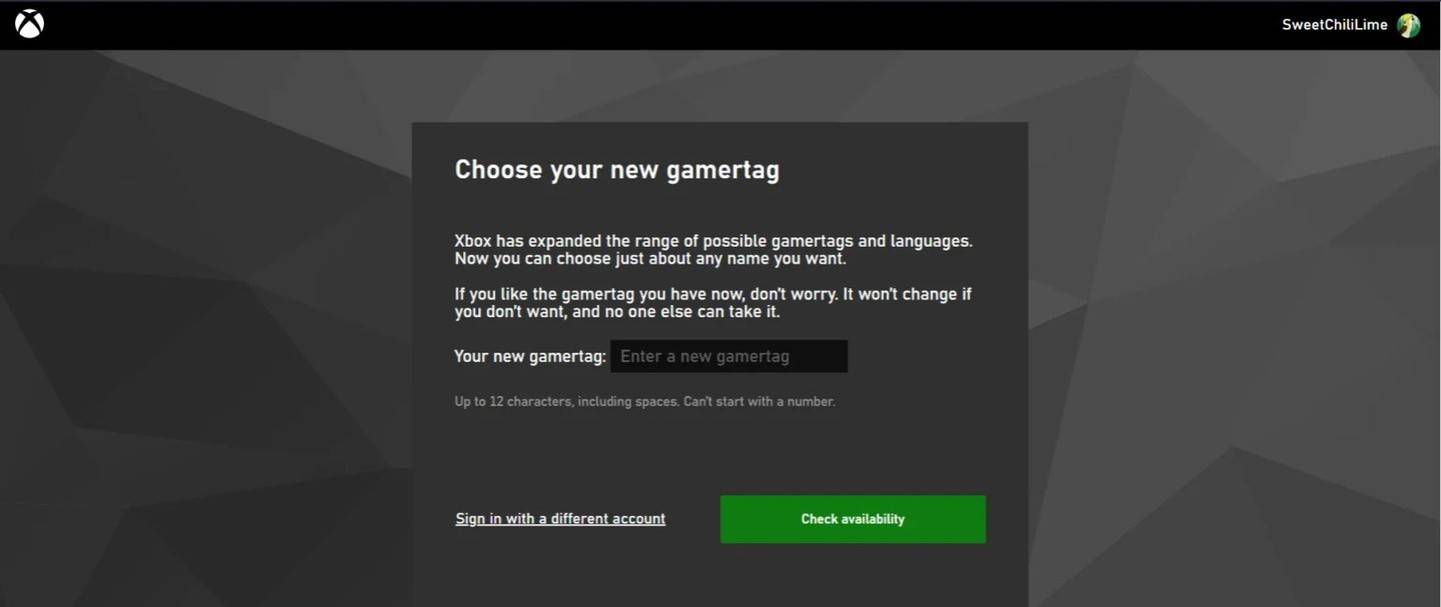 Image: androidauthority.com
Image: androidauthority.comFollow the on-screen instructions to confirm the change.
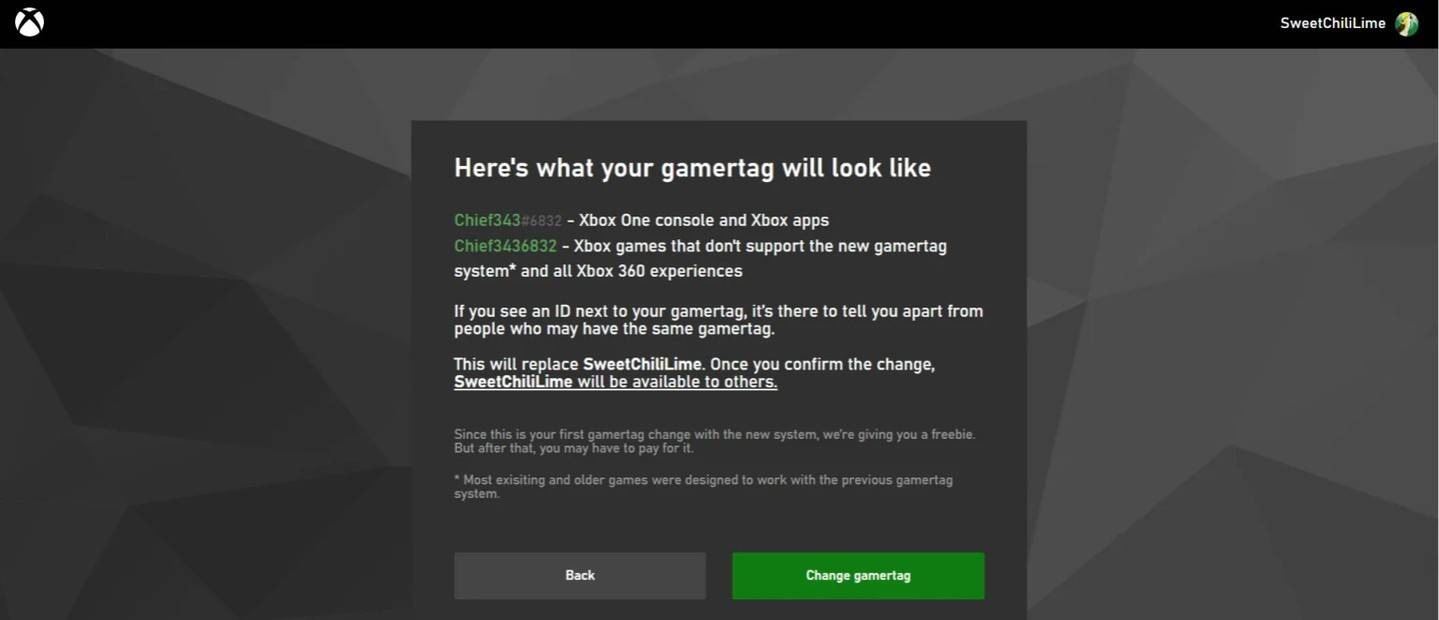 Image: androidauthority.com
Image: androidauthority.com
Remember, if cross-platform play is disabled, your updated name will only be visible to other Xbox players who also do not use crossplay.
Changing Your Username on PlayStation
On PlayStation, if cross-platform play is disabled, you'll use your PSN ID. Here's how to change it:
Open the main console settings and go to "Settings."
 Image: androidauthority.com
Image: androidauthority.comSelect "Users and Accounts."
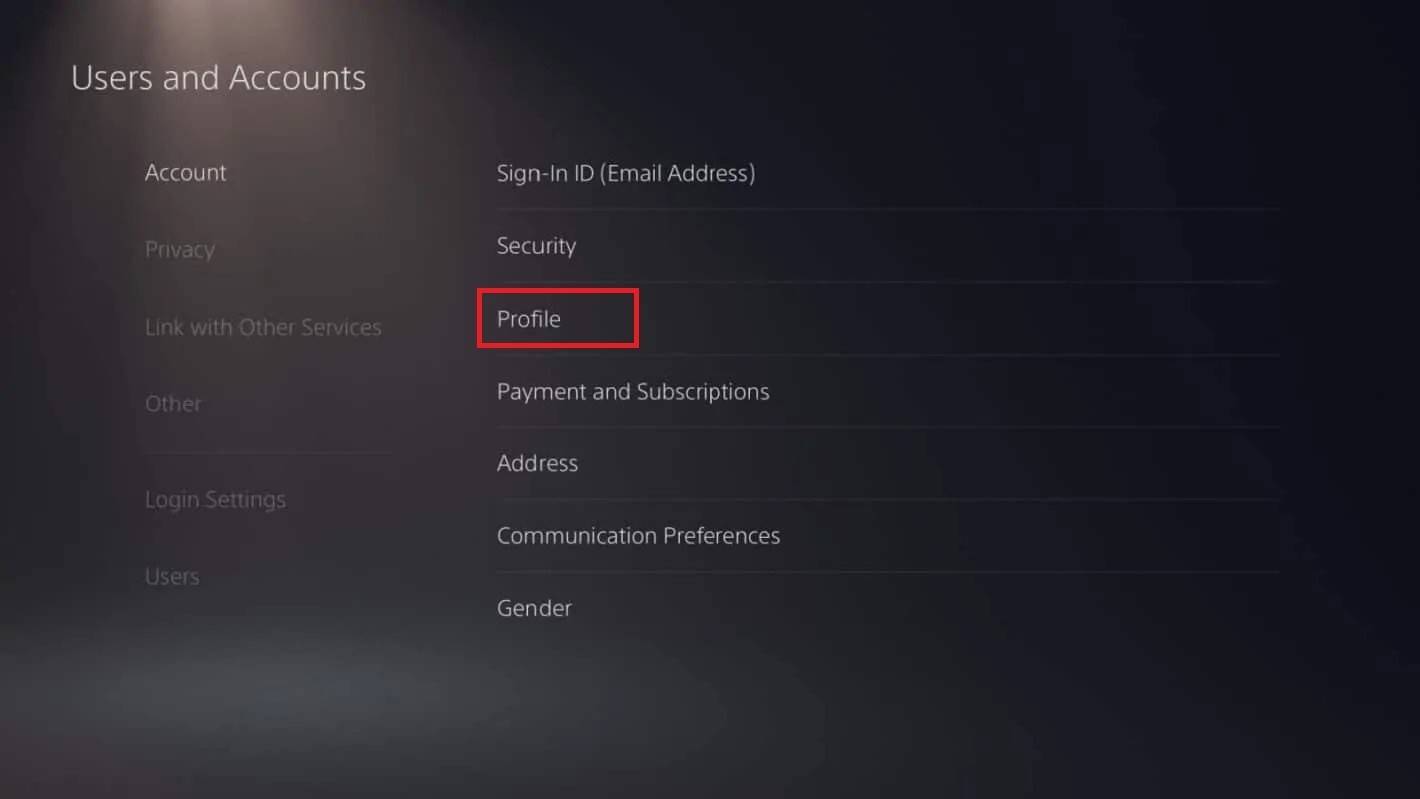 Image: androidauthority.com
Image: androidauthority.comGo to "Accounts," then "Profile."
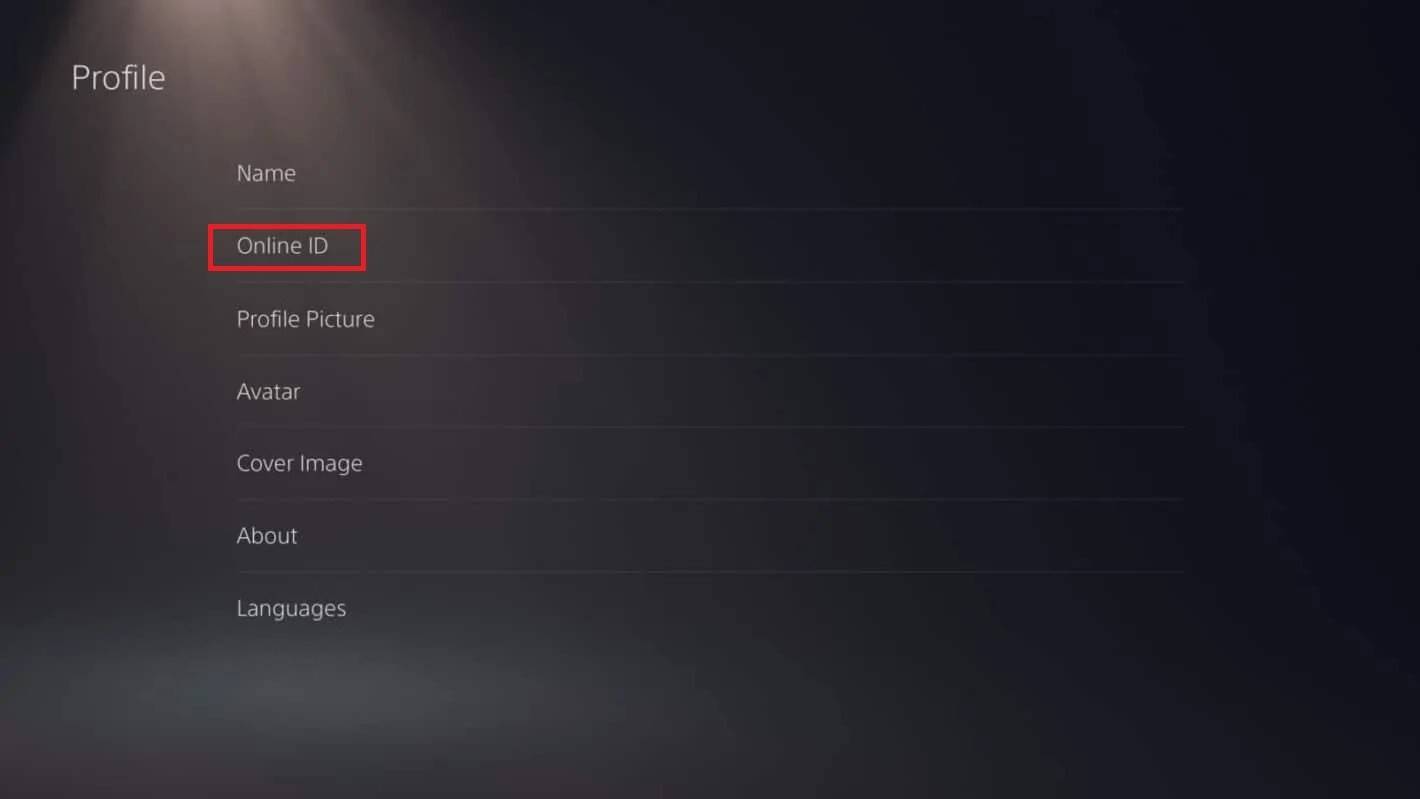 Image: androidauthority.com
Image: androidauthority.comFind the "Online ID" field and click "Change Online ID."
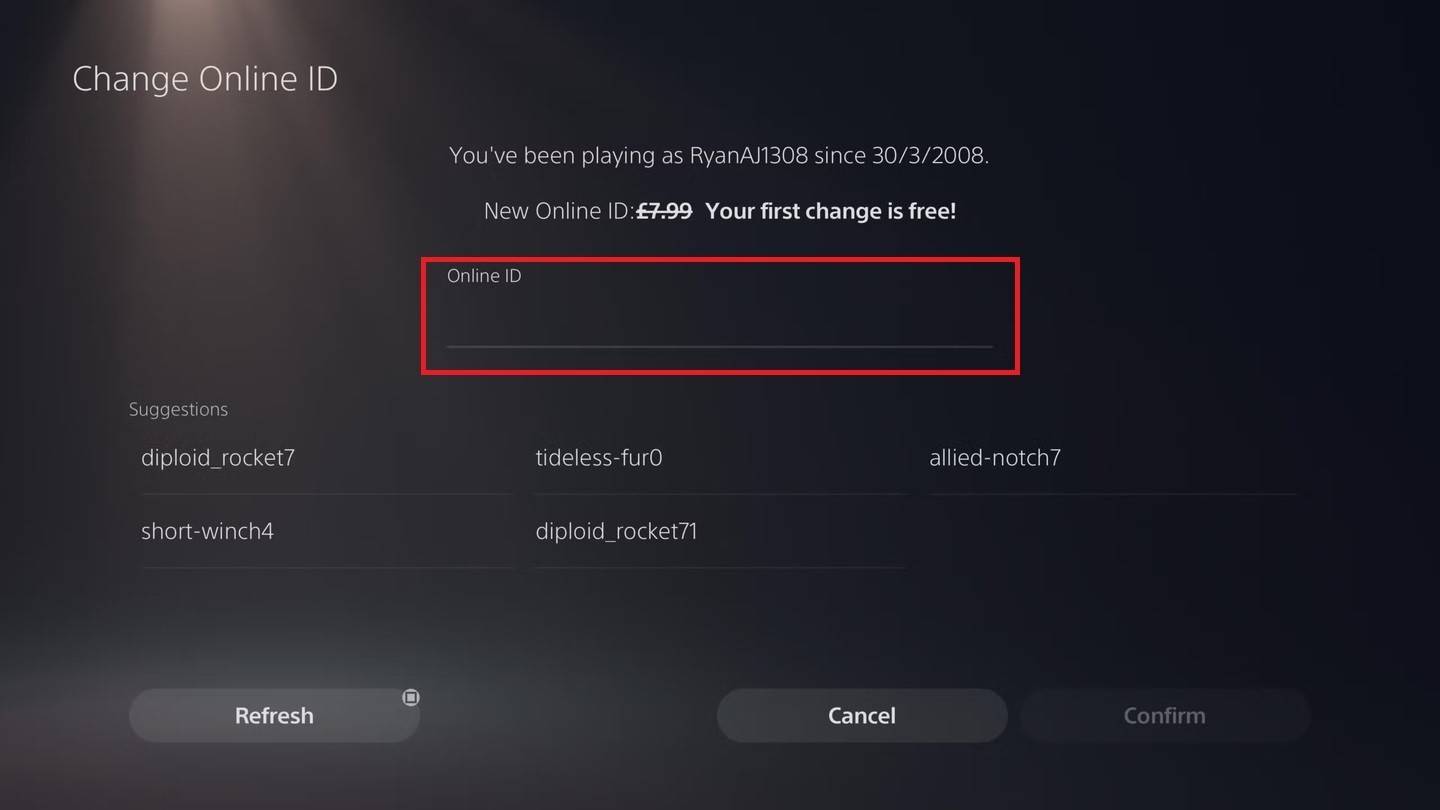 Image: androidauthority.com
Image: androidauthority.comEnter your new name and confirm the changes.
 Image: androidauthority.com
Image: androidauthority.com
As with Xbox, your new PSN ID will only be visible to other PlayStation players who have crossplay disabled.
Final Recommendations
Before changing your name in Overwatch 2, consider the following:
- If you play on PC or a console with cross-platform play enabled, follow the PC instructions.
- If you play on Xbox without crossplay, change your name through Gamertag settings.
- If you play on PlayStation without crossplay, change your name via your PSN ID settings.
- Remember, you can change your BattleTag for free only once. Subsequent changes require payment.
- Ensure your Battle.net Wallet has sufficient funds to cover any fees.
By understanding these details, you can easily update your Overwatch 2 username to reflect your evolving identity and playstyle.
-
 Torrent Pro - Torrent DownloadTorrent Pro is the ultimate app for streamlined torrent management. This high-performance torrent downloader delivers exceptionally fast file downloads, surpassing most competitors in the market. Enjoy smooth, high-speed performance with Torrent Pro
Torrent Pro - Torrent DownloadTorrent Pro is the ultimate app for streamlined torrent management. This high-performance torrent downloader delivers exceptionally fast file downloads, surpassing most competitors in the market. Enjoy smooth, high-speed performance with Torrent Pro -
 ToonilyExplore the world of comics in a whole new way with Toonily! Our app delivers a unique reading experience, featuring a massive collection of thousands of comics in genres ranging from thrilling adventures to touching love stories. Read offline, cust
ToonilyExplore the world of comics in a whole new way with Toonily! Our app delivers a unique reading experience, featuring a massive collection of thousands of comics in genres ranging from thrilling adventures to touching love stories. Read offline, cust -
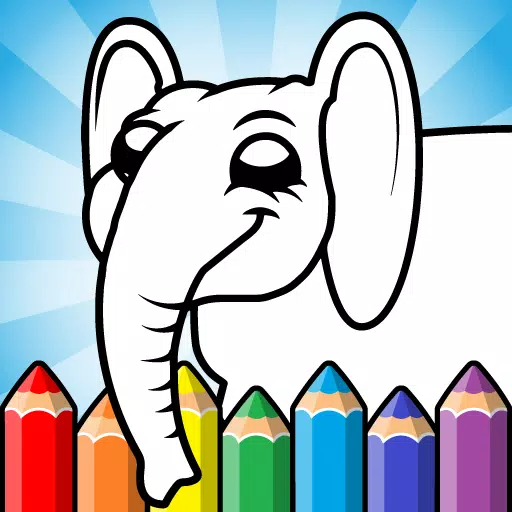 Easy coloring pages for kidsFun coloring pages for toddlers aged 2-5! An engaging drawing game perfect for both boys and girls!This coloring book is designed for children ages 2+ to combine fun with learning. Our educational games entertain while helping young minds develop. Co
Easy coloring pages for kidsFun coloring pages for toddlers aged 2-5! An engaging drawing game perfect for both boys and girls!This coloring book is designed for children ages 2+ to combine fun with learning. Our educational games entertain while helping young minds develop. Co -
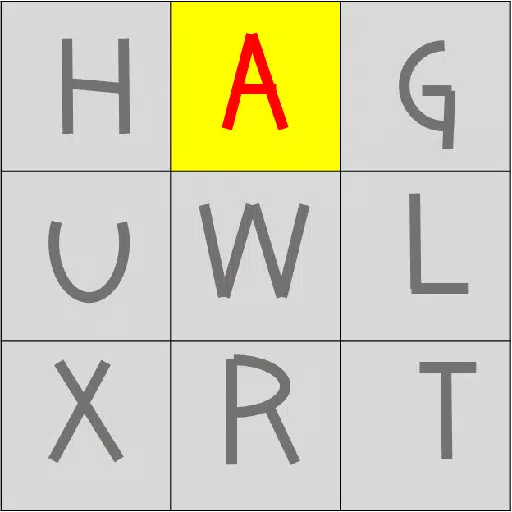 A - Z ClickTest your speed clicking from A to ZChallenge yourself to click from A to Z as fast as possible. Compete with friends by sharing your top scores.What's New in Version 1.3Last updated on Aug 30, 2024Android target SDK upgraded to version 33
A - Z ClickTest your speed clicking from A to ZChallenge yourself to click from A to Z as fast as possible. Compete with friends by sharing your top scores.What's New in Version 1.3Last updated on Aug 30, 2024Android target SDK upgraded to version 33 -
 Opino - Social App for PollsThis app lets users create, share, and take part in polls on a huge variety of subjects—from popular cultural debates to everyday personal questions. It's perfect for getting quick feedback, enjoying crowd-sourced opinions, or simply connecting with
Opino - Social App for PollsThis app lets users create, share, and take part in polls on a huge variety of subjects—from popular cultural debates to everyday personal questions. It's perfect for getting quick feedback, enjoying crowd-sourced opinions, or simply connecting with -
 Poker ManiaDive into the exciting universe of mobile poker with Poker Mania, the game that transforms how you play and interact. Its standout "Real-Time Voice Chat" lets you communicate naturally with other players using your voice, making every moment more li
Poker ManiaDive into the exciting universe of mobile poker with Poker Mania, the game that transforms how you play and interact. Its standout "Real-Time Voice Chat" lets you communicate naturally with other players using your voice, making every moment more li
-
 Marvel Rivals Season 1 Release Date Revealed
Marvel Rivals Season 1 Release Date Revealed
-
 Honkai: Star Rail Update Unveils Penacony Conclusion
Honkai: Star Rail Update Unveils Penacony Conclusion
-
 Announcing Path of Exile 2: Guide to Sisters of Garukhan Expansion
Announcing Path of Exile 2: Guide to Sisters of Garukhan Expansion
-
 Sonic Racing: CrossWorlds Characters and Tracks Revealed for Upcoming Closed Network Test
Sonic Racing: CrossWorlds Characters and Tracks Revealed for Upcoming Closed Network Test
-
 Optimal Free Fire Settings for Headshot Mastery
Optimal Free Fire Settings for Headshot Mastery