Play Draconia Saga on PC Using BlueStacks: A Guide
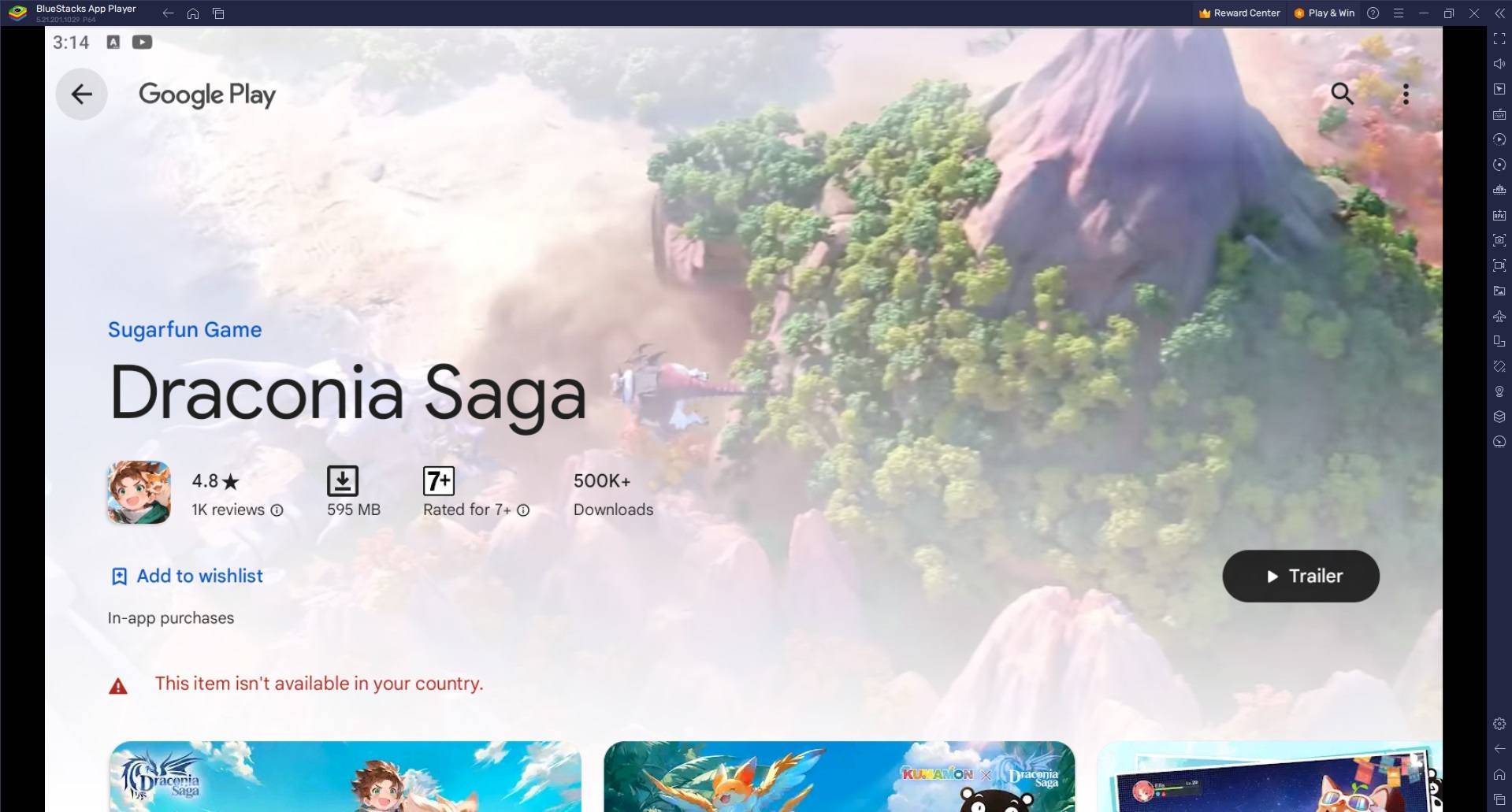
Embark on an epic journey with Draconia Saga, where the mystical Arcadia continent awaits with its mythical creatures, ancient legends, and thrilling quests. Capture a diverse range of pets, each boasting unique abilities and evolution paths that enrich your adventure. Traverse the skies on your dragon pet, encountering magical beings, solving intricate puzzles, and unveiling the secrets of this vast land. Join forces with other Dragon Hunters, forming guilds to conquer challenging quests together, enhancing your gaming experience through teamwork and camaraderie.
Installing Draconia Saga on PC
To dive into the world of Draconia Saga on your PC, follow these straightforward steps:- Navigate to the game page and click the “Play Draconia Saga on PC” button.
- Install and launch BlueStacks.
- Sign in to the Google Play Store and install the game.
- Start playing and enjoy the adventure.
For Those Who Already Have BlueStacks Installed
If you're already a BlueStacks user, getting started with Draconia Saga is even simpler:- Launch BlueStacks on your PC.
- Use the homescreen search bar to look up Draconia Saga.
- Click on the game in the search results.
- Install the game and start your journey.
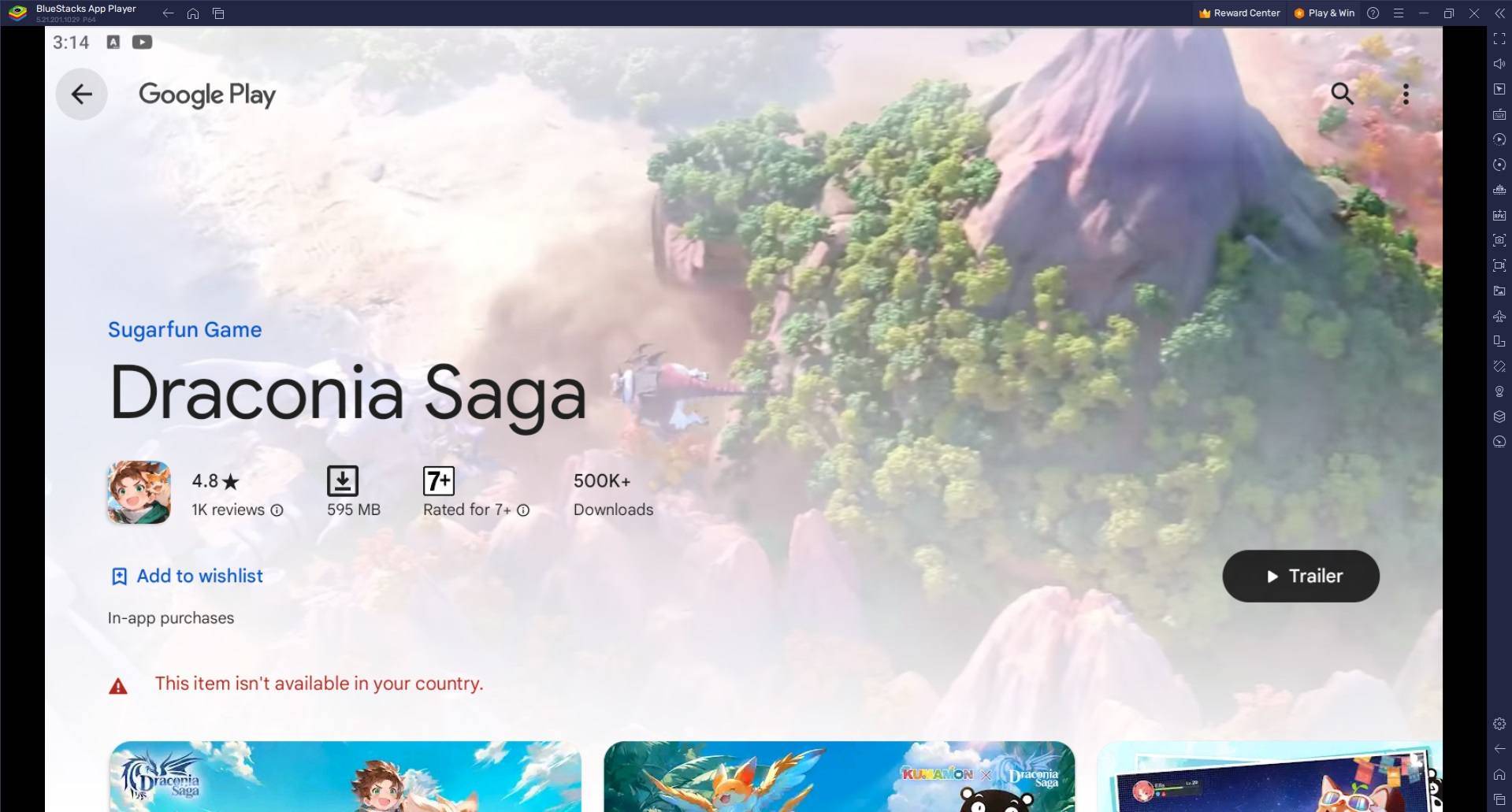
Minimum System Requirements
BlueStacks is designed to run on virtually any system, with the following minimum requirements ensuring a smooth experience:- OS: Microsoft Windows 7 and above
- Processor: Intel or AMD Processor
- RAM: At least 4GB of RAM (Note: Disk space cannot substitute for RAM.)
- Storage: 5GB Free Disk Space
- Administrator Privileges: You must be an Administrator on your PC.
- Graphics Drivers: Up-to-date graphics drivers from Microsoft or the chipset vendor
For more detailed information, visit the Google Play Store page of Draconia Saga. Playing Draconia Saga on PC with BlueStacks significantly enhances your gaming experience, offering a more immersive and efficient way to enjoy the game. The performance boost is remarkable, as BlueStacks harnesses your computer’s hardware to provide smoother gameplay, quicker load times, and reduced lag compared to typical mobile devices.
-
 Truco MobileLooking for an entertaining way to kill time while waiting in line or commuting? Try Truco Mobile! This app lets you challenge a virtual robot to a game of Truco, keeping you engaged and having fun wherever you are. Whether you're a seasoned Truco p
Truco MobileLooking for an entertaining way to kill time while waiting in line or commuting? Try Truco Mobile! This app lets you challenge a virtual robot to a game of Truco, keeping you engaged and having fun wherever you are. Whether you're a seasoned Truco p -
 FAHFON - ฟ้าฝนStay ahead of unpredictable weather with FAHFON - ฟ้าฝน, the cutting-edge app delivering hyper-accurate forecasts. Access real-time hourly updates and 7-day projections through an intuitive interface. Monitor weather systems via satellite imagery an
FAHFON - ฟ้าฝนStay ahead of unpredictable weather with FAHFON - ฟ้าฝน, the cutting-edge app delivering hyper-accurate forecasts. Access real-time hourly updates and 7-day projections through an intuitive interface. Monitor weather systems via satellite imagery an -
 Double Fortune Slots – Free Casino GamesExperience the thrilling world of casino entertainment with Double Fortune Slots - Free Casino Games! Dive into the electrifying atmosphere of Macau-style slot machines, showcasing breathtaking visuals and dynamic symbols. Packed with massive payout
Double Fortune Slots – Free Casino GamesExperience the thrilling world of casino entertainment with Double Fortune Slots - Free Casino Games! Dive into the electrifying atmosphere of Macau-style slot machines, showcasing breathtaking visuals and dynamic symbols. Packed with massive payout -
 EAGLE Security UNLIMITEDEAGLE Security UNLIMITED delivers essential protection for your smartphone, keeping it secure from unauthorized tapping. With the Mod version available at no cost, users can easily defend their devices against potential threats. Stay protected in a
EAGLE Security UNLIMITEDEAGLE Security UNLIMITED delivers essential protection for your smartphone, keeping it secure from unauthorized tapping. With the Mod version available at no cost, users can easily defend their devices against potential threats. Stay protected in a -
 FamilyGo: Locate Your PhoneFamilyGo: Locate Your Phone is a GPS tracking application designed to improve family communication and safety. You can conveniently monitor the real-time locations of your loved ones on an interactive map. Creating or joining a family group is simpl
FamilyGo: Locate Your PhoneFamilyGo: Locate Your Phone is a GPS tracking application designed to improve family communication and safety. You can conveniently monitor the real-time locations of your loved ones on an interactive map. Creating or joining a family group is simpl -
 NSIA NOVAPLUS APP'Experience banking in the palm of your hand with the NSIA NOVAPLUS APP, your complete banking solution. Enjoy secure access to check balances, track transactions, make transfers, and pay bills effortlessly. Take advantage of features like quick bill
NSIA NOVAPLUS APP'Experience banking in the palm of your hand with the NSIA NOVAPLUS APP, your complete banking solution. Enjoy secure access to check balances, track transactions, make transfers, and pay bills effortlessly. Take advantage of features like quick bill
-
 Marvel Rivals Season 1 Release Date Revealed
Marvel Rivals Season 1 Release Date Revealed
-
 Honkai: Star Rail Update Unveils Penacony Conclusion
Honkai: Star Rail Update Unveils Penacony Conclusion
-
 Announcing Path of Exile 2: Guide to Sisters of Garukhan Expansion
Announcing Path of Exile 2: Guide to Sisters of Garukhan Expansion
-
 Sonic Racing: CrossWorlds Characters and Tracks Revealed for Upcoming Closed Network Test
Sonic Racing: CrossWorlds Characters and Tracks Revealed for Upcoming Closed Network Test
-
 Optimal Free Fire Settings for Headshot Mastery
Optimal Free Fire Settings for Headshot Mastery