How to Play Pokémon TCG Pocket on PC or Mac with BlueStacks

Experience the Pokémon Trading Card Game like never before with Pokémon TCG Pocket! Collect diverse Pokémon cards, craft custom decks, and engage in strategic battles against AI or other players. This game faithfully recreates the thrill of the original card game while introducing exciting new features.
Build your winning deck by strategically combining Pokémon, energy, and trainer cards. Uncover new Pokémon cards, including rare and powerful additions, by opening booster packs. Log in daily to earn rewards that bolster your collection and enhance your deck's strength.
Playing Pokémon TCG Pocket on PC or Mac with BlueStacks:
Method 1: For New BlueStacks Users
- Access the Game: Navigate to the game's page and select "Play Pokémon TCG Pocket on PC."
- Install BlueStacks: Download and launch the BlueStacks emulator.
- Sign In & Install: Log in to the Google Play Store within BlueStacks and install Pokémon TCG Pocket.
- Start Playing: Launch the game and begin your Pokémon TCG journey!
Method 2: For BlueStacks Air on Mac (Apple Silicon)
- Download BlueStacks Air: Visit the official BlueStacks website and download BlueStacks Air.
- Install BlueStacks Air: Open the downloaded .dmg file and drag the BlueStacks icon to your Applications folder.
- Launch & Sign In: Launch BlueStacks Air, sign in with your Google account, and access the Play Store.
- Install Pokémon TCG Pocket: Search for and install Pokémon TCG Pocket.
- Enjoy! Begin playing!
Method 3: For Existing BlueStacks Users
- Launch BlueStacks: Open BlueStacks on your PC or Mac.
- Search & Install: Search for "Pokémon TCG Pocket" in the BlueStacks search bar, select the game, and install it.
- Play! Start playing immediately.

Minimum System Requirements:
BlueStacks boasts impressive compatibility, requiring only:
- OS: Windows 7 or later, macOS 11 (Big Sur) or later.
- Processor: Intel, AMD, or Apple Silicon processor.
- RAM: 4GB minimum.
- Storage: 10GB free disk space.
- Permissions: Administrator access.
- Graphics Drivers: Up-to-date graphics drivers.
Tips for Success:
- Open packs daily to expand your card collection.
- Experiment with different card combinations to discover optimal deck strategies.
- Analyze your battles to learn from both victories and defeats, refining your approach accordingly.
Enjoy the ultimate Pokémon TCG Pocket experience on your PC or Mac with BlueStacks! For more details, visit the game's Google Play Store page.
-
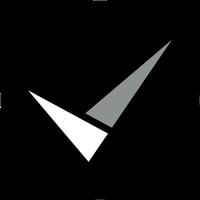 myHealthCheck360myHealthCheck360 is your comprehensive personal health companion. Discover potential health risks, collaborate with bilingual Health Coaches to enhance your wellness and break unhealthy patterns, and monitor your daily activity. Join engaging wellne
myHealthCheck360myHealthCheck360 is your comprehensive personal health companion. Discover potential health risks, collaborate with bilingual Health Coaches to enhance your wellness and break unhealthy patterns, and monitor your daily activity. Join engaging wellne -
 MetroMan ChinaChina's Premier Metro Navigation App China's Premier Metro Navigation App 2024 Fully Updated Interactive Route Planner Offline Functionality Multi-language Support Comprehensive City Coverage Detailed Features: 1. Fully Updated for 2024 Precis
MetroMan ChinaChina's Premier Metro Navigation App China's Premier Metro Navigation App 2024 Fully Updated Interactive Route Planner Offline Functionality Multi-language Support Comprehensive City Coverage Detailed Features: 1. Fully Updated for 2024 Precis -
 MONADiscover Montreal's Art Scene with Ease MONA is a complimentary mobile app designed to help you uncover artistic gems and cultural hotspots throughout Quebec's vibrant cityscape. Turn the City Into Your Artistic Playground Locate artistic install
MONADiscover Montreal's Art Scene with Ease MONA is a complimentary mobile app designed to help you uncover artistic gems and cultural hotspots throughout Quebec's vibrant cityscape. Turn the City Into Your Artistic Playground Locate artistic install -
 Floating Tube (Multitasking)Introducing Floating Tube (Multitasking), the ultimate app for multitasking with YouTube. Watch videos in a floating window while using other apps, enjoying your favorite content without interruption. This app lets you play videos and entire playlis
Floating Tube (Multitasking)Introducing Floating Tube (Multitasking), the ultimate app for multitasking with YouTube. Watch videos in a floating window while using other apps, enjoying your favorite content without interruption. This app lets you play videos and entire playlis -
 police granny scream ModGet ready for a heart-pounding experience with Police Granny Scream Mod, an intense horror game that will keep you constantly on edge. In this gripping adventure, your neighborhood is under threat from an ice cream vendor with a dark secret—she's ac
police granny scream ModGet ready for a heart-pounding experience with Police Granny Scream Mod, an intense horror game that will keep you constantly on edge. In this gripping adventure, your neighborhood is under threat from an ice cream vendor with a dark secret—she's ac -
 Mahjong Deluxe - Christmas FunStep into a festive winter wonderland with the exciting Mahjong Deluxe - Christmas Fun! Immerse yourself in the holiday spirit with beautiful Christmas-themed graphics and a jolly Santa Claus. With 20 unique boards and various challenging levels to
Mahjong Deluxe - Christmas FunStep into a festive winter wonderland with the exciting Mahjong Deluxe - Christmas Fun! Immerse yourself in the holiday spirit with beautiful Christmas-themed graphics and a jolly Santa Claus. With 20 unique boards and various challenging levels to
-
 Marvel Rivals Season 1 Release Date Revealed
Marvel Rivals Season 1 Release Date Revealed
-
 Honkai: Star Rail Update Unveils Penacony Conclusion
Honkai: Star Rail Update Unveils Penacony Conclusion
-
 Sonic Racing: CrossWorlds Characters and Tracks Revealed for Upcoming Closed Network Test
Sonic Racing: CrossWorlds Characters and Tracks Revealed for Upcoming Closed Network Test
-
 Announcing Path of Exile 2: Guide to Sisters of Garukhan Expansion
Announcing Path of Exile 2: Guide to Sisters of Garukhan Expansion
-
 Optimal Free Fire Settings for Headshot Mastery
Optimal Free Fire Settings for Headshot Mastery