PlayStation Portal Enhances Cloud Streaming with New Features and Gameplay Capture
Sony is launching an update for PlayStation Portal users enrolled in its Cloud Streaming Beta, introducing enhancements to user experience and core functionality for the remote play system’s cloud features, effective today.
A key feature is the new sorting option, enabling players to organize games in the Cloud Streaming Beta catalog by criteria such as Name, Release Date, or titles recently added to PlayStation Plus.
Gameplay capture is now supported during Cloud Streaming sessions. Standard create menu options are available, allowing users to access the menu, take screenshots, or record video clips. According to the PlayStation blog, video clips can reach resolutions up to 1920x1080 and last up to three minutes.
Gameplay will now pause when accessing the PS Portal quick menu, entering rest mode via the power button, or when a system error message appears. However, the rest mode pause lasts only 15 seconds; if the Portal remains in rest mode longer, the cloud streaming session will disconnect. Pausing is not supported in online multiplayer modes.
Additional updates include a queue system for busy streaming servers, inactivity notifications, and tools for user feedback. PlayStation plans to incorporate more features based on user input.
The Cloud Streaming Beta, exclusive to PlayStation Plus Premium members, allows streaming select PS5 games from the PS Plus Catalog on the PS Portal. While the Portal typically relies on a PlayStation 5, last year’s update transformed it into a more independent cloud streaming device, with Sony continuing to refine this capability.
As cloud streaming grows within the gaming landscape, it will be intriguing to observe how Sony’s offering develops alongside the PlayStation Portal. For now, capturing dozens of screenshots during streaming sessions adds a welcome touch of convenience.
-
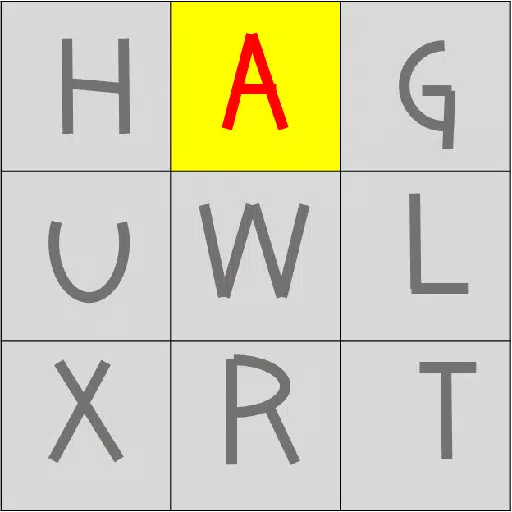 A - Z ClickTest your speed clicking from A to ZChallenge yourself to click from A to Z as fast as possible. Compete with friends by sharing your top scores.What's New in Version 1.3Last updated on Aug 30, 2024Android target SDK upgraded to version 33
A - Z ClickTest your speed clicking from A to ZChallenge yourself to click from A to Z as fast as possible. Compete with friends by sharing your top scores.What's New in Version 1.3Last updated on Aug 30, 2024Android target SDK upgraded to version 33 -
 Opino - Social App for PollsThis app lets users create, share, and take part in polls on a huge variety of subjects—from popular cultural debates to everyday personal questions. It's perfect for getting quick feedback, enjoying crowd-sourced opinions, or simply connecting with
Opino - Social App for PollsThis app lets users create, share, and take part in polls on a huge variety of subjects—from popular cultural debates to everyday personal questions. It's perfect for getting quick feedback, enjoying crowd-sourced opinions, or simply connecting with -
 Poker ManiaDive into the exciting universe of mobile poker with Poker Mania, the game that transforms how you play and interact. Its standout "Real-Time Voice Chat" lets you communicate naturally with other players using your voice, making every moment more li
Poker ManiaDive into the exciting universe of mobile poker with Poker Mania, the game that transforms how you play and interact. Its standout "Real-Time Voice Chat" lets you communicate naturally with other players using your voice, making every moment more li -
 Solitaire CircusStep away from the rush of your day and relax with the timeless card game of Solitaire, available right on your Android device. Solitaire Circus delivers a beautiful, user‑friendly experience featuring crisp graphics and fluid animations for a truly
Solitaire CircusStep away from the rush of your day and relax with the timeless card game of Solitaire, available right on your Android device. Solitaire Circus delivers a beautiful, user‑friendly experience featuring crisp graphics and fluid animations for a truly -
 Real ChessChess Master HD - 3D Chess ExperienceA stunning chess app designed for passionate playersImmerse yourself in the timeless game of chess like never before with breathtaking 3D visuals and smooth gameplay. Our advanced graphics bring every piece to lif
Real ChessChess Master HD - 3D Chess ExperienceA stunning chess app designed for passionate playersImmerse yourself in the timeless game of chess like never before with breathtaking 3D visuals and smooth gameplay. Our advanced graphics bring every piece to lif -
 Game SpaceThe ultimate gaming platform designed to elevate your gameplay and connect you with fellow gamers.★ Elevate your gaming sessions instantly with a single click.- Organize and enjoy your entire game library with optional performance enhancements.- Enha
Game SpaceThe ultimate gaming platform designed to elevate your gameplay and connect you with fellow gamers.★ Elevate your gaming sessions instantly with a single click.- Organize and enjoy your entire game library with optional performance enhancements.- Enha
-
 Marvel Rivals Season 1 Release Date Revealed
Marvel Rivals Season 1 Release Date Revealed
-
 Honkai: Star Rail Update Unveils Penacony Conclusion
Honkai: Star Rail Update Unveils Penacony Conclusion
-
 Announcing Path of Exile 2: Guide to Sisters of Garukhan Expansion
Announcing Path of Exile 2: Guide to Sisters of Garukhan Expansion
-
 Sonic Racing: CrossWorlds Characters and Tracks Revealed for Upcoming Closed Network Test
Sonic Racing: CrossWorlds Characters and Tracks Revealed for Upcoming Closed Network Test
-
 Optimal Free Fire Settings for Headshot Mastery
Optimal Free Fire Settings for Headshot Mastery