Run Sega CD Games on Steam Deck with Guide

This guide shows you how to play your Sega CD games on your Steam Deck using EmuDeck. The Sega CD, or Mega CD, enhanced the Sega Genesis/Megadrive with CD-based games offering superior audio and FMV capabilities. EmuDeck makes this retro gaming experience possible on modern hardware.
Before You Begin: Essential Setup
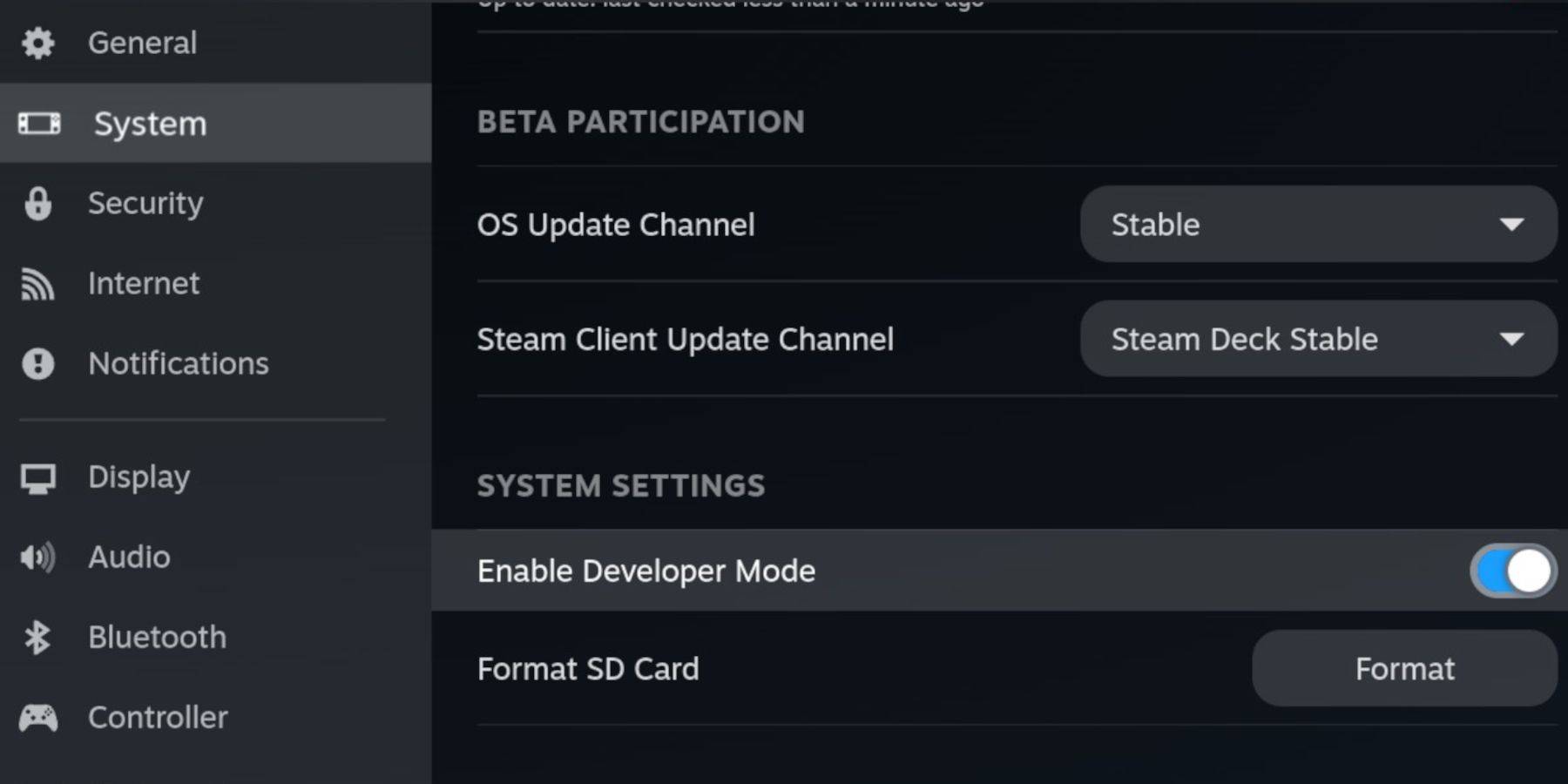 Enable Developer Mode and CEF Remote Debugging on your Steam Deck for compatibility with EmuDeck updates. This is crucial for smooth operation.
Enable Developer Mode and CEF Remote Debugging on your Steam Deck for compatibility with EmuDeck updates. This is crucial for smooth operation.
- Power on your Steam Deck.
- Access the Steam Menu (Steam button).
- Navigate to System > Developer Mode and enable it.
- Go to the Developer menu and enable CEF Remote Debugging.
- Press the Steam button, select Power, and switch to Desktop Mode.
Required:
- A fast A2 microSD card for EmuDeck and games. Format this card on your Steam Deck.
- Legally obtained Sega CD ROMs and BIOS files.
- (Recommended) A keyboard and mouse for easier file management.
Formatting Your SD Card:
- Insert the microSD card.
- Access the Steam Menu and go to Storage.
- Select "Format SD Card".
Installing EmuDeck:
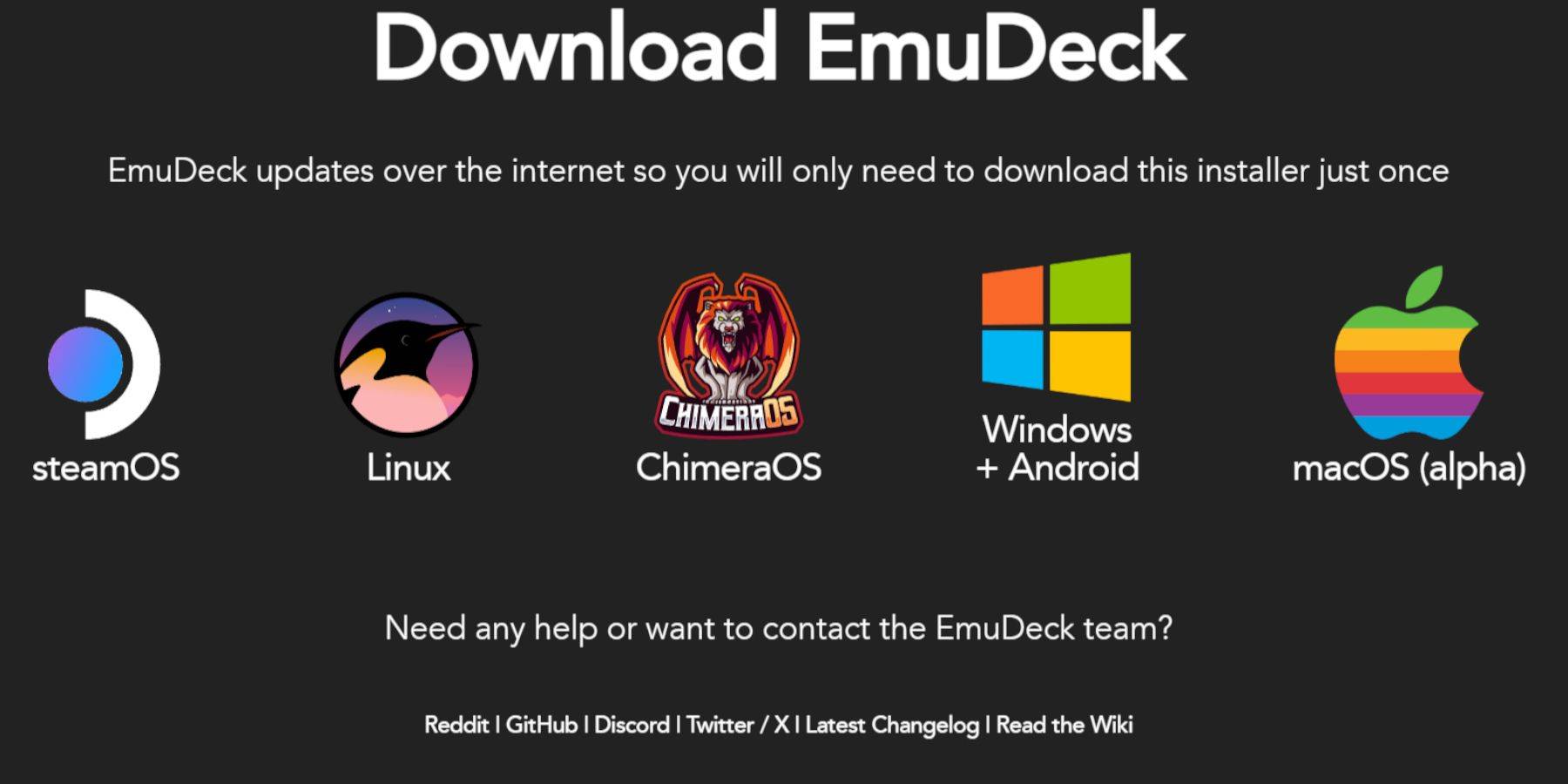
- Press the Steam button, select Power, and switch to Desktop Mode.
- Download a browser (from the Discovery Store), then download EmuDeck. Choose the Steam OS version.
- Run the installer, select "Custom," choose your SD card, select your Steam Deck, and choose RetroArch, MelonDS, Steam ROM Manager, and Emulation Station (or select all emulators).
- Complete the installation.
Transferring Your Sega CD Files:
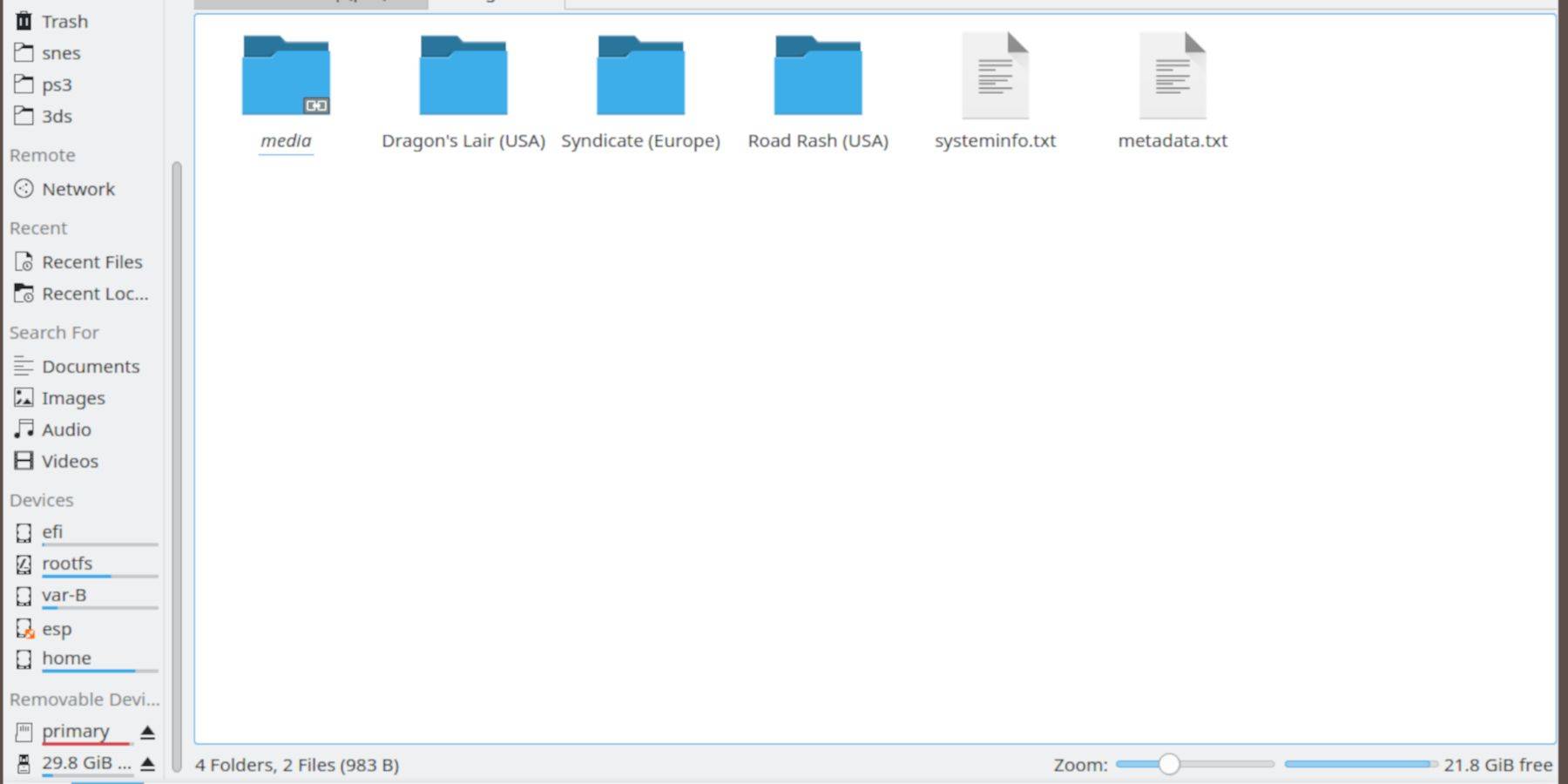
- Use the Dolphin File Browser (in Desktop Mode) to access your SD card (labeled "Primary").
- Navigate to
Emulation/BIOSand transfer your BIOS files. - Navigate to
Emulation/ROMS/segaCD(ormegaCD) and transfer your ROMs.
Adding ROMs with Steam ROM Manager:
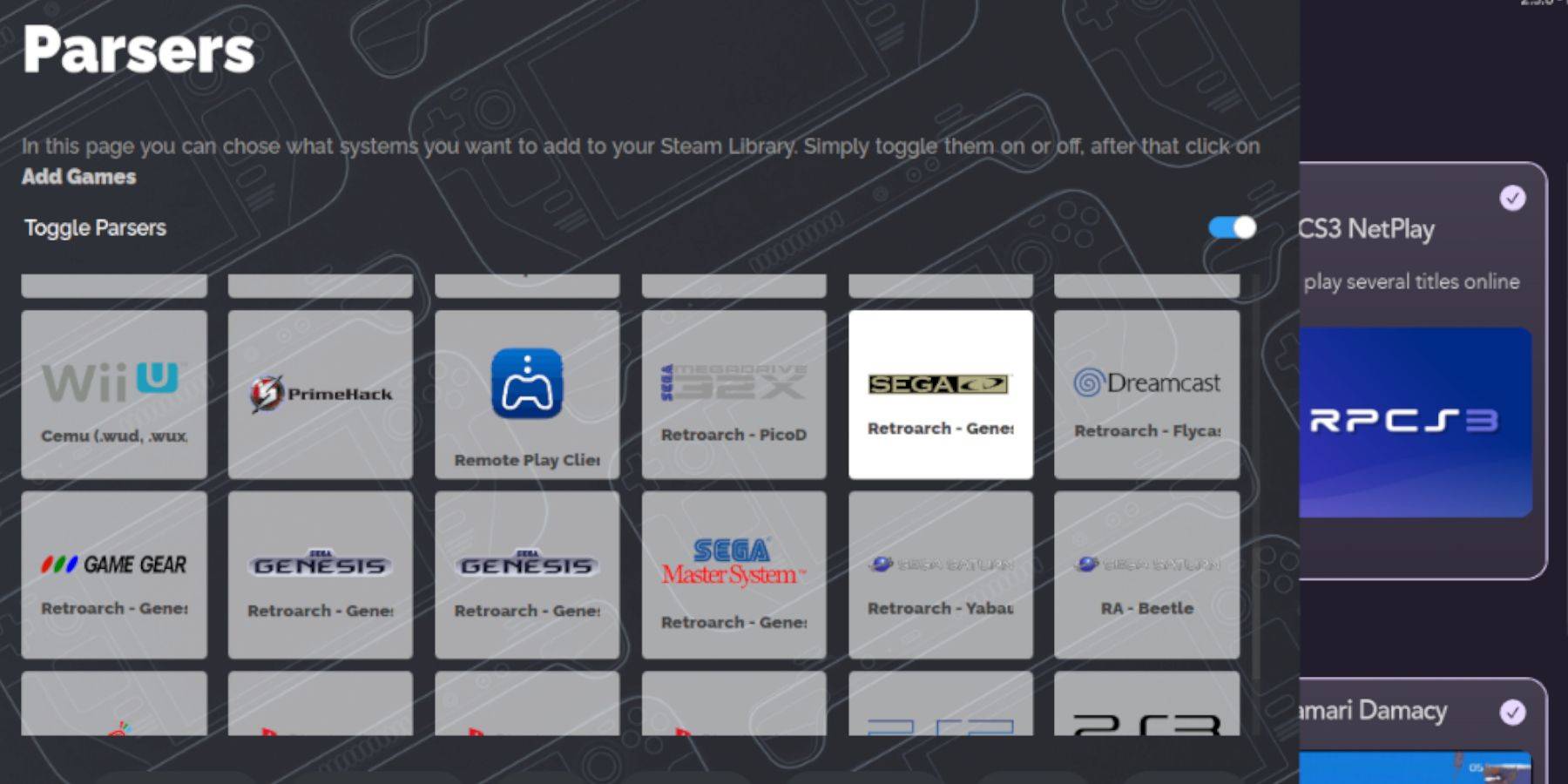
- Open EmuDeck and launch Steam ROM Manager.
- Follow the on-screen prompts, adding your Sega CD games and parsing them.
Fixing Missing Covers:
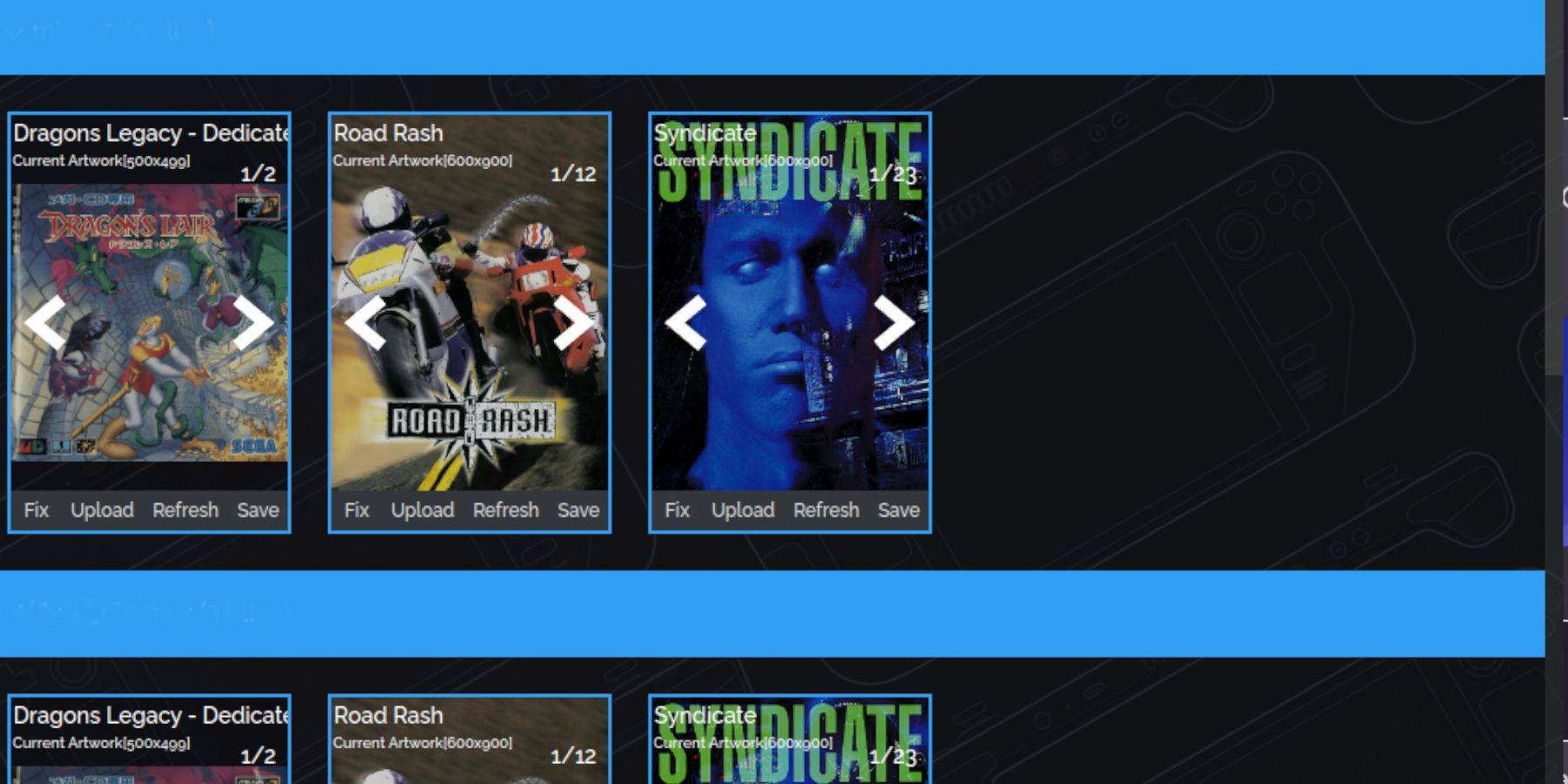
Steam ROM Manager usually finds covers, but for missing ones:
- Select "Fix," search for the game, choose a cover, and save.
- For manually adding covers, use "Upload" to add your downloaded image.
Playing Your Sega CD Games:
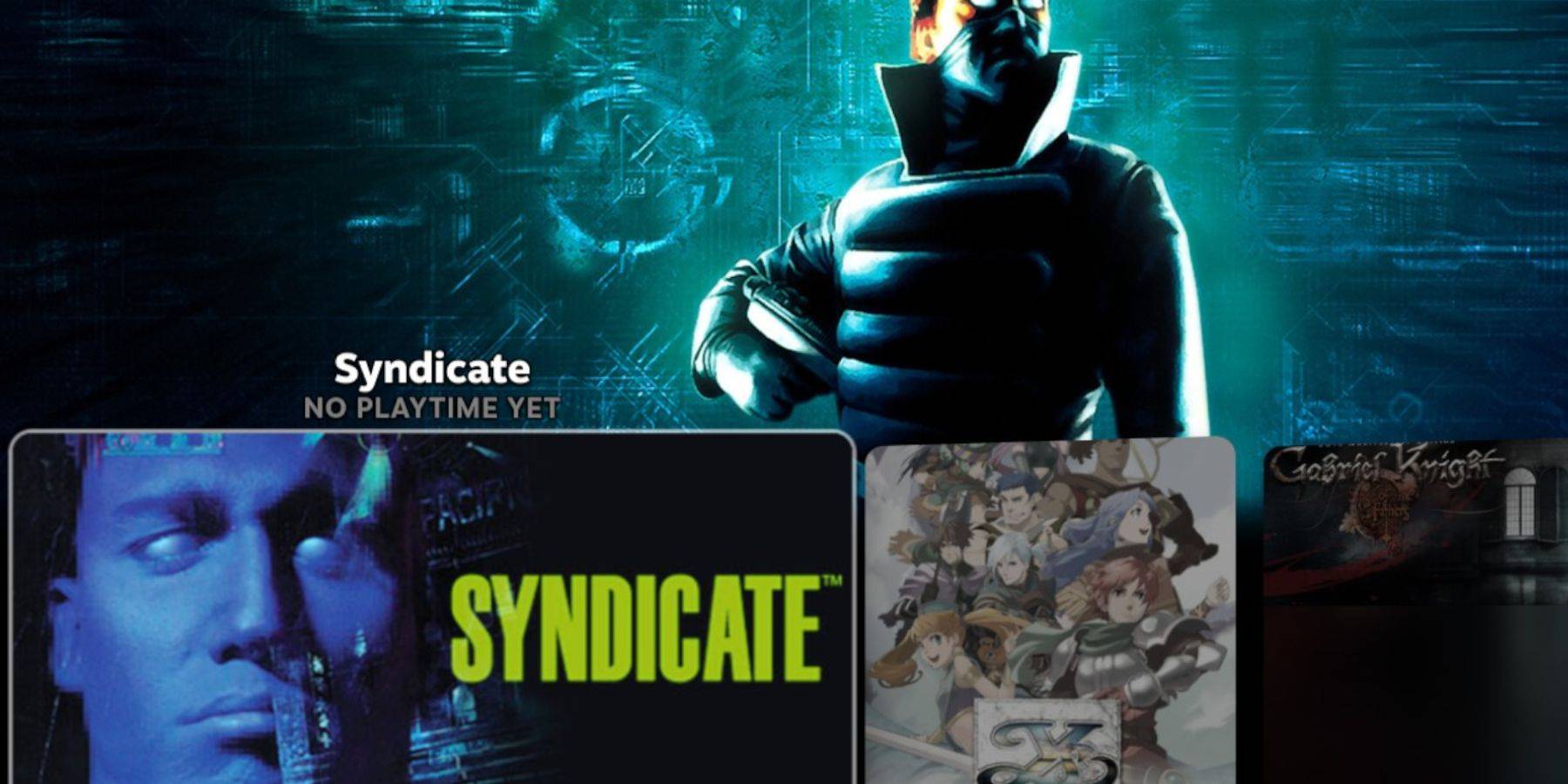
- Press the Steam button, go to Library > Collections, and find your Sega CD games.
Using Emulation Station (for multi-disc games):
- In the Steam Library's Non-Steam tab, launch Emulation Station.
- Use the menu to scrape metadata and cover art from TheGamesDB.
Installing Decky Loader and Power Tools:
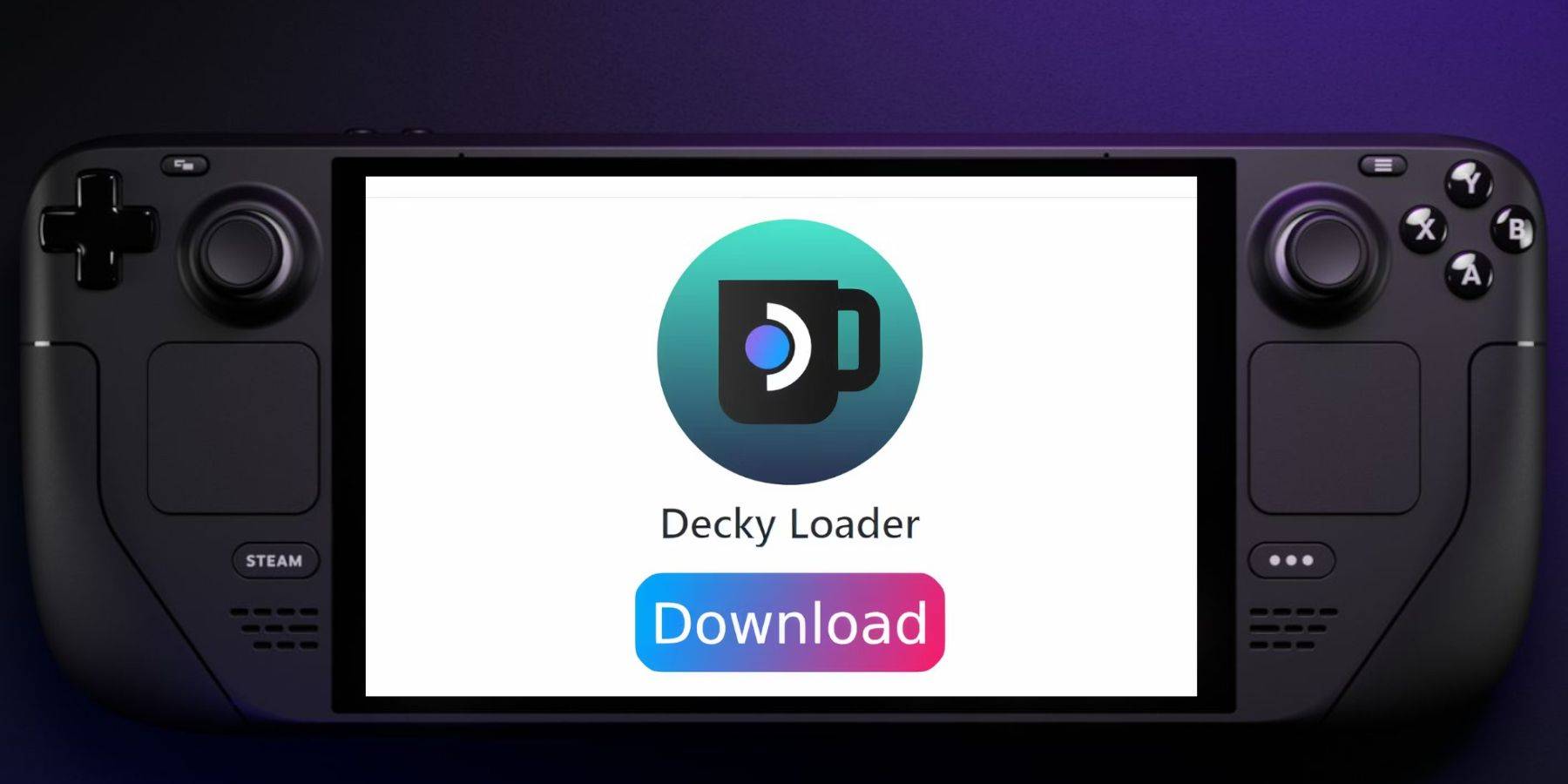
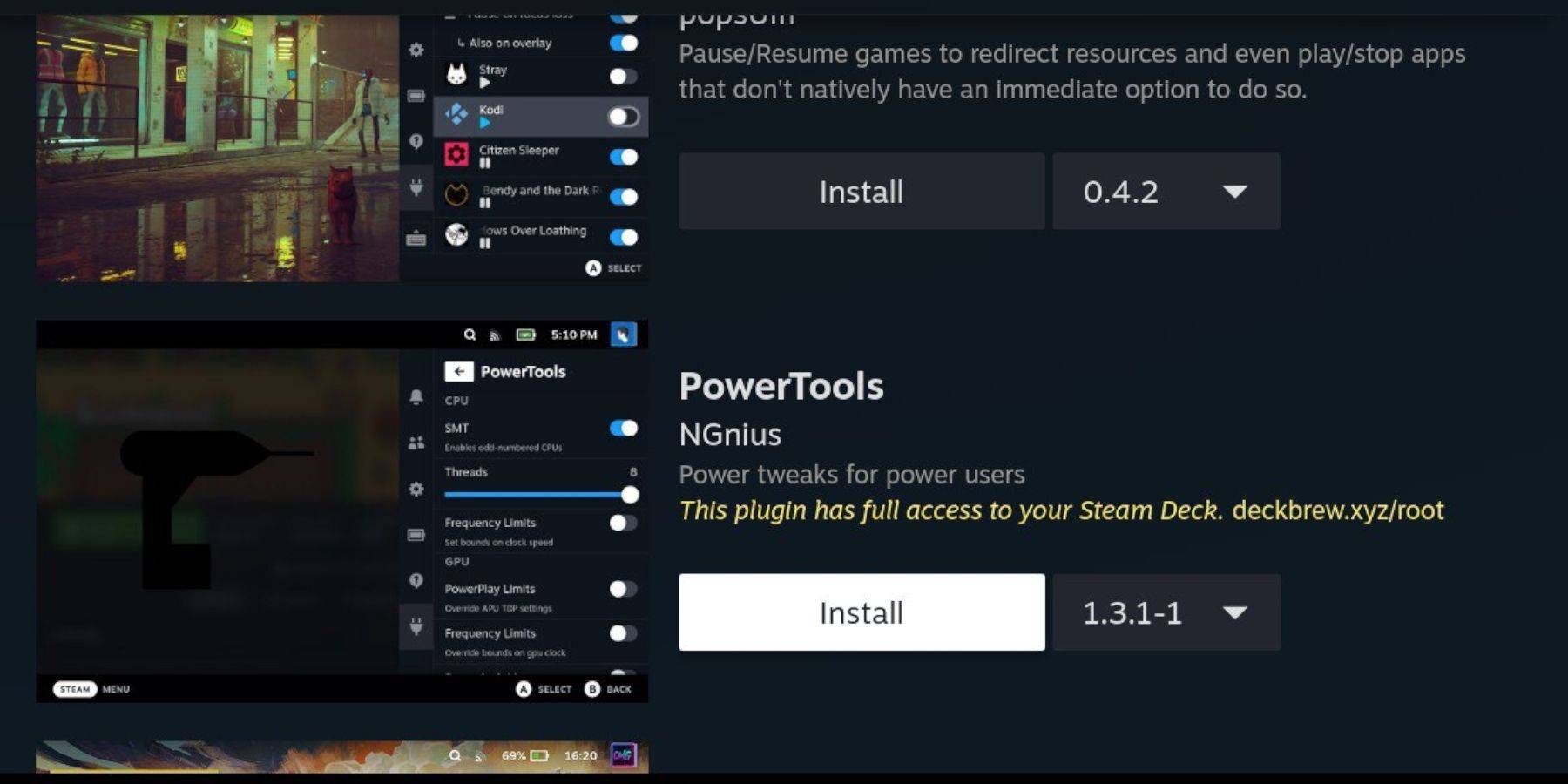
For optimal performance, install Decky Loader and Power Tools (instructions are detailed in the original text; these steps involve downloading from GitHub and using the Decky Loader in-game menu). Power Tools settings are also described in detail for improved emulation.
Fixing Decky Loader After a Steam Deck Update:
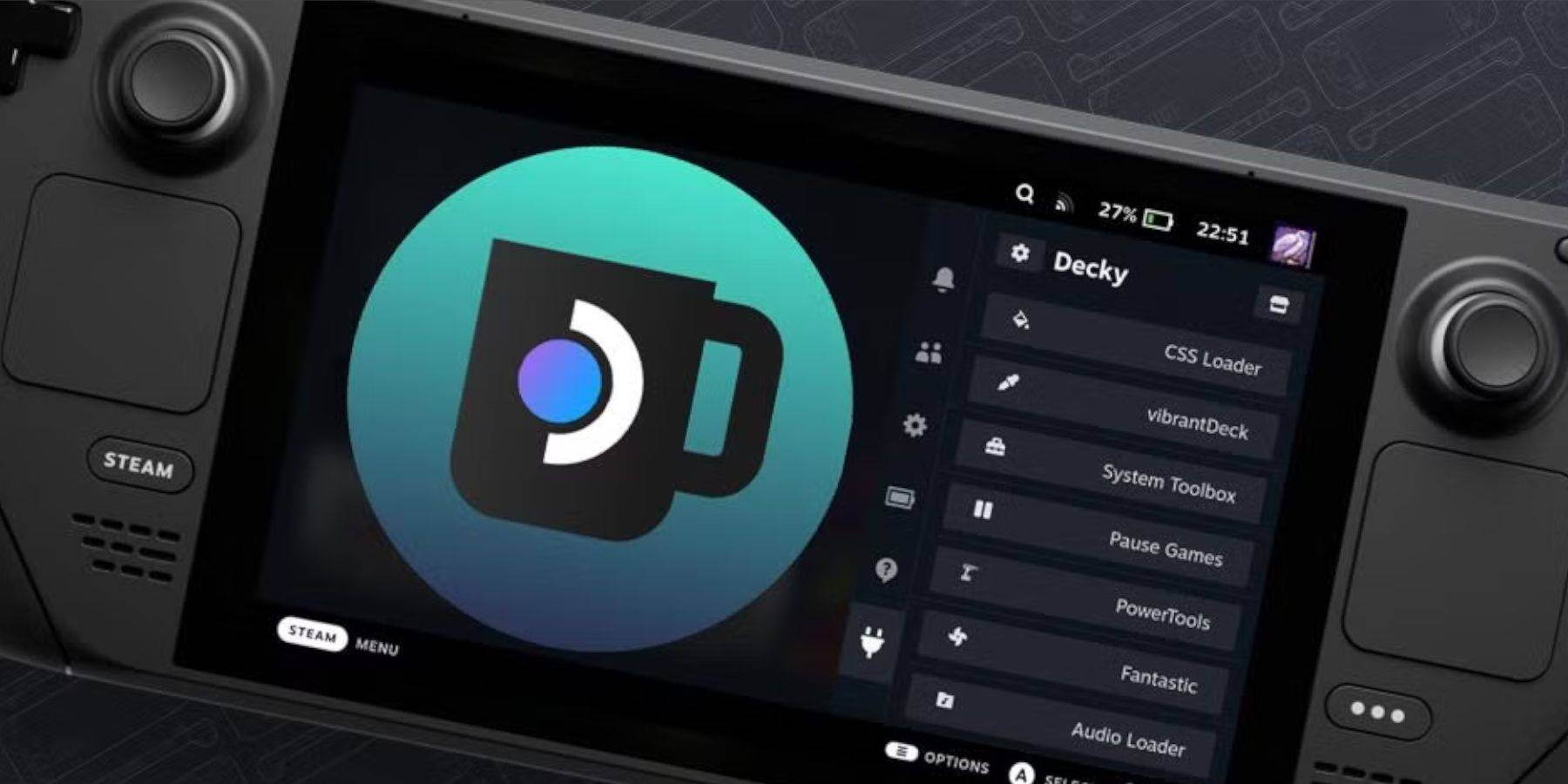 If Decky Loader is lost after an update, redownload it from GitHub in Desktop Mode and reinstall (using the "Execute" option).
If Decky Loader is lost after an update, redownload it from GitHub in Desktop Mode and reinstall (using the "Execute" option).
This enhanced guide provides a clearer, more concise walkthrough for setting up Sega CD emulation on the Steam Deck. Remember to always obtain your ROMs legally.
-
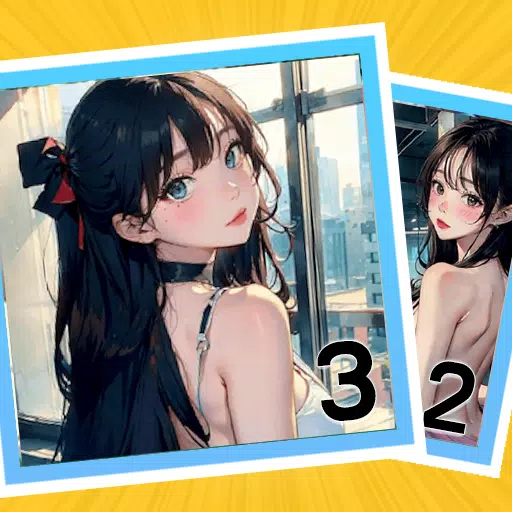 Anime MergeCombine puzzle pieces to reveal beautiful anime characters in Anime Merge.Embark on an enthralling adventure with Anime Merge, a unique blend of puzzle-solving and artistry. Combine matching pieces to discover and upgrade a roster of anime characters
Anime MergeCombine puzzle pieces to reveal beautiful anime characters in Anime Merge.Embark on an enthralling adventure with Anime Merge, a unique blend of puzzle-solving and artistry. Combine matching pieces to discover and upgrade a roster of anime characters -
 Incognito Browser - Go PrivateIncognito Browser – Go Private delivers a secure and anonymous browsing experience on Android. With the premium unlocked Mod, you get enhanced privacy tools, a powerful AdBlocker, faster downloads, and dark mode. This free browser safeguards your onl
Incognito Browser - Go PrivateIncognito Browser – Go Private delivers a secure and anonymous browsing experience on Android. With the premium unlocked Mod, you get enhanced privacy tools, a powerful AdBlocker, faster downloads, and dark mode. This free browser safeguards your onl -
 Código de Defesa do ConsumidorThe Código de Defesa do Consumidor app is your essential guide to Brazil's Consumer Protection Code. Featuring a user-friendly interface and offline access to the full legal text, this app is ideal for both consumers and professionals seeking to und
Código de Defesa do ConsumidorThe Código de Defesa do Consumidor app is your essential guide to Brazil's Consumer Protection Code. Featuring a user-friendly interface and offline access to the full legal text, this app is ideal for both consumers and professionals seeking to und -
 Punch NewsDescubra uma Nova Forma de se Manter Informado O aplicativo Punch News está transformando a maneira como você consome notícias, trazendo as últimas atualizações diretamente para o seu dispositivo. Com cobertura completa desde notícias urgentes até
Punch NewsDescubra uma Nova Forma de se Manter Informado O aplicativo Punch News está transformando a maneira como você consome notícias, trazendo as últimas atualizações diretamente para o seu dispositivo. Com cobertura completa desde notícias urgentes até -
 iWow愛挖寶-即時美股台股APPiwow is the most powerful free stock market watch app for Android. Access real-time global financial data, easily track individual stock information, and stay updated with professional financial news. Empower yourself to become a skilled investment e
iWow愛挖寶-即時美股台股APPiwow is the most powerful free stock market watch app for Android. Access real-time global financial data, easily track individual stock information, and stay updated with professional financial news. Empower yourself to become a skilled investment e -
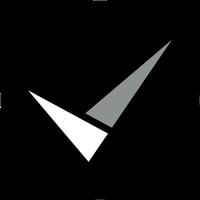 myHealthCheck360myHealthCheck360 is your comprehensive personal health companion. Discover potential health risks, collaborate with bilingual Health Coaches to enhance your wellness and break unhealthy patterns, and monitor your daily activity. Join engaging wellne
myHealthCheck360myHealthCheck360 is your comprehensive personal health companion. Discover potential health risks, collaborate with bilingual Health Coaches to enhance your wellness and break unhealthy patterns, and monitor your daily activity. Join engaging wellne
-
1Block Wars Survival Games
-
2Kelec
-
3The Lewd House: Helping Hand [v0.1.1]
-
4Slave Hunter
-
5Ben 10 A day with Gwen
-
6Mesugaki-chan Wants to Make Them Understand
-
7Nymphomania Idle Brothel
-
8University Days! – Version 0.4.0 – Added Android Port
-
9City Demolish: Rocket Smash!
-
10The Simpsons™: Tapped Out
-
 Marvel Rivals Season 1 Release Date Revealed
Marvel Rivals Season 1 Release Date Revealed
-
 Honkai: Star Rail Update Unveils Penacony Conclusion
Honkai: Star Rail Update Unveils Penacony Conclusion
-
 Sonic Racing: CrossWorlds Characters and Tracks Revealed for Upcoming Closed Network Test
Sonic Racing: CrossWorlds Characters and Tracks Revealed for Upcoming Closed Network Test
-
 Announcing Path of Exile 2: Guide to Sisters of Garukhan Expansion
Announcing Path of Exile 2: Guide to Sisters of Garukhan Expansion
-
 Optimal Free Fire Settings for Headshot Mastery
Optimal Free Fire Settings for Headshot Mastery