Xbox Game Pass Ultimate: Stream Select Games on Consoles Now

Xbox Game Pass Ultimate members have unlocked an exciting new feature: the ability to stream select games directly to their Xbox consoles without the need for downloads. This development was announced in a recent Xbox Wire news post, highlighting a significant expansion of the Xbox Game Pass catalog and allowing members to stream games they own on Xbox Series X, Series S, and Xbox One consoles through cloud streaming.
Previously, this streaming capability was available on smart TVs, PCs, smartphones, and Meta Quest headsets, but this marks the first time it's been extended to Xbox consoles. This feature is designed to save users time on downloads and conserve valuable hard drive space, enhancing the gaming experience by making it more efficient and accessible.
To take advantage of this new feature, Xbox has provided the following instructions:
- To start streaming from an Xbox console, navigate to My games & apps > Full library > Owned Games.
- Games that are available for cloud streaming will feature a cloud badge on their game page. Use the filters to streamline your search by selecting Filter > Ready to play > Cloud gaming. To begin playing, choose the game and select Play with Cloud Gaming. You can also start streaming directly from the Store app after purchasing select cloud playable games.
Conversely, users can stream any game installed on their Xbox consoles to devices with supported web browsers through a provided link. Note that this feature is no longer supported on the Xbox mobile app but remains accessible on phones via the browser link. Xbox is actively working to extend this feature to Samsung and Amazon Fire smart TVs, as well as Meta Quest headsets.
Additionally, Xbox has announced that starting this month, Xbox and Xbox 360 backward compatible games will also support remote play, further enhancing the flexibility of gaming on Xbox platforms.
New Xbox Series X and S Models - First Look Images

 View 21 Images
View 21 Images

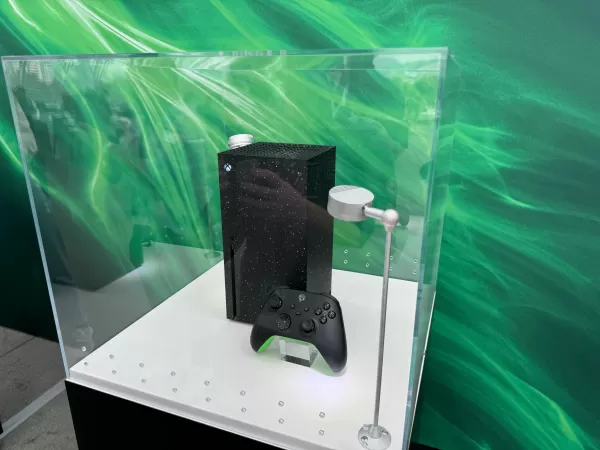
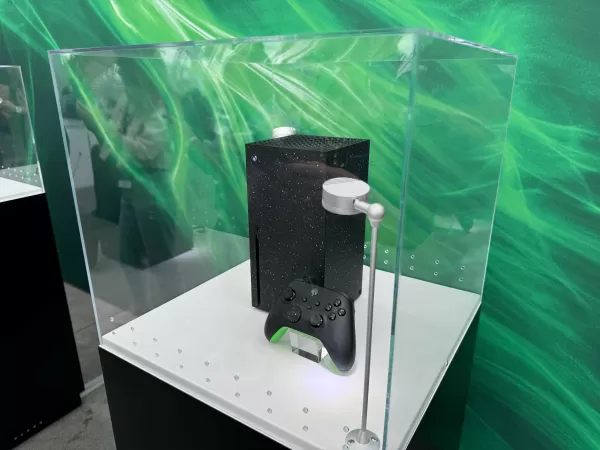
Xbox emphasizes that these updates are part of their broader initiative to optimize storage space on Xbox consoles. A new feature in the console's settings, accessible through My Games & Apps > Manage, offers tailored recommendations for managing hard drive space more effectively.
Xbox's recent focus on enhancing storage solutions comes in response to the growing size of game installs, such as those seen in games like Call of Duty and Baldur's Gate 3. For those still in need of additional storage, even with these new features, we've outlined some of the best storage options available for Xbox Series X and S. These options cater to gamers looking for more space without investing in the newer Xbox models that boast increased built-in storage.
-
 NSIA NOVAPLUS APP'Experience banking in the palm of your hand with the NSIA NOVAPLUS APP, your complete banking solution. Enjoy secure access to check balances, track transactions, make transfers, and pay bills effortlessly. Take advantage of features like quick bill
NSIA NOVAPLUS APP'Experience banking in the palm of your hand with the NSIA NOVAPLUS APP, your complete banking solution. Enjoy secure access to check balances, track transactions, make transfers, and pay bills effortlessly. Take advantage of features like quick bill -
 Greek Gods - Slot Casino GameStep into the world of ancient Greek mythology with Greek Gods – Slot Casino Game, where you can ascend to Mount Olympus and join gods like Zeus. Boasting 243 ways to win, feel the excitement as Zeus strikes the reels with Scatter lightning, grantin
Greek Gods - Slot Casino GameStep into the world of ancient Greek mythology with Greek Gods – Slot Casino Game, where you can ascend to Mount Olympus and join gods like Zeus. Boasting 243 ways to win, feel the excitement as Zeus strikes the reels with Scatter lightning, grantin -
 AFLW Official AppReady for the AFLW comeback? The official AFLW app is your all-access pass. Stream every 2023 NAB AFL Women's Competition match live, including the Grand Final. Keep up with team news, player videos and profiles, and dive into live scores and stats
AFLW Official AppReady for the AFLW comeback? The official AFLW app is your all-access pass. Stream every 2023 NAB AFL Women's Competition match live, including the Grand Final. Keep up with team news, player videos and profiles, and dive into live scores and stats -
 PHOTON GAME 2023Get ready to explore limitless gaming fun with PHOTON GAME 2023! This cutting-edge app brings a huge variety of games perfect for every player’s preference. Whether you enjoy mind-bending puzzles, clever strategy, or thrilling action adventures, you
PHOTON GAME 2023Get ready to explore limitless gaming fun with PHOTON GAME 2023! This cutting-edge app brings a huge variety of games perfect for every player’s preference. Whether you enjoy mind-bending puzzles, clever strategy, or thrilling action adventures, you -
 Mapy.cz: maps & navigationYour Ultimate Guide to Outdoor Adventures Plan hiking, cycling, skiing, and alpine excursions by car or public transportation PLAN YOUR PERFECT ROUTE Discover scenic hiking and cycling trails Find cross-country skiing and alpine ski routes Use our
Mapy.cz: maps & navigationYour Ultimate Guide to Outdoor Adventures Plan hiking, cycling, skiing, and alpine excursions by car or public transportation PLAN YOUR PERFECT ROUTE Discover scenic hiking and cycling trails Find cross-country skiing and alpine ski routes Use our -
 World of Peppa Pig: Kids GamesJoin the Celebration of Peppa Pig's 20th AnniversaryThis Halloween, enjoy the best of both worlds with Peppa Pig! Mark 20 magical years of Peppa Pig with our special spooky season makeover.SECURE & AD-FREEDive into the World of Peppa Pig, featuring b
World of Peppa Pig: Kids GamesJoin the Celebration of Peppa Pig's 20th AnniversaryThis Halloween, enjoy the best of both worlds with Peppa Pig! Mark 20 magical years of Peppa Pig with our special spooky season makeover.SECURE & AD-FREEDive into the World of Peppa Pig, featuring b
-
 Marvel Rivals Season 1 Release Date Revealed
Marvel Rivals Season 1 Release Date Revealed
-
 Honkai: Star Rail Update Unveils Penacony Conclusion
Honkai: Star Rail Update Unveils Penacony Conclusion
-
 Announcing Path of Exile 2: Guide to Sisters of Garukhan Expansion
Announcing Path of Exile 2: Guide to Sisters of Garukhan Expansion
-
 Sonic Racing: CrossWorlds Characters and Tracks Revealed for Upcoming Closed Network Test
Sonic Racing: CrossWorlds Characters and Tracks Revealed for Upcoming Closed Network Test
-
 Optimal Free Fire Settings for Headshot Mastery
Optimal Free Fire Settings for Headshot Mastery