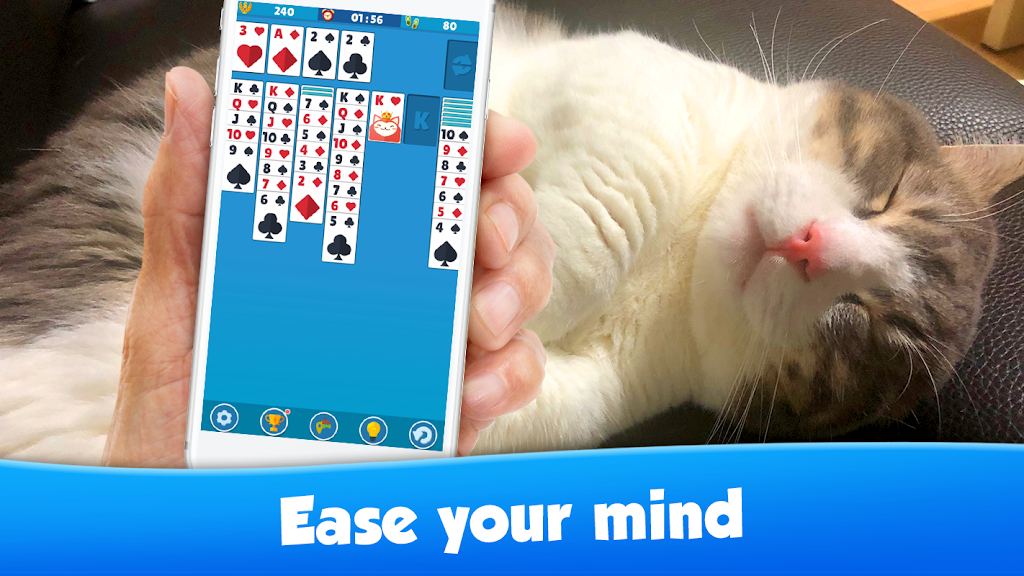My Solitaire : Card Game!
Dec 14,2024
| App Name | My Solitaire : Card Game! |
| Developer | SUPERBOX Inc |
| Category | Card |
| Size | 67.40M |
| Latest Version | 1.0.7 |
4.1
"My Solitaire: Card Game!" is a captivating classic card game featuring Klondike, Spider, and FreeCell modes. Its intuitive design, helpful hints, and daily challenges provide endless strategic fun for all skill levels. Whether you're seeking casual relaxation or a challenging card puzzle, this game is a must-have.
My Solitaire Demo Video
Gameplay Guide:
- Mode Selection: Begin by choosing your preferred game mode: Klondike, Spider, or FreeCell, each offering unique challenges.
- Game Setup: Cards are dealt into tableau piles (seven in Klondike, ten in Spider, etc.).
- Objective: Move all cards to foundation piles in ascending order by suit, from Ace to King.
- Card Movement: Cards are moved within and between tableau piles according to the selected mode's rules, using the stock pile for additional cards.
- Victory: Successfully moving all cards to the foundation piles wins the game.
Rewards and Benefits:
- Daily Challenges: Earn bonuses and achievements by completing daily challenges.
- Hint System: Utilize hints for assistance when needed.
- Undo Feature: Retract mistakes with the undo button.
- Customization: Personalize your game with various card backs, backgrounds, and animations.
Earning In-Game Rewards:
- Level Completion: Earn points, coins, and other in-game currency by completing levels and challenges.
- Achievements: Unlock achievements for reaching milestones and completing specific in-game tasks.
- Daily Bonuses: Receive daily login bonuses for hints and other helpful tools.
- Special Events: Participate in limited-time events for exclusive rewards.
Pro Tips and Strategies:
- Strategic Planning: Plan several moves ahead to maximize card movement to foundation piles.
- Tableau Clearance: Prioritize clearing cards from the tableau to reveal more playable cards.
- Effective Undo Usage: Experiment freely, using the undo function to correct mistakes.
- Hidden Card Exposure: Focus on moves that reveal hidden cards.
- Stock Pile Management: Use the stock pile strategically to avoid running out of cards.
- Patience and Persistence: Mastering My Solitaire may require multiple attempts; patience is key.
Getting Started with My Solitaire: Card Game!
- Download and Installation: Download "My Solitaire Demo" from your preferred app store or gaming platform.
- Game Launch: Open and load the game.
- Mode Selection: Choose your preferred game mode from the main menu.
- New Game Initiation: Start a new game by clicking the "Start Game" button.
- On-Screen Guidance: Follow the in-game instructions for setup and gameplay.
Post Comments
Top Download
-
1Block Wars Survival Games
-
2The Lewd House: Helping Hand [v0.1.1]
-
3Slave Hunter
-
4Ben 10 A day with Gwen
-
5Mesugaki-chan Wants to Make Them Understand
-
6Nymphomania Idle Brothel
-
7University Days! – Version 0.4.0 – Added Android Port
-
8City Demolish: Rocket Smash!
-
9Hilda’s Reward
-
10The Simpsons™: Tapped Out
Top News
-
 Marvel Rivals Season 1 Release Date Revealed
Marvel Rivals Season 1 Release Date Revealed
-
 Sonic Racing: CrossWorlds Characters and Tracks Revealed for Upcoming Closed Network Test
Sonic Racing: CrossWorlds Characters and Tracks Revealed for Upcoming Closed Network Test
-
 Honkai: Star Rail Update Unveils Penacony Conclusion
Honkai: Star Rail Update Unveils Penacony Conclusion
-
 Announcing Path of Exile 2: Guide to Sisters of Garukhan Expansion
Announcing Path of Exile 2: Guide to Sisters of Garukhan Expansion
-
 Ubisoft Cancels Assassin's Creed Shadows Early Access
Ubisoft Cancels Assassin's Creed Shadows Early Access
-
 Optimal Free Fire Settings for Headshot Mastery
Optimal Free Fire Settings for Headshot Mastery