Run Sega CD Games on Steam Deck with Guide

This guide shows you how to play your Sega CD games on your Steam Deck using EmuDeck. The Sega CD, or Mega CD, enhanced the Sega Genesis/Megadrive with CD-based games offering superior audio and FMV capabilities. EmuDeck makes this retro gaming experience possible on modern hardware.
Before You Begin: Essential Setup
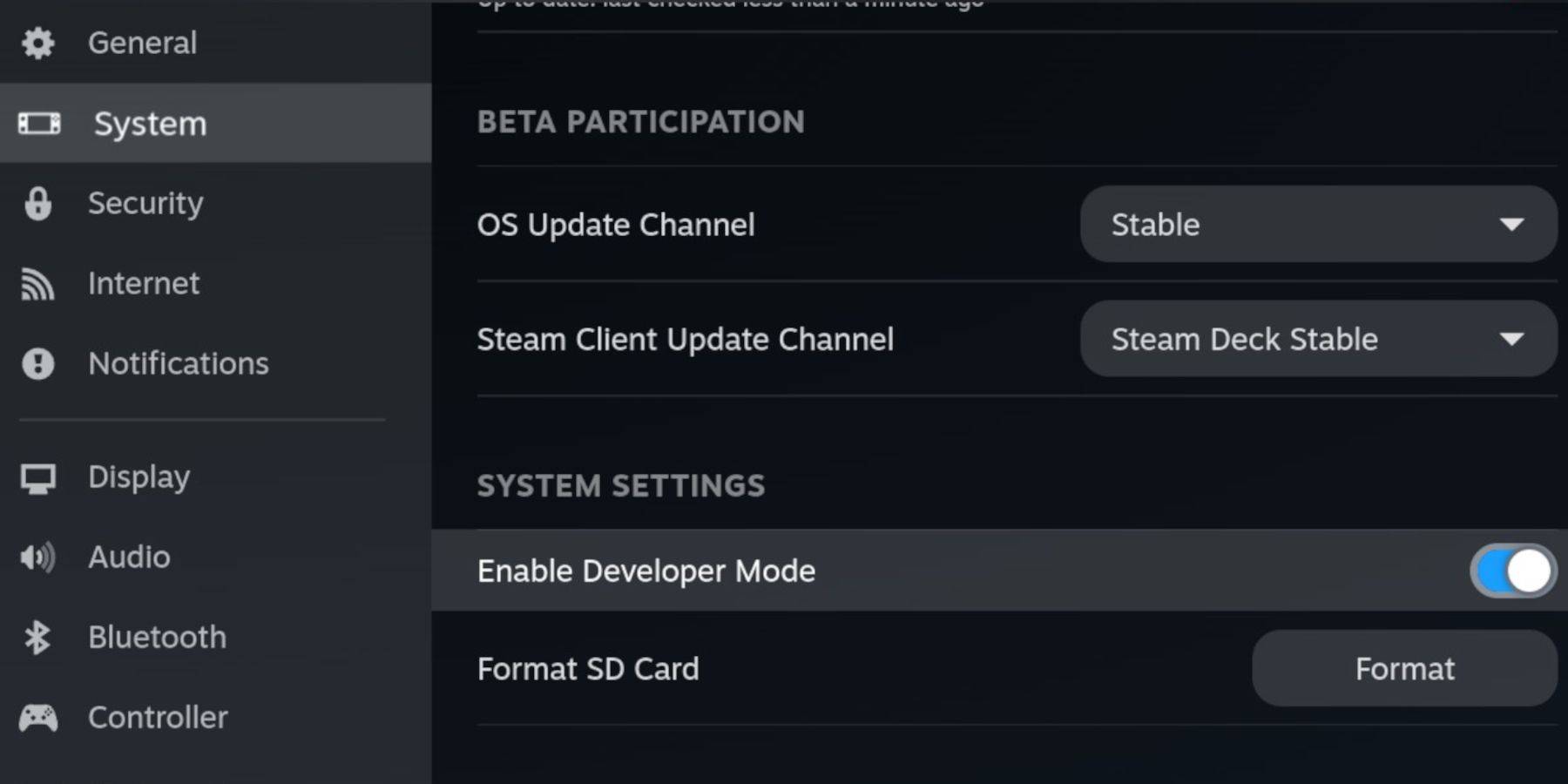 Enable Developer Mode and CEF Remote Debugging on your Steam Deck for compatibility with EmuDeck updates. This is crucial for smooth operation.
Enable Developer Mode and CEF Remote Debugging on your Steam Deck for compatibility with EmuDeck updates. This is crucial for smooth operation.
- Power on your Steam Deck.
- Access the Steam Menu (Steam button).
- Navigate to System > Developer Mode and enable it.
- Go to the Developer menu and enable CEF Remote Debugging.
- Press the Steam button, select Power, and switch to Desktop Mode.
Required:
- A fast A2 microSD card for EmuDeck and games. Format this card on your Steam Deck.
- Legally obtained Sega CD ROMs and BIOS files.
- (Recommended) A keyboard and mouse for easier file management.
Formatting Your SD Card:
- Insert the microSD card.
- Access the Steam Menu and go to Storage.
- Select "Format SD Card".
Installing EmuDeck:
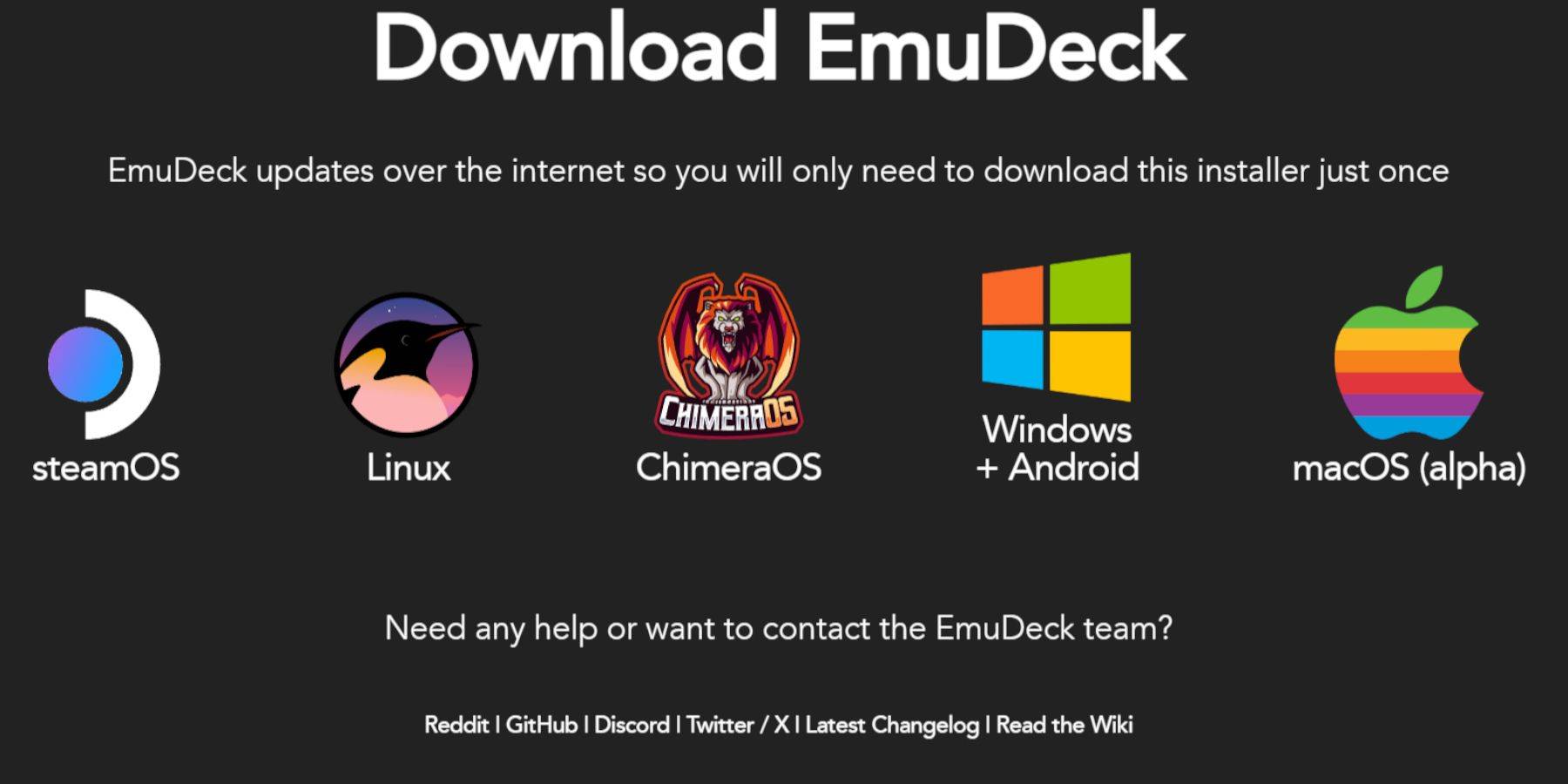
- Press the Steam button, select Power, and switch to Desktop Mode.
- Download a browser (from the Discovery Store), then download EmuDeck. Choose the Steam OS version.
- Run the installer, select "Custom," choose your SD card, select your Steam Deck, and choose RetroArch, MelonDS, Steam ROM Manager, and Emulation Station (or select all emulators).
- Complete the installation.
Transferring Your Sega CD Files:
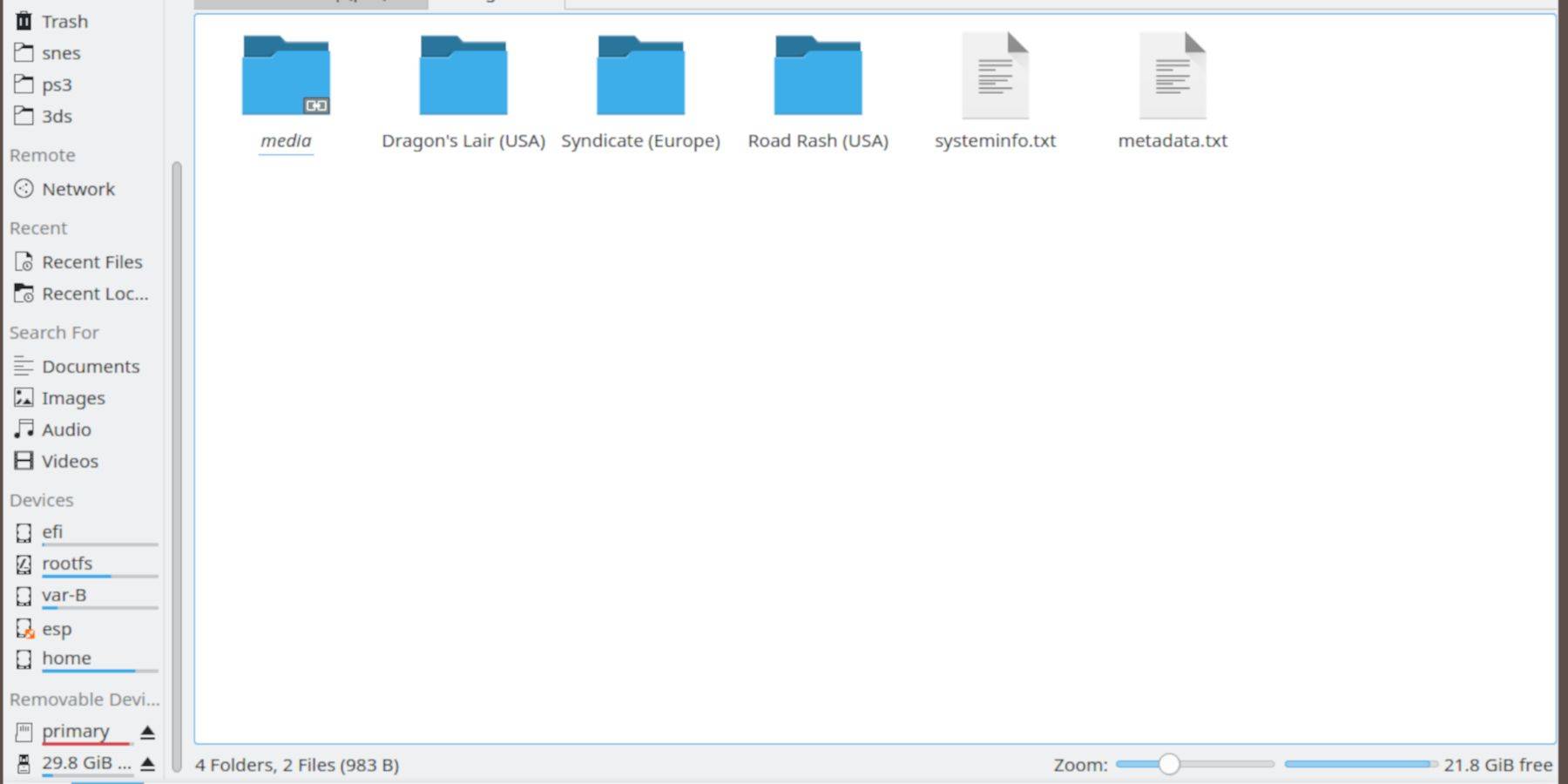
- Use the Dolphin File Browser (in Desktop Mode) to access your SD card (labeled "Primary").
- Navigate to
Emulation/BIOSand transfer your BIOS files. - Navigate to
Emulation/ROMS/segaCD(ormegaCD) and transfer your ROMs.
Adding ROMs with Steam ROM Manager:
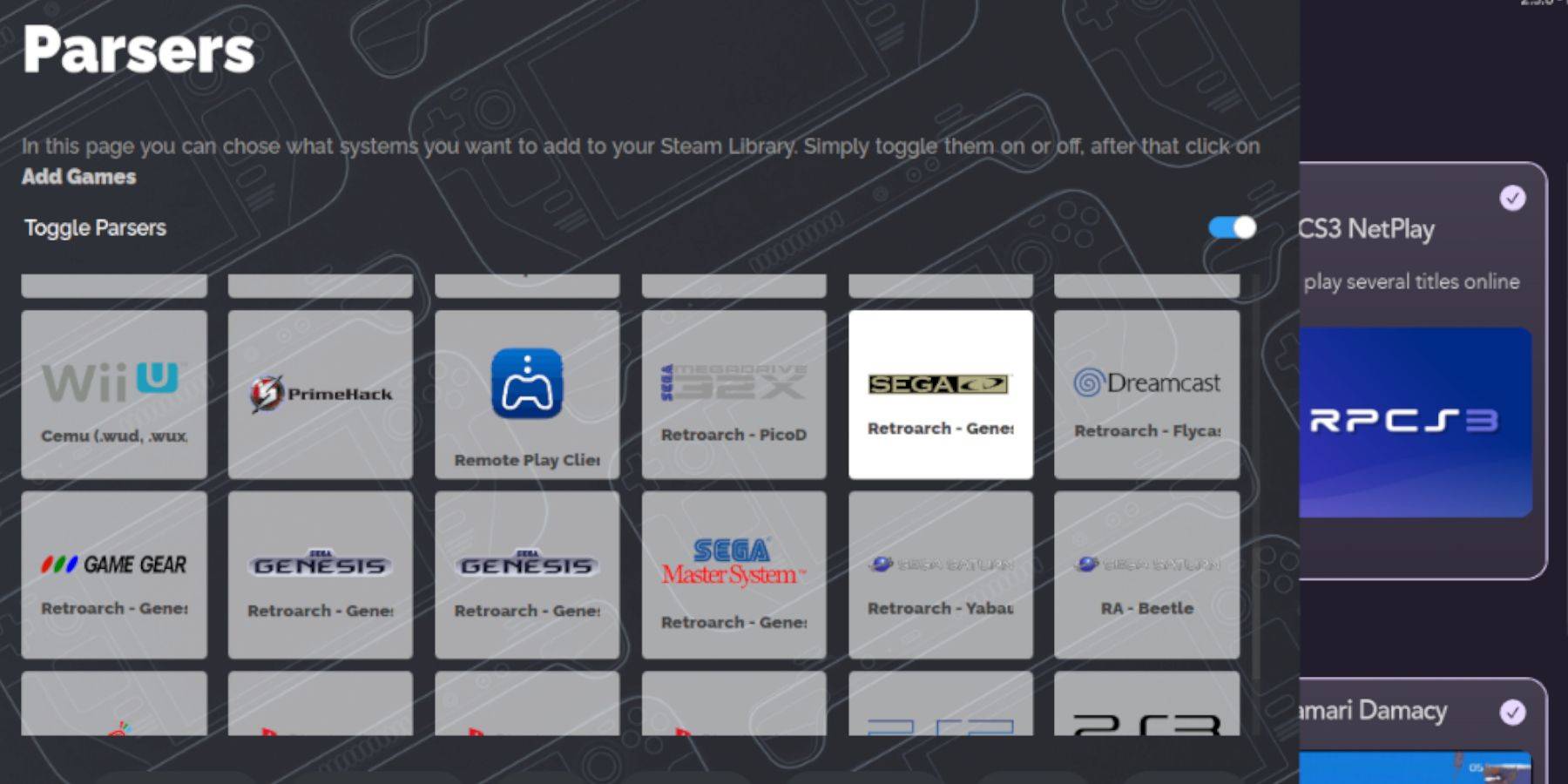
- Open EmuDeck and launch Steam ROM Manager.
- Follow the on-screen prompts, adding your Sega CD games and parsing them.
Fixing Missing Covers:
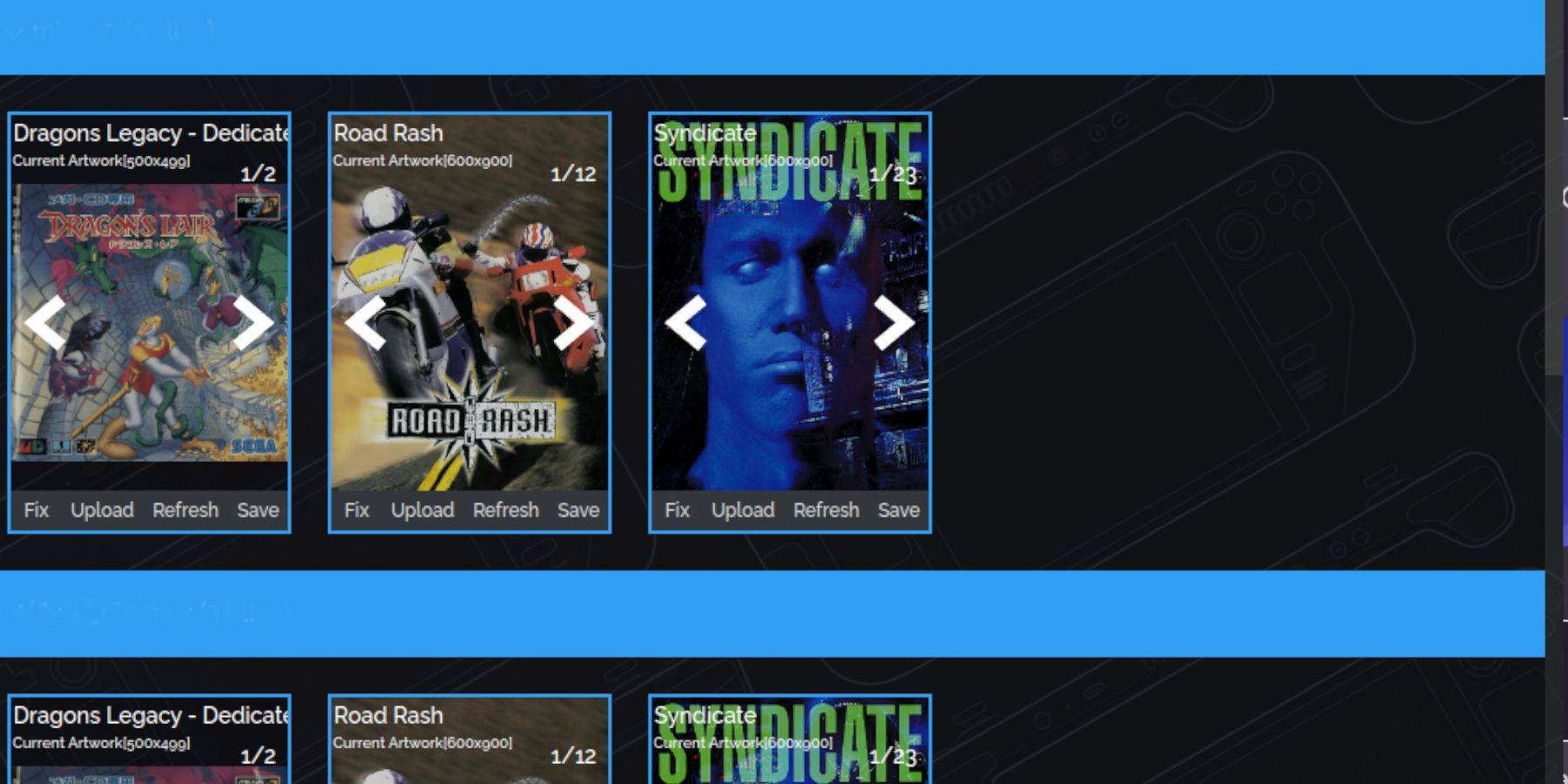
Steam ROM Manager usually finds covers, but for missing ones:
- Select "Fix," search for the game, choose a cover, and save.
- For manually adding covers, use "Upload" to add your downloaded image.
Playing Your Sega CD Games:
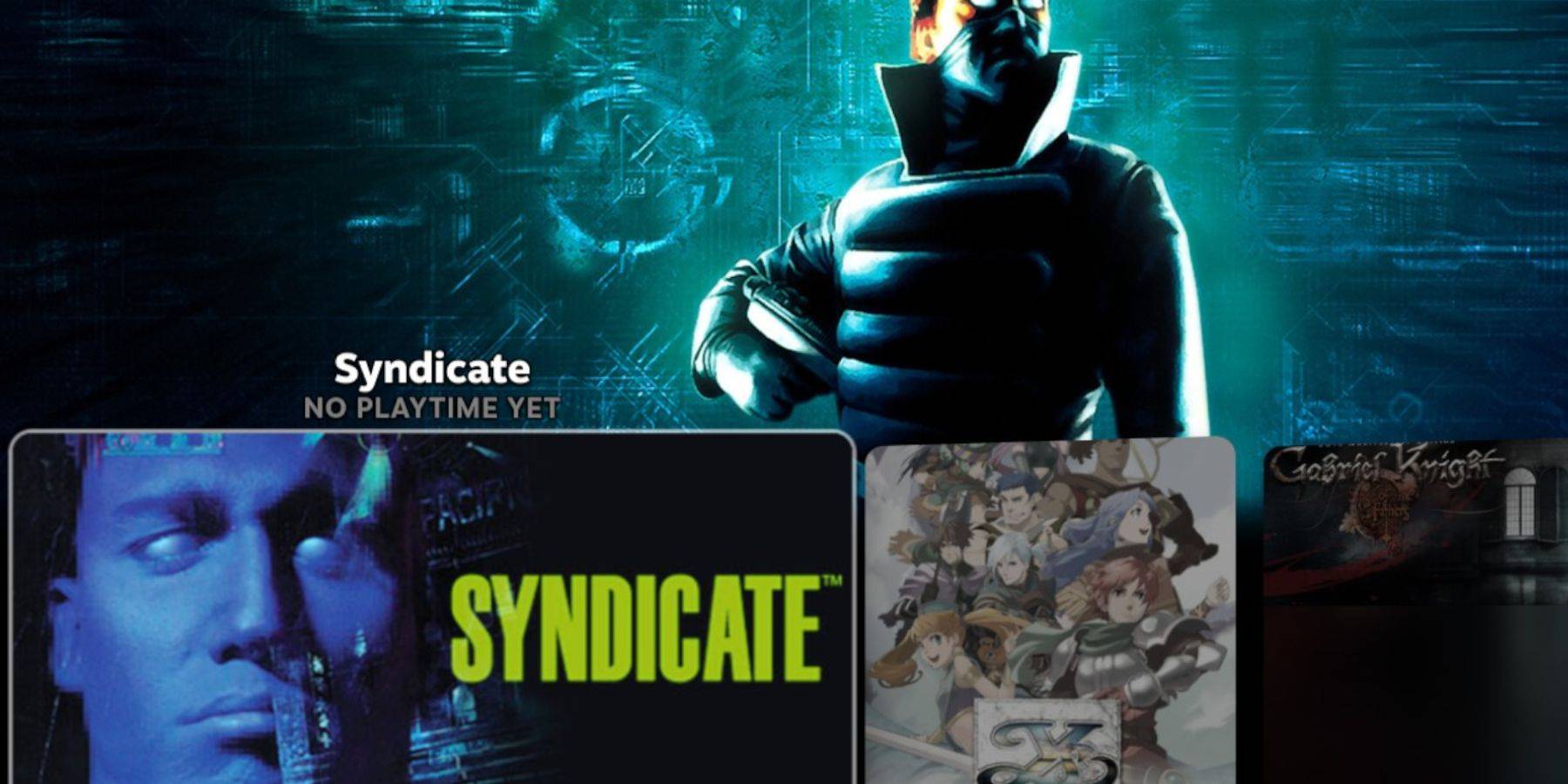
- Press the Steam button, go to Library > Collections, and find your Sega CD games.
Using Emulation Station (for multi-disc games):
- In the Steam Library's Non-Steam tab, launch Emulation Station.
- Use the menu to scrape metadata and cover art from TheGamesDB.
Installing Decky Loader and Power Tools:
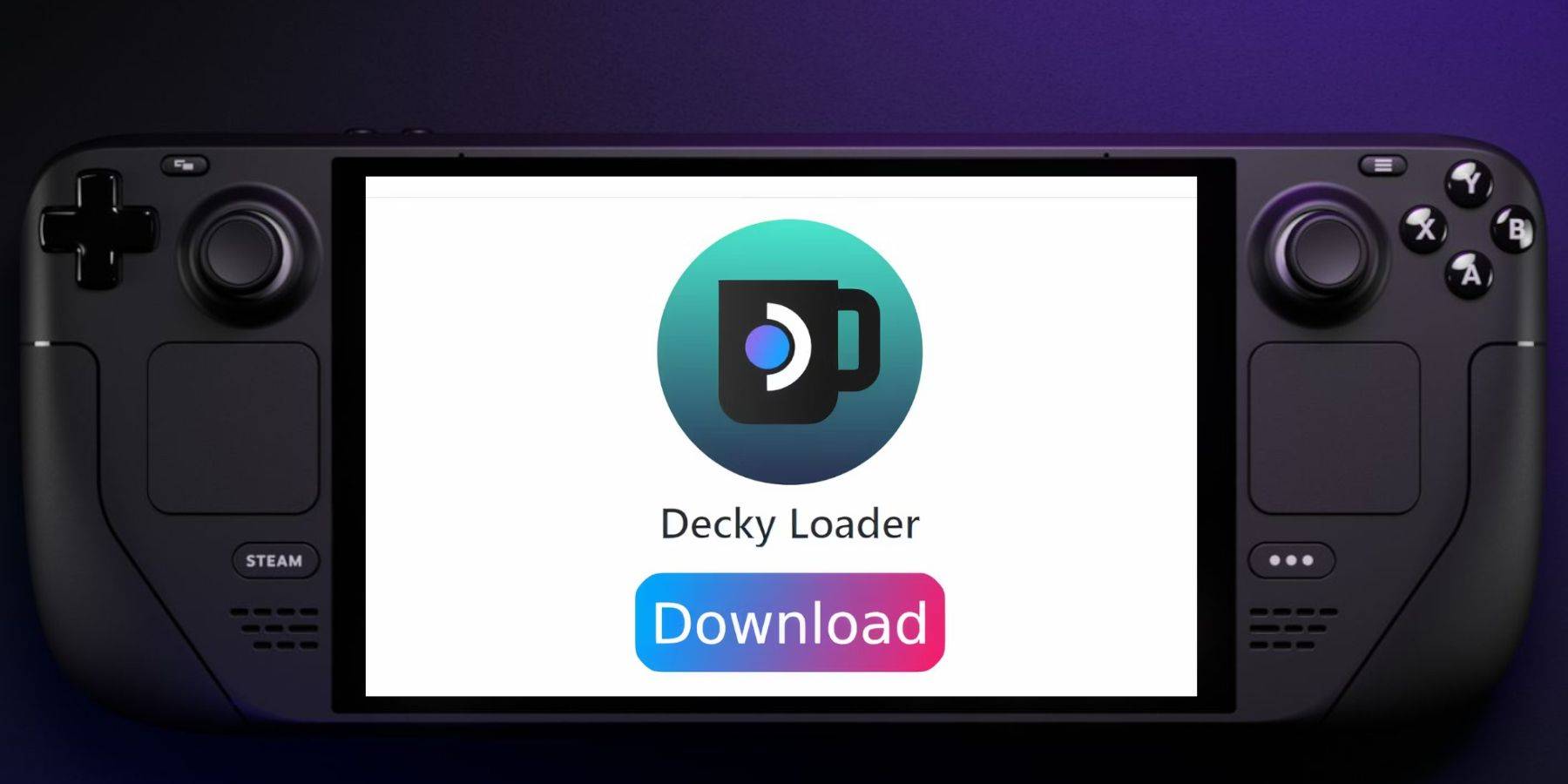
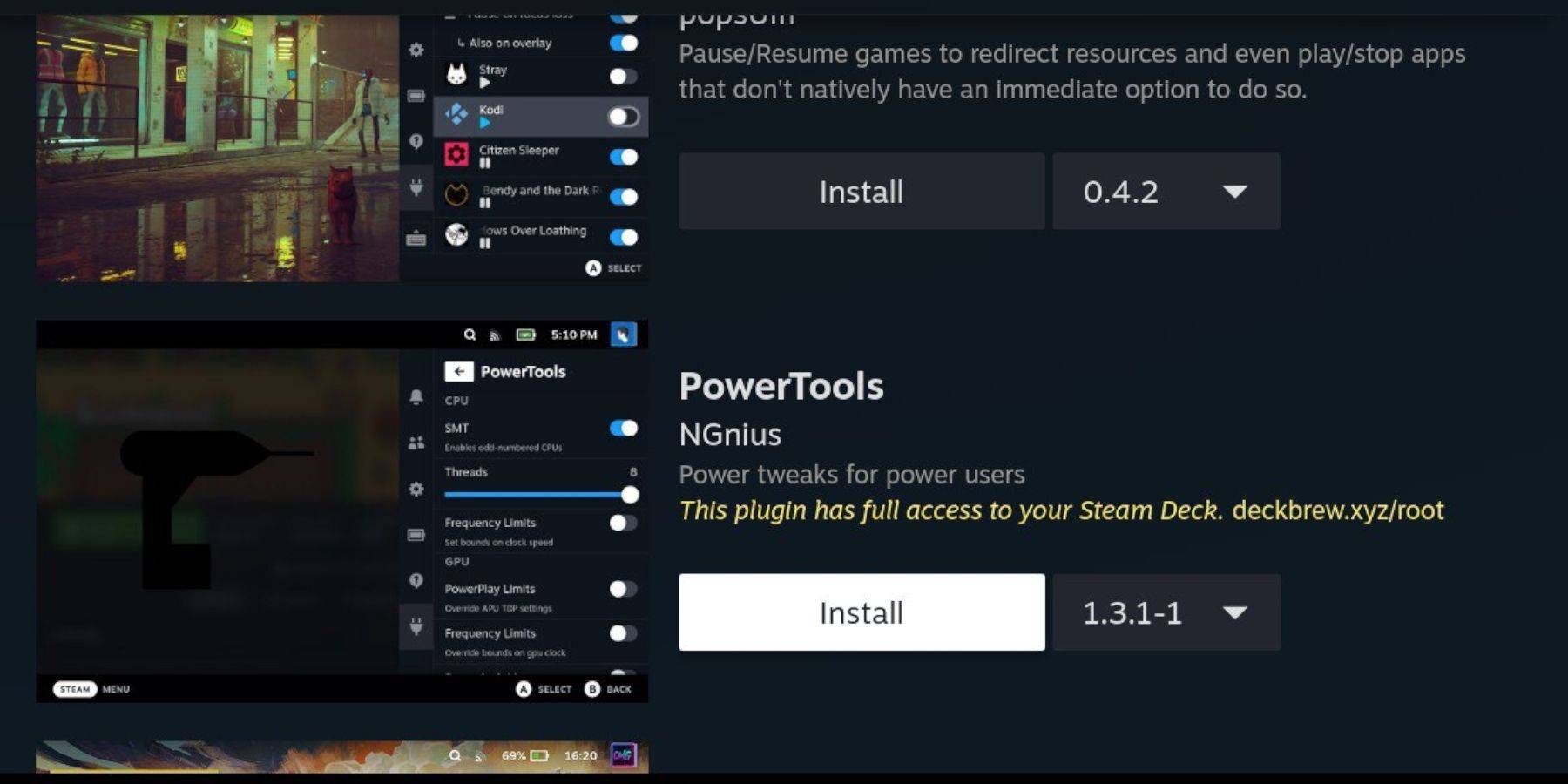
For optimal performance, install Decky Loader and Power Tools (instructions are detailed in the original text; these steps involve downloading from GitHub and using the Decky Loader in-game menu). Power Tools settings are also described in detail for improved emulation.
Fixing Decky Loader After a Steam Deck Update:
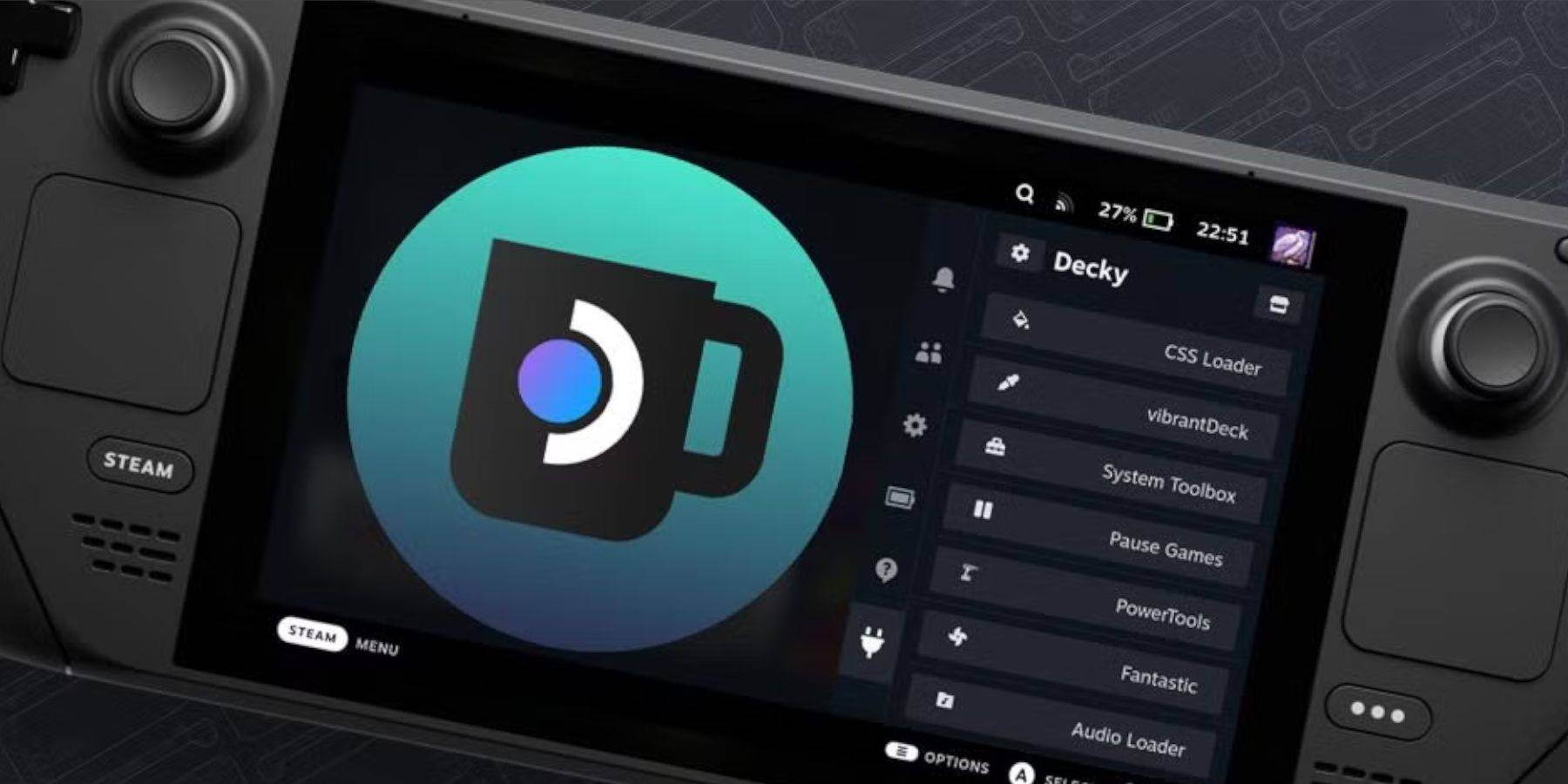 If Decky Loader is lost after an update, redownload it from GitHub in Desktop Mode and reinstall (using the "Execute" option).
If Decky Loader is lost after an update, redownload it from GitHub in Desktop Mode and reinstall (using the "Execute" option).
This enhanced guide provides a clearer, more concise walkthrough for setting up Sega CD emulation on the Steam Deck. Remember to always obtain your ROMs legally.
-
 Jura OutdoorThe Essential Guide to Discovering Jura's Outdoor WondersDiscover the ultimate hiking companion for exploring Jura's breathtaking landscapes. The jura-outdoor app serves as your complete digital guidebook for safe and enjoyable adventures in this stu
Jura OutdoorThe Essential Guide to Discovering Jura's Outdoor WondersDiscover the ultimate hiking companion for exploring Jura's breathtaking landscapes. The jura-outdoor app serves as your complete digital guidebook for safe and enjoyable adventures in this stu -
 Prison Break: Stick StorySituation-Choosing Game with Stick Boy and Prison Escape ThemeMeet Lupin19th, a devoted fan of Arsène Lupin - the legendary gentleman thief and master of disguise. Inspired by his idol, Lupin19th has made it his life's mission to adventure through pr
Prison Break: Stick StorySituation-Choosing Game with Stick Boy and Prison Escape ThemeMeet Lupin19th, a devoted fan of Arsène Lupin - the legendary gentleman thief and master of disguise. Inspired by his idol, Lupin19th has made it his life's mission to adventure through pr -
 HATSUNE MIKU: COLORFUL STAGE! (EN)Experience non-stop rhythm action at your fingertips with the newest Hatsune Miku adventure!"Find Your Music"Dive into Hatsune Miku's latest mobile rhythm game and meet a vibrant cast of characters who conquer their challenges through the magic of mu
HATSUNE MIKU: COLORFUL STAGE! (EN)Experience non-stop rhythm action at your fingertips with the newest Hatsune Miku adventure!"Find Your Music"Dive into Hatsune Miku's latest mobile rhythm game and meet a vibrant cast of characters who conquer their challenges through the magic of mu -
 Just TrapImmerse yourself in Fairy Tales of Little Girls, Monsters, and Deadly Traps! Will you survive or perish? The challenge awaits—give it your best shot!An exciting indie adventure brought to you by Shimmer Studio!Terrible monsters are hot on the little
Just TrapImmerse yourself in Fairy Tales of Little Girls, Monsters, and Deadly Traps! Will you survive or perish? The challenge awaits—give it your best shot!An exciting indie adventure brought to you by Shimmer Studio!Terrible monsters are hot on the little -
 TeenPatti - 3 Patti WinTeenPatti - 3 Patti Win is the ultimate mobile gaming experience for thrill-seekers and fortune-chasers! Join India's massive community of players winning incredible rewards daily. The more you play, the greater your chances of hitting big prizes. D
TeenPatti - 3 Patti WinTeenPatti - 3 Patti Win is the ultimate mobile gaming experience for thrill-seekers and fortune-chasers! Join India's massive community of players winning incredible rewards daily. The more you play, the greater your chances of hitting big prizes. D -
 Shining NikkiDiscover Shining Nikki, the newest addition to the beloved Nikki franchise with 100+ million global downloads. This visually stunning full 3D fashion game delivers unparalleled immersion for style enthusiasts. Unleash your inner designer with creativ
Shining NikkiDiscover Shining Nikki, the newest addition to the beloved Nikki franchise with 100+ million global downloads. This visually stunning full 3D fashion game delivers unparalleled immersion for style enthusiasts. Unleash your inner designer with creativ
-
 Marvel Rivals Season 1 Release Date Revealed
Marvel Rivals Season 1 Release Date Revealed
-
 Honkai: Star Rail Update Unveils Penacony Conclusion
Honkai: Star Rail Update Unveils Penacony Conclusion
-
 Announcing Path of Exile 2: Guide to Sisters of Garukhan Expansion
Announcing Path of Exile 2: Guide to Sisters of Garukhan Expansion
-
 Sonic Racing: CrossWorlds Characters and Tracks Revealed for Upcoming Closed Network Test
Sonic Racing: CrossWorlds Characters and Tracks Revealed for Upcoming Closed Network Test
-
 Optimal Free Fire Settings for Headshot Mastery
Optimal Free Fire Settings for Headshot Mastery