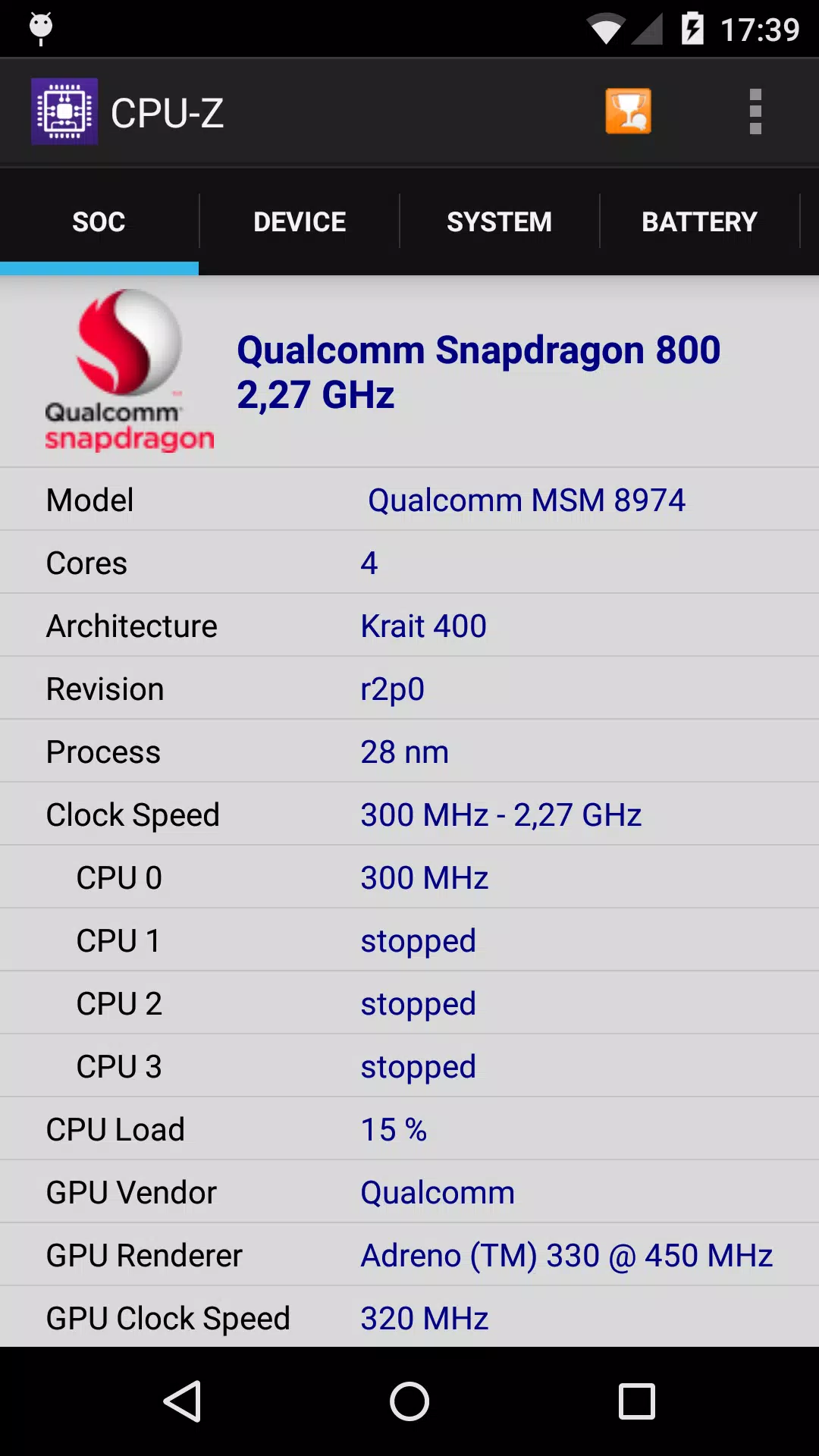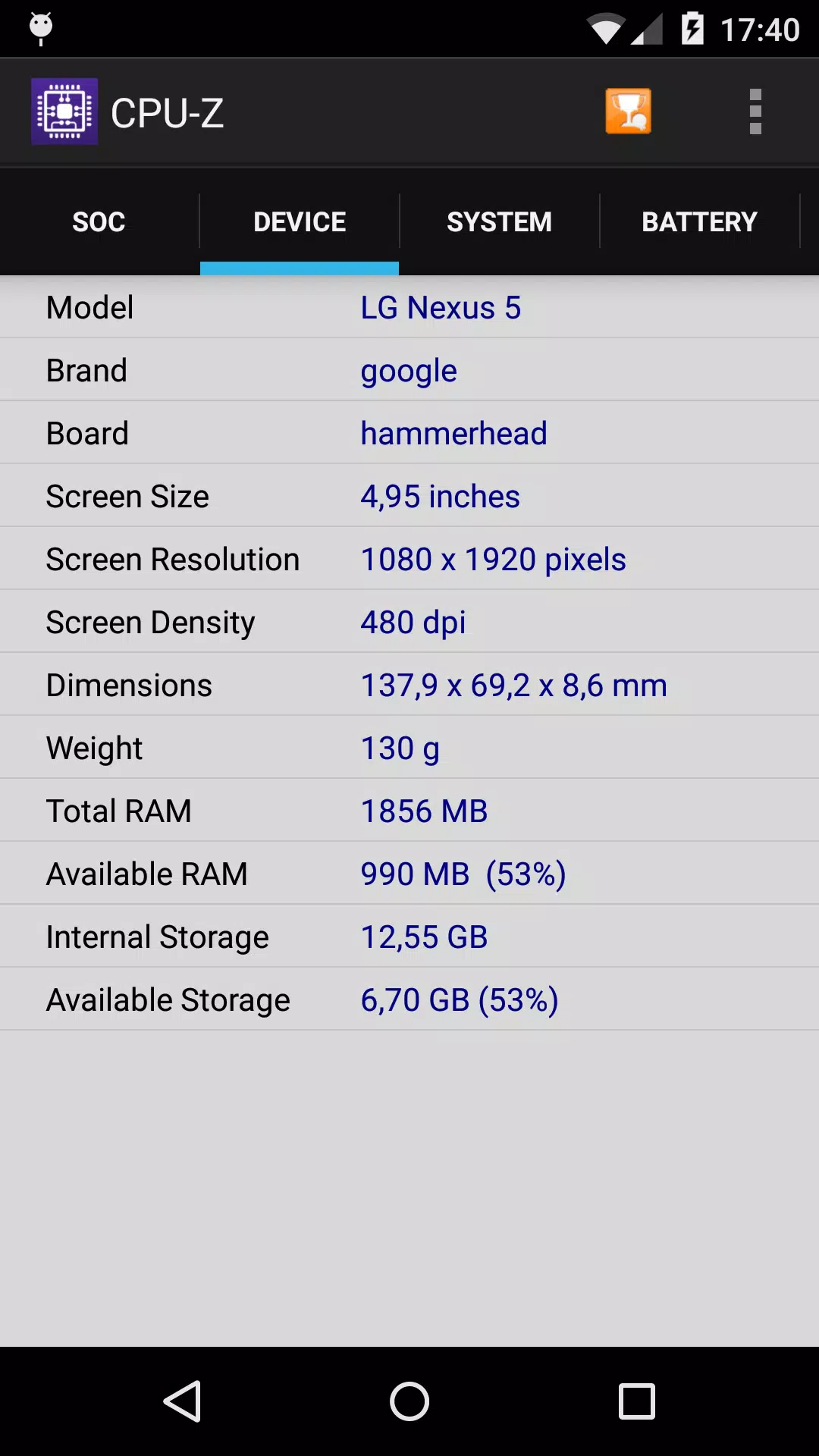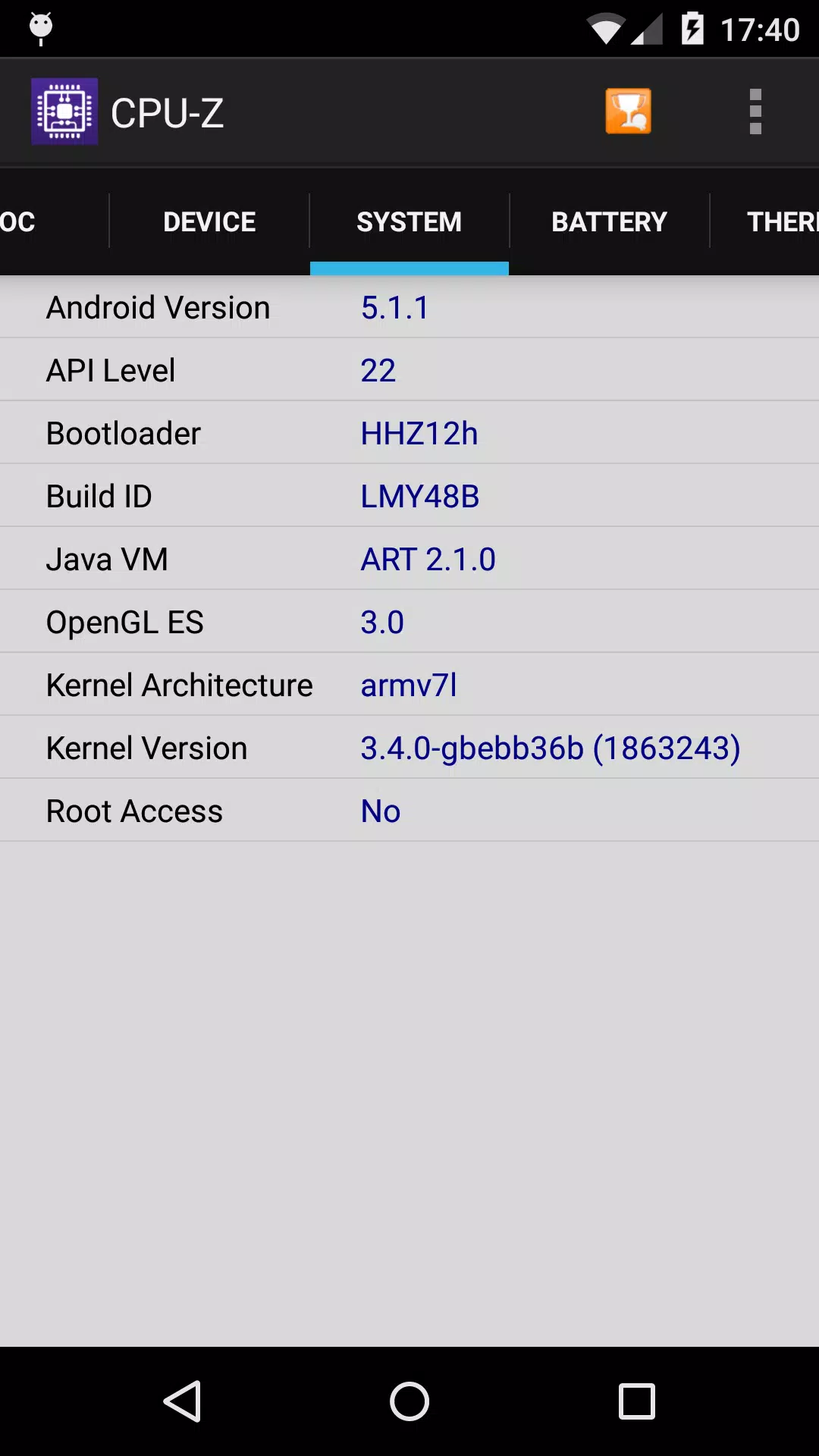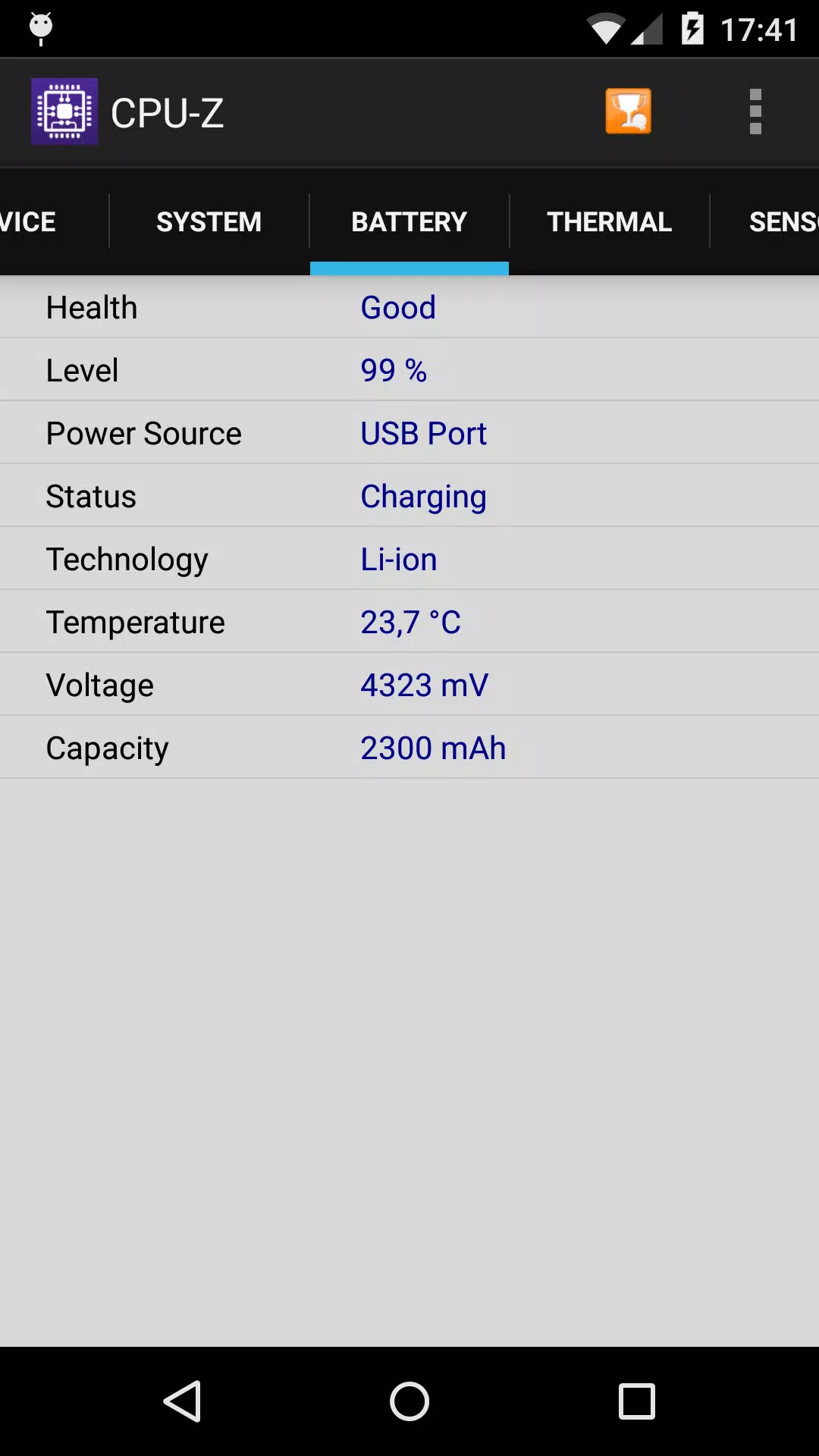| App Name | CPU-Z |
| Developer | CPUID |
| Category | Tools |
| Size | 6.3 MB |
| Latest Version | 1.45 |
| Available on |
If you're keen on understanding the inner workings of your Android device, CPU-Z is the tool you need. This free application, an Android counterpart to the renowned CPU identification software for PCs, delves deep into your device's specifications, providing a wealth of technical details at your fingertips.
With CPU-Z, you can explore the following aspects of your device:
- SoC (System On Chip): Discover the name, architecture, and clock speed for each core of your device's processor.
- System Information: Get insights into your device's brand and model, screen resolution, RAM, and storage capacity.
- Battery Information: Check the battery level, status, temperature, and overall capacity.
- Sensors: Identify and understand the sensors integrated into your device.
To run CPU-Z smoothly, your device should be running Android 2.2 or a later version. The application requires certain permissions:
- INTERNET: This is necessary for the online validation feature, allowing you to store and access your device's hardware specifications in an online database. Upon validation, CPU-Z will open your validation URL in your browser. Optionally, you can enter your email address to receive a validation link for future reference.
- ACCESS_NETWORK_STATE: This permission is used for gathering statistics to improve the app's functionality.
If CPU-Z encounters a bug and closes unexpectedly, don't worry. The next time you launch the app, the settings screen will appear, enabling you to disable certain detection features to help the app run more smoothly. In case of persistent issues, you can send a bug report by selecting "Send Debug Infos" from the application menu.
For any further questions or troubleshooting, you can visit the comprehensive FAQ at http://www.cpuid.com/softwares/cpu-z-android.html#faq.
What's New in Version 1.45
Last updated on Oct 15, 2024
- Support for new ARM processors: Cortex-A520, Cortex-A720, Cortex-X4, Neoverse V3, and Neoverse N3.
- Updated support for MediaTek Helio series: G35, G50, G81, G81 Ultra, G85, G88, G91, G91 Ultra, G99 Ultra, G99 Ultimate, and G100.
- Enhanced compatibility with MediaTek Dimensity series: 6300, 7025, 7200-Pro/7200-Ultra, 7300/7300X/7300-ENERGY/7300-Ultra, 7350, 8200-Ultimate, 8250, 8300/8300-Ultra, 8400/8400-Ultra, and 9200.
- Added support for Qualcomm Snapdragon models: 678, 680, and 685.
-
 Marvel Rivals Season 1 Release Date Revealed
Marvel Rivals Season 1 Release Date Revealed
-
 Sonic Racing: CrossWorlds Characters and Tracks Revealed for Upcoming Closed Network Test
Sonic Racing: CrossWorlds Characters and Tracks Revealed for Upcoming Closed Network Test
-
 Honkai: Star Rail Update Unveils Penacony Conclusion
Honkai: Star Rail Update Unveils Penacony Conclusion
-
 Announcing Path of Exile 2: Guide to Sisters of Garukhan Expansion
Announcing Path of Exile 2: Guide to Sisters of Garukhan Expansion
-
 Ubisoft Cancels Assassin's Creed Shadows Early Access
Ubisoft Cancels Assassin's Creed Shadows Early Access
-
 Optimal Free Fire Settings for Headshot Mastery
Optimal Free Fire Settings for Headshot Mastery