How To Fix Common Marvel Rivals Error Codes
Feb 26,25(10 months ago)

Troubleshooting Marvel Rivals Error Codes: A Comprehensive Guide
Encountering bugs and error codes is unfortunately common in modern gaming, and Marvel Rivals is no exception. This guide provides solutions for common error codes that may prevent you from playing, or cause crashes, lags, and stutters.
Common Marvel Rivals Error Codes and Solutions
The following table details various error codes, their descriptions, and potential solutions:
| Error Code | Description | Solution |
|---|---|---|
| Error 4 | Frequently appears on PlayStation, but may also affect the PC version. | Check internet connection; Verify server status; Relaunch Marvel Rivals. |
| 99% Loading Bug | Game freezes at 99% during match loading. | Check internet connection; Close background applications; Adjust Network Diagnostic Settings. |
| Error 211 | Common on Steam, indicating connection problems. | Check server status; Disable third-party server blockers; Check internet connection; Verify game files. |
| Error 10 | Appears on launch, usually due to poor internet connection. | Check internet connection; Relaunch Marvel Rivals; Check server status. |
| Error 220 | Potentially caused by server location or firewall settings. | Modify security firewalls; Adjust DNS settings; Disable third-party server blockers; Use a VPN. |
| Error 21 | Sometimes encountered by Xbox players on launch. | Restart console; Reset router; Check server status; Disable IPv6 on internet connection; Use a VPN. |
| Error 5 | Afflicts PlayStation players; indicates high ping and packet loss. | Address high ping and packet loss (check internet connection, network diagnostics). |
| Error 26 | Prevents gameplay. | Check internet connection; Disable VPN; Clear cache files; Verify game files. |
| Packet Loss Error | High ping and packet loss due to latency spikes. | Check internet connection; Close background applications; Adjust Network Diagnostic Settings. |
| DX12 Not Supported | Game won't launch due to DX12 incompatibility (often Windows update or GPU issues). | Update Windows; Update GPU drivers; Reinstall Marvel Rivals. |
| Error Code 258 | Login failure via PC launcher (common on Epic Games Store). | Check Epic Games Store for troubleshooting; Verify game files. |
| Error LS-0014 | Occurs on Epic Games Store. | Check antivirus software; Verify game files; Reinstall the game. |
| Igniting the Timestream | Encountered during matchmaking. | Check server status; Restart the game; Check internet connection. |
| Version Mismatch | Appears after game updates. | Verify game files; Check for updates; Check internet connection. |
| Out of Video Memory | Prevents gameplay due to insufficient VRAM. | Check VRAM usage; Update GPU drivers; Close background applications. |
| Blue Screen Error | A critical system error; relatively rare. | Clean install GPU drivers; Lower graphics settings; Run Windows Memory Diagnostic Tool. |
| Server Connection Failed | Common, usually due to internet connectivity problems. | Check server status; Check internet connection. |
Many Marvel Rivals errors stem from connectivity issues. Ensure a stable Wi-Fi connection and consider restarting your device.
Marvel Rivals is available on PS5, PC, and Xbox Series X|S.
Discover
-
 DrexelOneMantenha-se conectado à Universidade Drexel como nunca antes com o novo e aprimorado aplicativo DrexelOne 3.0! Desenvolvido para dispositivos Android, este app é uma solução completa para tudo relacionado à Drexel. Desde mapas do campus e diretórios
DrexelOneMantenha-se conectado à Universidade Drexel como nunca antes com o novo e aprimorado aplicativo DrexelOne 3.0! Desenvolvido para dispositivos Android, este app é uma solução completa para tudo relacionado à Drexel. Desde mapas do campus e diretórios -
 PC Games Alerts on Steam, EpicDiscover complimentary PC games from leading platforms like the Epic Games Store and Steam.This application helps you find free PC games across major platforms including Steam, Epic Games Store, and PlayStation.Explore a wide variety of free PC and A
PC Games Alerts on Steam, EpicDiscover complimentary PC games from leading platforms like the Epic Games Store and Steam.This application helps you find free PC games across major platforms including Steam, Epic Games Store, and PlayStation.Explore a wide variety of free PC and A -
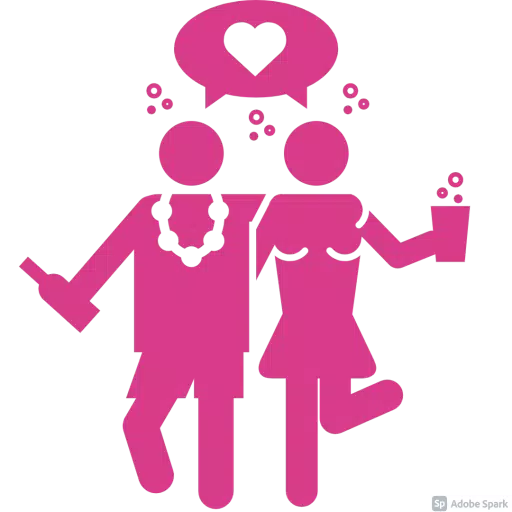 Chat PartnerConnect randomly and anonymously with strangers through our chat platform. Discover meaningful connections.The Chat Partner app lets you engage in conversations with people from around the world.Build new friendships or explore romantic possibilities
Chat PartnerConnect randomly and anonymously with strangers through our chat platform. Discover meaningful connections.The Chat Partner app lets you engage in conversations with people from around the world.Build new friendships or explore romantic possibilities -
 You Tv Player ProTransform your video viewing with You Tv Player Pro, an innovative app that lets you watch and share videos interactively with friends. More than just a video player, it enables real-time social interaction during streaming, creating a vibrant commu
You Tv Player ProTransform your video viewing with You Tv Player Pro, an innovative app that lets you watch and share videos interactively with friends. More than just a video player, it enables real-time social interaction during streaming, creating a vibrant commu -
 Find the DifferenceHere's the rewritten version while maintaining all HTML structure and meaning:Spot the Differences - Classic Picture Puzzle GameA timeless "find the differences" challenge where players compare two nearly identical images to identify variations.Gamep
Find the DifferenceHere's the rewritten version while maintaining all HTML structure and meaning:Spot the Differences - Classic Picture Puzzle GameA timeless "find the differences" challenge where players compare two nearly identical images to identify variations.Gamep -
 Integris & MeTake charge of your health and wellness with the user-friendly INTEGRIS & Me app. Connect with your care team, review test results, refill prescriptions, check your immunization history, and access many other features right from your smartphone. The
Integris & MeTake charge of your health and wellness with the user-friendly INTEGRIS & Me app. Connect with your care team, review test results, refill prescriptions, check your immunization history, and access many other features right from your smartphone. The
Top Download
Top News
-
 Marvel Rivals Season 1 Release Date Revealed
Marvel Rivals Season 1 Release Date Revealed
-
 Honkai: Star Rail Update Unveils Penacony Conclusion
Honkai: Star Rail Update Unveils Penacony Conclusion
-
 Sonic Racing: CrossWorlds Characters and Tracks Revealed for Upcoming Closed Network Test
Sonic Racing: CrossWorlds Characters and Tracks Revealed for Upcoming Closed Network Test
-
 Announcing Path of Exile 2: Guide to Sisters of Garukhan Expansion
Announcing Path of Exile 2: Guide to Sisters of Garukhan Expansion
-
 Optimal Free Fire Settings for Headshot Mastery
Optimal Free Fire Settings for Headshot Mastery