Path of Exile 2: How to Use FilterBlade

Quick Links
Serious Path of Exile 2 endgame players need a good loot filter. They drastically reduce screen clutter, making mapping manageable and focusing your attention on valuable items. FilterBlade, the popular Path of Exile 1 filter manager, now supports PoE 2. Here's how to use it.
How to Set Up FilterBlade Loot Filters in Path of Exile 2
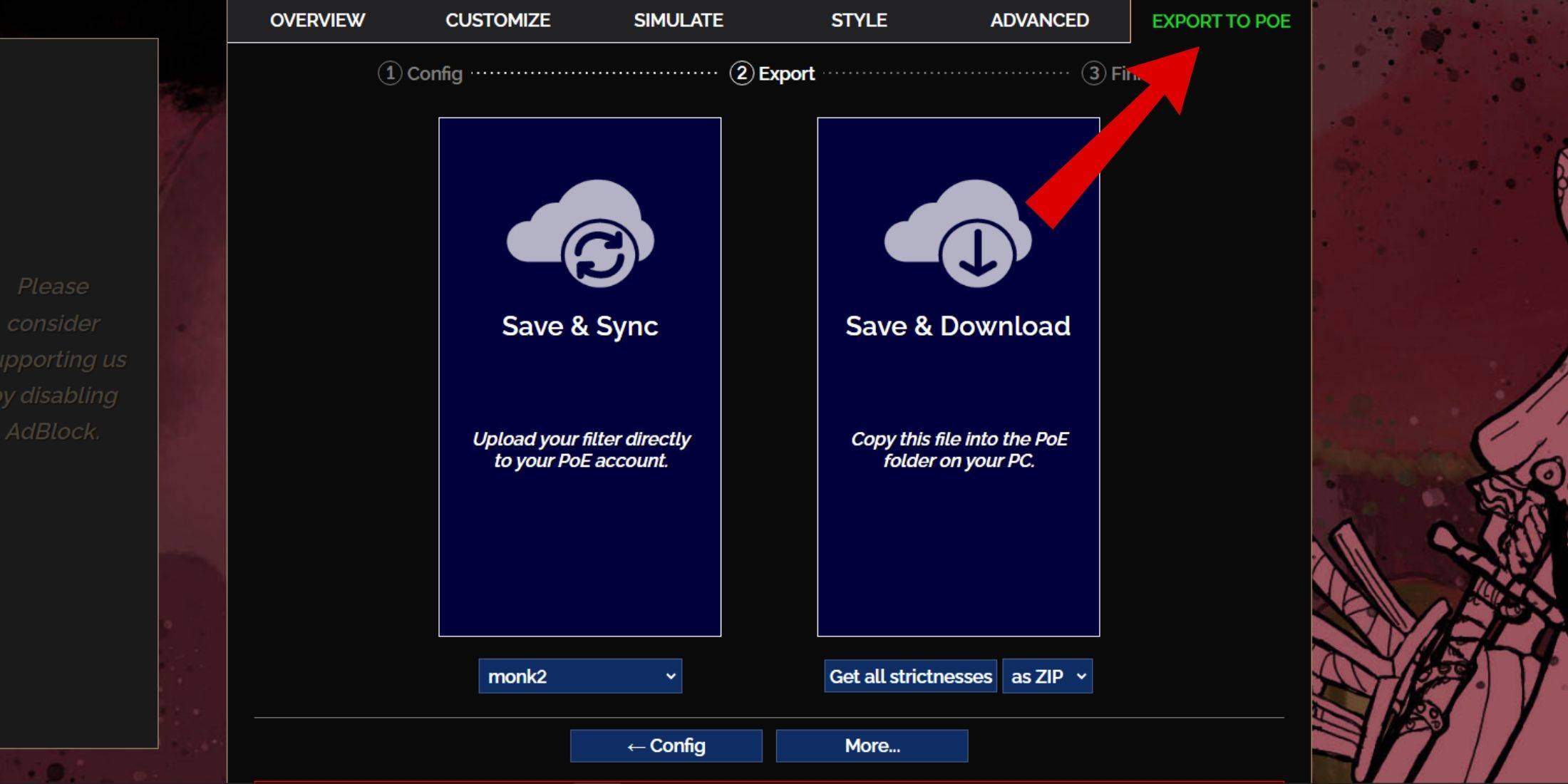
- Go to the FilterBlade website.
- Choose PoE 2.
- The default NeverSink filter will be selected.
- Adjust the Strictness slider (explained below).
- Go to the "Export to PoE" tab.
- Name your filter.
- Click "Sync" or "Download":
- Sync: Automatically updates your PoE 2 filter with FilterBlade changes.
- Download: Downloads the filter to your PC. Useful for comparing different strictness levels.
- In PoE 2, go to Options -> Game.
- If you synced, select your FilterBlade filter from the Item Filter dropdown.
- If you downloaded, use the folder icon to locate your downloaded filter.
That's it! Your FilterBlade filter is ready.
Which Loot Filter Strictness Should You Choose?
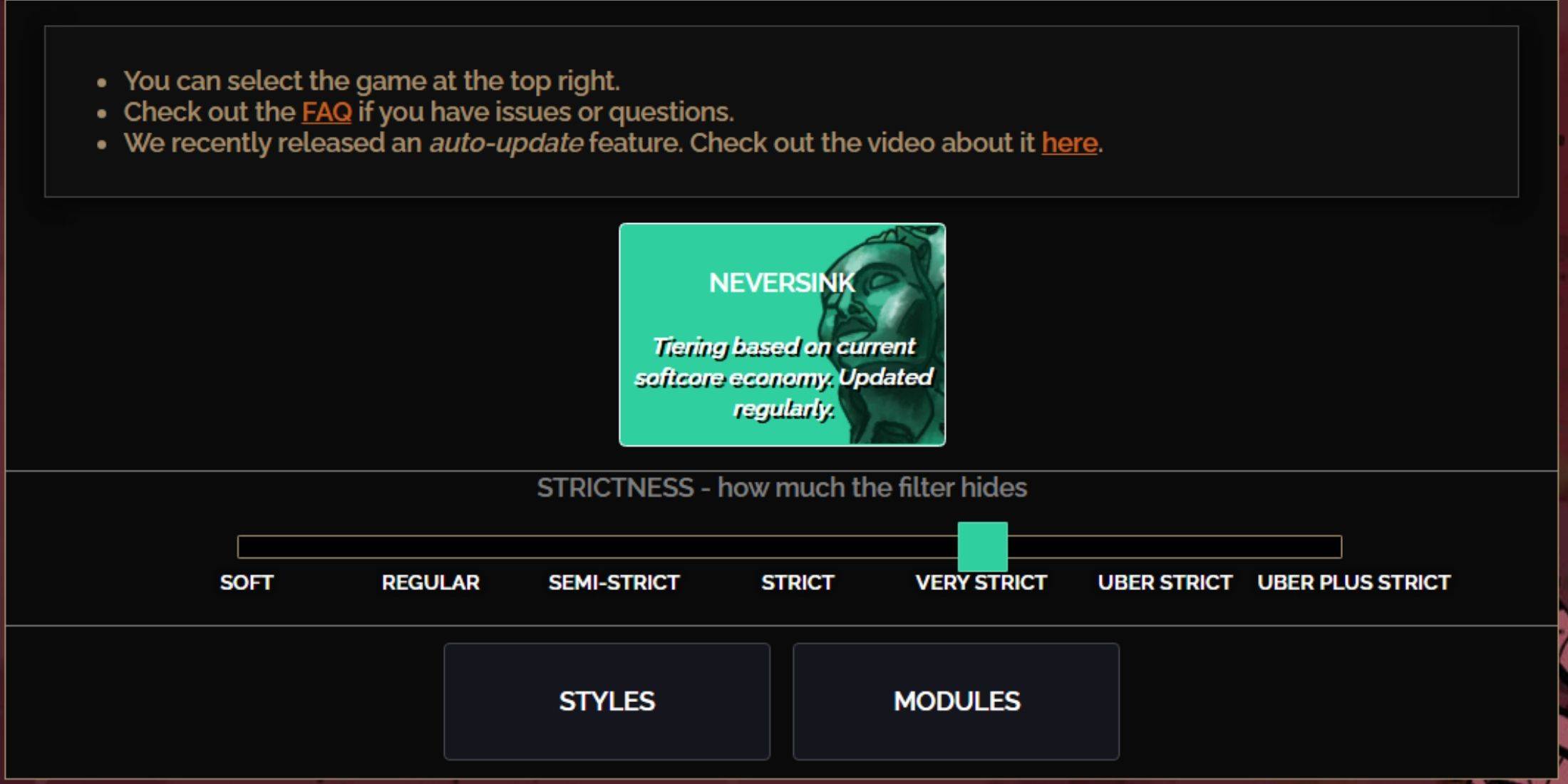
NeverSink's FilterBlade offers seven strictness levels. Choosing the right one is crucial, as it determines what items you see. You can always customize later, but starting with an appropriate level prevents issues.
| Strictness | Effect | Best For |
|---|---|---|
| Soft | Highlights valuable items and materials only. | Act 1-2 |
| Regular | Hides only useless items. | Act 3 |
| Semi-Strict | Hides low-potential/value items. | Act 4-6 |
| Strict | Hides most low-turnover items. | Early Mapping (Waystone 1-6) |
| Very Strict | Hides low-value rares and crafting bases. | Mid-late Mapping (Waystone 7+) |
| Uber Strict | Hides almost all non-tiered rares. | Late Mapping (Waystone 14+) |
| Uber Plus Strict | Hides nearly everything except high-value items. | Ultra Endgame (Waystone 15-18) |
For second or third playthroughs, start with Semi-Strict. Soft and Regular are for fresh league starts.
Pressing ALT (PC) highlights hidden items. FilterBlade reduces the size of highlighted items depending on strictness, making them less visually intrusive.
How to Customize FilterBlade Loot Filter in PoE 2
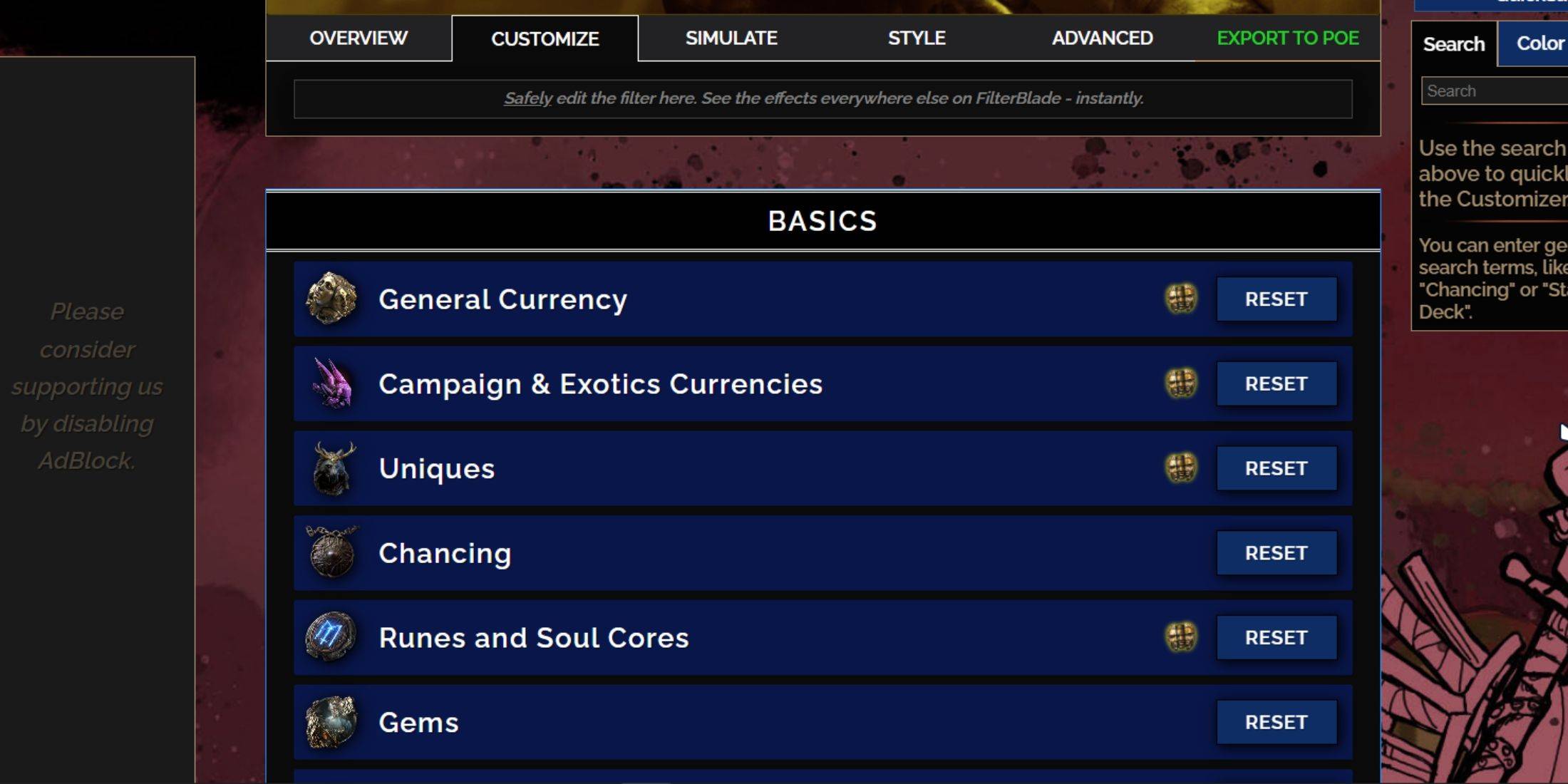
FilterBlade's strength is its easy customization without code editing. You can modify almost anything.
Using the Customize Tab
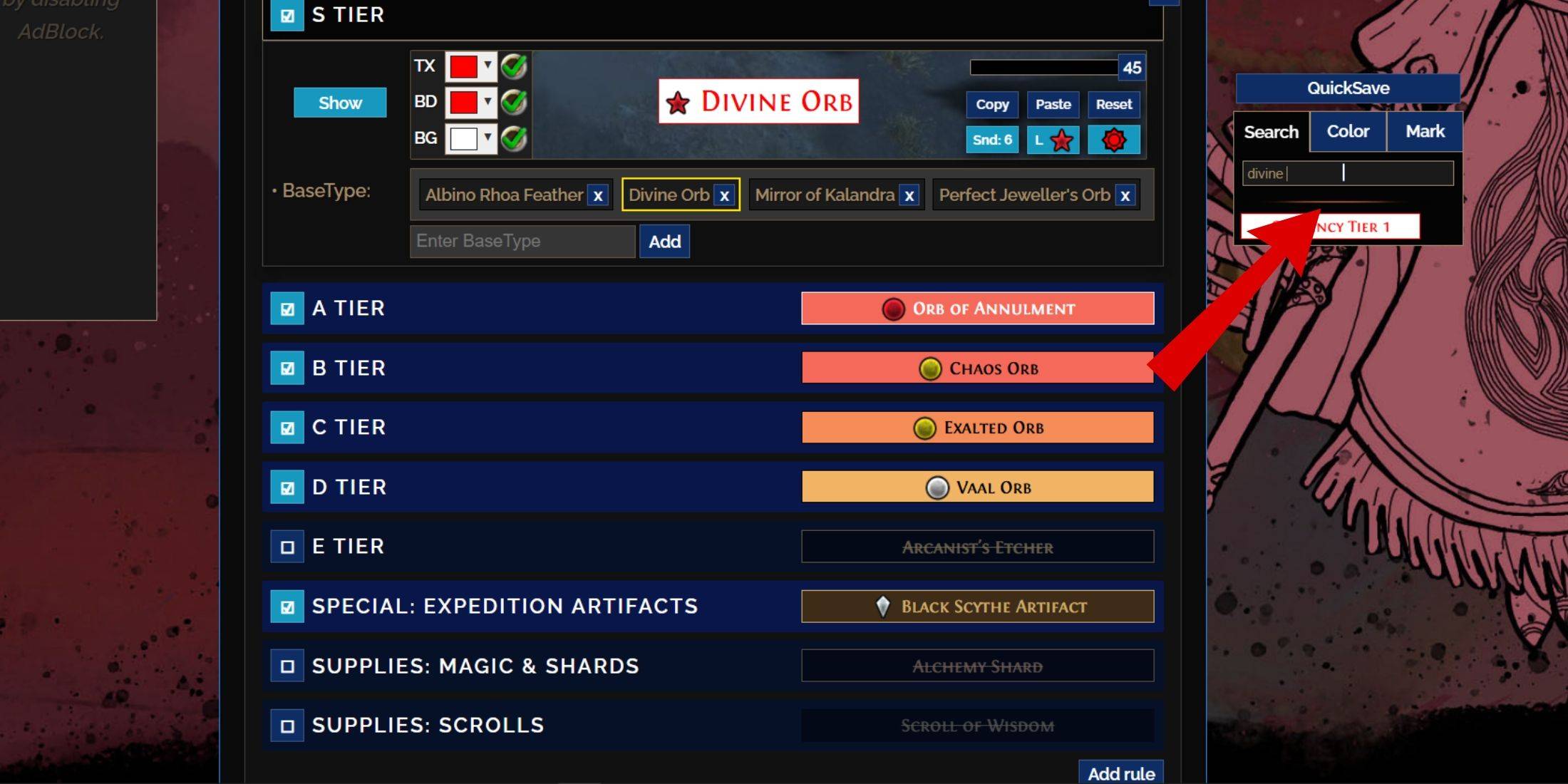
The "Customize" tab lets you modify every item drop. Sections and subsections organize items, allowing for precise adjustments. For example, to change a Divine Orb's appearance, search for "Divine Orb," and adjust its settings. Click the in-game showcase icon to preview sounds.
Changing Colors and Sounds
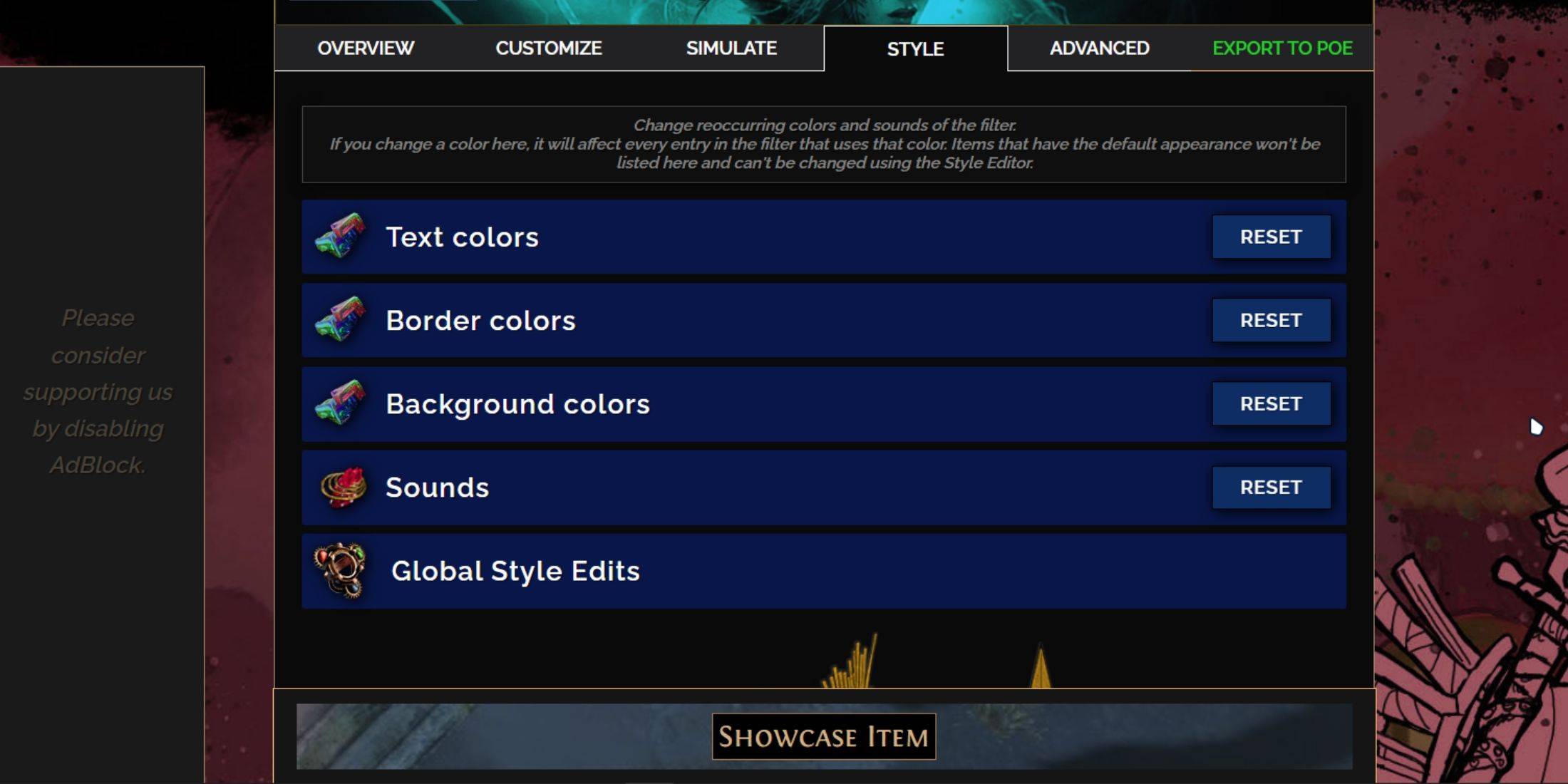
The "Styles" tab lets you change filter-wide text, border, background colors, and sounds. Individual item adjustments are in the "Customize" tab. You can use custom .mp3 sounds or community-created sounds. Experiment freely; you can always reset.
Explore community-made Modules for pre-built visual or auditory changes.
-
 Bingo WorldJump into the thrilling universe of Bingo with this entertaining and completely free app! Download Bingo World and start marking your cards to win big and unlock a variety of themed bingo games. Enjoy free bonus rounds, daily gifts, engaging mission
Bingo WorldJump into the thrilling universe of Bingo with this entertaining and completely free app! Download Bingo World and start marking your cards to win big and unlock a variety of themed bingo games. Enjoy free bonus rounds, daily gifts, engaging mission -
 RN PhotographyPhoto Selection, Event Sharing, Live Streaming, Digital Gallery, and Booking ServicesEvents:To access an event, you'll need an Event key or QR code. Each event includes essential details like dates (with Google Calendar reminders), venue information
RN PhotographyPhoto Selection, Event Sharing, Live Streaming, Digital Gallery, and Booking ServicesEvents:To access an event, you'll need an Event key or QR code. Each event includes essential details like dates (with Google Calendar reminders), venue information -
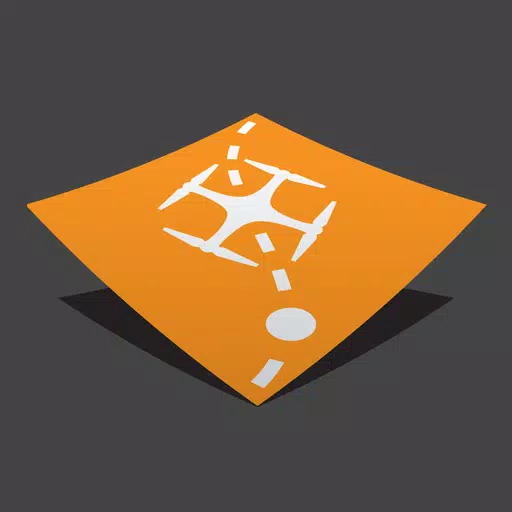 Map Pilot ProGet superior data for superior results with any photogrammetry software.Drawing on over 8 years of DJI flight app expertise, Map Pilot Pro enables you to design and execute the ideal flight path for creating high-quality maps through the Maps Made Ea
Map Pilot ProGet superior data for superior results with any photogrammetry software.Drawing on over 8 years of DJI flight app expertise, Map Pilot Pro enables you to design and execute the ideal flight path for creating high-quality maps through the Maps Made Ea -
 Lieutenant SkatTest your skills with Lieutenant Skat, an exciting card game where two players use a 32-card deck and race to score over 60 points. Earn extra rewards when you hit 90 or 120 points! In this game, all Jacks act as trump cards, and one randomly chosen
Lieutenant SkatTest your skills with Lieutenant Skat, an exciting card game where two players use a 32-card deck and race to score over 60 points. Earn extra rewards when you hit 90 or 120 points! In this game, all Jacks act as trump cards, and one randomly chosen -
 Truco MobileLooking for an entertaining way to kill time while waiting in line or commuting? Try Truco Mobile! This app lets you challenge a virtual robot to a game of Truco, keeping you engaged and having fun wherever you are. Whether you're a seasoned Truco p
Truco MobileLooking for an entertaining way to kill time while waiting in line or commuting? Try Truco Mobile! This app lets you challenge a virtual robot to a game of Truco, keeping you engaged and having fun wherever you are. Whether you're a seasoned Truco p -
 FAHFON - ฟ้าฝนStay ahead of unpredictable weather with FAHFON - ฟ้าฝน, the cutting-edge app delivering hyper-accurate forecasts. Access real-time hourly updates and 7-day projections through an intuitive interface. Monitor weather systems via satellite imagery an
FAHFON - ฟ้าฝนStay ahead of unpredictable weather with FAHFON - ฟ้าฝน, the cutting-edge app delivering hyper-accurate forecasts. Access real-time hourly updates and 7-day projections through an intuitive interface. Monitor weather systems via satellite imagery an
-
 Marvel Rivals Season 1 Release Date Revealed
Marvel Rivals Season 1 Release Date Revealed
-
 Honkai: Star Rail Update Unveils Penacony Conclusion
Honkai: Star Rail Update Unveils Penacony Conclusion
-
 Announcing Path of Exile 2: Guide to Sisters of Garukhan Expansion
Announcing Path of Exile 2: Guide to Sisters of Garukhan Expansion
-
 Sonic Racing: CrossWorlds Characters and Tracks Revealed for Upcoming Closed Network Test
Sonic Racing: CrossWorlds Characters and Tracks Revealed for Upcoming Closed Network Test
-
 Optimal Free Fire Settings for Headshot Mastery
Optimal Free Fire Settings for Headshot Mastery