Splitgate 2 Best Settings for High FPS and Visibility

Splitgate 2 is one of the most anticipated games of 2025, a highly-awaited sequel to a beloved title. While currently in Alpha, meaning it's a work in progress, players can already experience the action, though performance issues like crashes and frame drops are expected. Optimizing your settings is key to mitigating these issues and enjoying smooth gameplay. This guide outlines the best settings for maximizing frame rate and minimizing input lag in Splitgate 2.
Recommended Videos **Related: What Is Splitgate 2’s Release Date?**
Splitgate 2 System Requirements
Before diving into optimization, ensure your system meets the minimum or recommended specifications. Fortunately, Splitgate 2 isn't overly demanding.
Minimum
- Processor: Intel® Core™ i3-6100 / Core™ i5-2500K or AMD Ryzen™ 3 1200
- Memory: 8 GB RAM
- Graphics: NVIDIA® GeForce® GTX 960 or AMD Radeon™ RX 470
Recommended:
- Processor: Intel® Core™ i5-6600K / Core™ i7-4770 or AMD Ryzen™ 5 1400
- Memory: 12 GB RAM
- Graphics: NVIDIA® GeForce® GTX 1060 or AMD Radeon™ RX 580
Splitgate 2 Best Video Settings
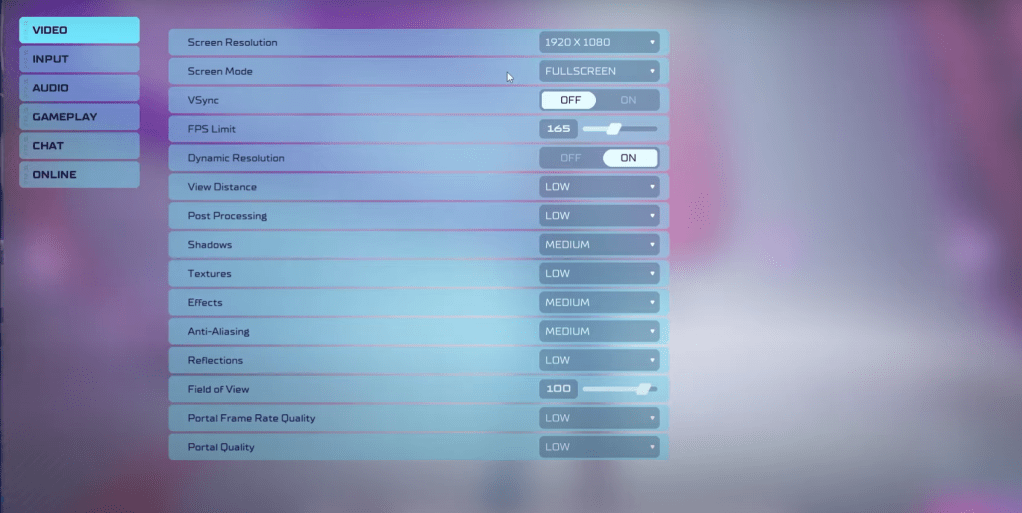
In a competitive shooter like Splitgate 2, performance trumps visual fidelity. The settings below prioritize smooth gameplay. Note that visuals may appear less detailed than on higher settings.
- Screen Resolution: Monitor’s Native (1920×1080 is standard)
- Screen Mode: Borderless Fullscreen (for easy Alt+Tabbing), otherwise Fullscreen.
- VSync: Off (significantly reduces input lag)
- FPS Limit: Monitor’s Refresh Rate (60, 144, 165, 240, etc.)
- Dynamic Resolution: On (experiment with Off; results vary by system)
- View Distance: Low
- Post Processing: Low
- Shadows: Medium (Low for older systems)
- Effects: Low
- Anti-Aliasing: Low (increase if shimmering is noticeable)
- Reflection: Low
- Field of View: Maximum (though reducing slightly may improve performance)
- Portal Frame Rate Quality: Low
- Portal Quality: Low
Generally, prioritize the lowest settings. However, if the visuals are too stark, consider increasing Effects and Anti-aliasing; these settings have a relatively minor performance impact.
The Field of View (FOV) setting can significantly affect frame rate. While maximum FOV is ideal for competitive play, slightly reducing it (by 3-4) can yield noticeable performance improvements without significantly impacting visibility.
Other Recommended Splitgate 2 Settings
These settings don't directly boost FPS but are recommended for improved gameplay:
- Sensitivity: Adjust to your preference; use online calculators to convert settings from other games.
- Audio: Lower in-game music volume to reduce distractions. Enable Windows Spatial Sound for enhanced audio cues.
These optimized settings should provide a smoother, more responsive Splitgate 2 experience. Remember to experiment and find the perfect balance between performance and visual quality for your system.
Related: 10 of the Most Fun Games to Play With Friends
-
 RN PhotographyPhoto Selection, Event Sharing, Live Streaming, Digital Gallery, and Booking ServicesEvents:To access an event, you'll need an Event key or QR code. Each event includes essential details like dates (with Google Calendar reminders), venue information
RN PhotographyPhoto Selection, Event Sharing, Live Streaming, Digital Gallery, and Booking ServicesEvents:To access an event, you'll need an Event key or QR code. Each event includes essential details like dates (with Google Calendar reminders), venue information -
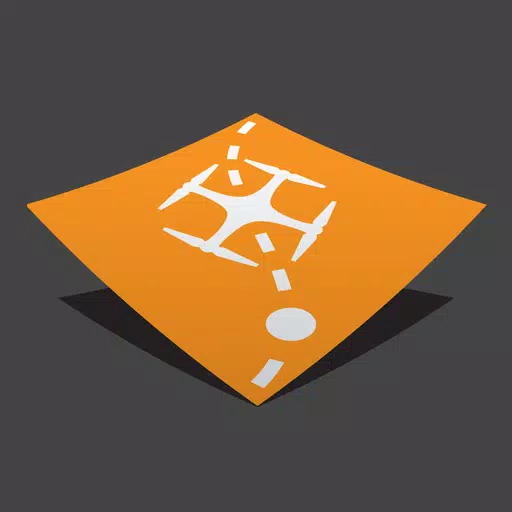 Map Pilot ProGet superior data for superior results with any photogrammetry software.Drawing on over 8 years of DJI flight app expertise, Map Pilot Pro enables you to design and execute the ideal flight path for creating high-quality maps through the Maps Made Ea
Map Pilot ProGet superior data for superior results with any photogrammetry software.Drawing on over 8 years of DJI flight app expertise, Map Pilot Pro enables you to design and execute the ideal flight path for creating high-quality maps through the Maps Made Ea -
 Lieutenant SkatTest your skills with Lieutenant Skat, an exciting card game where two players use a 32-card deck and race to score over 60 points. Earn extra rewards when you hit 90 or 120 points! In this game, all Jacks act as trump cards, and one randomly chosen
Lieutenant SkatTest your skills with Lieutenant Skat, an exciting card game where two players use a 32-card deck and race to score over 60 points. Earn extra rewards when you hit 90 or 120 points! In this game, all Jacks act as trump cards, and one randomly chosen -
 Truco MobileLooking for an entertaining way to kill time while waiting in line or commuting? Try Truco Mobile! This app lets you challenge a virtual robot to a game of Truco, keeping you engaged and having fun wherever you are. Whether you're a seasoned Truco p
Truco MobileLooking for an entertaining way to kill time while waiting in line or commuting? Try Truco Mobile! This app lets you challenge a virtual robot to a game of Truco, keeping you engaged and having fun wherever you are. Whether you're a seasoned Truco p -
 FAHFON - ฟ้าฝนStay ahead of unpredictable weather with FAHFON - ฟ้าฝน, the cutting-edge app delivering hyper-accurate forecasts. Access real-time hourly updates and 7-day projections through an intuitive interface. Monitor weather systems via satellite imagery an
FAHFON - ฟ้าฝนStay ahead of unpredictable weather with FAHFON - ฟ้าฝน, the cutting-edge app delivering hyper-accurate forecasts. Access real-time hourly updates and 7-day projections through an intuitive interface. Monitor weather systems via satellite imagery an -
 Double Fortune Slots – Free Casino GamesExperience the thrilling world of casino entertainment with Double Fortune Slots - Free Casino Games! Dive into the electrifying atmosphere of Macau-style slot machines, showcasing breathtaking visuals and dynamic symbols. Packed with massive payout
Double Fortune Slots – Free Casino GamesExperience the thrilling world of casino entertainment with Double Fortune Slots - Free Casino Games! Dive into the electrifying atmosphere of Macau-style slot machines, showcasing breathtaking visuals and dynamic symbols. Packed with massive payout
-
 Marvel Rivals Season 1 Release Date Revealed
Marvel Rivals Season 1 Release Date Revealed
-
 Honkai: Star Rail Update Unveils Penacony Conclusion
Honkai: Star Rail Update Unveils Penacony Conclusion
-
 Announcing Path of Exile 2: Guide to Sisters of Garukhan Expansion
Announcing Path of Exile 2: Guide to Sisters of Garukhan Expansion
-
 Sonic Racing: CrossWorlds Characters and Tracks Revealed for Upcoming Closed Network Test
Sonic Racing: CrossWorlds Characters and Tracks Revealed for Upcoming Closed Network Test
-
 Optimal Free Fire Settings for Headshot Mastery
Optimal Free Fire Settings for Headshot Mastery